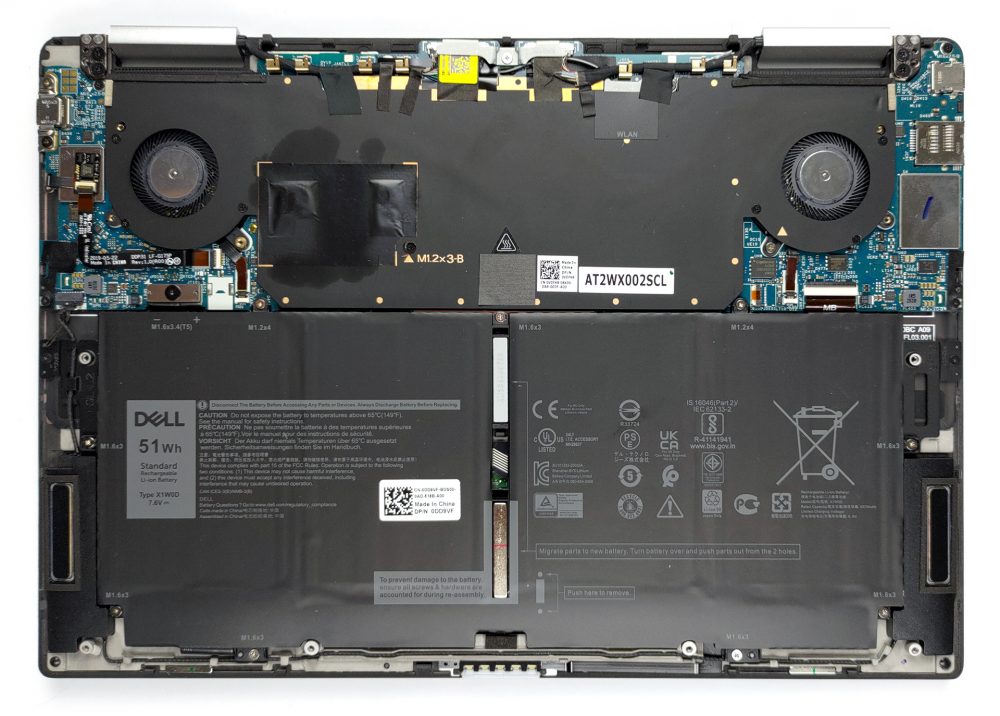Dell XPS 13 9310 (2-in-1) の内部 – 分解とアップグレードのオプション
良くも悪くも、デルは将来のアップグレードに関して良い仕事ができませんでした。
Dell XPS 13 9310 (2-in-1) の価格と構成については、スペックシステムでご確認いただけます。
1.ボトムプレートの取り外し
本機を開けるためには、8個のトルクスヘッドのネジを外す必要があります。その後、プラスチック製の工具で底板を慎重にこじ開けます。
2.バッテリー
51Whのバッテリーを搭載しています。
3.メモリとストレージ
残念ながら、メモリとストレージはマザーボードにはんだ付けされているため、コンバーチブルタイプのXPS 13をアップグレードする方法はありません。
4.冷却システム
冷却システムは、ベーパーチャンバーと2つの小型ファンで構成されています。
Dell XPS 13 9310 (2-in-1) の価格と構成については、スペックシステムでご確認いただくか、詳細なレビューをご覧ください。
Dell XPS 13 9310 (2-in-1) 徹底レビュー
Some manufacturers are more invested in their gaming laptops than their other lineup. However, others, like Dell, actually want to be recognized for their premium business devices. This is why the XPS series are usually getting more attention than others.Today, we are going to show you the 2-in-1 iteration of the XPS 13 9310. It comes with a choice of Tiger Lake processors, an extremely thin profile, and according to Dell - a ton of performance.Before we start, we have to take into consideration the fact that like its clamshell brother, this laptop has a 16:10 display. This provides i[...]

長所
- Premium build quality and materials
- Covers 94% of sRGB colors (Sharp GRNPP-LQ134N1)
- Very high color accuracy when Gaming and Web design profile is installed (Sharp GRNPP-LQ134N1)
- 12 hours of battery
- Fingerprint reader and optional IR face recognition systems
- Great speakers
短所
- Limited I/O
- Uses PWM below 140 nits (our Health-Guard profile fixes the issue) (Sharp GRNPP-LQ134N1)
- Memory and storage are soldered to the motherboard
- Gets really warm on the outside
- Extremely short key travel