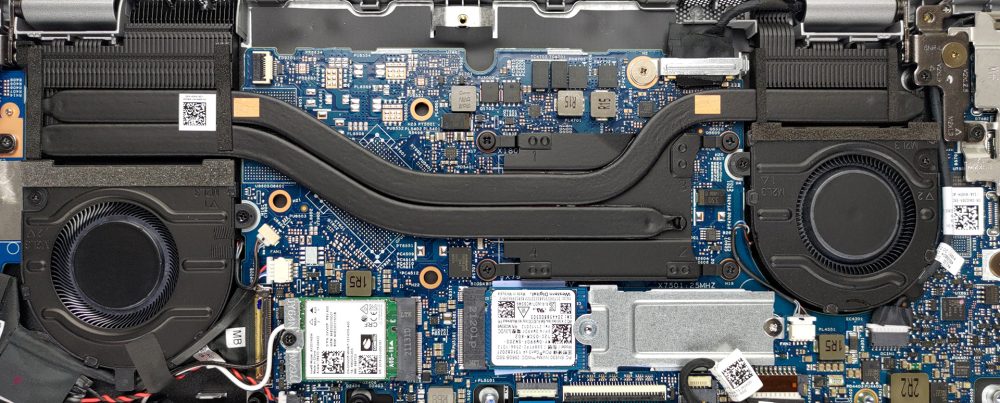Dell Latitude 13 3320の内部 – 分解とアップグレードのオプション
正直なところ、ここでのアップグレードオプションは特筆すべきものではありません。しかし、冷却システムは非常に印象的です。
Dell Latitude 13 3320の価格と構成については、スペックシステムでご確認いただけます。
1.ボトムプレートの取り外し
このノートパソコンを分解するには、7本のプラスネジをすべて外す必要があります。その後、いつものようにプラスチック製の工具で底板をこじ開け、シャーシから取り外します。
2.バッテリー
ノートパソコンがコンセントから離れているときの電源は、54Whのバッテリーパックです。
3.メモリとストレージ
予想通り、ここのメモリはマザーボードにはんだ付けされています。ノートパソコンは、4GB、8GB、16GBのいずれかのRAMで構成できます。ストレージには、M.2 PCIe x4スロットが1つあります。
4.冷却システム
そして冷却のために、2本のヒートパイプと2つのファンがあります。
Dell Latitude 13 3320の価格と構成はスペックシステムでご確認いただくか、詳細なレビューをお読みください。
Dell Latitude 13 3320 徹底レビュー
The term ultrabook was made for devices like this one. Slim, light, sleek, and in this case - secure. Like Lenovo's ThinkPads, the Latitude series of Dell was also in desperate need of change. Not for good, of course, as this brand is the one that keeps the tradition in the company. And with this unit, Dell is definitely giving its business customers a breather.Inside of the modern-looking chassis, there is a Tiger Lake chip. The choices go all the way from the Core i3-1115G4, Core i7-1165G7. Ultimately, this provides the laptop with a ton of performance, while keeping everything as effic[...]

長所
- Slim and light body
- Great battery life
- Tiger Lake CPU at a decent price
- Good keyboard + fingerprint reader
- MicroSD card reader
短所
- Soldered RAM
- Covers 52% of sRGB (BOE 27HP5-NV13N4A (BOE0924))
- Uses PWM for brightness adjustment (BOE 27HP5-NV13N4A (BOE0924))
- Plastic body with a lot of flex