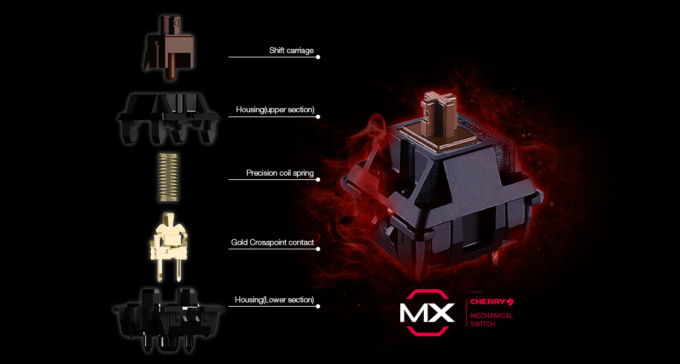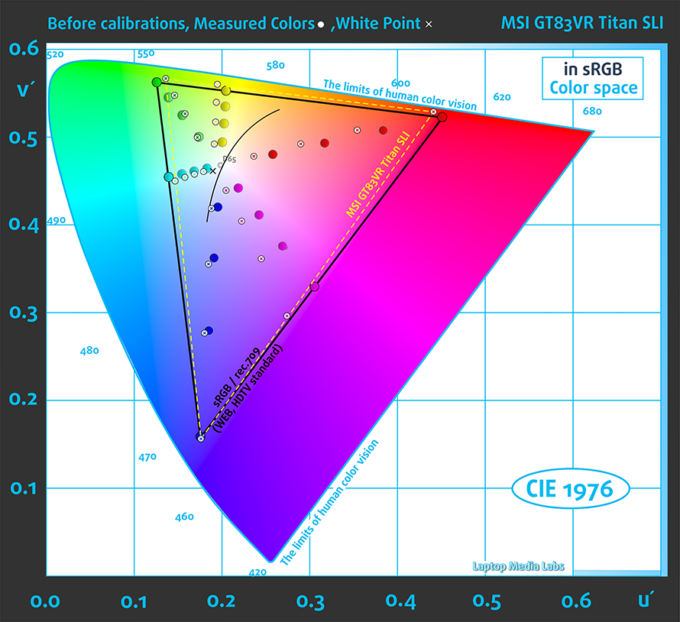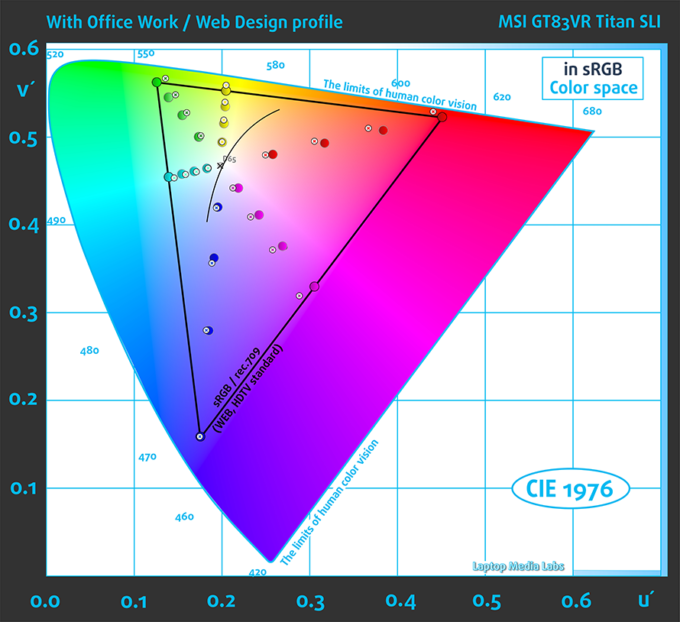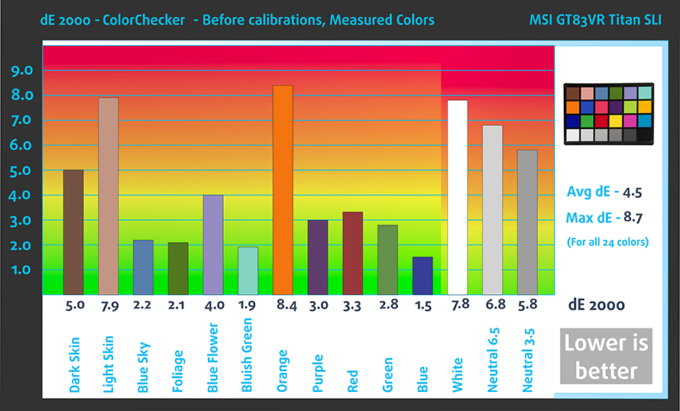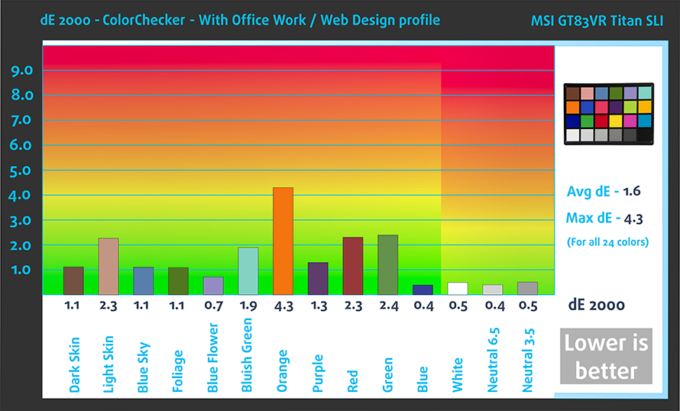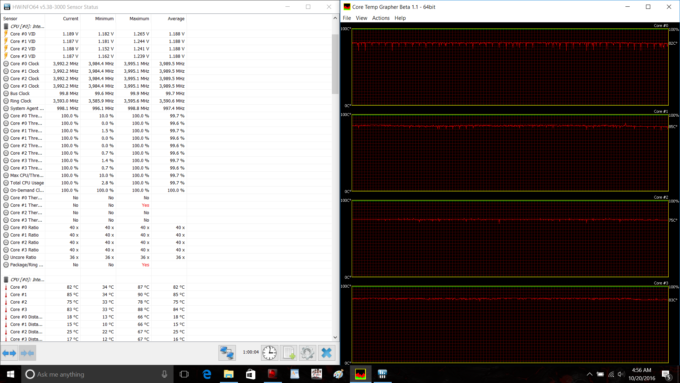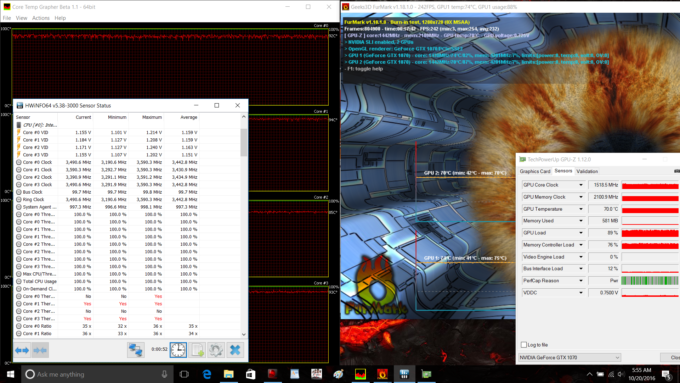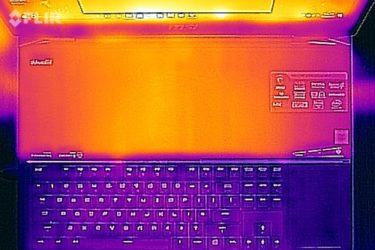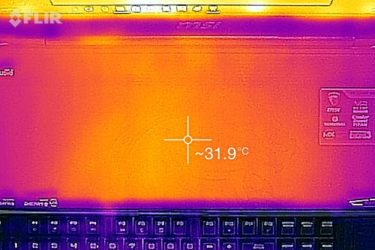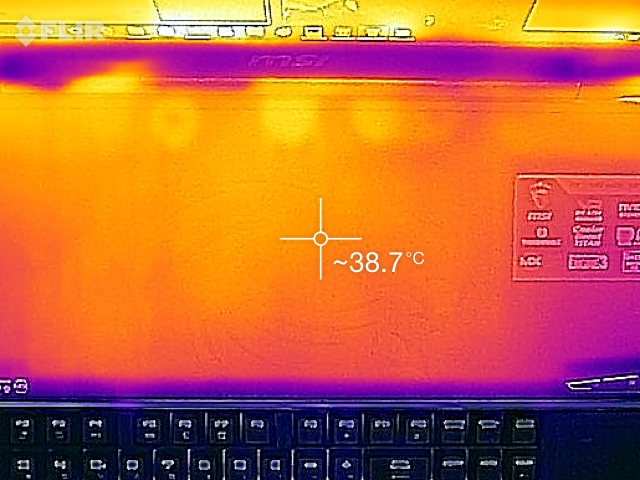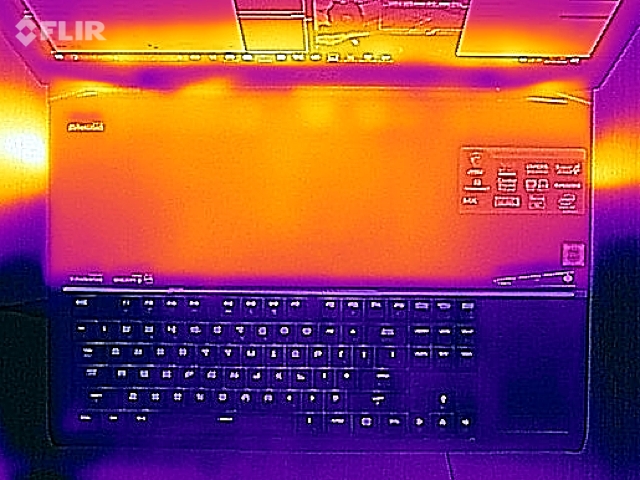MSI GT83VR Titan SLI review – has the desktop performance cliché just been shattered?

“Shatter desktop performance cliché” – this is how MSI markets its latest MSI GT83VR Titan SLI notebook which comes to take the place of the ludicrously powerful GT80S Titan SLI. The latter is equipped with two GeForce GTX 980 GPUs and although this is a 2014 model the notebook easily handles 4K resolutions at medium-high graphics settings in almost any gaming title. But what if you want to play in 4K at Max/Ultra settings (oh, and you have unlimited amount of money)?
MSI GT83VR Titan SLI is the answer – ultra-powerful 18.4-inch gaming notebook with up to two GTX 1080 GPUs. We have the “budget” alternative of the top model (just $3,499), “6RE” which comes with two GTX 1070s. Don’t worry, they will do the work. We’re talking about 16GB GDDR5X and Pascal graphics power, supported by the Core i7-6820K CPU and NVMe PCIe Gen3 X4 SSD storage. If that’s not enough, you can use the Turbo mode to overclock the CPU and GPU, and we’ll definitely put that to the test.
We have a lot of interesting things to cover so let’s get to work!
You can find the current price of MSI GT83VR Titan SLI here: http://amzn.to/2eqUyTB
Contents
- What’s in the box?
- Design and construction
- Disassembly, maintenance and upgrade options
- Display quality
- PWM (Screen flickering)
- Buy our profiles
- Sound
- Specs Sheet
- MSI GT83VR Titan SLI configurations
- Software
- Battery
- CPU – Intel Core i7-6820HK
- Storage speeds
- GPU – 2x NVIDIA GeForce GTX 1070 (8GB GDDR5, SLI)
- Gaming Tests
- Temperatures and Comfort
- Verdict
What’s in the box?
If your GT83VR Titan SLI has just arrived, don’t waste time but drink an energy drink (or two), carry it to the biggest desk or table in your house and start unboxing. Besides the notebook in the box you’ll find a pretty big cleaning cloth for the 18.4-inch screen, several manuals, “drivers & utilities” DVD and two 230W chargers both of which you’ll need to power the laptop.

Design and construction
“Well…at least it won’t throttle” – these was the first words we said while bringing the 5.5 kg (12 lbs) GT83VR out of its box. It better don’t, but we’ll check that a bit later. Anyway, we’re pretty sure that this is not just the heaviest laptop we’ve ever tested but it’s also the thickest – we measured 69 mm (2.71″) at the back.
MSI doesn’t share much about the construction of its GT83VR – the official page doesn’t even mention that it has a metal body, but we’re here to test everything you might (or might not) wan’t to know. Did you know that MSI has used different process for the lid and the interior? Both of them have brushed aluminum finish but the lid is covered with a ~0.15 mm coating which means that it will be very resistant to wearing. In comparison, the Apple MacBook Pro’s anodization thickness is 0.05 mm. The palm rest of MSI GT83VR Titan is protected by ~0.10 mm layer – a bit thinner but this isn’t actually a palm rest since you won’t rest your palms on it (or it would be sort of weird and uncomfortable) – the keyboard is placed at the front and there is free space behind it. On the right we have a fusion between a numpad and a trackpad with two physical buttons. Contrary to our initial expectations, we didn’t need much time to get used to it.
As you may see in the photos, the keyboard isn’t the typical island style as in almost every other notebook on the market. We have a mechanical keyboard, made by Steelseries. It has brown Cherry MX switches with great tactile feedback.
MSI GT83VR Titan has just three above the keyboard, and none of them have macro capabilities. The first one pushes the fans to their boundaries, the second turns off the display and the third one is the Power button.
On the left side of the notebook we have an optical drive, card reader, three USB 3.0 ports, two audio port connectors for microphone and headphones, cooling grills, Kensington lock slot, Hi-Fi audio jack and SPDIF-out connector. The right side has just two more USB 3.0 ports and some more cooling grills, while the rear side is covered by big air vents and Mini-Display port, HDMI connector, RJ-45, USB 3.1 (Type-C) and the power connector.
Disassembly, maintenance and upgrade options
Here’s one very big drawback – in order to upgrade your machine you have to remove the screws from the bottom which can’t be done without tampering the warranty sticker. Sure, there is a risk while opening your $4000 machine out of a licensed service but this is your own property, after all.
Anyway, you have 4x RAM slots, 5225mAh (75.24Wh) BTY-L78 battery, HGST 1TB 7200RPM hard drive and two Samsung SM951 SSDs in RAID0 (NVMe PCIe Gen3 x4).
Display quality
MSI GT83VR Titan SLI features a matte IPS-type panel (Super PLS), Samsung XJY7J-184HL. It has 18.4-inch diagonal (46.74 cm) and 1920 x 1080 (Full HD) resolution. It has a pixel density of 120 PPI and 0.21 x 0.21 mm pixel pitch. Samsung XJY7J-184HL becomes “Retina” when viewed from a distance equal to or greater than 70 cm – that’s the distance beyond which the human eye with “standard” 20/20 vision will stop distinguishing the individual pixels.
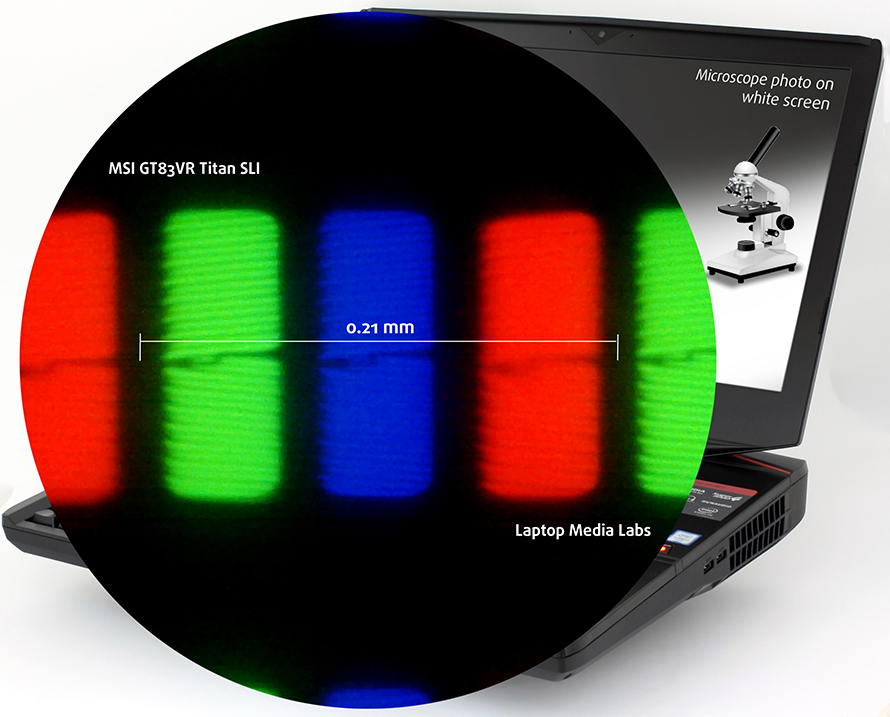
MSI GT83VR Titan SLI has comfortable viewing angles. Here you can see how the screen looks like when viewed from 45°.

GT83VR’s screen has pretty high maximum brightness – 350 cd/m2 in the center of the screen and 321 cd/m2 mean maximum level (with highest deviation in the lower left corner – 12%). The color temperature is 7640K at max brightness and white screen – it’s a bit colder than the typical sRGB 6500K and colors may appear slightly blue-ish. The contrast ratio is 1100:1 before and 830:1 after calibration.
The maximum DeltaE2000 (compared to the center of the screen at 100% RGB and 100% brightness) is 3.0. Values bigger than 4.0 are undesirable. This is a very important characteristic if you intend to work with colors.
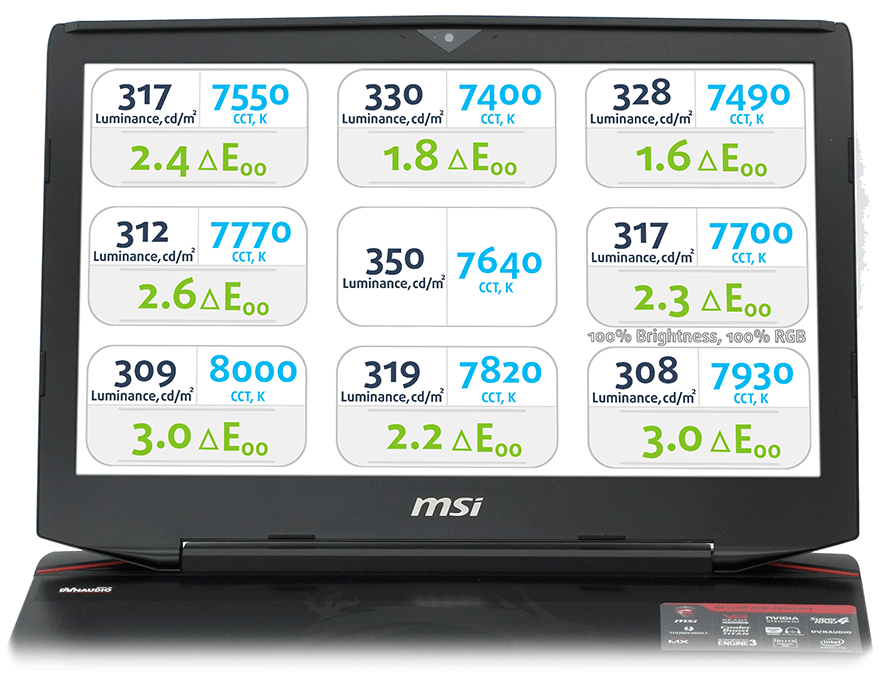
To make sure we are on the same page, we would like to give you a little introduction of the sRGB color gamut and the Adobe RGB. Starting with the CIE 1976 Uniform Chromaticity Diagram that represents the visible specter of colors by the human eye giving you a better perception of the color gamut coverage and the color accuracy.
Inside the black triangle, you will see the standard color gamut (sRGB) that has been used by millions of people in HDTV and on the web. As for the Adobe RGB, this is used by professional cameras, monitors and etc. for printing. Basically, colors inside the black triangle are used by everyone and this is the essential part of the color quality and color accuracy of a mainstream notebook.
Still, we’ve included other color spaces like the famous DCI-P3 standard used by movie studios and the digital UHD Rec.2020 standard. Rec.2020, however, is still a thing of the future and it’s hard to be covered by today’s displays. We’ve also included the so-called Michael Pointer gamut, or Pointer’s gamut, which represents the colors that naturally occur around us every day.
The yellow dotted line shows the MSI GT83VR Titan SLI’s coverage. The screen can represent 93% of sRGB/ITU-R BT.709 (web/HDTV standard) in CIE1976. In other words, it can show almost all colors used in Internet and HDTV. Good result.
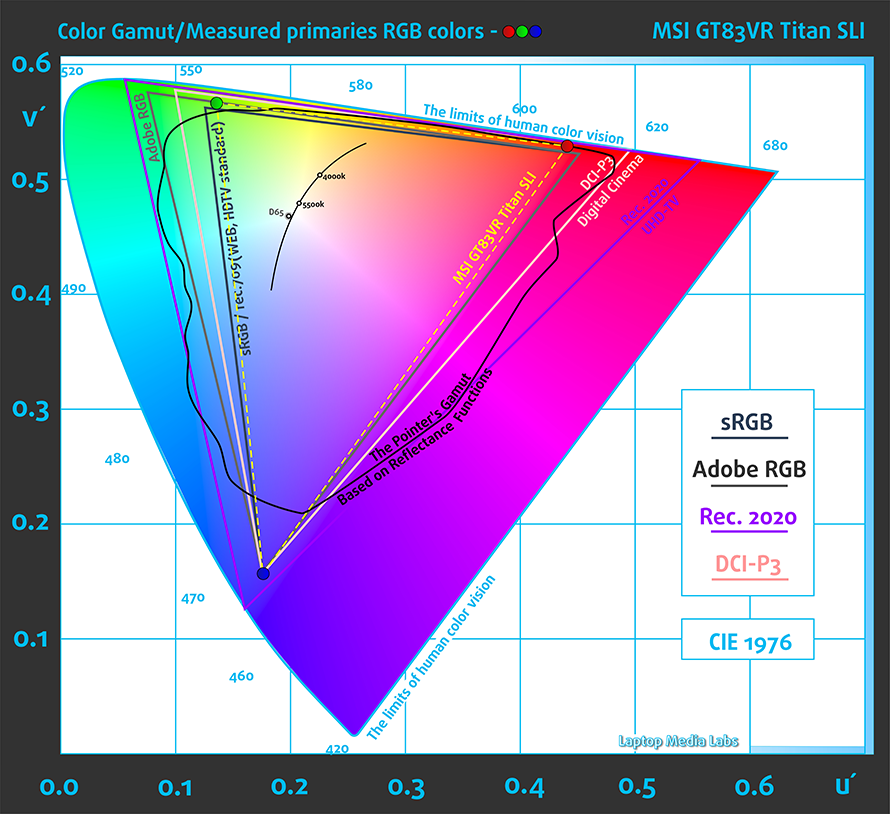
Below you will see practically the same image but with color circles representing the reference colors and white circles being the result. You can see main and additional colors with 25%, 50%, 75% and 100% saturation inside the sRGB gamut before and after calibration.
You can also compare the results with and without the Office & Web Design profile, which can be bought here (Check our “Buy our profiles” section).
The “Office and Web Design” profile is created at 140cd/m2 luminance, target illuminant white point 6500K (D65) and sRGB gamut.
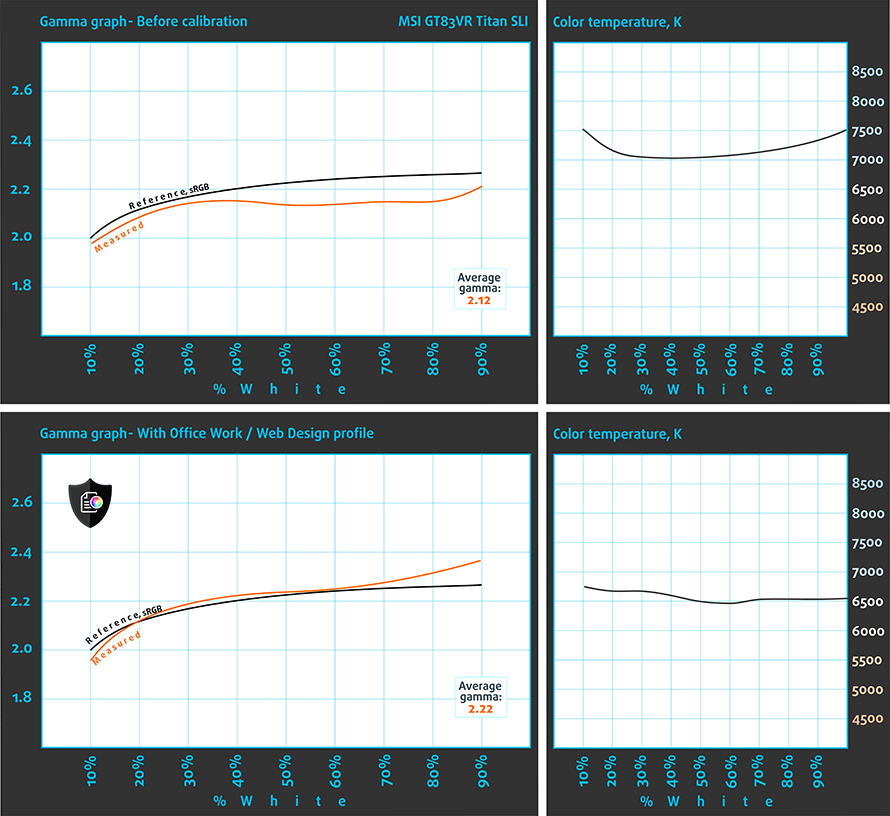
We tested the accuracy of the display with 24 commonly used colors such as light and dark human skin, blue sky, green grass, orange etc. You can check out the results at factory condition and also, with the Office & Web Design profile.
The Office & Web Design profile offers much better DeltaE – 1.6.
The next figure shows how well the display is able to reproduce really dark parts of an image, which is essential when watching movies or playing games at low ambient light.
The left side of the image represents the display with stock settings while the right one is with an activated Gaming & Movie Nights profile. On the horizontal axis, you will find the grayscale and on the vertical axis the luminance of the display. With the two graphs below you can easily check for yourself and see how your display handles the darkest nuances, but keep in mind that this also depends on the settings of your current display, the calibration, the viewing angle and the surrounding light conditions.
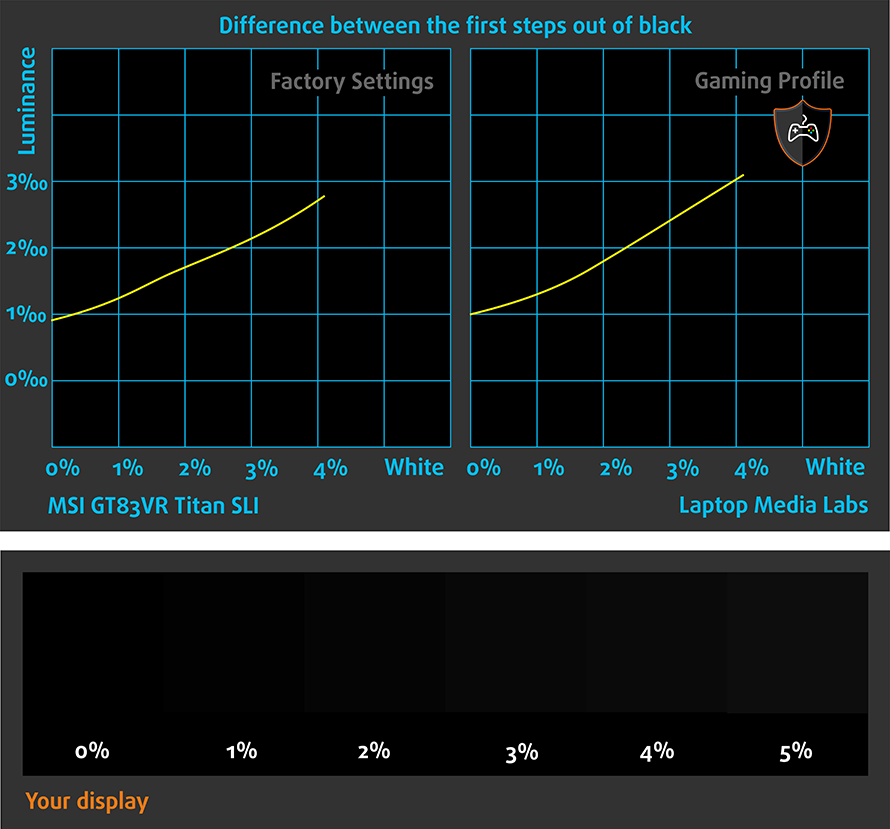
Gaming capabilities (Response time)
We test the reaction time of the pixels with the usual “black-to-white” and “white-to-black” method from 10% to 90% and vice versa.
We recorded Fall Time + Rise Time = 19.0 ms. A very good result for an IPS screen.
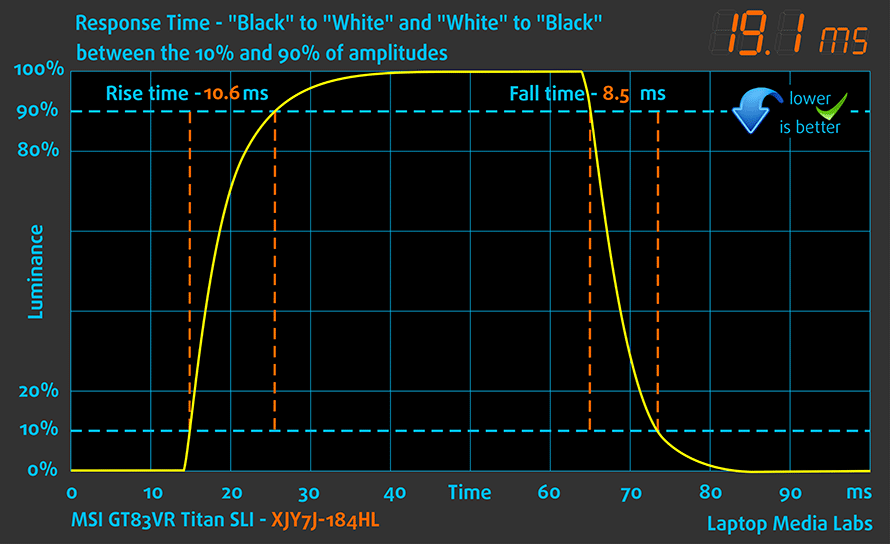
PWM (Screen flickering)
Pulse Width modulation (PWM) is an easy way to control monitor brightness. When you lower the brightness, the light intensity of the backlight is not lowered, but instead turned off and on by the electronics with a frequency indistinguishable by the human eye. In these light impulses the light/no-light time ratio varies, while brightness remains unchanged, which is harmful to your eyes. You can read more about that in our specialized article on PWM.
MSI GT83VR Titan uses Pulse-Width Modulation for all brightness levels below 100%. The frequency is 250 Hz which means that the PWM is aggressive and harmful.
The Health-Guard profile eliminates the PWM at 140 cd/m2 (max position of the slider).
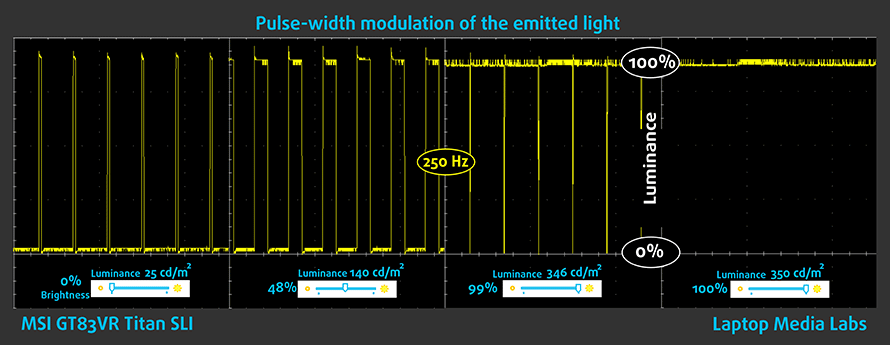
Blue light emissions
The installation of our Health-Guard profile not just eliminates PWM but also reduces the harmful Blue Light emissions while keeping the colors of the screen perceptually accurate. If you’re not familiar with the Blue light, the TL;DR version is – emissions that affect negatively your eyes, skin and your whole body. You can find more information about that in our specialized article on Blue Light.
You can see the levels of emitted blue light on the spectral power distribution (SDP).
Check out the spectral power distribution at white screen and 140 cd/m2 brightness with and without our Health-Guard profile.
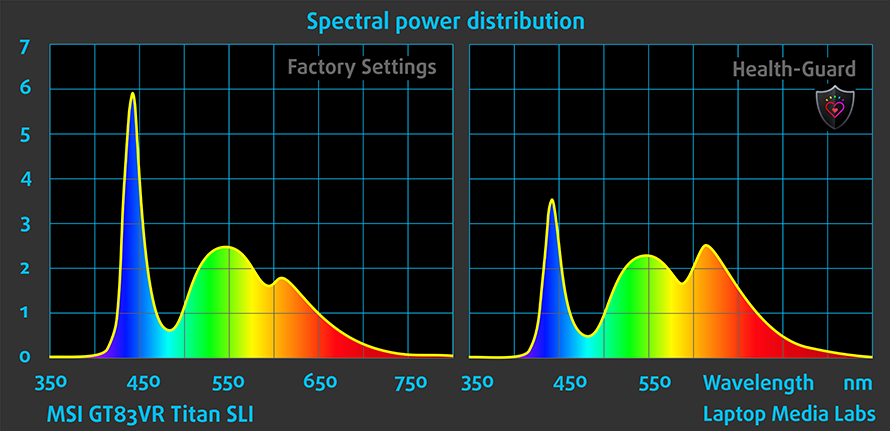
Conclusion
MSI GT83VR Titan SLI’s display has very big area which comes in handy when watching movies or playing games. Its panel has high brightness and contrast and comfortable viewing angles. It also covers 93% of the sRGB colors so it can reproduce almost any color you can see in the Internet. We didn’t like the presence of aggressive PWM for all brightness levels except 100%.
While the overall quality of GT83VR’s display is good, our profiles improve the display in many aspects.
Buy our profiles
Since our profiles are tailored for each individual display model, this article and its respective profile package is meant for MSI GT83VR configurations with 18.4″ Samsung XJY7J-184HL (FHD, 1920 × 1080) IPS, which can be found on Amazon: http://amzn.to/2erouze
*Should you have problems with downloading the purchased file, try using a different browser to open the link you’ll receive via e-mail. If the download target is a .php file instead of an archive, change the file extension to .zip or contact us at [email protected].
Read more about the profiles HERE.
[edd_item edd_id_1=’72283′ edd_id_2=’72286′ edd_id_3=’72289′ edd_id_4=’72292′]
Sound
MSI GT83VR Titan SLI has four 3W speakers and another 3W subwoofer so you shouldn’t be surprised that the sound system is pretty loud. All frequencies are clear except for a hardly noticeable part of the lower frequencies where we found light distortion.
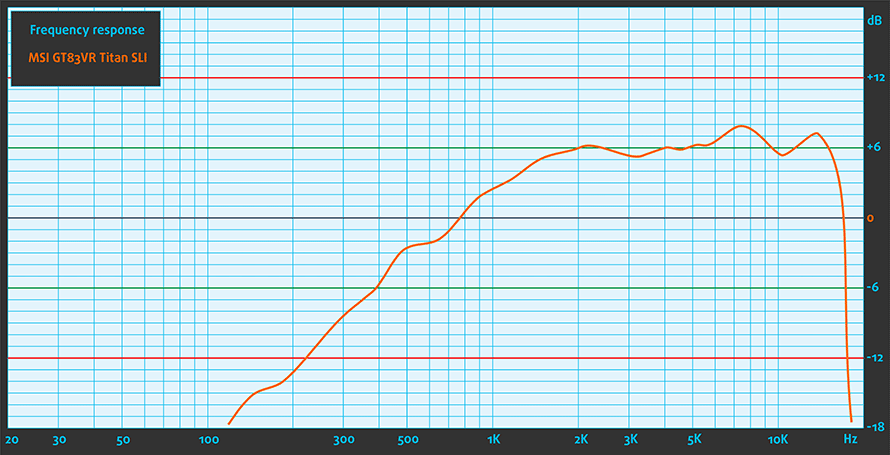
Specs Sheet
These technical specifications refer only to the particular device tested in this review. Laptops from the same series could have different characteristics and features.
| CPU | Intel Core i7-6820HK (4-core, 2.70-3.60 GHz, 8MB cache) |
|---|---|
| RAM | 32GB DDR4, 2133MHz (up to 64GB) |
| GPU | 2x NVIDIA GeForce GTX 1070 (8GB GDDR5, SLI) |
| HDD/SSD | 1x M.2 SSD SATA, 2x NVMe PCIe Gen3 x4, 1x 2.5″ HDD/SSD |
| Display | 18.4-inch Full HD Super PLS (IPS), matte (60 Hz) |
| Optical Drive | DVD Writer |
| Connectivity | LAN 10/100/1000 Mbps, Wi-Fi Killer ac, Bluetooth 4.1 |
| Other features |
|
| Battery | 75Wh Li-Ion |
| Weight | 5.5 kg (12 lbs) |
MSI GT83VR Titan SLI configurations
Software
If you need drivers for MSI GT83VR Titan we recommend downloading them from the official page:
https://www.msi.com/Laptop/support/GT83VR-6RF-Titan-SLI.html#down-driver&Win10 64
MSI GT83VR Titan comes with a lot of pre-installed apps, one of which is MSI Dragon Center. It has System Monitor, System Tuner and even a panel for overclocking the CPU and GPU.
Battery
MSI GT83VR Titan has relatively small battery given the size of the notebook and its specifications. The dual GTX 1070 are definitely power hungry and the Core i7-6820HK also sucks a lot of the battery’s life. Not to mention the 18.4-inch screen. Let’s see what will happen in our usual battery tests – Web surfing, Video playback and gaming.
Web Surfing
In order to simulate real-life conditions, we used our own script for automatic web browsing through over 70 websites.

Chances are you won’t bring your GT83VR to Starbucks but if you have to check something on the go, you have 143 minutes (2 hours and 23 mintues) before running out of juice.
Video playback
For our Video playback test we use a 720p HD film.

Watching movies on a laptop with 18.4-inch IPS screen is great, although you should check their duration first, because our MSI GT83VR Titan went from 100% to 0% in just 128 minutes (2 hours and 8 minutes).
Gaming
For accurate gaming simulation, we use the F1:2015 benchmark on loop, at lowest graphic settings and 768p resolution.

What about going to a LAN party without the two chargers? Not the brightest idea of course, but you should know that if you happen to get into this situation, you’ll have 88 minutes before running out of battery life.
CPU – Intel Core i7-6820HK
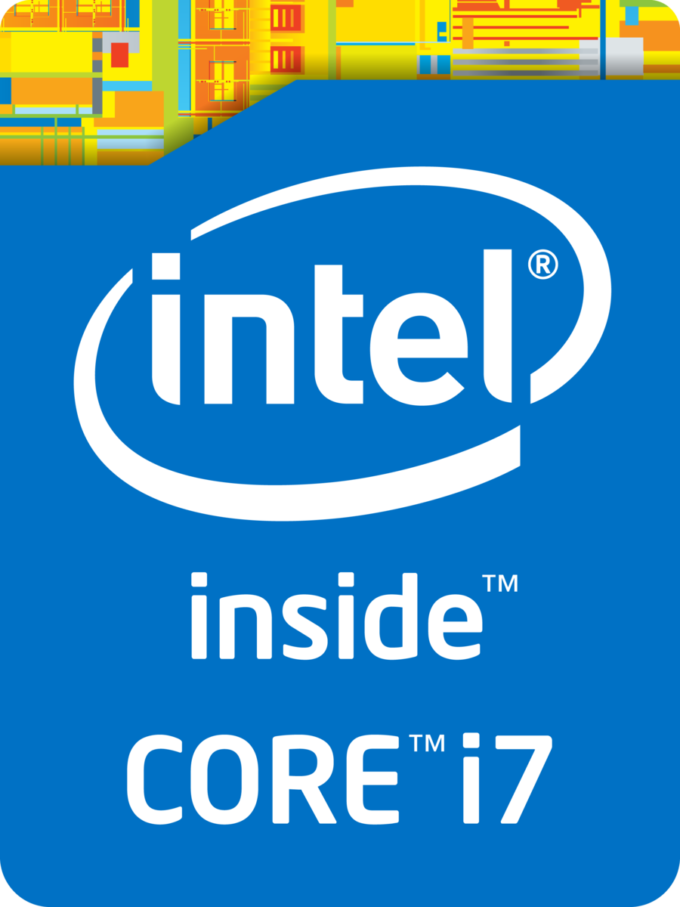 Intel Core i7-6820HK represents the Skylake H family and it’s a high-performance chip with relatively high consumption – 45W TDP, which matches its little sibling i7-6700HQ. The Core i7-6820HK has four cores ticking at 2.7GHz and can go up to 3.6 GHz for one active core, 3.4GHz for two active cores and 3.2 GHz for four active cores. However, since the cooling system in MSI GT83VR is enormous, the processor is clocked at 4.00 GHz, even when all the cores are active. That’s а whooping 25% overclock!
Intel Core i7-6820HK represents the Skylake H family and it’s a high-performance chip with relatively high consumption – 45W TDP, which matches its little sibling i7-6700HQ. The Core i7-6820HK has four cores ticking at 2.7GHz and can go up to 3.6 GHz for one active core, 3.4GHz for two active cores and 3.2 GHz for four active cores. However, since the cooling system in MSI GT83VR is enormous, the processor is clocked at 4.00 GHz, even when all the cores are active. That’s а whooping 25% overclock!
Intel Core i7-6820HK has 8 MB Intel Smart Cache which is the other notable difference with 6700HQ (with 6MB Smart Cache). The silicon supports the so-called Hyper-Threading technology that emulates one virtual core for each physical and thus establishing a total of 8 threads.
Furthermore, the chip is manufactured using 14nm FinFET process and integrates Intel HD Graphics 530 GPU with 24 EU (Executable Units) clocked at 350 – 1050 MHz. The memory controller supports up to 64GB of DDR3 or DDR4 RAM at 1600 or 2133 MHz respectively. The CPU is suitable for heavy applications and gaming.
Take a look at our CPU rating system to see where the Core i7-6820HK stands:
http://laptopmedia.com/top-laptop-cpu-ranking/
More information about the CPU can be attained here:
http://laptopmedia.com/processor/intel-core-i7-6820hk/
Check the prices of all notebooks equipped with Core i7-6820HK: http://amzn.to/2e3cPZc
Results are from our Photoshop benchmark test (the lower the score, the better)
Results are from the Fritz chess benchmark (the higher the score, the better)
Storage speeds
MSI GT83VR uses two Samsung SM951 SSDs in RAID0 so as you might guess, the storage speeds are colossal. We measured 3.2GB/s sequential read and 1.4 GB/s sequential write speeds. Here is a quick comparison:
| SSD model | Seq. Read (Max) | Seq. Write (Max) | Read Access Time |
|---|---|---|---|
| 2x Samsung SM951 (256GB, RAID 0) | 3243 MB/s | 1385 MB/s | 0.045 ms |
| Samsung SM951 (256GB) | 2242 MB/s | 1290 MB/s | 0.057 ms |
| Toshiba THNSN5256GPU7 TO (256GB) | 2576 MB/s | 1196 MB/s | 0.069 ms |
| Samsung PM951 NVMe MZVLV256 (256GB) | 1583 MB/s | 313 MB/s | 0.121 ms |
| LiteOn CV1-8B128 (128GB) | 560 MB/s | 181 MB/s | 0.086 ms |
GPU – 2x NVIDIA GeForce GTX 1070 (8GB GDDR5, SLI)
 The NVIDIA GeForce GTX 1070 is a part of NVIDIA’s Pascal generation of GPUs and unlike previous releases, the company finally closes the gap between mobile and desktop graphics processors and that’s why there’s no “M” in the branding of Pascal GPUs. All thanks to the 16nm TSMC manufacturing process of the GPU, which allows better thermals and overall performance in a smaller form factor. That’s a big technology jump compared to the 28nm Maxwell generation.
The NVIDIA GeForce GTX 1070 is a part of NVIDIA’s Pascal generation of GPUs and unlike previous releases, the company finally closes the gap between mobile and desktop graphics processors and that’s why there’s no “M” in the branding of Pascal GPUs. All thanks to the 16nm TSMC manufacturing process of the GPU, which allows better thermals and overall performance in a smaller form factor. That’s a big technology jump compared to the 28nm Maxwell generation.
Compared to its desktop counterpart, the GTX 1070 doesn’t differ too much. They share an identical number of ROPs (64) and identical memory – 8GB GDDR5 with 256-bit bus clocked at 8000 MHz. However, there’s a minor difference in clock speeds – the laptop GPU ticks at 1443 MHz and can go up to 1645 MHz while the desktop variant is running at 1506 MHz – 1683 MHz. To compensate to some extent, the laptop 1070 carries more CUDA cores (2048 vs 1920) and slightly more TMUs (170 vs 120).
Due to its performance, thermals and power consumption, which is believed to be 10W more than the GTX 980M, the GPU is suitable for large 17-inch or bigger laptops with the appropriate cooling solution.
You can browse through our top GPUs ranking: http://laptopmedia.com/top-laptop-graphics-ranking/
Here you will find more information and specifications about the pair of GTX 1070s: http://laptopmedia.com/video-card/2x-nvidia-geforce-gtx-1070-8gb-gddr5-sli/
Check the prices of all notebooks equipped with NVIDIA GeForce GTX 1070: http://amzn.to/2dlgbY5
Results are from the 3DMark: Fire Strike (Graphics) benchmark (higher the score, the better)
Gaming Tests
If you jump over to our YouTube channel, you can see how GTA V and Rise of the Tomb Raider run on the MSI GT83VR Titan SLI with 2x GTX 1070 (SLI) at maximum settings. If you’d like to see more gameplay benchmark videos you can subscribe to our YouTube channel.
All the gaming tests we ran with the GeForce 373.06 drivers on Minimum, Average and Max settings and Full HD resolution.

| F1 2015 | Full HD, Low (Check settings) | Full HD, Medium (Check settings) | Full HD, Max (Check settings) |
|---|---|---|---|
| Average FPS | 140 fps | 114 fps | 109 fps |

| Grand Theft Auto V (GTA 5) | Full HD, Low (Check settings) | Full HD, Medium (Check settings) | Full HD, Max (Check settings) |
|---|---|---|---|
| Average FPS | 176 fps | 138 fps | 79 fps (OC: 81 fps, +3%) |

| Rise of the Tomb Raider (2016) | Full HD, Low (Check settings) | Full HD, Medium (Check settings) | Full HD, Max (Check settings) |
|---|---|---|---|
| Average FPS | 176 fps | 142 fps | 104 fps (OC: 107 fps, +3%) |

| HITMAN (2016) | Full HD, Low (Check settings) | Full HD, Medium (Check settings) | Full HD, Max (Check settings) |
|---|---|---|---|
| Average FPS | 136 fps | 93 fps | 39 fps |
We managed to squeeze additional 3% in Rise of the Tomb Raider and GTA V, at max settings. It’s not a big difference but GT83VR shows great performance anyway (much higher than other laptops with the same components).
Temperatures and Comfort
MSI GT83VR’s cooling system looks great – it has two huge turbines on the back and third little fan, placed close to the CPU. They should cool the components really cool, especially having in mind the fact that the i7-6820HK is ticking at 4.00 GHz by default. Let’s check that.
100% CPU load
First, we start with 100% CPU load. 10 minutes after the start the notebook doesn’t show any signs of trouble – the cores temperature is 75-85C and the frequency is still 4.0 GHz. In other words, no matter what the computing task is, GT83VR will handle it at its Turbo clock – 25% over the default one of 6820HK. After an hour, things look pretty much the same so we’re heading to the next chapter of our torture test…
100% CPU + 100% GPU load
Without stopping the 100% CPU load, we add 100% GPU load and we keep the notebook in that state for one more hour. After the total of two hours, the CPU ran at 3.4-3.5GHz / 85-95C, and the GPU at ~1.5GHz / 4.2 GHz and 70-74C.
Comfort
External temperatures at Idle
At idle or light load, the notebook keeps very low external temperatures – the panel behind the keyboard goes to 32C and the “hottest” point on the keyboard is 24C.
External temperatures after 2 hours of Maximum load
After two hours of maximum load, the main panel went to just 38.6C which is great. The keyboard is cool as well.
Verdict
MSI GT83VR Titan isn’t for the masses. MSI GT83VR Titan is more like “Look what we can do”. We’re sure that the folks at MSI don’t think that GT83VR will become a great hit – its purpose is just to show that they have one of the best engineers out there and they can lead the market. MSI GT83VR Titan SLI has unmatchable performance (for a notebook) and we know that even though the price/performance ratio is far from the best, there will be many users who have more than enough money and just want to have the fastest notebook on the market. In case you’re one of them, the machine is great. GT83VR Titan has the best cooling system we’ve ever tested and really takes advantage of the pair of GTX 1070s / 1080s and the Core i7-6820HK processor.
The hardcore games will definitely value the fact that this is the first notebook to feature mechanical keyboard, but we would be happy to see G-Sync support and screen with more than 60 Hz refresh rate. However, GT83VR’s display did pretty well in our quality tests, except for the PWM – it uses aggressive 250 Hz modulation. We recommend to check out our profiles.
MSI GT83VR is equipped with ultra-fast PCIe NVMe storage and up to 64GB RAM so chances are you won’t be able to surprise it with any task it won’t be able to do. Along with the plenty of positives we can’t skip to share our disappointment by the fact that you can’t upgrade your machine without voiding the warranty.
You can find the current price of MSI GT83VR Titan SLI here: http://amzn.to/2eqUyTB
Pros
- Solid construction
- Great CPU/GPU performance
- Mechanical keyboard and comfortable trackpad
- 2.5” HDD/SSD slot + 3x M.2 PCIe NVMe slots
- Four memory slots for up to 64GBs of RAM
- IPS panel with good quality
- Great 4.1 sound system
- Cool internal and external temperatures even after continuous max load
Cons
- Lack of G-Sync (60 Hz screen)
- PWM across all brightness levels except 100% (without Health-Guard)
- Upgrades void the warranty
- It weighs 5.5 kg