Genesis Krypton 555 review – light and well-built mouse
 You have probably noticed that there are a lot of gaming mice on the market with a “perforated” design. It may not be appealing to some of you but in reality, these products look good and in most cases, your hand (ergo, skin) can “breath” better during long gaming sessions. Last but not least, this design also leads to a reduced weight which is a good method to bring the overall weight down without making the mouse too small.
You have probably noticed that there are a lot of gaming mice on the market with a “perforated” design. It may not be appealing to some of you but in reality, these products look good and in most cases, your hand (ergo, skin) can “breath” better during long gaming sessions. Last but not least, this design also leads to a reduced weight which is a good method to bring the overall weight down without making the mouse too small.
The Genesis Krypton 555 is a gaming mouse that comes with the abovementioned design – it has a lot of holes on its body, it looks like a proper gaming device, and it’ll light your desk / mouse pad because of the backlight. Last but not least, this mouse is a light product – it weighs just 70 grams. So, gamers who prefer lighter mice can definitely have a look at this one, moreover, as with most Genesis devices, the Krypton 555 is a budget-friendly gadget.
You can check the current price of Genesis Krypton 555 here: Buy from Amazon.com (#CommissionsEarned)
Contents
Specs Sheet
| KRYPTON 555 | |
|---|---|
Built-in memory | Yes |
Buttons lifetime | 60 million clicks |
Maximum resolution | 8000 DPI |
| Programmable buttons | Yes, 7 buttons |
Illumination color | RGB |
Sensor model | Pixart PAW3333 |
| Sampling frequency | 1000 Hz |
| Meant for | Gamers |
Maximum frame rate | 8000 FPS |
| Maximum tracking speed | 300 inch/s |
| Included Accessories | Glide set, User guide |
| Glide type | PTFE |
| Material | ABS |
Sensor | Optical |
Communication | Wired |
Connectors | USB 2.0 |
| Cable length | 200 cm |
Weight | 70 grams |
Height | 42 mm |
| Width | 68 mm |
| Length | 128 mm |
Acceleration | 35 G |
| Supported Operating Systems | Windows XP, Windows Vista, Windows 8, Windows 7, Windows 10, Linux, Android |
What’s in the box?
No surprises here, Genesis Krypton 555 come well protected in a normal box, and inside you’ll find the mouse itself, an additional glide set, and a manual. That’s all.
Design and construction
In short, that’s a mouse with a perforated design that isn’t small in terms of dimensions but it’s light at the same time. The design has classic lines, the device lacks additional “humps” and “pits” for the thumb and the ring finger. The upper side and the down section of the mouse are full of hexagonal wholes, while the left and right sides contain many small hexagonal protrusions that provide extra grip while holding the Genesis Krypton 555.
Expectedly, the mouse is made of plastic but the material feels like a quality one which is great given the end price of the product. All the buttons seem like they are positioned in the right areas so most people probably should not have problems using them while gaming or working. During testing, we didn’t hear any strange squeaky noises which is good. No matter the fact that the mouse has a lot of holes on it, its surface is stable even if you press it harder on purpose. So, the built quality is definitely good and the mouse looks interesting when all the lights are coming out of the numerous small holes on the body.
Usage, Features, Setup, Software and Testing
 The design language of the mouse is a bit neutral so maybe it can be used by left-handed gamers too but we think that this product is meant for right-handed people. Clicking feels good and responsive, and the produced sound isn’t too loud or annoying even if you don’t use headphones during gaming. Because of the lightweight, this fella glides with ease which is great for people who prefer mice as light as this one is. If you prefer heavy mice, well, this one is not your “cup of tea”.
The design language of the mouse is a bit neutral so maybe it can be used by left-handed gamers too but we think that this product is meant for right-handed people. Clicking feels good and responsive, and the produced sound isn’t too loud or annoying even if you don’t use headphones during gaming. Because of the lightweight, this fella glides with ease which is great for people who prefer mice as light as this one is. If you prefer heavy mice, well, this one is not your “cup of tea”.
The playground of the Genesis Krypton 555 is games that require fast reactions like CS:GO or other popular online shooters. For sure this one does its job well in this scenario – because of the low weight you can be a menace to the other players if you properly tune the mouse via the dedicated software. As we said, gliding is great, and you can aim and shoot precisely and fast if you find the right DPI and sensitivity settings. Speaking of which, the software is adequate and it has all the necessary features for a gaming product like the Krypton 555. You can tune settings like mouse acceleration, scroll speed, pointer speed, polling rate, and other software goodies. The backlight is highly customizable as well and you can set a custom color or you can use different lighting effects such as “Steady”, “Breathing”, “Colorful Tail”, Flicker, Wave, etc.
Overall, the mouse’s surface is grippy enough for comfortable gaming and the holes on the upper part provide extra breathing for your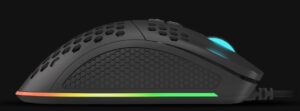 skin which in theory should be a benefit in hot weather. Let’s check the 7 programmable buttons – we got two standard ones for left and right click, a scroll (which is also a button), two DPI buttons, a pair for forward and backward navigation – that’s all (and also more than enough for most people).
skin which in theory should be a benefit in hot weather. Let’s check the 7 programmable buttons – we got two standard ones for left and right click, a scroll (which is also a button), two DPI buttons, a pair for forward and backward navigation – that’s all (and also more than enough for most people).
The scroll feels nice on the touch and it can be used with ease as a standard button. The two buttons behind the “wheel” are for DPI adjustment – via the software, you can set custom DPI profiles and you can switch between them during gaming with the aid of the small buttons. On the bottom side, you can find a switch for “LED mode” – it “scrolls” through the different lighting profiles or it can turn the “lights down”.
Just like the Genesis Krypton 700 G2, the Krypton 555 uses a Pixart PAW3333 which is a good choice in this price range. It allows the DPI customization from 200 up to the 8000 mark. In addition, with a cursor tracking speed of 300 IPS and with a maximum acceleration of 35G, we found that the mouse is fast and precise enough for fast-paced games like Call Of Duty: Warzone or Vanguard. For that kind of price tag, the sensor is more than adequate.
The Krypton 555 has built-in memory so all the settings are saved in the mouse’s chip and you can use it on the go when you are using a different computer – all your custom settings will be available as soon as you connect the mouse to some USB port.
Verdict
 Genesis Krypton 555 is a comfortable and light gaming mouse that comes with a fresh design and a good amount of features. This device is not-so-expensive but it has a lot to offer at the same time. We got seven programmable buttons that are comfortably placed and most people can probably use them with ease. The perforated design helps for keeping the overall weight as low as possible and at the same time, it allows for more breathing for the skin during long gaming sessions. The mouse feels and looks well-built. Clicking with every button available feels solid and quiet enough.
Genesis Krypton 555 is a comfortable and light gaming mouse that comes with a fresh design and a good amount of features. This device is not-so-expensive but it has a lot to offer at the same time. We got seven programmable buttons that are comfortably placed and most people can probably use them with ease. The perforated design helps for keeping the overall weight as low as possible and at the same time, it allows for more breathing for the skin during long gaming sessions. The mouse feels and looks well-built. Clicking with every button available feels solid and quiet enough.
The dedicated software is enriched with different options that can be tuned to suit your needs. You have access to DPI presets, polling rate, mouse acceleration, etc. For the RGB fans out there – the backlight can be fine-tuned via the software and you can set custom colors and you can choose a lot of different lighting effects such as Flicker, Wave, and many more.
Using the mouse feels natural – it’s light and fast movement during gaming isn’t a problem at all. The Pixart PAW3333 is accurate enough so after you set the custom preferences you can aim and shoot accurately and fast. The mouse’s surface is grippy which is very important. At the end of the day, Genesis Krypton 555 seems like a great bang for the buck for gamers who prefer to use light mice.
You can check the current price of Genesis Krypton 555 here: Buy from Amazon.com (#CommissionsEarned)
Pros
- Good price
- 7 programmable buttons
- Grippy surface
- good built quality
- Rich in features dedicated software
- Long USB cable
- 8000 DPI
- Built-in memory
- Has a backlight
- The illumination is highly customizable
- The backlight can be turned completely off
Cons
- Can be a bit too light for some of you









