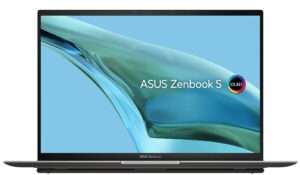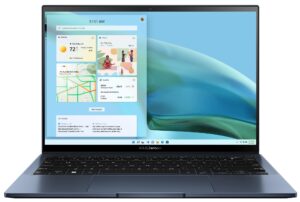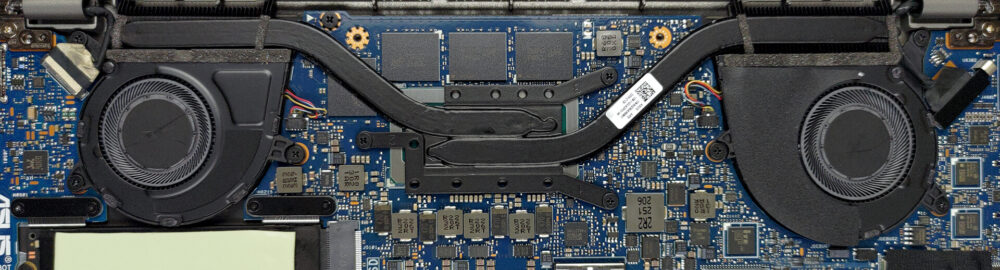ASUS Zenbook S 13 OLED (UX5304) review – this laptop is thinner than hair
Temperatures and comfort, Battery Life
Max CPU load
In this test we use 100% on the CPU cores, monitoring their frequencies and chip temperature. The first column shows a computer’s reaction to a short load (2-10 seconds), the second column simulates a serious task (between 15 and 30 seconds), and the third column is a good indicator of how good the laptop is for long loads such as video rendering.
Average P-core frequency; Average E-core frequency; CPU temp.; Package Power
| Intel Core i7-1355U (15W TDP) | 0:02 – 0:10 sec | 0:15 – 0:30 sec | 10:00 – 15:00 min |
|---|---|---|---|
| ASUS Zenbook S 13 OLED (UX5304) | 3.46 GHz @ 2.47 GHz @ 80°C @ 41W | 3.06 GHz @ 2.24 GHz @ 91°C @ 31W | 2.36 GHz @ 1.68 GHz @ 75°C @ 21W |
Considering, this is a super thin and light laptop, and that the base TDP of this processor is 15W, it is impressive to see it running at 21W sustained. Clocks are pretty high at the beginning, which means that your daily tasks (and some workload with medium intensity) are going to be no match for this CPU. However, if you plan to render videos, or compile large databases, you can expect it to go well into 2.00 GHz territory.
Comfort during full load
This laptop is definitely giving its all when you are pushing it to the limit. The tiny fans inside don’t have a huge airflow capacity, so they need to work hard to cool down the CPU. On the bright side, most of the time they are not spinning, when you’re browsing the Web, or watching videos. We also have to mention that during extreme workloads, its warmest spot is in the middle of the keyboard. There, the temperature is even higher than that measured directly behind the exhaust grills.

Battery
Now, we conduct the battery tests with the Windows Better performance setting turned on, screen brightness adjusted to 120 nits and all other programs turned off except for the one we are testing the notebook with. Speaking of browsing the Web, this will drain the 63Wh battery pack for 15 hours and 17 minutes, while watching videos will bring the fully-charged unit to 0% in 11 hours and 23 minutes.
In order to simulate real-life conditions, we used our own script for automatic web browsing through over 70 websites.
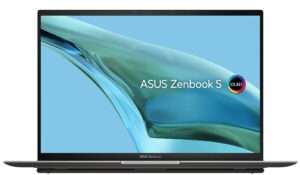
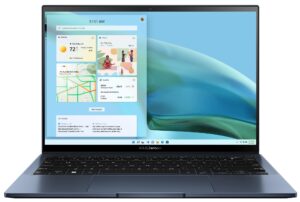





For every test like this, we use the same video in HD.