Inside ASUS X554L – disassembly, internal photos and upgrade options
We recently got our hands on the new budget-friendly everyday notebook from ASUS – the X554L. The notebook not only offers good hardware for the price, but it’s also easy to maintain and disassemble. Keep on reading to find out what the upgrade options are.
1. Removing the keyboard
Firstly, you have to take off all the screws from the bottom of the machine, but only if you want to access all the internals. But if you are aiming at upgrading your RAM, you can only remove the small plastic cover on the right. Under it, you will find only one RAM chip slot. After all the screws are removed, continue with popping out the keyboard with some kind of plastic tool for example and be careful with the two cables attached once you open the keyboard piece.
2. Upgrade options
You are limited with one 2.5″ HDD/SSD slot that in our case is occupied by 1TB HDD (5400 rpm) manufactured by HGST (Western Digital). Also, our configuration lacks optical drive and you can easily add another HDD or SSD for extra storage since no M.2 SSD slot is present here. Another interesting fact, the included 4GB of RAM is soldered to the motherboard so you are left with only one slot at your disposal as mention earlier.
3. Battery, Wi-Fi and fan cleaning
A few more screws hold the mainboard to the chassis and by removing them you can access the Wi-Fi module from Broadcom with model number BCM943142HM and the CPU fan located at the back of the motherboard. As for the battery, only three bolts hold it. The battery is in-house made by ASUS rated at 37 Wh.


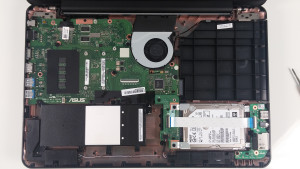















Hi, I’m thinking about getting this laptop and was wondering if it works without the battery, just plugged in?
I have installed a 9.5mm HDD Caddy instead of ODD, but as the optical tray had no detachable cover (was only a tray), i now have a few centimeters “hole” where the ODD was supposed to be (and you can see the HDD caddy inside). How can i fix this? Does anyone know if there is some HDD caddy fully compatible with Asus X554L? Or maybe an adapter i could attach so it looks like there is a ODD?
Thanks in advance!
This one imitates an ODD, but I’m not certain it will match your machine’s dimensions:
http://amzn.to/1YWch59
What rams does it support?
DDR3 ram
Can you upgrade the graphics card?
I recently got this laptop from my dad and my laptop has. 1. Intel I3 1.9 ghz 2. Nvidia 820m 1 gm and intel graphics. 3. 10gb ram( 2 inbuilt and 8gb in slot) 4. 1tb hdd seagate. Now its pretty nice but only con’s i see is the processor and graphics card and i am willing to throw in some money to make that better. QUESTIONS:- 1. Can i upgrade the processor? I don’t want to mess around the processor and destroy the thermal gel just to find out that the processor is up gradable. 2. Can i upgrade… Read more »
i need to know the ram specification of asus x554l laptop in details
hi, do you know what’s the model for battery in x554lj? mine is swollen and need replacement
I have one doudt
Asus x554l laptop 2 ram or 1 ram
In back ram space is empty
Is it possible to use a hdd caddy +ssd on the “optical drive” slot? is it functional or is just there for show?
Yes, you can always replace the optical drive for a caddy with 2.5-inch HDD.
Thanks a Lot!!
Thanks for all of the explanation. I would like to ask, it is possible for Asus laptop (X554L) having the reboot in screen because of HDD board? It is I need to change the HDD or something else?
Where can i get 2nd hand motherboard for asus x554l?
Hi..
where can i get secondhand motherboard for laptop asus x554L?
thank you
Hello
I’m getting mad about the screws of the outter case. I am unable to place them and one of them is not adjusting at any hole. I know there are two fatter, few longers and few shorters. I have one shorter to be placed but i cant find where. I’ve try most possibilities. Any idea?
Thanks in advance!!!
My laptop it doesn’t wanna turn on what is the problem or there is something missing or wrong about it
Hi! Just a query.
I had a problem with my PC. Every 1 minute of use my screen is going black and after 5 seconds screen goes blue and shows a message that your computer has some problem the it starts reboot automatically and after rebooting it is telling that press any key to boot from device… i dont know what happend… i am totally frustrated about this.. plz help..