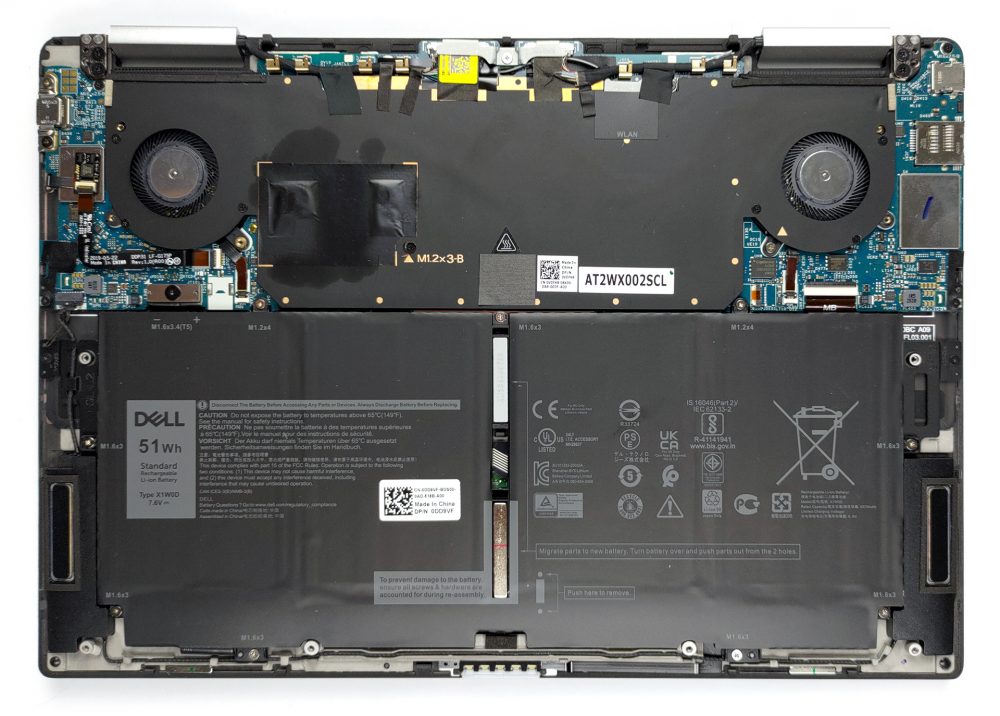Dentro Dell XPS 13 9310 (2-in-1) – smontaggio e opzioni di aggiornamento
Nel bene e nel male, Dell non ha fatto un buon lavoro per quanto riguarda gli aggiornamenti futuri.
Scopri tutti i prezzi e le configurazioni del Dell XPS 13 9310 (2-in-1) nel nostro sistema di specifiche o leggi di più nella nostra recensione approfondita.
1. Rimuovere la piastra inferiore
Per aprire questo dispositivo, è necessario allentare 8 viti a testa Torx. Dopo di che, fai leva con attenzione sul pannello inferiore con uno strumento di plastica.
2. Batteria
Qui vediamo una batteria con una capacità di 51Wh.
3. Мemoria e archiviazione
Sfortunatamente, sia la memoria che lo storage qui sono saldati alla scheda madre, quindi non c’è modo di aggiornare il vostro XPS 13 convertibile.
4. Sistema di raffreddamento
Il lato positivo è che la soluzione di raffreddamento comprende una camera di vapore e due ventole piuttosto piccole.
Scopri tutti i prezzi e le configurazioni del Dell XPS 13 9310 (2-in-1) nel nostro sistema di specifiche o leggi di più nella nostra recensione approfondita.
Dell XPS 13 9310 (2-in-1) recensione approfondita
Some manufacturers are more invested in their gaming laptops than their other lineup. However, others, like Dell, actually want to be recognized for their premium business devices. This is why the XPS series are usually getting more attention than others.Today, we are going to show you the 2-in-1 iteration of the XPS 13 9310. It comes with a choice of Tiger Lake processors, an extremely thin profile, and according to Dell - a ton of performance.Before we start, we have to take into consideration the fact that like its clamshell brother, this laptop has a 16:10 display. This provides i[...]

Pro
- Premium build quality and materials
- Covers 94% of sRGB colors (Sharp GRNPP-LQ134N1)
- Very high color accuracy when Gaming and Web design profile is installed (Sharp GRNPP-LQ134N1)
- 12 hours of battery
- Fingerprint reader and optional IR face recognition systems
- Great speakers
Contro
- Limited I/O
- Uses PWM below 140 nits (our Health-Guard profile fixes the issue) (Sharp GRNPP-LQ134N1)
- Memory and storage are soldered to the motherboard
- Gets really warm on the outside
- Extremely short key travel