Interno di ASUS VivoBook 17 X712 – smontaggio e opzioni di aggiornamento
L’hardware all’interno di questa macchina è un po’ un sacco misto. Ha una piccola batteria e opzioni di aggiornamento relativamente buone. Tuttavia, ASUS ha scelto di non renderlo ancora migliore. Scoprite perché.
Scopri tutti i prezzi e le configurazioni di ASUS VivoBook 17 X712 nel nostro sistema di specifiche o leggi di più nella nostra recensione approfondita.
1. Rimuovere la piastra inferiore
Per entrare in questo dispositivo, è necessario allentare 10 viti con testa a croce. Dopo di che, basta fare leva sul pannello inferiore con uno strumento di plastica e rimuoverlo dal corpo.
2. Batteria
Questo notebook piuttosto grande è alimentato da una piccola batteria da 32Wh. Prima di rimuoverla fate attenzione ai cavi dell’antenna Wi-Fi, che sono avvolti intorno ad essa.
3. Мemoria e archiviazione
In termini di memoria, si ottiene uno slot RAM SODIMM con 4 o 8GB saldati alla scheda madre. Oltre a questo, c’è uno slot M.2 NVMe, così come un alloggiamento per unità SATA da 2,5 pollici. Sfortunatamente, non abbiamo ricevuto alcun hardware di montaggio all’interno della scatola.
4. Sistema di raffreddamento
Per quanto riguarda il raffreddamento, si vede un tubo di calore abbastanza standard, che corre verso un dissipatore di calore di medie dimensioni. Infine, una ventola soffia via il calore dal telaio.
Scopri tutti i prezzi e le configurazioni dell’ASUS VivoBook 17 X712 nel nostro sistema di specifiche o leggi di più nella nostra recensione approfondita.
ASUS Vivobook 17 F712 (X712 / K712 / M712 / S712) recensione approfondita
Today, we have a device that is easy on the budget and aims to be a great home multimedia machine. It is the VivoBook 17 X712 from ASUS, and uses a year (or two)-old design, and can be found with a ton of different processors from a portfolio of architectures. However, we will be focusing on the Tiger Lake models, as our particular device comes equipped with the Core i3-1115G4.Ultimately, you can pair your VivoBook 17 X712 with a more powerful CPU, but then you miss the whole point of this type of laptop. What is good about it is that it offers a lot of screen real estate, which really re[...]

Pro
- Adequate pricing
- 1x RAM SODIMM + 1x M.2 NVMe + 2.5-inch SATA drive bay
- MicroSD card reader
- No PWM (BOE NT173WDM-N24 (BOE091A))
Contro
- Battery life is only average (still respectable given the tiny 32Wh unit)
- 2/3 USB Type-A ports are slow
- Narrow viewing angles and poor contrast ratio (BOE NT173WDM-N24 (BOE091A))
- Not a great build quality



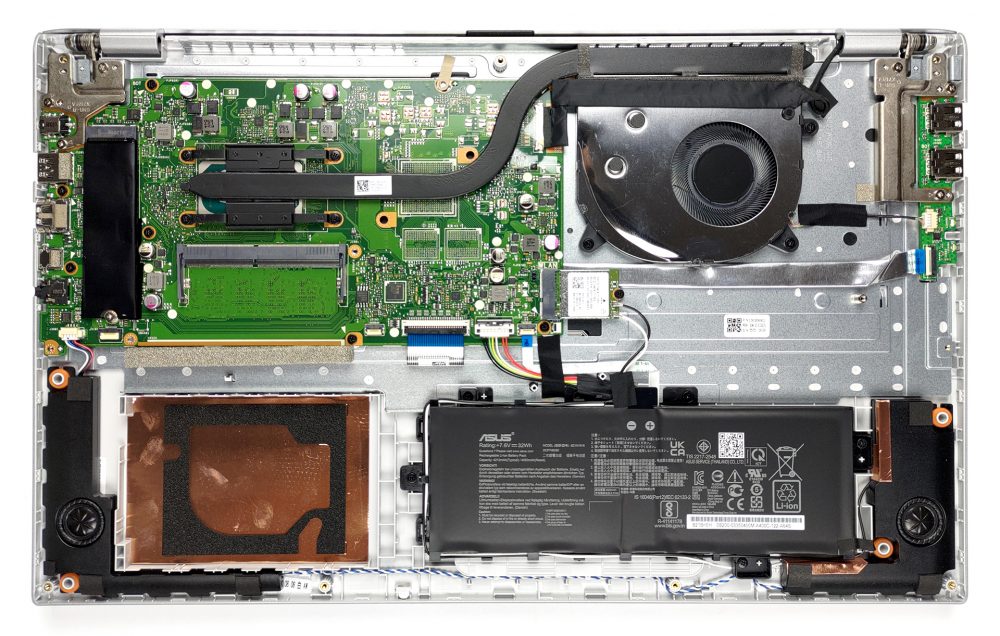

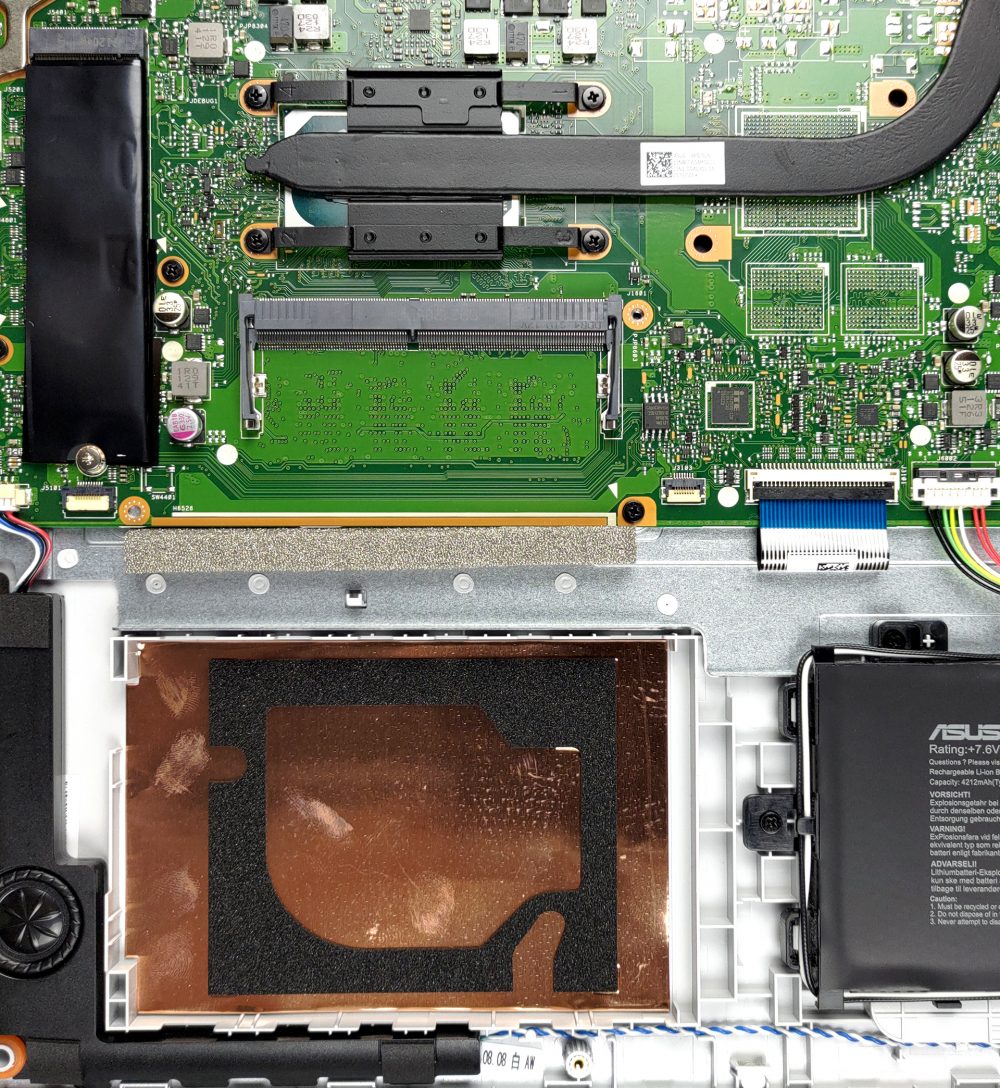
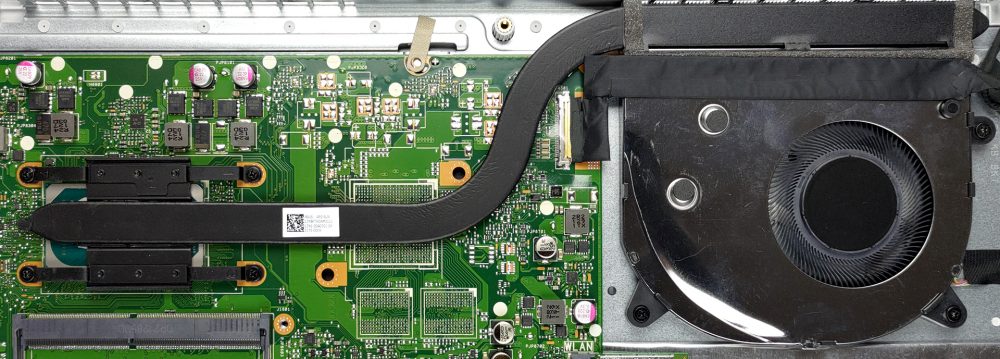








Hello. I just double checked my laptop and it is a Vivobook 17 X712, but, it only has a 1tb hdd, no ssd. So im confused about this article. I want to eventually upgrade that hdd as i am almost out of space. So, please explain. I apologize if this comment is stupid, or if i seem ignorant. I just do not want to make any mistakes. So, my question is, if i follow this guide, will i be able to upgrade? Also, can you please suggest to me where i can get a decent hdd that is larger than… Read more »
I upgraded an Asus Vivobook X712J (i-5 10th gen?) about 9 months ago that came stock with a painfully slow 1 TB HDD. I tossed the HDD and installed a 2TB NVME as the only drive, figuring to add a cheap 4TB SSD if necessary later on in the 2.5″ cavity. The only funny thing was doing a hard reset per factory instructions and feeding the Windows 11 operating system via USB boot. ‘Tis a good time to upgrade the BIOS with the latest and greatest. I cannot recall if I had to manually set the boot order in BIOS… Read more »