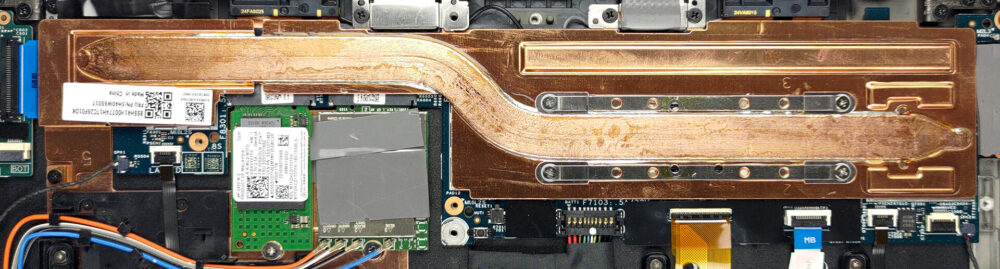Come aprire il Lenovo ThinkPad X13s Gen 1 – smontaggio e opzioni di aggiornamento
Onestamente, siamo rimasti sorpresi dal fatto che sia presente uno slot M.2 PCIe x4 per l’archiviazione e che non sia saldato alla scheda madre.
Scoprite tutti i prezzi e le configurazioni del Lenovo ThinkPad X13 Gen 1 nel nostro sistema di specifiche, oppure leggete la nostra recensione approfondita.
1. Rimuovere la piastra inferiore
Sono presenti 6 viti imperdibili con testa a croce da svitare per accedere al dispositivo. Inoltre, è necessario fare leva sul pannello inferiore con un attrezzo di plastica.
2. Rimuovere la batteria
Questo portatile è dotato di una batteria da 49,5Wh. La batteria dura 14 ore di navigazione sul Web o 21 ore di riproduzione video con una sola carica. Per estrarla, scollegare il connettore della batteria e svitare le tre viti con testa a croce.
3. Aggiornamento della memoria e dell’archiviazione
La memoria viene saldata alla scheda madre. Sono disponibili configurazioni fino a 32 GB di RAM LPDDR4x, che lavorano a 4266 MHz. Per quanto riguarda l’archiviazione, è presente uno slot M.2 PCIe x4, che si adatta alle unità SSD Gen 4 con dimensioni di 42 mm.
4. Sistema di raffreddamento
Lenovo utilizza un sistema di raffreddamento passivo, che comprende una lunga heat pipe.
Scoprite tutti i prezzi e le configurazioni del Lenovo ThinkPad X13s Gen 1 nel nostro sistema di specifiche, oppure leggete la nostra recensione approfondita.
Lenovo ThinkPad X13s Gen 1 recensione approfondita
We honestly didn't think that Lenovo would come with a more interesting laptop than its ThinkPad Z-series for this year. However, we were wrong. We got our hands on a ThinkPad X13s Gen 1.What's so special about it? Well, as Lenovo puts it in its own words - it provides a smartphone experience with PC performance. The reason for that is the ARM-based Qualcomm Snapdragon 8cx Gen 3 SoC on the inside.This changes every perspective of the laptop - the battery life, and the device's chassis. Even the cooling setup is now completely silent. This is because the Snapdragon 8cx Gen 3 has a TDP [...]

Pro
- Super slim and strong chassis
- Blazingly quick user experience
- Turns on immediately
- 100% sRGB coverage and accurate color output (AUO B133UAN02.1 (LEN41A6))
- No PWM (AUO B133UAN02.1 (LEN41A6))
- Fantastic battery life
- Great keyboard and touchpad
- Wi-Fi 6, and optional 5G support
- Completely silent under any load
Contro
- Poor upgradeability
- Limited port selection
- Very warm under heavy load
- Windows is still not optimized for ARM