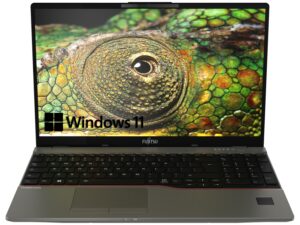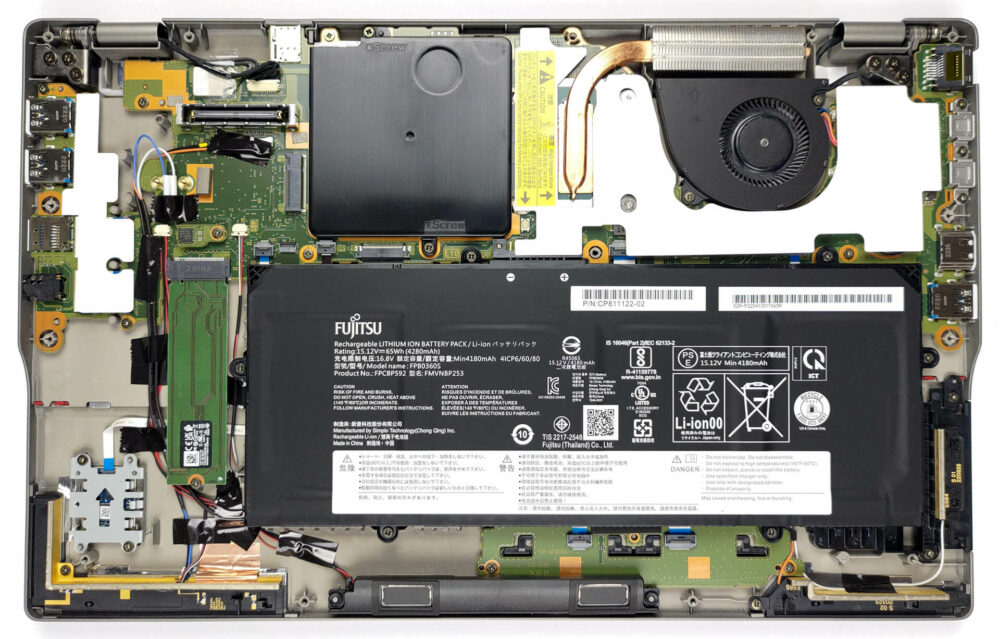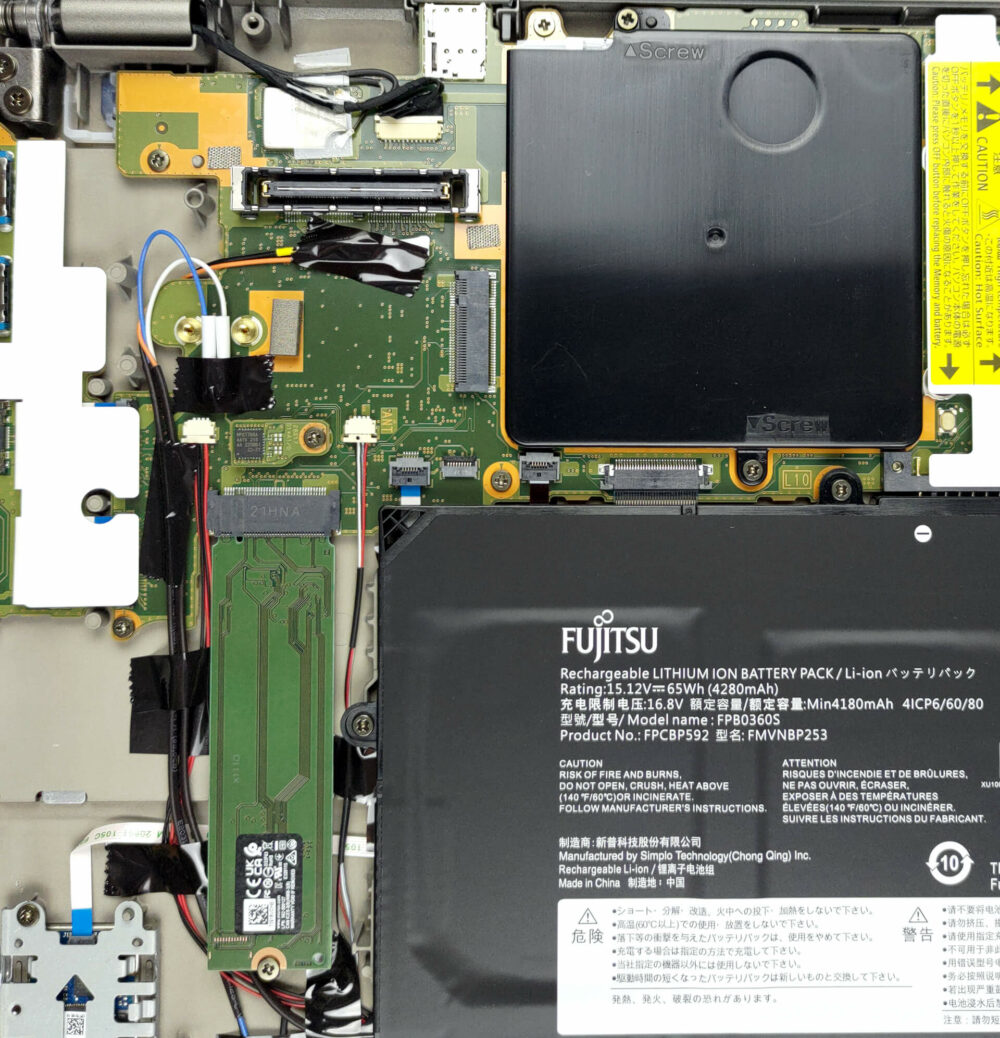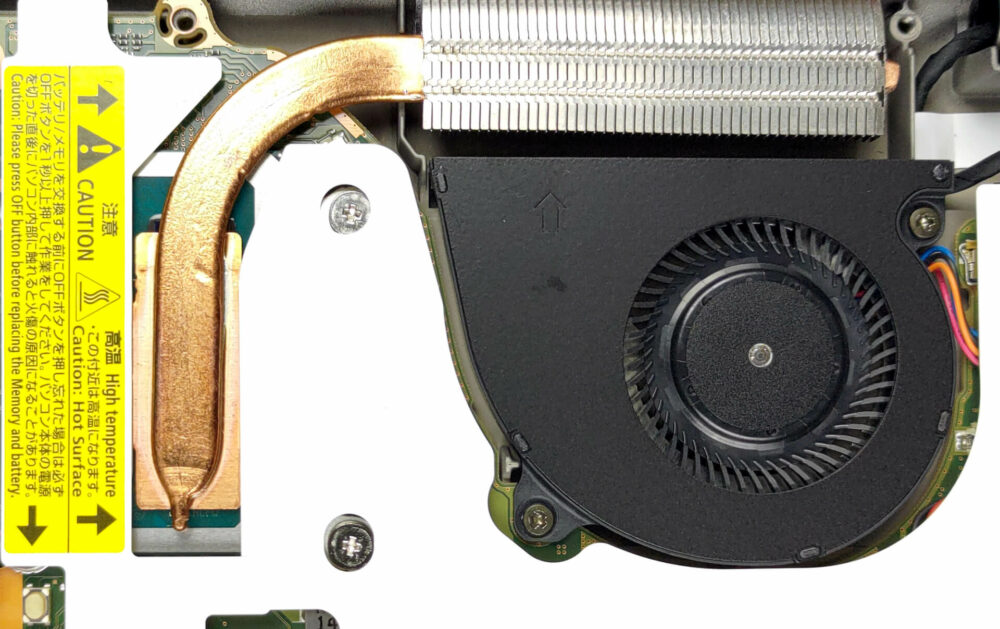Come aprire Fujitsu LifeBook U7512 – opzioni di smontaggio e aggiornamento
Fujitsu torna con uno dei migliori notebook business della sua categoria. Come tale, offre una buona quantità di possibilità di aggiornamento. Date un’occhiata!
Scoprite tutti i prezzi e le configurazioni del Fujitsu LifeBook U7512 nel nostro sistema di specifiche, oppure leggete la nostra recensione approfondita.
1. Rimuovere la piastra inferiore
Per accedere alla macchina, è necessario allentare le 14 viti imperdibili con testa a croce. Quindi, fare leva sul pannello inferiore con un attrezzo di plastica.
2. Rimuovere la batteria
Per accedere all’interno dell’apparecchio, è necessario allentare le 14 viti imperdibili con testa a croce. Quindi, fare leva sul pannello inferiore con un attrezzo di plastica.
3. Aggiornamento della memoria e dell’archiviazione
Qui si vede una copertura metallica sopra i due slot SODIMM della RAM. Per accedere alla memoria, svitare le due viti imperdibili con testa a croce e rimuovere il coperchio. Il portatile supporta fino a 64 GB di RAM DDR4 in modalità dual-channel. Per quanto riguarda l’archiviazione, è presente uno slot M.2 PCIe x4.
4. Sistema di raffreddamento
Per quanto riguarda il raffreddamento, c’è una piccola heat pipe, un dissipatore di calore piuttosto robusto e una ventola piuttosto piccola.
Scoprite tutti i prezzi e le configurazioni del Fujitsu LifeBook U7512 nel nostro sistema di specifiche, oppure leggete la nostra recensione approfondita.
Fujitsu LifeBook U7512 recensione approfondita
Fujitsu is one of the oldest, yet one of the least active players in the laptop market. Regardless of that, they never let us down, which makes us super excited to test the LifeBook U7512.While it looks 15 years old, this is a brand-new notebook, built around Intel's Alder Lake processors. It is interesting that Fujitsu has picked both the 15W and the 28W options for its device.It is loaded with tech, including IR face recognition, a fingerprint reader, Fujitsu's own PalmSecure sensor, and more. Actually, the whole point of this device is business, security, and privacy.Regardless[...]

Pro
- Great spill-resistant backlit keyboard
- Great battery life
- Optional IR face scanner, fingerprint reader (or PalmSecure sensor)
- Dual Thunderbolt 4 support
- Optional 5G card
- No harmful PWM (Sharp LQ156M1JW24 (SHP1534)
- 99% sRGB coverage and accurate color representation with our Gaming and Web design profile (Sharp LQ156M1JW24 (SHP1534)
- Super light and super strong magnesium chassis
- Decent performance
- Abundance of ports
- Up to 64GB of DDR4 RAM
Contro
- Dated design
- Uncomfortable touchpad buttons