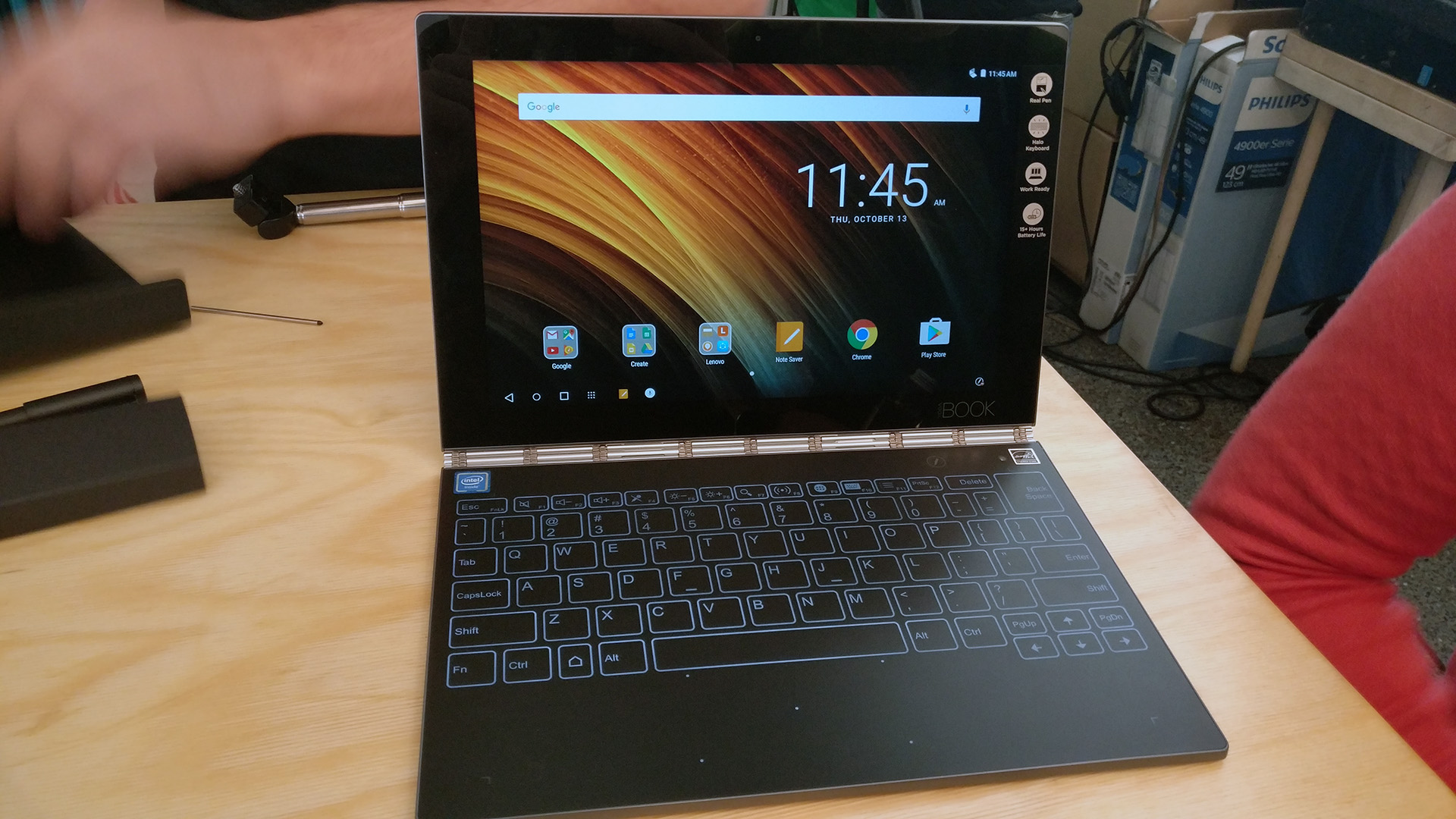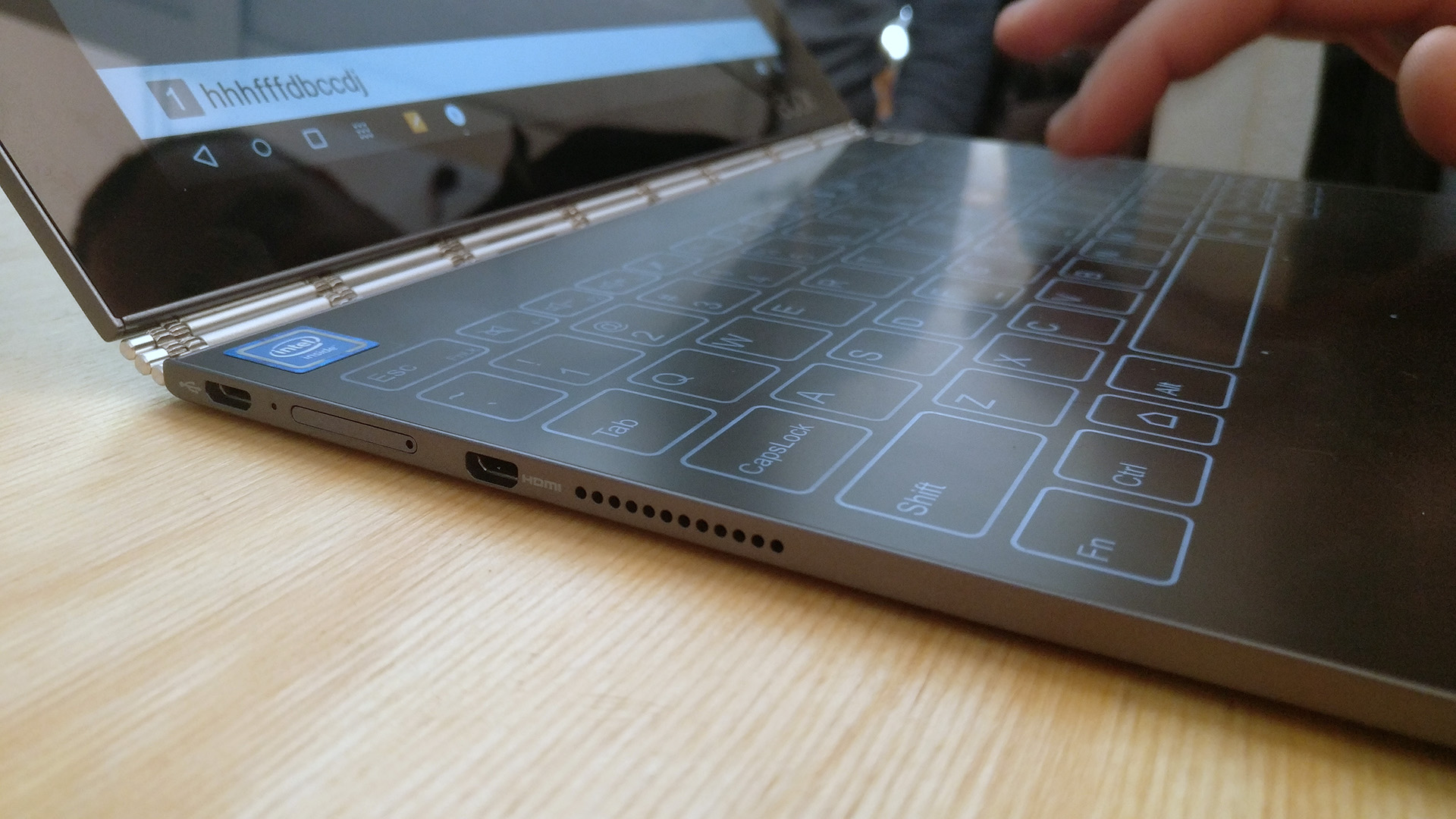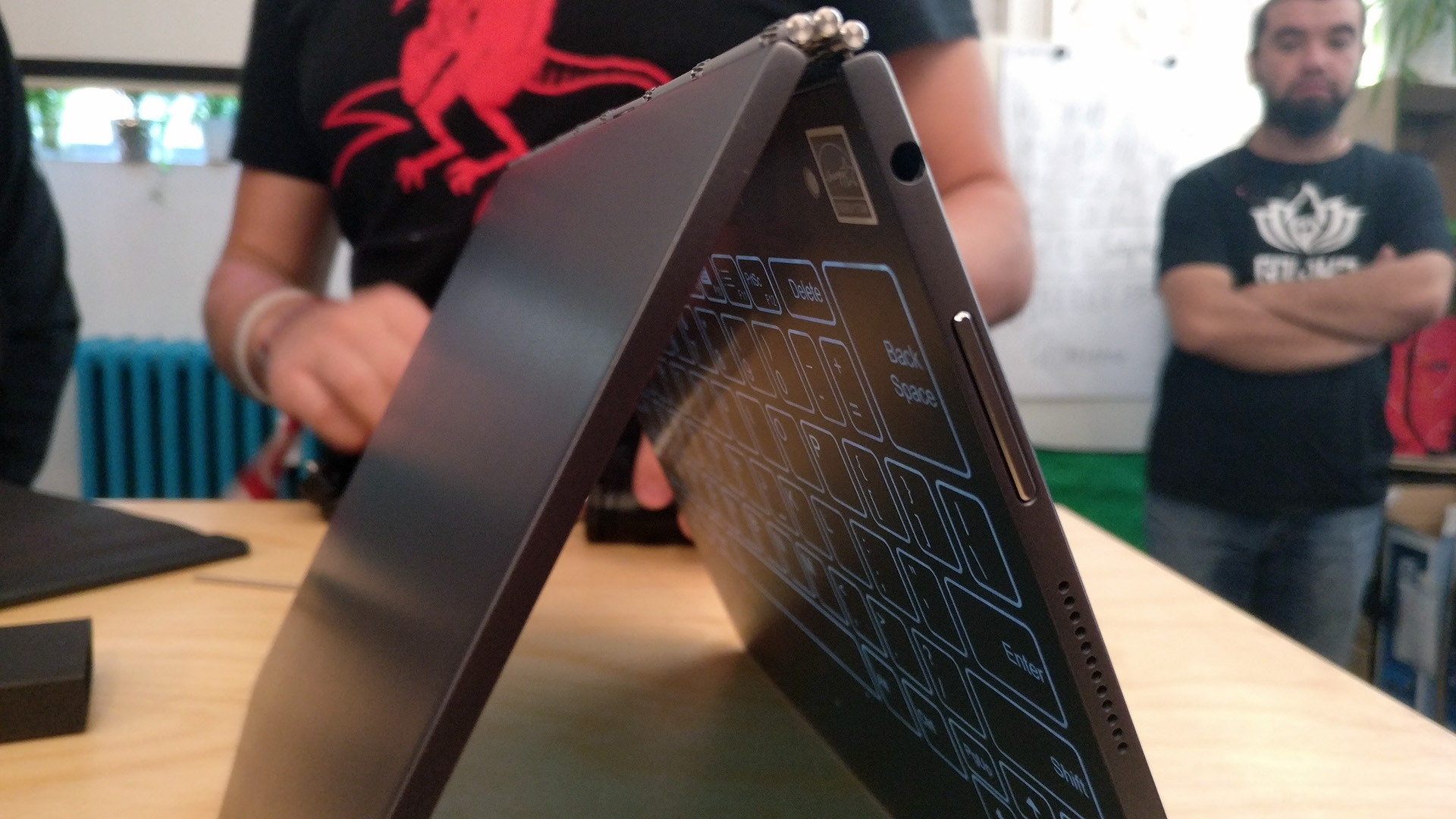Quick look at Lenovo Yoga Book – it’s a tablet, it’s laptop and a real notebook at the same time
Announced at IFA 2016 in Berlin, Lenovo’s Yoga Book took everyone by a storm. It’s definitely one of the most innovative devices this year but what makes it so special? Well, the answer is simple – it’s probably one of the most versatile devices we’ve seen so far implementing already known features as well as a slew of new ones. We had the chance to play with it so here’s our first impression.
The device isn’t available yet but you can check here when it comes out: http://amzn.to/2dZ9M2A
Design
Lenovo boasts that the Yoga Book is the thinnest and lightest 2-in-1 device currently on the market and it’s easy to see why. The tablet weighs just 680 g and measures a little over 1 cm thick. That’s downright impressive given the features it packs.
The premium build uses glass for the screen, aluminum for the lid and bottom and the interior adopts a matte finish surface which also adopts a built-in Wacom graphics tablet for easier and more natural writing with the included stylus. Speaking of which, it can be used as a real pen or a digital stylus depending on what you want to use in a particular situation. If you are still confused by the pen mode of the stylus – it’s basically a normal pen with ink and projects everything you write on a piece of paper onto the screen. This way you can keep your notes digitally and physically. It recognizes 2048 levels of pressure so it’s certified for signature recognition as well – that’s a huge deal for some businessmen.
However, if the situation requires, you can take notes or just work on the virtual LED-backlit keyboard that can be activated with one press of a button. The whole interior lights up in the shape of a virtual keyboard and gives haptic feedback while typing. It takes some time to get used to it and Lenovo has estimated this to be around 2 hours. There’s also a touchpad area that can be used and it felt pretty responsive. Also, the usual combination keys such as Alt+Tab are recognizable even on the Android version. So kudos for the good integration of the keyboard.
And finally, the hinge. You’ve already seen this watchband hinge design on a number of other Lenovo Yoga products, like the Yoga 900S, and it feels as sturdy as before allowing you to use the device in any mode you want – tablet, tent, laptop portrait, presentation etc. And due to its incredibly thin and light chassis, the Yoga Book can easily be used with one hand.
Hardware
The CPU running the show is Intel’s Atom x5-Z8500 using four cores and it’s designed for Android and Windows-based systems. That’s why Lenovo is offering the tablet in these two variants, but prepare to pay a little bit more for the Windows 10 Pro version. The rest of the specs include 4GB of RAM, 64GB of internal storage, 10.1-inch IPS screen with 16:10 aspect ratio and Full HD (1920×1200) resolution. Lenovo claims that the battery should last for at least 15 hours on the Android model and a little bit less on the Windows.
The good news is that the accessories, like the pen and the paper notebook, can be re-filled with an ink container and A5 paper, respectively. The availability of the notebook is unclear but it will be launched “very soon” with a starting price of $499 for the Android model and $549 for the Windows version. You will have to pay a little bit more for the 4G LTE-enabled variant as well. The pricing in Europe will be around €550 for Android, €600 for Android with LTE and €650 for Windows 10 Pro.
Specs sheet
| CPU | Intel Atom x5-Z8500 (4-core, 1.44 – 2.24 GHz, 2MB cache) |
|---|---|
| RAM | 4GB (1x 4096MB) LPDDR3-1600 |
| GPU | Intel HD Graphics (Cherry Trail) |
| HDD/SSD | 64GB ROM |
| Display | 10.1-inch, Full HD (1920×1200) touch IPS, glossy |
| Optical Drive | – |
| Connectivity | WiFi 802.11 a/b/g/n/ac, 4G LTE (optional) |
| Other features |
|
| Battery | 8500 mAh |
| Thickness | 9.65 mm (0.38″) touch version |
| Weight | 690 g (1.52 lbs) |