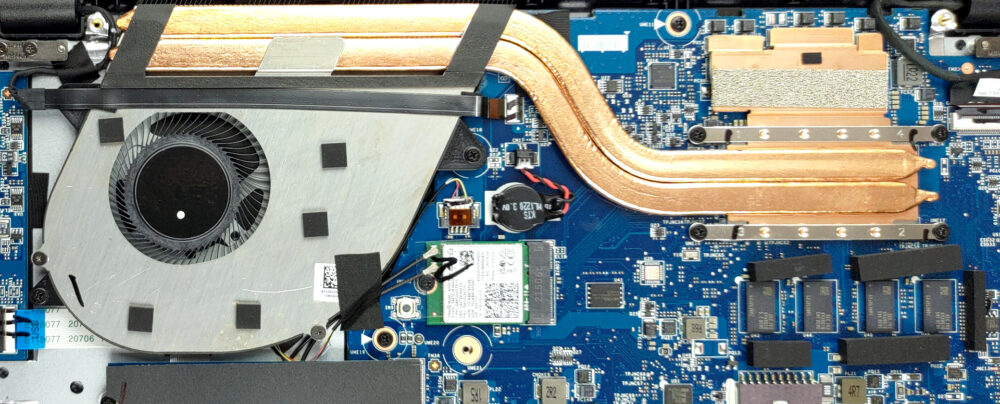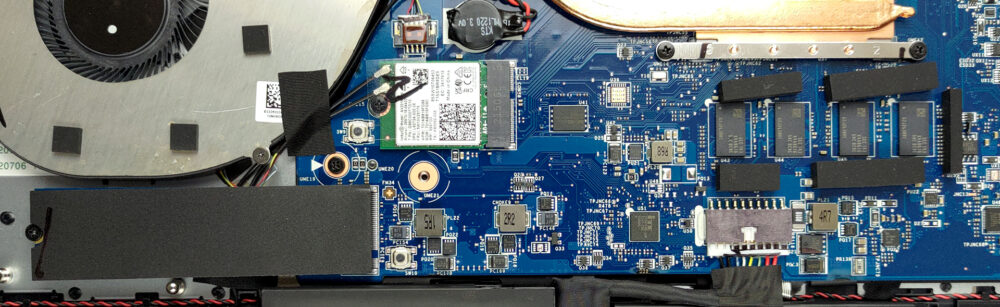MSI Modern 14 (C12M) – Top 5 Pros and Cons
 The Modern series from MSI represents the company’s efforts to enter the business market and so far the experiment has been a success. Here we have the latest member of the family, the Modern 14, which combines a portable chassis with efficient and decently powerful Alder Lake U-series CPUs, which should deliver decent battery results, thanks to the high number of efficiency cores that the U-series has.
The Modern series from MSI represents the company’s efforts to enter the business market and so far the experiment has been a success. Here we have the latest member of the family, the Modern 14, which combines a portable chassis with efficient and decently powerful Alder Lake U-series CPUs, which should deliver decent battery results, thanks to the high number of efficiency cores that the U-series has.
Today we present you with LaptopMedia’s top 5 picks about the MSI Modern 14 (C12M).
MSI Modern 14 (C12M): Full Specs / In-depth Review
3 reasons to BUY the MSI Modern 14 (C12M)
1. Input devices
The keyboard on the device doesn’t have the space to carry a NumPad, which is totally fine for a 14-inch laptop. The experience is top-notch, with good key travel, despite the thinner profile, clicky feedback, and backlight. The touchpad has a very smooth surface and the tracking is one of the most accurate that we’ve seen, but the clicking mechanism could have been better, with the edges of the pad being unclickable.
2. Cooling
The cooling setup is quite good for a 15W CPU, with two copper heat pipes, a heat spreader for the processor, and a well-sized fan with a large metal casing.
Max CPU load
| Intel Core i5-1235U (15W TDP) | 0:02 – 0:10 sec | 0:15 – 0:30 sec | 10:00 – 15:00 min |
|---|---|---|---|
| MSI Modern 14 (C12M) | 3.17 GHz @ 2.69 GHz @ 77°C @ 45W | 3.10 GHz @ 2.61 GHz @ 81°C @ 45W | 2.69 GHz @ 2.45 GHz @ 78°C @ 35W |
| Dell Latitude 15 5530 | 3.57 GHz @ 3.02 GHz @ 94°C @ 52W | 2.03 GHz @ 2.09 GHz @ 76°C @ 21W | 2.24 GHz @ 2.19 GHz @ 64°C @ 23W |
The CPU does something different when compared to the only other laptop with the same Core i5-1235U. Instead of focusing on pushing clock speeds as high as possible at the beginning of the test, it manages to maintain a stable frequency that in the long run is decently higher than the processor inside the Latitude 15 5530.
Comfort during full load
The hotspot is centered around the WASD area and reaches 43.7°C, which might get uncomfortable for some people.
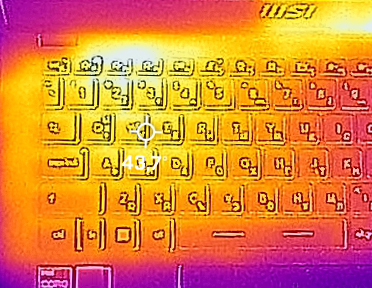
3. Battery life
There are two options for a battery, with either a 39Wh unit or a 52Wh unit. We tested the smaller unit which still lasts for 9 hours of Web browsing or 6 hours of video playback. Now, we conduct the battery tests with the Windows Better performance setting turned on, screen brightness adjusted to 120 nits, and all other programs turned off except for the one we are testing the notebook with.
2 reasons NOT to buy the MSI Modern 14 (C12M)
1. I/O
The I/O on the device reaches new depths, with two USB Type-A ports that run at 2.0 speed, one USB Type-A 3.2 (Gen. 2) port, a Type-C 3.2 (Gen. 2) port, an HDMI connector, a MicroSD card reader, and a 3.5 mm audio jack.
2. Upgradeability
The 14-inch laptop could also use better upgradeability, as all of the RAM is soldered onto the motherboard. The storage situation doesn’t look good either, with only one M.2 slot that fits Gen 3 drives.
Here is our detailed teardown video, which shows how to take apart the Modern 14.