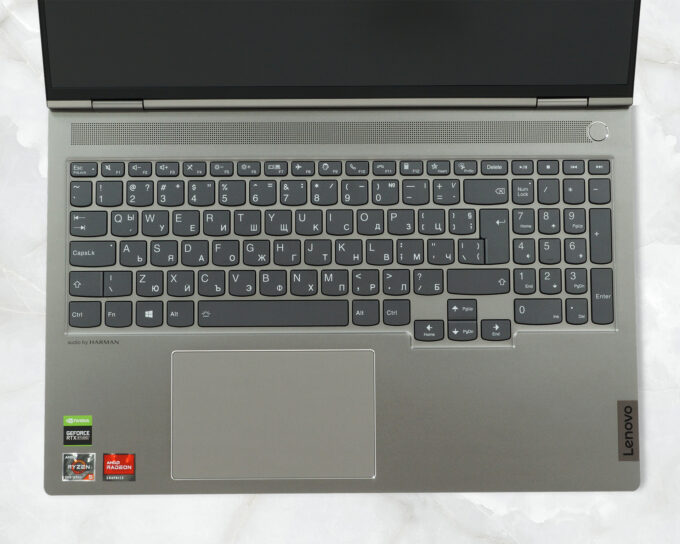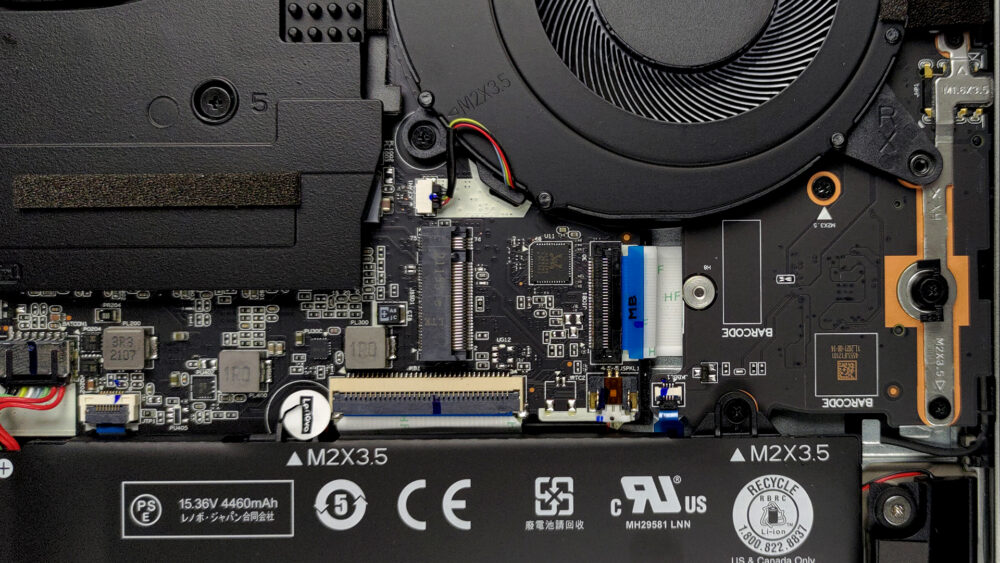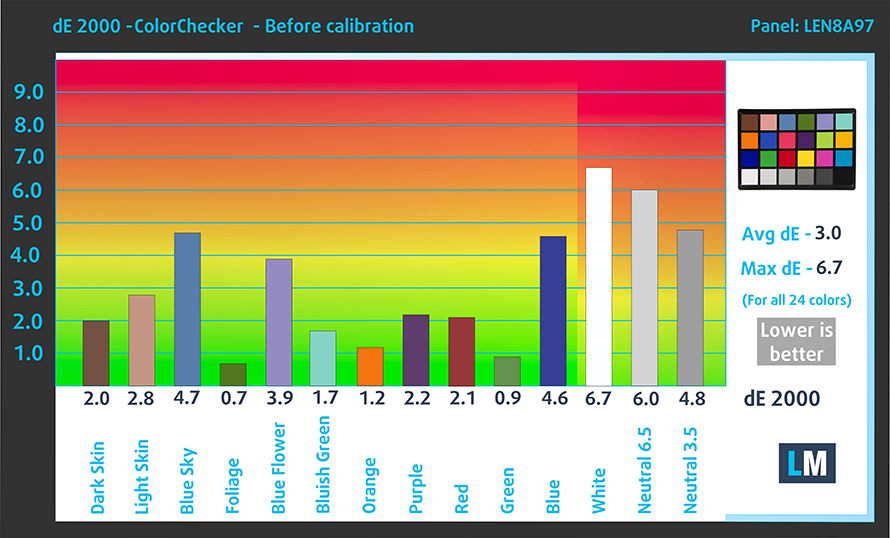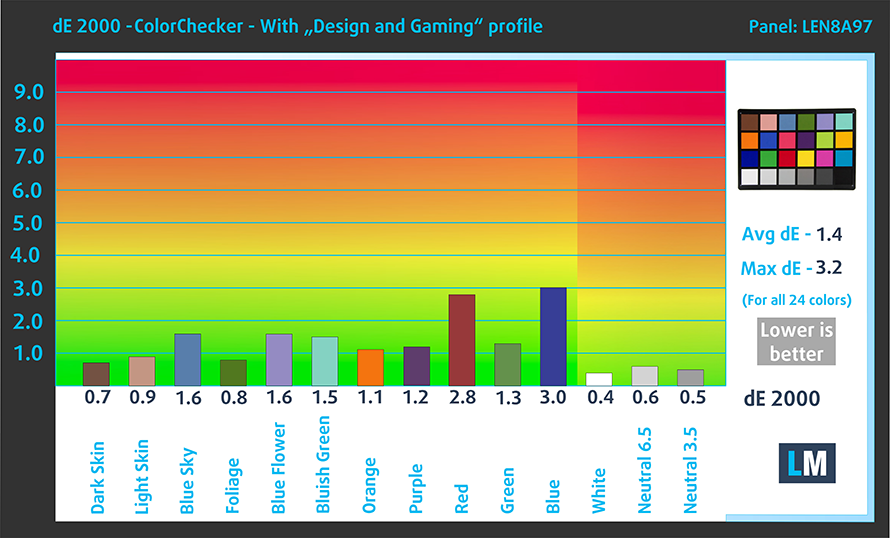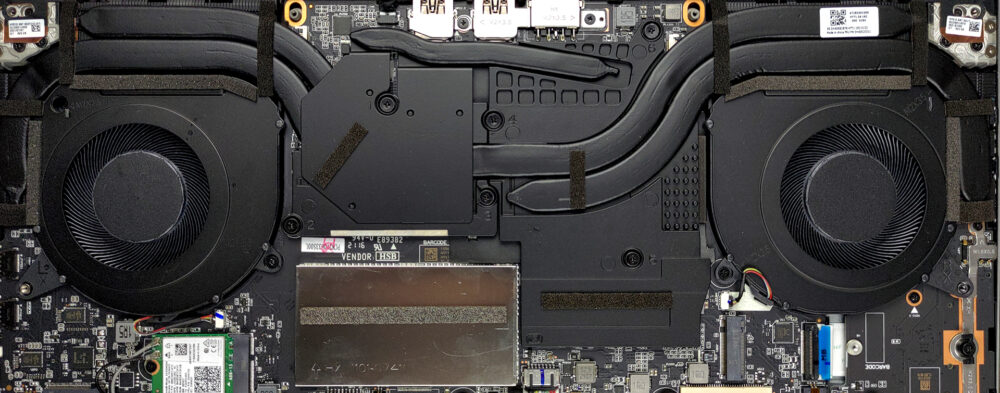Lenovo ThinkBook 16p Gen 2 – Top 5 Pros and Cons
 Video editors, graphic designers, and digital artists gather around. Here we have a great device for you, which sports premium design, build quality, and powerful hardware, with several AMD 5000H-series CPUs for you to choose from.
Video editors, graphic designers, and digital artists gather around. Here we have a great device for you, which sports premium design, build quality, and powerful hardware, with several AMD 5000H-series CPUs for you to choose from.
Lenovo’s ThinkBook devices are taking over, becoming better and better with each passing year, as the Chinese manufacturers keep on improving their lineup as a whole. If you want a more professional-looking laptop, read this and the in-depth review carefully, because you might have just found what you’re looking for.
Today we are presenting you with LaptopMedia’s top 5 picks about the Lenovo ThinkBook 16p Gen 2.
Lenovo ThinkBook 16p Gen 2: Full Specs / In-depth Review
4 reasons to BUY the Lenovo ThinkBook 16p Gen 2
1. Design and build quality
With an aluminum chassis, the laptop is very well built, with next to no flexes and twists from either the lid or the base. The gunmetal gray is straight-up badass and with the angular approach to the design, the whole notebook looks both aggressive and sleek. The branding is minimal, with a ThinkBook wordmark on the two-tone lid and small Lenovo badges on the corners of the lid and the base. In terms of weight and height, the laptop weighs 1.99 kg and has a profile of 19.9 mm, which is practically nothing for a 16-inch device.
The lid opens easily with one hand, revealing thin bezels, and a set of fantastic input devices. The keyboard brings a NumPad, along with spill-resistance, long key travel, clicky feedback, and a backlight. The touchpad has a glass surface with smooth gliding and precise tracking.
2. I/O
The I/O coverage is very good, and while you do lack an HDMI port, the two USB Type-C 3.2 (Gen. 1) ports do bring both Power Delivery and DisplayPort capabilities. You also have an SD card reader, along with two USB Type-A 3.2 (Gen. 1) ports, and a 3.5 mm audio jack.
3. Upgradeability
While the upgradeability isn’t perfect, it still covers some ground, offering either 8GB or 16GB of soldered memory and a single SODIMM RAM slot, hidden behind a metal shroud. For storage, there are two M.2 PCIe x4 slots.
Here is our detailed teardown video, which shows how to access both the RAM and SSD slots.
4. Display quality
The display here has a 16-inch diagonal, a 16:10 aspect ratio, a QHD+ resolution, and an IPS panel. The panel provides comfortable viewing angles, a max brightness of 370 nits in the middle of the screen, 359 nits as an average for the whole area, a maximum deviation of 6%, and a contrast ratio of 1740:1. The display covers 91% of the sRGB color gamut, which will be enough for color-sensitive work.
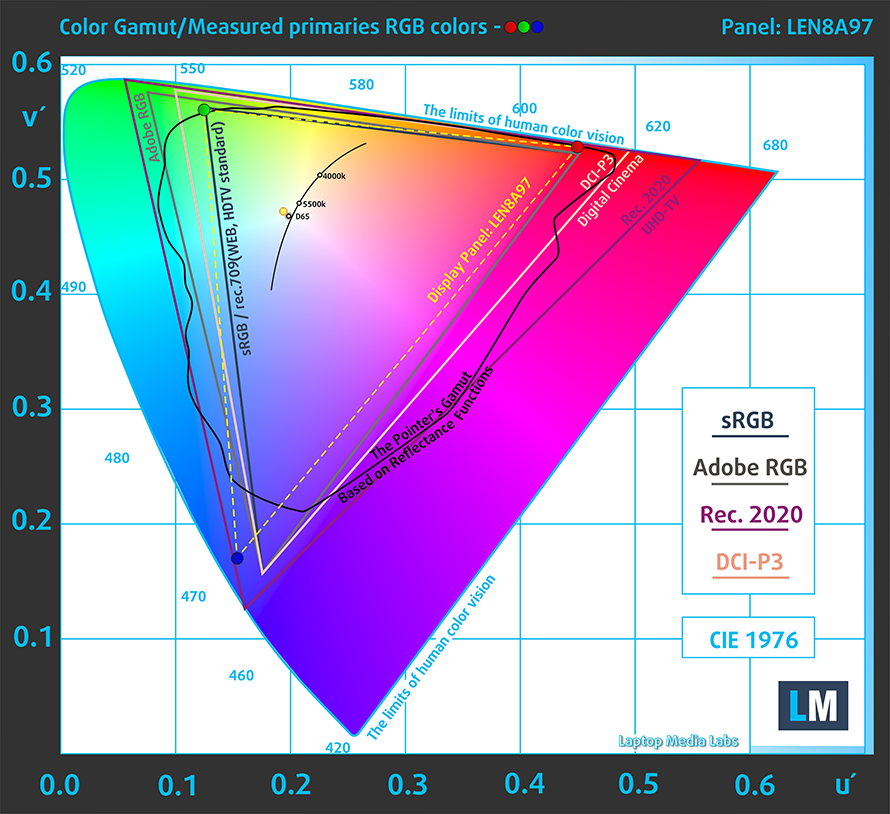
The color accuracy is a tad off with the stock settings but improves significantly once we apply our Design and Gaming profile, which brings the dE value down to 1.4. Here are the results with the factory settings (left) and with our profile applied (right).
Buy our profiles
Since our profiles are tailored for each individual display model, this article and its respective profile package are meant for Lenovo ThinkBook 16p Gen 2 configurations with 16″ WQXGA IPS MNG007DA1-4 (LEN8A97).
*Should you have problems with downloading the purchased file, try using a different browser to open the link you’ll receive via e-mail. If the download target is a .php file instead of an archive, change the file extension to .zip or contact us at [email protected].
Read more about the profiles HERE.
In addition to receiving efficient and health-friendly profiles, by buying LaptopMedia's products you also support the development of our labs, where we test devices in order to produce the most objective reviews possible.

Office Work
Office Work should be used mostly by users who spend most of the time looking at pieces of text, tables or just surfing. This profile aims to deliver better distinctness and clarity by keeping a flat gamma curve (2.20), native color temperature and perceptually accurate colors.

Design and Gaming
This profile is aimed at designers who work with colors professionally, and for games and movies as well. Design and Gaming takes display panels to their limits, making them as accurate as possible in the sRGB IEC61966-2-1 standard for Web and HDTV, at white point D65.

Health-Guard
Health-Guard eliminates the harmful Pulse-Width Modulation (PWM) and reduces the negative Blue Light which affects our eyes and body. Since it’s custom tailored for every panel, it manages to keep the colors perceptually accurate. Health-Guard simulates paper so the pressure on the eyes is greatly reduced.
Get all 3 profiles with 33% discount
1 reason NOT to buy the Lenovo ThinkBook 16p Gen 2
1. Cooling
The setup here has three heat pipes, with one shared between the CPU and GPU, with one more for each of them.
Max CPU load
In this test we use 100% on the CPU cores, monitoring their frequencies and chip temperature. The first column shows a computer’s reaction to a short load (2-10 seconds), the second column simulates a serious task (between 15 and 30 seconds), and the third column is a good indicator of how good the laptop is for long loads such as video rendering.
Average core frequency (base frequency + X); CPU temp.
| AMD Ryzen 5 5600H (45W TDP) | 0:02 – 0:10 sec | 0:15 – 0:30 sec | 10:00 – 15:00 min |
|---|---|---|---|
| Lenovo ThinkBook 16p Gen 2 | 3.68 GHz (B+12%) @ 86°C | 3.67 GHz (B+11%) @ 93°C | 3.53 GHz (B+7%) @ 100°C |
| ASUS Vivobook Pro 15 OLED (M3500) | 3.52 GHz (B+7%) @ 78°C | 3.58 GHz (B+8%) @ 94°C | 3.40 GHz (B+3%) @ 90°C |
| Acer Nitro 5 (AN515-45) | 3.57 GHz (B+8%) @ 69°C | 3.47 GHz (B+5%) @ 69°C | 3.56 GHz (B+8%) @ 82°C |
| Lenovo Yoga Slim 7 Pro (14) | 3.43 GHz (B+4%) @ 78°C | 3.35 GHz (B+2%) @ 88°C | 3.06 GHz @ 93°C |
| Lenovo Legion 5 Pro (16″) | 3.77 GHz (B+14%) @ 84°C | 3.79 GHz (B+15%) @ 89°C | 3.76 GHz (B+14%) @ 97°C |
When compared to other laptops with the same CPU, the ThinkBook 16p Gen 2 gets a lot more toasty, with the Ryzen 5 5600H reaching 100°C at the end of the stress test, while keeping its clock speed relatively close to the base clock.
Real-life Gaming
| NVIDIA GeForce RTX 3060 | GPU frequency/ Core temp (after 2 min) | GPU frequency/ Core temp (after 30 min) | GPU frequency/ Core temp (Max Fan) |
|---|---|---|---|
| Lenovo ThinkBook 16p Gen 2 | 1535 MHz @ 69°C @ 75W | 1517 MHz @ 76°C @ 75W | – |
| Lenovo Legion 5i (17″ Intel, 2021) | 1886 MHz @ 75°C @ 127W | 1879 MHz @ 76°C @ 127W | – |
| Dell XPS 17 9710 | 1396 MHz @ 71°C @ 70W | 1403 MHz @ 71°C @ 70W | – |
| Lenovo Legion 7 (16″, 2021) | 1867 MHz @ 70°C @ 126W | 1858 MHz @ 74°C @ 127W | – |
| Lenovo Legion 5 (15″ AMD, 2021) | 1831 MHz @ 75°C @ 129W | 1815 MHz @ 80°C @ 129W | – |
| Lenovo Legion 5 Pro (16″) | 1803 MHz @ 76°C @ 129W | 1787 MHz @ 81°C @ 129W | – |
| MSI GP66 Leopard | 1863 MHz @ 72°C @ 124W | 1852 MHz @ 75°C @ 125W | 1849 MHz @ 69°C @ 127W |
| MSI GP76 Leopard | 1860 MHz @ 71°C @ 129W | 1857 MHz @ 73°C @ 128W | 1869 MHz @ 67°C @ 128W |
The RTX 3060 inside does have a lower 75W TGP, which results in lower clock speeds and lower temperatures. As the laptop is mainly for the purpose of productivity, you don’t necessarily need high clock speeds, with the CUDA cores themselves being more important.
Gaming comfort
The keyboard also gets quite hot, with a max temperature of 47.1°C. On the flip side, the noise wasn’t an issue.