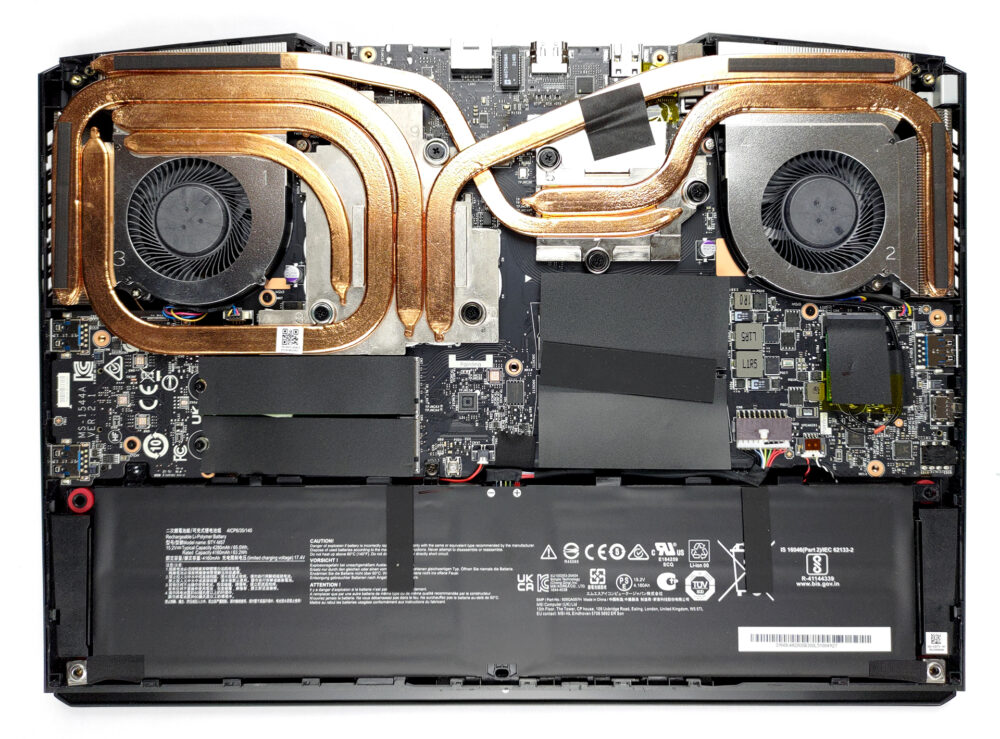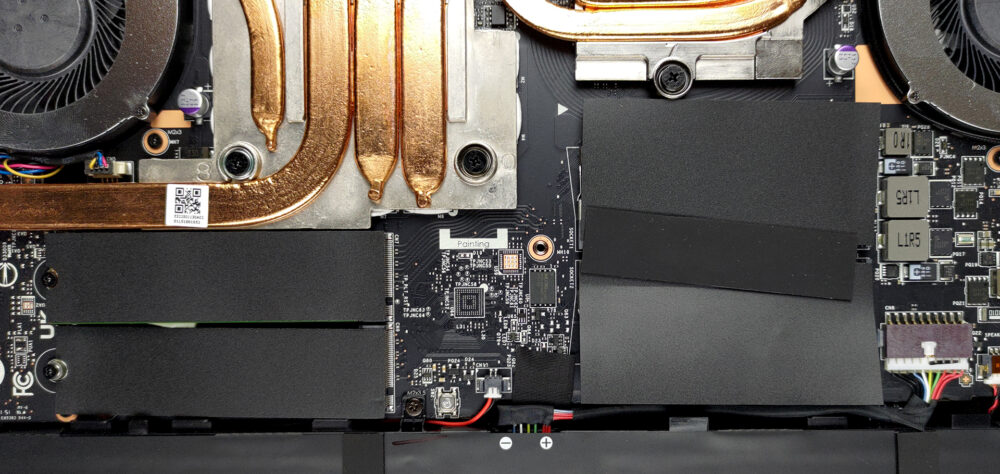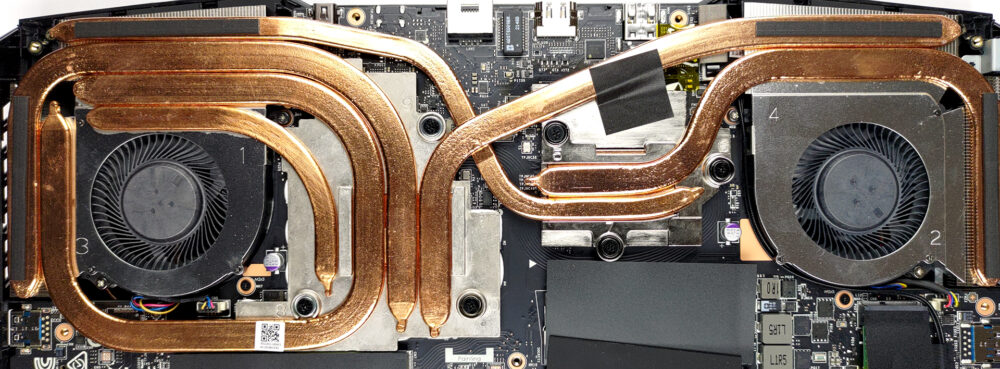Inside MSI Vector GP66 (12Ux) – disassembly and upgrade options
One of the first and most powerful laptops to come with 12th Gen Intel processors, the Vector GP66 (12Ux) doesn’t disappoint when it comes to upgrade options.
Check out all MSI Vector GP66 (12Ux) prices and configurations in our Specs System or read more in our In-Depth review.
1. Remove the bottom plate
To access this notebook’s internals, you need to undo a total of 11 Phillips-head screws. Then, start the prying process from the back, and carefully make your way to the front. The front part will feel a bit tight, and you’ll have to use some force to pop it open.
2. Battery
Inside, we see a 65Wh battery pack. It lasted us for a bit over 5 hours of Web browsing, or 4 hours and 30 minutes of video playback. To take the battery out, you need to undo only one Phillips-head screw and unplug the connector from the motherboard.
3. Memory and storage
Interestingly, this laptop comes with DDR4 memory, as opposed to the DDR5 used in other 12th Gen Intel platforms. Thankfully, you can fit up to 64GB in dual-channel mode. As for the storage, there are two M.2 PCIe x4 slots, which fit Gen 4 drives.
4. Cooling system
It’s good to see that the cooling features a lot of copper. There are two heat pipes, dedicated to the CPU, and three big ones meant for the graphics card. Furthermore, another small heat pipe manages the thermals of the VRMs and the graphics memory.
Check out all MSI Vector GP66 (12Ux) prices and configurations in our Specs System or read more in our In-Depth review.
MSI Vector GP66 (12Ux) in-depth review
For their next trick, MSI takes the GP66 Leopard, and transforms it into an absolute killer of a mobile computer, called the Vector GP66. We are not overestimating the device. After all, it comes with up to a Core i9-12900H, and up to an RTX 3080 Ti with the whopping 150W of TGP. You need a very efficient cooling solution to be able to tame this much performance potential.Actually, MSI boasts a so-called Overboost technology, which should allow the CPU and the GPU to run at a total of 195W (150W for the graphics card, and 45W for the processor). Presumably, this is the thermal efficiency [...]

Pros
- 150W RTX GPU options
- 2x M.2 PCIe Gen 4 slots, 2x RAM SODIMM slots in dual channel, Wi-Fi 6E
- Covers 99% of the DCI-P3 color gamut and has accurate color representation with our Gaming and Web design profile (165Hz 1440p panel)
- Snappy panels with quick response times
- Extremely good cooling
- You can connect up to three additional monitors
Cons
- Lacks an SD card reader and Thunderbolt support
- Subpar battery life
- Its keyboard is not ideal for gaming