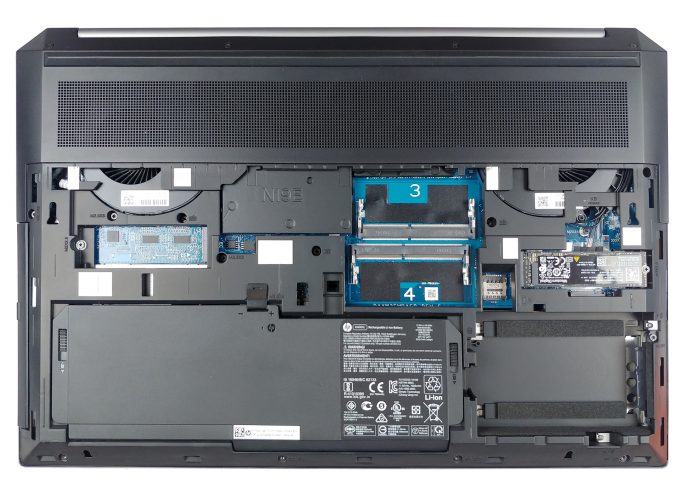Inside HP ZBook 17 G6 – disassembly and upgrade options
HP ZBook 17 G6 is a full-blown workstation laptop. It doesn’t sacrifice anything to performance, so you should expect a very powerful machine, that is particularly difficult to handle around.
Check out all HP ZBook 17 G6 prices and configurations in our Specs System or read more in our In-Depth review.
1. Remove the bottom plate
You only need to remove the service panel by moving the switch to the right. After that, you will be able to change almost everything you will possibly need. However, if you would like to do some repair on this machine, you have to take the entire bottom panel off. Sadly, we were not able to do it, because some of the screws were severely overtightened and we risked damaging the screws (and still not being able to remove them), so we backed off.
2. Battery
In addition to the monstrous hardware, this device features a 95.6Wh battery pack.
3. Memory and storage
Depending on the processor, you have the option of ECC memory and memory that goes up to 128GB. Additionally, there are two M.2 NVMe slots, as well as two SATA drive slots, one of which is unclocked when you remove the optical drive from the system.
4. Cooling system
Putting aside our self-preservation hormone, we were able to find a representable image from HP, which shows the cooling setup of this laptop. Frankly, it looks pretty similar to the gaming laptops of the world, with the manufacturer using two rather big metal plates and two heat pipes. Moreover, the fans have quite the bulk, which ensures a good airflow.
Check out all HP ZBook 17 G6 prices and configurations in our Specs System or read more in our In-Depth review.