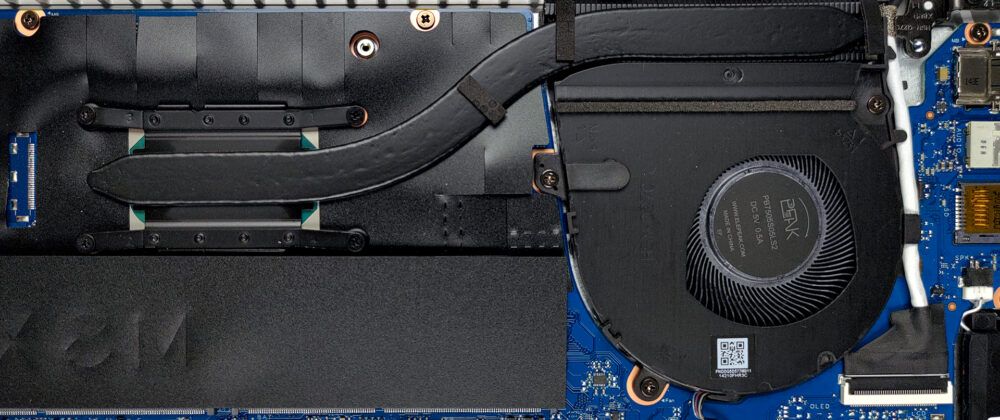Inside HP ProBook 430 G8 – disassembly and upgrade options
The ProBook 430 G8 is one of the best 13-inch laptops in terms of upgrade options.
Check out all HP ProBook 430 G8 prices and configurations in our Specs System or read more in our In-Depth review.
1. Remove the bottom plate
This device is pretty easy to take apart. First, you need to undo 5 captive Phillips-head screws. Then, pry the bottom panel, starting from the back.
2. Battery
Inside, we see a rather small 45Wh battery. To remove it, you have to undo 6 Phillips-head screws. Then, unplug the battery connector, and take it away from the chassis.
3. Memory and storage
When it comes to upgradability, there are two SODIMM slots. They allow for memory expansion up to 32GB in total. Storage-wise, there is one M.2 PCIe x4 slot.
4. Cooling system
Looking at the cooling, we see a single heat pipe, a rather small heat sink, and a fan of average size.
Check out all HP ProBook 430 G8 prices and configurations in our Specs System or read more in our In-Depth review.
HP ProBook 430 G8 in-depth review
If you are in the search for a business notebook, then the ProBook 400 series should sound pretty familiar to you. Today, we are going to acquaintance you with the 13-inch ProBook 430 G8. It is offered with some security features like a hardware TPM 2.0 module, as well as the HP Client Security Manager.This laptop is powered by Intel's Tiger Lake-U processors, which are not only power efficient, but also pretty powerful. Especially for the porpuses of business computing. And if you happen to need more graphics power, you can configure it with the GeForce MX450.When it comes to display[...]

Pros
- Adequate price
- Compact design with decent quality
- Great input devices
- No PWM (AUO AUOCB8F)
- Feature-packed I/O (includes a MicroSD card slot)
- Good battery life
Cons
- Lacks Thunderbolt connectivity
- Covers 56% of sRGB (AUO AUOCB8F)