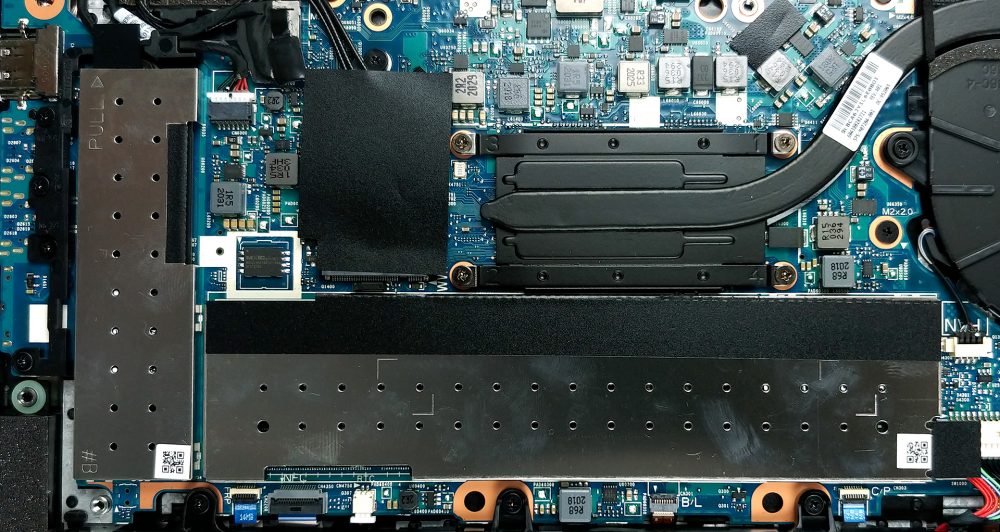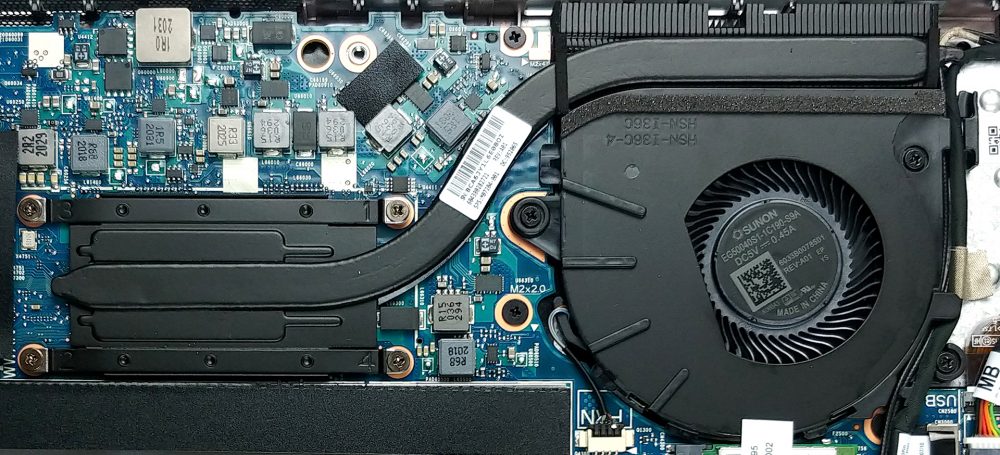Inside HP EliteBook 840 G7 – disassembly and upgrade options
Here, you get typical high-profile upgradability, inside of a pretty thin and light notebook.
Check out all HP EliteBook 840 G7 prices and configurations in our Specs System or read more in our In-Depth review.
1. Remove the bottom plate
Thankfully, there are only five Phillips-head captive screws you need to undo before you get inside of the laptop. After that, just pry the panel with a sharp plastic tool.
2. Battery
By the way, the first thing you need to unplug before you start messing with the internals is the battery. Here, the unit has a 53Wh capacity.
3. Memory and storage
Upgradability, though, is where this guy gets us impressed. There are two RAM SODIMM slots, which support up to 64GB of DDR4 memory. And as for the storage – there is one M.2 PCIe x4 slot.
4. Cooling system
In this case, the cooling consists of a thin heat pipe, and a medium-sized fan.
Check out all HP EliteBook 840 G7 prices and configurations in our Specs System or read more in our In-Depth review.