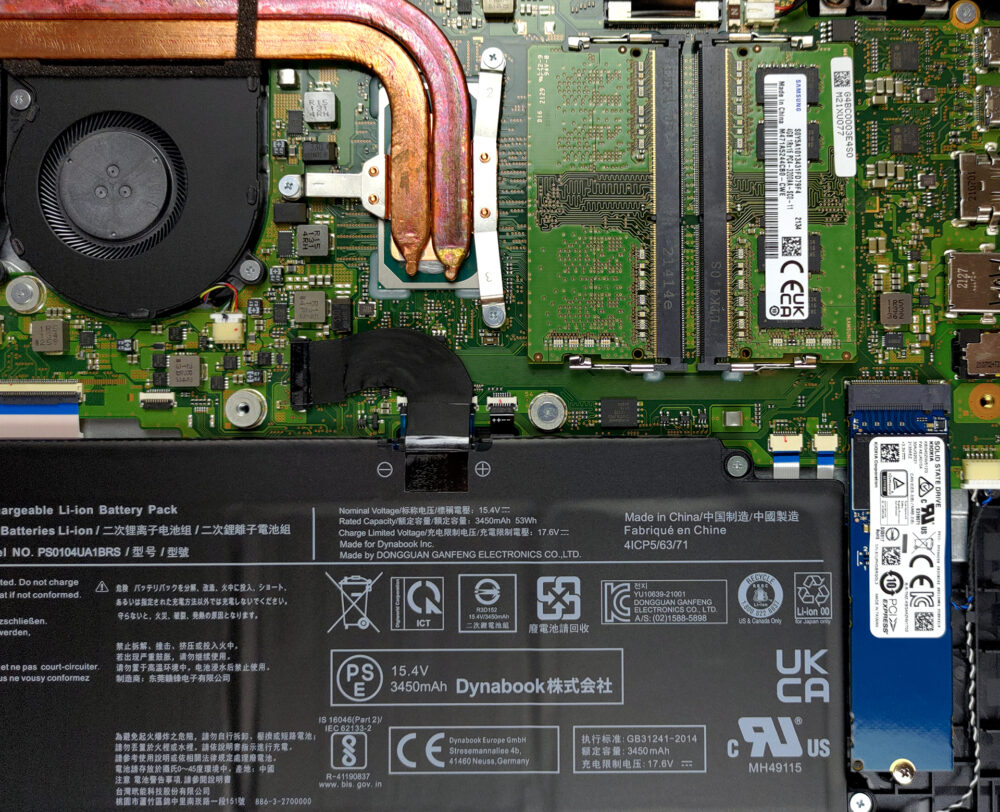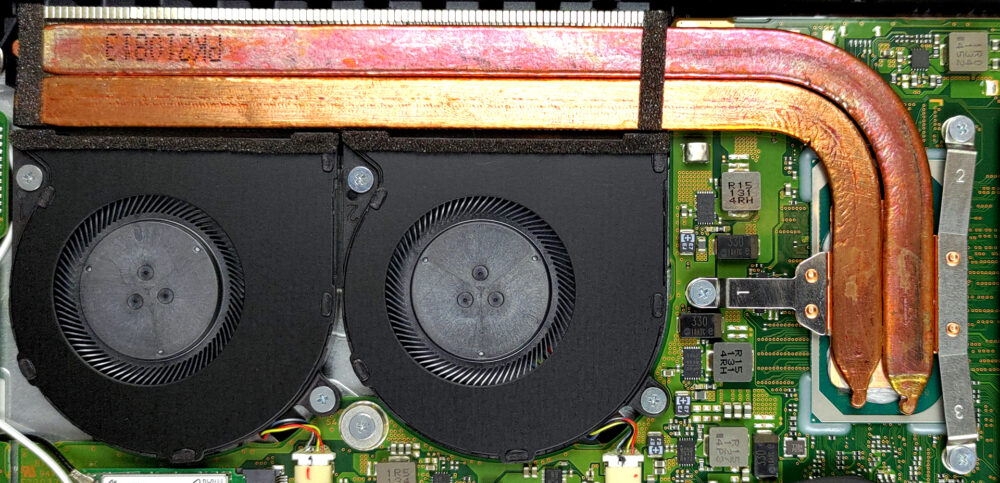Inside Dynabook Tecra A40-J – disassembly and upgrade options
Dynabook is doing a great job with its business devices this year. This includes the upgradeability and the ease of access of the internals.
Check out all Dynabook Tecra A40-J prices and configurations in our Specs System or read more in our In-Depth review.
1. Remove the bottom plate
This laptop’s bottom panel is held in place by 9 Phillips-head screws. After you undo them, you have to pry the bottom panel with a plastic tool.
2. Battery
Inside, you will find a 53Wh battery. It lasted us for 10 hours of Web browsing, or 7 hours of video playback. If you want to take the battery out, you will need to undo four Phillips-head screws. Then, unplug the connector from the motherboard, and remove the unit from the motherboard.
3. Memory and storage
It’s good to see there are two SODIMM slots for memory expansion. Additionally, there is one M.2 PCIe x4 slot for storage.
4. Cooling system
As for the cooling, there are two heat pipes connected to a rather long heat sink. Then, two fans blow the heat away from the device.
Check out all Dynabook Tecra A40-J prices and configurations in our Specs System or read more in our In-Depth review.
Dynabook Tecra A40-J in-depth review
Dynabook, Toshiba, call it whatever you want, this brand specializes in business notebooks, and today's device is no different. It is the Tecra A40-J, and it doesn't look particularly outstanding on the outside.However, Dynabook states that their laptop is painted in an antimicrobial paint that, as the name suggests, inhibits the growth of bacteria on its surface. Additionally, it is compliant with the MIL-STD-810H durability tests.When it comes to performance, you are covered by a Tiger Lake-U chip. Provided you are happy to invest more money, you can pair it with the Core i7-1165G7.[...]
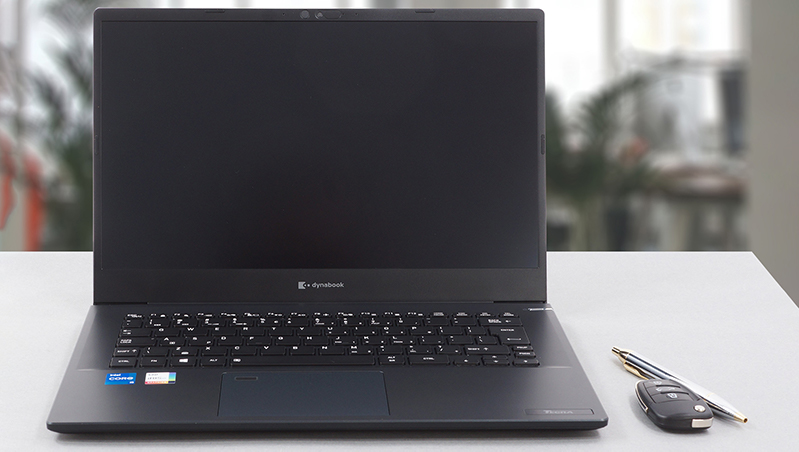
Pros
- Capable cooling and decent performance
- Privacy shutter + Fingerprint reader
- 2x Thunderbolt 4 + MicroSD card reader
- No aggressive PWM (Chi Mei N140HCA-EAC (CNM14D4))
- Abundance of ports
- Decent upgrade options
Cons
- Unsatisfactory speakers
- 53% of sRGB coverage (Chi Mei N140HCA-EAC (CNM14D4))