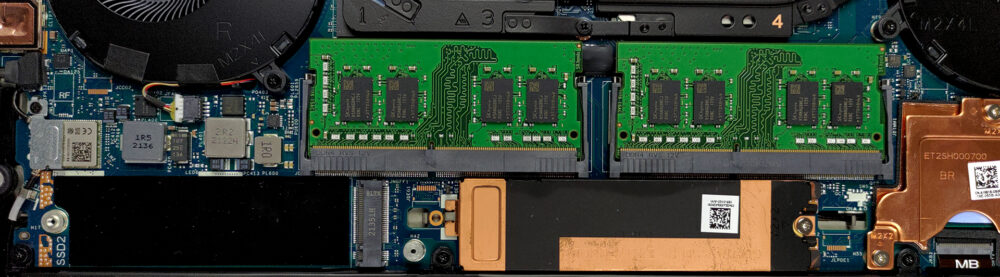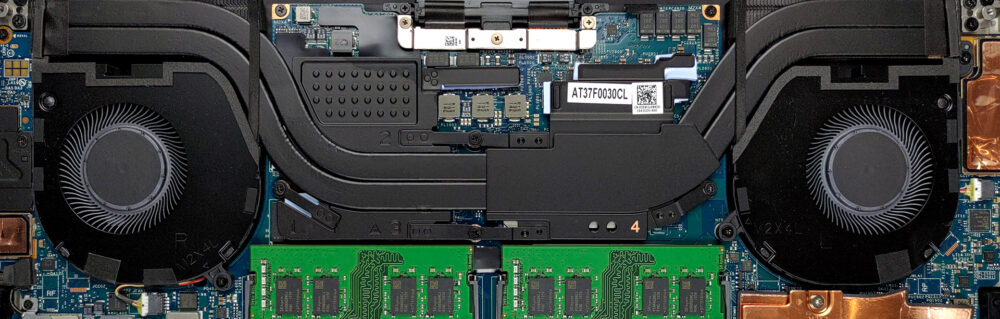Inside Dell XPS 15 9510 – disassembly and upgrade options
Although it is a rather compact device, Dell has invested its time to make it possible for upgrades down the line.
Check out all Dell XPS 15 9510 prices and configurations in our Specs System or read more in our In-Depth review.
1. Remove the bottom plate
You need to undo 8 Torx-head screws to get inside of this notebook. After you do this, pry the bottom panel with a plastic tool, starting from the front two edges.
2. Battery
This device is equipped with an 86Wh battery pack. By the way, if you want to take the battery out, you need to undo 8 Phillips-head screws and remove the tape holding the speaker cables to the package.
3. Мemory and storage
As you can see, there are two SODIMM slots on this laptop. This allows it to take up to 64GB of RAM. Storage-wise, there are two M.2 PCIe x4 slots.
4. Cooling system
Unlike the 17-inch XPS, this one lacks a vapor chamber. Instead, Dell supplies a more conventional solution with two heat pipes, two heat sinks, and a couple of heat spreaders for the graphics memory, and the VRMs.
Check out all ASUS VivoBook 15 OLED K513 prices and configurations in our Specs System or read more in our In-Depth review.
Dell XPS 15 9510 in-depth review
If you are looking for a MacBook Pro alternative then you are probably acquittanced with the XPS series from Dell. It is a workstation device, that can double as a creator's item. In fact, the manufacturer labels some of its notebooks with a "Creator Edition" badge, which means that they come with NVIDIA Studio drivers.So, this means that your laptop will be equipped with a dedicated GPU? Well, like last year, if you opt for the Core i5 model, you will only get the integrated graphics, so you have to keep that in mind. Otherwise, you can choose from the Core i7-11800H and Core i9-11900H f[...]

Pros
- Strong body build of carbon fiber and aluminum
- Virtually bezel-less screen
- 465 nits maximum brightness, 100% sRGB coverage (96% DCI-P3) (Sharp 90T02-LQ156R1 (SHP14D0))
- Thin and light
- Easy upgrade and maintenance
- Great keyboard, touchpad, and speakers
- Fingerprint reader embedded in the power button and optional IR face recognition system
- Two Thunderbolt 4 connectors, USB Type-C charging, and an SD card reader (+ tiny dongle inside the box)
- Doesn't use PWM to adjust its brightness (Sharp 90T02-LQ156R1 (SHP14D0))
Cons
- Weird cooling policy prioritizing comfort over performance
- Pricey
- Not very color accurate display (Sharp 90T02-LQ156R1 (SHP14D0))