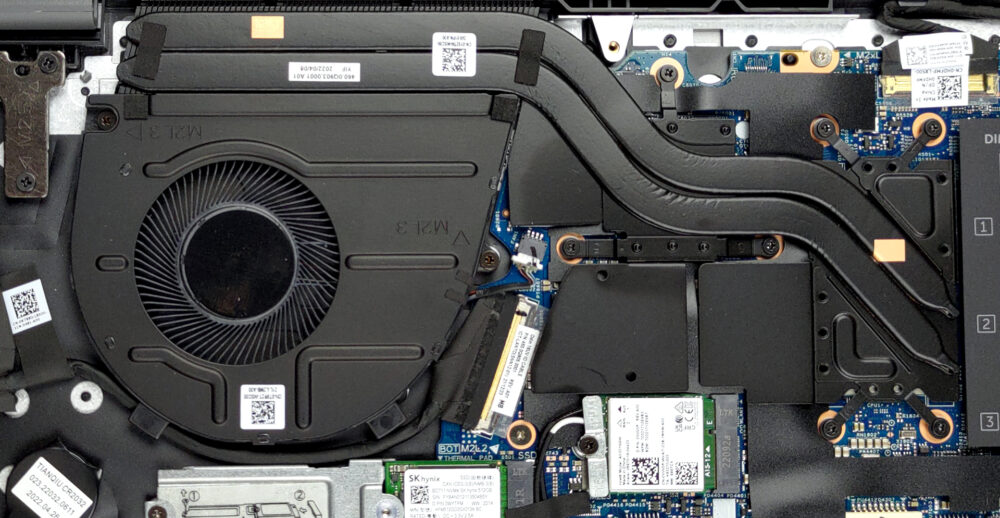Inside Dell Vostro 16 5620 – disassembly and upgrade options
The Vostro 16 5620 is a rather sophisticated device that sits in a weird niche on the market. What is good about it is that it offers expandable dual-channel memory, and supports Gen 4 SSDs.
Check out all Dell Vostro 16 5620 prices and configurations in our Specs System or read more in our In-Depth review.
1. Remove the bottom plate
This notebook’s bottom panel is held in place by 9 Phillips-head screws. The two in the top two corners are captive and gently detach the panel from the chassis. This shows you where to start the prying process from.
2. Battery
Our unit is equipped with the larger 54Wh battery pack. It lasts for 10 hours of Web browsing, or more than 7 hours of video playback. To take it out, unplug the battery connector from the motherboard. Then, undo all 5 Phillips-head screws keeping the package in place.
3. Memory and storage
There are two SODIMM slots, which work with DDR4 RAM in dual-channel mode. Storage-wise, the laptop that comes with the bigger battery features one M.2 PCIe x4 slot with support of Gen 4 drives.
4. Cooling system
Unsurprisingly, the cooling system here is the same as that of the AMD model. It has two heat pipes, a single heat sink, and some heat spreaders for the graphics memory and the VRMs.
Check out all Dell Vostro 16 5620 prices and configurations in our Specs System or read more in our In-Depth review.
Dell Vostro 16 5620 in-depth review
Dell's Vostro series has always been jumping from being a business device to one that is used mainly for entertainment. To be frank, we couldn't have been more confused now, as it comes with a quite powerful processor - up to the Core i7-1260P, and an optional NVIDIA GeForce MX570.What makes this review even more interesting, is the fact that this is the first laptop in our office that comes with this graphics card. Ultimately, it is the bigger brother of the MX550 and has "limited" support for ray tracing. One of the major downsides of this GPU is its low memory capacity of 2GB. Neverthe[...]

Pros
- Aluminum body
- Wide I/O with SD card reader
- Wi-Fi 6 support plus an optional fingerprint reader
- 1x M.2 PCIe x4 Gen 4 + 2x SODIMM slots
- No PWM (LG FNPN5-160WU1 (LGD0701))
Cons
- 54% sRGB coverage (LG FNPN5-160WU1 (LGD0701))
- Keyboard gets really hot after long periods of gaming
- Not the best cooling