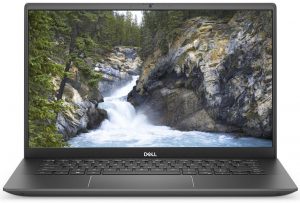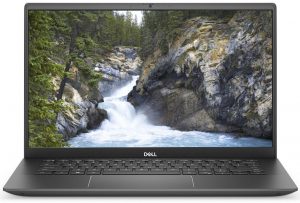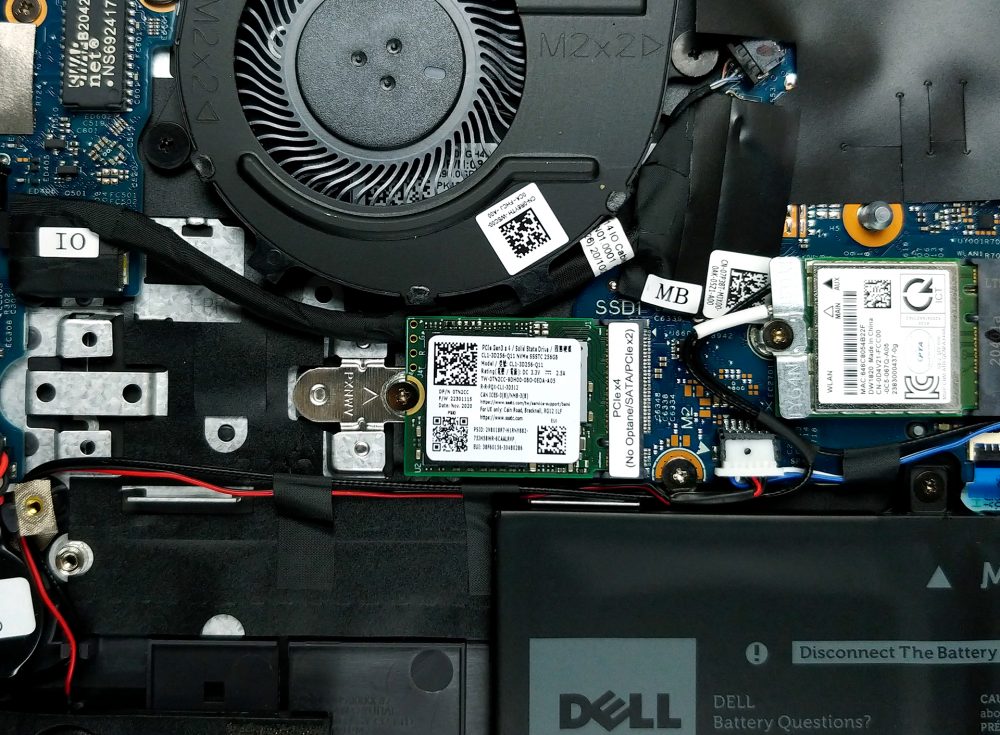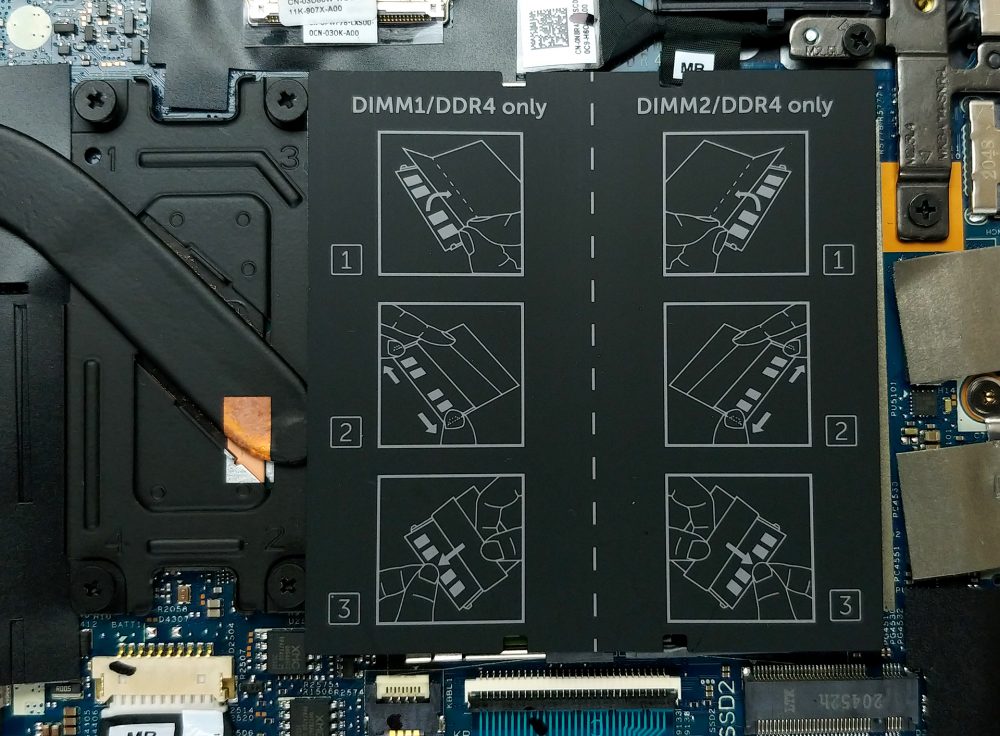Inside Dell Vostro 14 5402 – disassembly and upgrade options
Even though this is a pretty small and portable notebook, Dell didn’t sacrifice its upgradability.
Check out all Dell Vostro 14 5402 prices and configurations in our Specs System or read more in our In-Depth review.
1. Remove the bottom plate
There are only 7 Phillips-head screws that are separating you from this notebook’s internals. Two of them, located on the back corners, are captive, and after you undo them the bottom panel will slightly lift. This is where you want to start the prying process.
2. Battery
Once you’re inside, you will find the 40Wh battery pack, which powers the laptop when it’s away from the plug. This device can also be found with a 53Wh unit.
3. Memory and storage
Thankfully, there are two RAM SODIMM slots, that can fit up to 32GB of DDR4 memory in dual-channel mode. As for the storage, there is one M.2 PCIe x4 slot. Also, there seems to be a second one, but the situation there is very weird. In our unit (which has the smaller battery), we won’t be able to use this slot, because the shape of the speaker prevents us from installing a drive in it. However, according to Dell, if you order the laptop with Intel Optane storage, you will be able to use it. Sounds quirky, doesn’t it?
4. Cooling system
Here, the cooling solution comprises a single heat pipe and a rather small heat spreader.
Check out all Dell Vostro 14 5402 prices and configurations in our Specs System or read more in our In-Depth review.
Dell Vostro 14 5402 in-depth review
If you are in the looks for an office or business laptop, but Dell's Latitude series are a bit hardcore for you. And the Inspiron ones are not secure enough, then you should be looking at the middle-ground Vostro lineup. Actually, the Vostro is an Inspiron on security steroids, if we can put it this way.Today, we have the 14-inch Dell Vostro 14 5402, and since it is pretty much the same as the Vostro 14 5401, we will be occasionally comparing it with the Vostro 14 5490 model.So what should you expect from this device? Well, it comes equipped with Intel's Tiger Lake processors and can [...]

Pros
- Wi-Fi 6 connection, MicroSD card slot, and a well-populated I/O
- Two RAM SODIMM slots, and PCIe x4 support for storage
- Thin and light body
- PWM-free display (AUO B156HAN02.1)
Cons
- A ton of confusion around its second M.2 slot
- Covers only 51% of the sRGB color gamut (AUO B156HAN02.1)
- The model with a 40Wh battery doesn't shine with great screen-on times