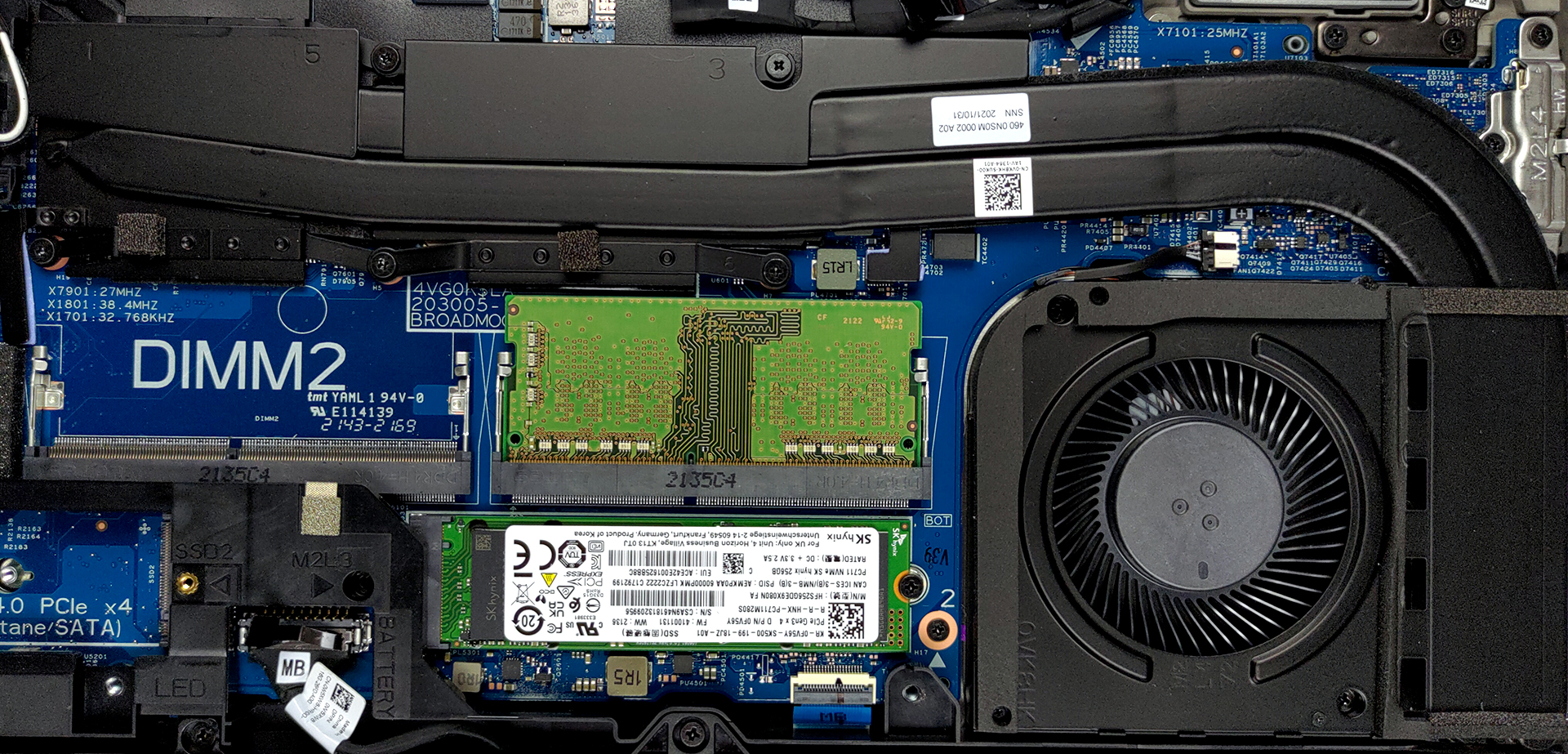Inside Dell Latitude 15 5521 – disassembly and upgrade options
This laptop provides a good amount of upgradeability, as well as a decent performance, making it a good choice for power users.
Check out all Dell Latitude 15 5521 prices and configurations in our Specs System or read more in our In-Depth review.
1. Remove the bottom plate
This machine’s bottom panel is held in place by 9 captive Phillips-head screws. After you undo them, you need to pry the bottom panel. We found it the easiest to start from the back.
2. Battery
Inside, we found a 64Wh battery. By the way, some options include a larger 97Wh unit, which takes the space dedicated for an optional 2.5-inch SATA drive. To take the battery out, you need to unplug the connector. Then, undo all three Phillips-head screws, and remove the unit from the chassis.
3. Memory and storage
Memory-wise, there are two SODIMM slots. They can fit up to 64GB of DDR4 RAM. As for the storage, besides the optional 2.5-inch slot, there are two M.2 PCIe x4 slots. One of them supports Gen 4 drives as well.
4. Cooling system
Finally, there is the cooling. It comprises two very long heat pipes, which lead to a side-mounted heat sink. The heat is then blown away with a single fan, which has a pretty thick profile.
Check out all Dell Latitude 15 5521 prices and configurations in our Specs System or read more in our In-Depth review.
Dell Latitude 15 5521 in-depth review
One of the brands, synonymous with business computing is made by Dell. The Latitude lineup comes at all shapes and prices, with the 5000 series expectedly sitting in the middle ground. It's definitely not cheap but it won't cost an arm or a leg either.In particular, the Latitude 15 5521 comes in many different configurations. Interestingly, the display options include a 4K IPS panel, a 1080p IPS panel, and weirdly - a 768p TN one. If you are own a company, please, stay away from the last one, as it will make your employees' lives easier.On the other hand, this device differs from the [...]

Pros
- Wide I/O, which includes a MicroSD card reader
- Two M.2 storage slots, one of which runs at 4.0 speeds + 2x RAM SODIMM slots + 2.5-inch SATA drive bay with the smaller battery
- Fingerprint reader embedded in the power button + optional IR face recognition
- Wi-Fi 6, PCIe x4, Thunderbolt 4
- No PWM for brightness adjustment (AUO MCX7D-B156HAN (AUO4599))
- Comfortable keyboard with a backlight
- Option for an efficient and powerful dGPU
Cons
- Covers only 53% of sRGB (AUO MCX7D-B156HAN (AUO4599))
- No dedicated touchpad buttons or trackpoint