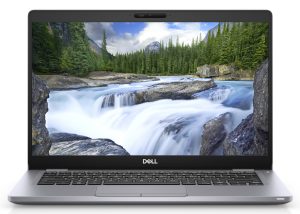Inside Dell Latitude 13 5310 – disassembly and upgrade options
A 13-inch notebook with two RAM SODIMM slots? Now that’s rare!
Check out all Dell Latitude 13 5310 prices and configurations in our Specs System or read more in our In-Depth review.
1. Remove the bottom plate
This device’s bottom panel is held in place by 8 Phillips-head captive screws. So after you undo them, there is basically no chance of losing them. In order to take the panel away, you need to pry it with a plastic tool.
2. Battery
In terms of battery, you got a 60Wh unit.
3. Memory and storage
It is very rare to see a 13-inch notebook sporting two RAM SODIMM slots. With that said, the Latitude 13 5310 supports up to 32GB of DDR4 RAM in dual-channel. Additionally, there is one M.2 PCIe x4 slot for storage.
4. Cooling system
The cooling here is realized via two slim heat pipes and a very small fan.
Check out all Dell Latitude 13 5310 prices and configurations in our Specs System or read more in our In-Depth review.