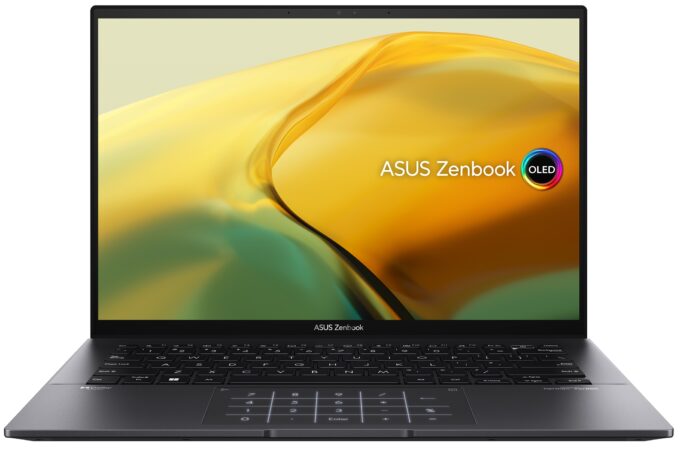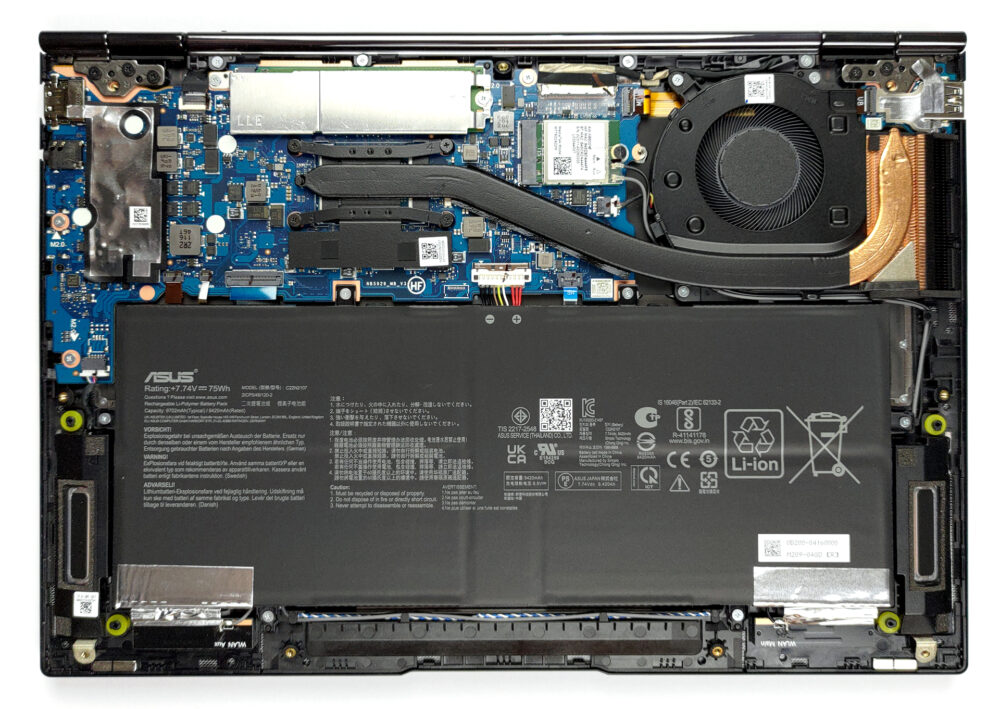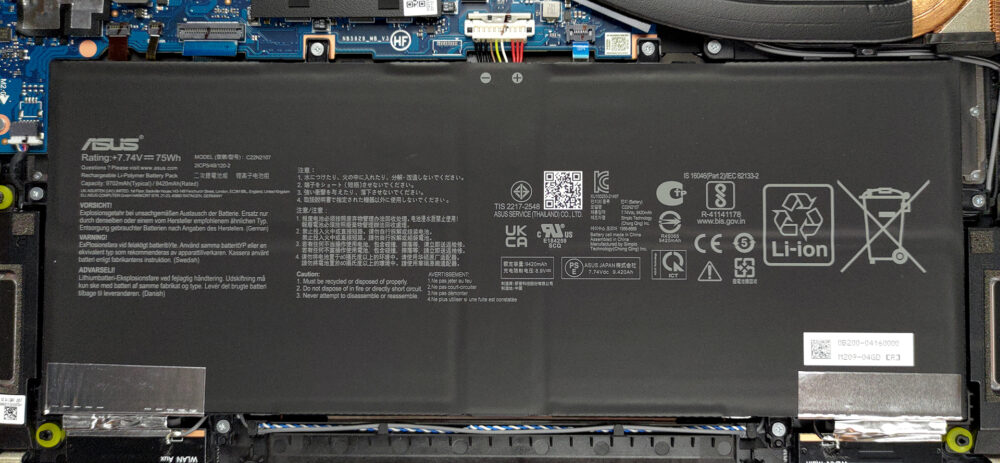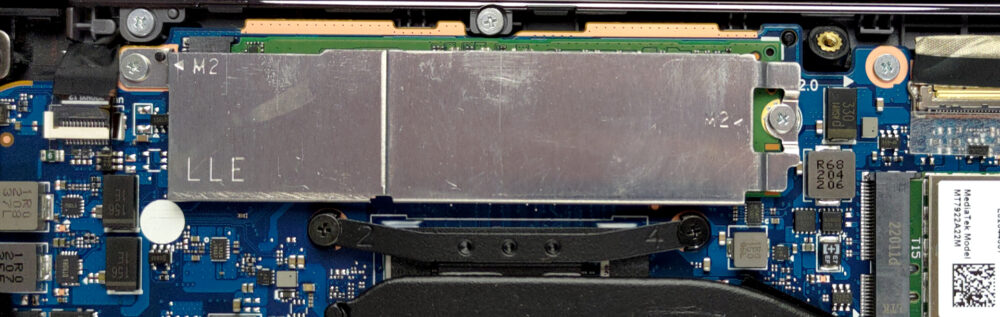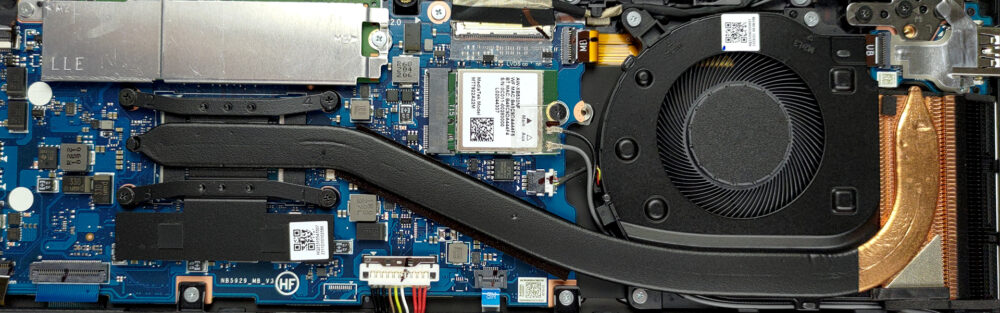Inside ASUS Zenbook 14 OLED (UM3402) – disassembly and upgrade options
Upgradeability is not among this laptop’s strong features. However, battery life certainly is – take a look.
Check out all ASUS Zenbook 14 OLED (UM3402) prices and configurations in our Specs System or read more in our In-Depth review.
1. Remove the bottom plate
Getting inside this device requires the removal of 7 Torx-head screws. After that, take out the back rubber feet and undo the other two Phillips-head screws. Then, you can pry the bottom panel, starting from the front corners.
2. Battery
Inside, we find a pretty large 75Wh battery pack. It lasts for more than 14 hours of Web browsing, or about 11 hours of video playback. To take it out, unplug the battery connector from the motherboard, and undo all 6 Phillips-head screws keeping it attached to the chassis.
3. Memory and storage
Here, the memory is soldered to the motherboard. There are configurations with 8 and 16GB of LPDDR4x RAM, and we would advise you to get the larger option. Storage-wise, There is one M.2 PCIe x4 slot, which fits Gen 3 drives.
4. Cooling system
As you can see, the cooling setup comprises a single heat pipe, a side-mounted heat sink, and a fan. Furthermore, you can see that the VRMs have a metal heat spreader placed on top of them.
Check out all ASUS Zenbook 14 OLED (UM3402) prices and configurations in our Specs System or read more in our In-Depth review.
ASUS Zenbook 14 OLED (UM3402, Ryzen 5000 Series) in-depth review
Once in a while a manufacturer steps in front of the line and says "we've built the perfect ultrabook". And then they start listing all of the special features. Most of the time, everyone speaks gibberish, trying to sell their product. Sometimes, however, the companies do have a point.We are pretty positive that the Zenbook 14 OLED (UM3402) is at least partially going to meet the expectations set by ASUS in its product presentation. In fact, reading the specs sheet shows a very impressive feature set. We are talking about Zen 3 refresh CPUs up to the Ryzen 7 5825U, 75Wh battery pack, and [...]

Pros
- Great performance from a ULV chip
- Fantastic input devices
- Strong aluminum chassis
- 100% sRGB and DCI-P3 coverage + HDR support
- High resolution and 16:10 aspect ratio
- Deep blacks and virtually infinite contrast ratio
- NumberPad
- 90Hz refresh rate with fast pixel response times
- Fingerprint reader + MicroSD card slot + relatively wide I/O
Cons
- Uses PWM below 90 nits
- Soldered memory