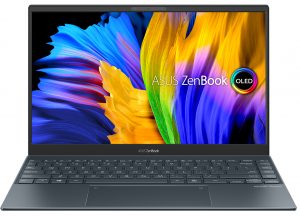Inside ASUS ZenBook 13 OLED UM325 – disassembly and upgrade options
This notebook’s greatest feature is undoubtedly its OLED screen. However, let’s take a look on the inside, and see how future-proof it actually is.
Check out all ASUS ZenBook 13 OLED UM325 prices and configurations in our Specs System or read more in our In-Depth review.
1. Remove the bottom plate
To get inside of this notebook, first, you need to remove the back rubber feet. Then, undo all 7 Torx-head screws and pry the bottom panel away from the chassis.
2. Battery
Thankfully, ASUS was generous enough to supply a 67Wh battery pack for this machine.
3. Cooling system, memory, and storage
Inside, we see a very similar setup to that of the ZenBook 13 UX325. There is a single, thick heat pipe, for cooling. It connects to a heat spreader, and then a fan with a rather thin profile blows the heat away from the device.
Unfortunately, you won’t be able to upgrade the memory here. However, it comes in configurations of 8 and 16GB of LPDDR4x RAM. Storage-wise, there is one M.2 PCIe x4 slot, located just above the processor.
Check out all ASUS ZenBook 13 OLED UM325 prices and configurations in our Specs System or read more in our In-Depth review.
ASUS ZenBook 13 OLED UM325 in-depth review
See, after the ROG brand, the ZenBook series is one of the most recognizable lineups of ASUS. In the last couple of years, it was the main innovation hub for the manufacturer and brought the NumberPad, the ErgoLift hinge, and the ScreenPad, which is now embedded into so-called "dual-screen" laptops, such as the ZenBook Duo, and the ROG Zephyrus Duo 15 SE.Today, we're not going to see anything particularly new from the manufacturer, itself, but instead, it is the first laptop we're going to test, that comes with the latest Ryzen 5000U processors. Now, weirdly enough, AMD is pulling a bit o[...]

Pros
- Covers 100% of the DCI-P3 color gamut (Samsung ATNA33XC11-0)
- Very good battery life
- Two Thunderbolt 3 ports and Wi-Fi 6 support
- Infinite contrast ratio and a pretty high maximum brightness (Samsung ATNA33XC11-0)
- ErgoLift hinge and a very large NumberPad touchpad
- IR face recognition
- Thin and light premium build
Cons
- No RAM upgradability post-purchase
- Uses aggressive PWM up until 100 nits (our Health-Guard profile fixes the issue) (Samsung ATNA33XC11-0)