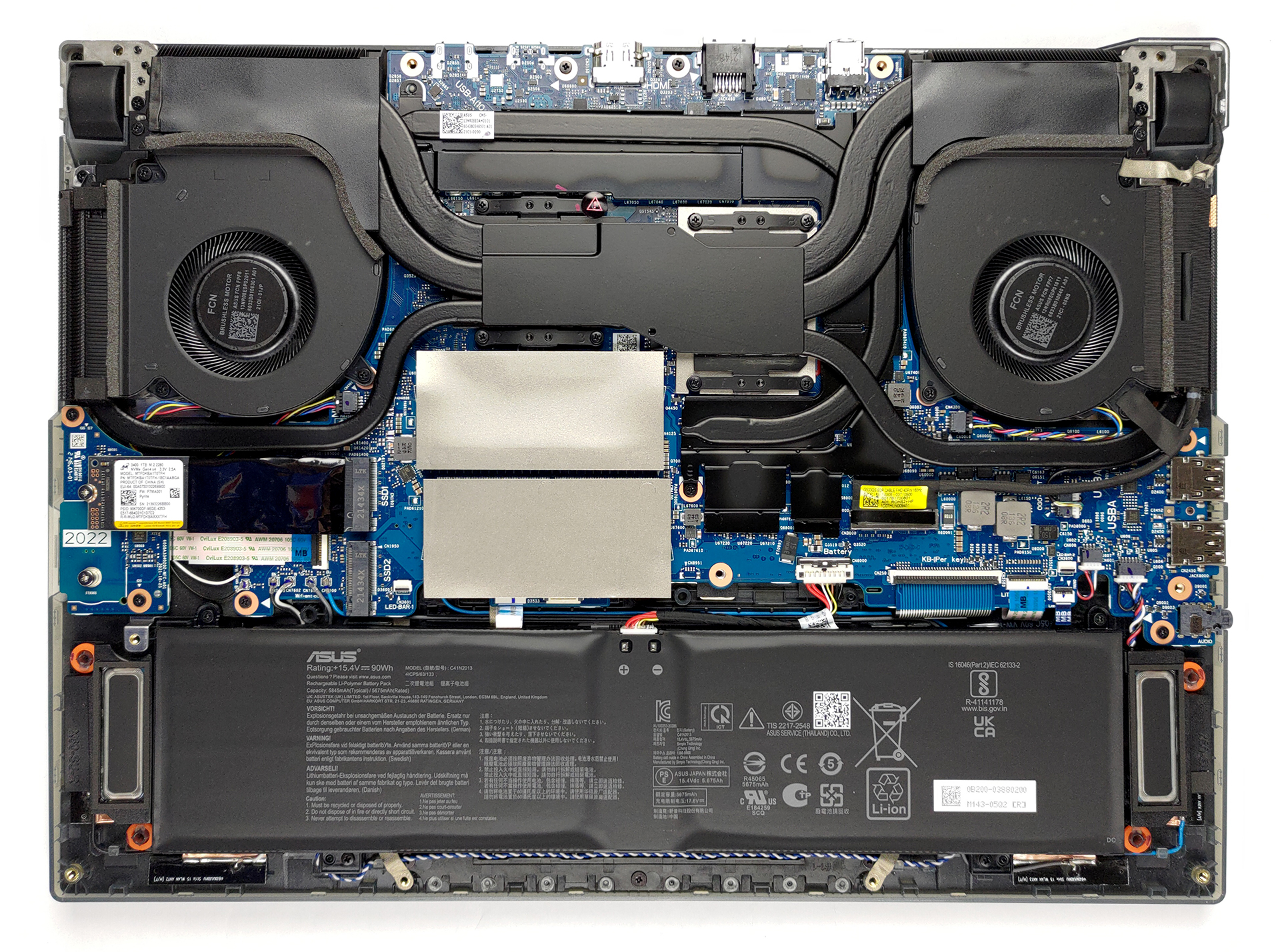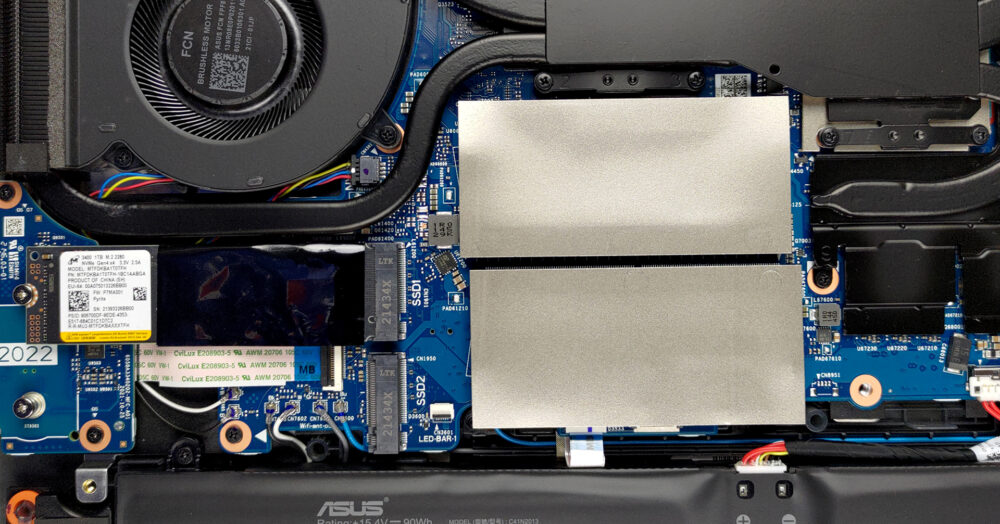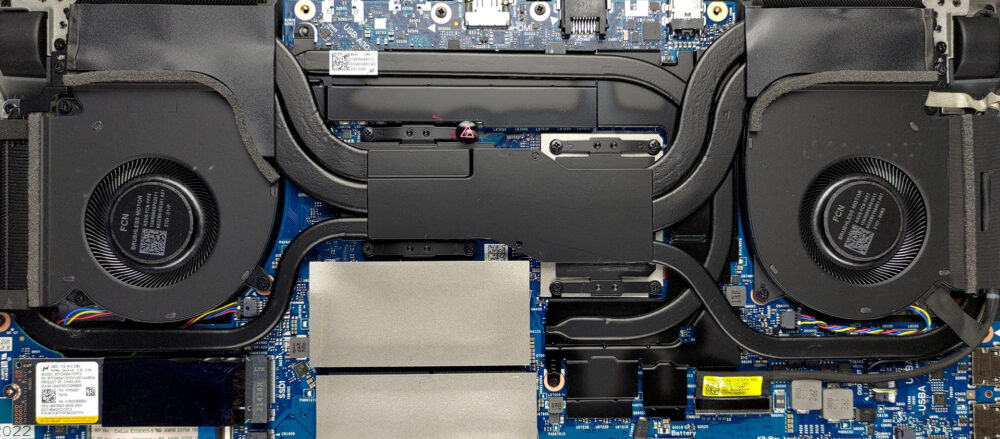Inside ASUS ROG Strix SCAR 15 G533 (2022) – disassembly and upgrade options
ASUS made sure to use the best hardware possible for the ROG Strix SCAR 15 this year. And this is why the company chose Intel for its chipset and CPU supplier. This is why you’re going to find Thunderbolt 4 connectivity. What is even more important is the upgrade options – take a look.
Check out all ASUS ROG Strix SCAR 15 G533 (2022) prices and configurations in our Specs System or read more in our In-Depth review.
1. Remove the bottom plate
There are 10 Phillips-head screws that hold the bottom panel, plus one captive screw, that gently pops the edge from the chassis. This is where you can start the prying process. Before you remove the panel from the chassis, locate the two ribbon cables, which connect the LED strips to the motherboard, and unplug them.
2. Battery
Inside, we see a 90Wh battery pack. It lasts for 11 hours of Web browsing, or 7 hours of video playback. To remove it, unplug the connector from the motherboard, and undo all four Phillips-head screws.
3. Memory and storage
Here, we see two SODIMM slots, which work with DDR5 memory. Storage-wise, you get two M.2 PCIe x4 Gen 4 slots.
4. Cooling system
As for the cooling, there is one heat pipe shared between the processor and the GPU, with two more dedicated to each of them. They are connected to four heat sinks, where two fans dissipate the heat. A sixth heat pipe is cooling the graphics memory and the VRMs, while the CPU sports a liquid metal thermal compound.
Check out all ASUS ROG Strix SCAR 15 G533 (2022) prices and configurations in our Specs System or read more in our In-Depth review.
ASUS ROG Strix SCAR 15 G533 (2022) in-depth review
ASUS took its most gamer-centric notebook and made it better. One of the most unusual changes you'll see is the switch from an AMD to an Intel processor. In fact, the ROG Strix SCAR 15 was running Intel CPUs in 2020, then switched to AMD in 2021, just to get back to Team Blue this year. This means that ASUS serves no one when it comes to pure performance, and as you can see in our Top Laptop CPU Ranking, Intel absolutely mopped the floor with AMD with Alder Lake.Enough for the evergreen battle of the CPU manufacturers for now. Let's give the ROG Strix SCAR 15 G533 (2022) the full attentio[...]

Pros
- 2x SODIMM + 2x M.2 PCIe x4 Gen 4 slots
- Bold design
- Liquid metal helps the CPU to sustain high clocks
- MUX switch
- Wi-Fi 6E, 2.5G Ethernet, Thunderbolt 4
- Covers 99% of the DCI-P3 color gamut and has accurate color representation with our Gaming and Web design profile (BOE NE156QHM-NZ2 (BOE0A55))
- Fast panel with quick response times (BOE NE156QHM-NZ2 (BOE0A55))
- PWM-free (BOE NE156QHM-NZ2 (BOE0A55))
- HDR + Adaptive-Sync (BOE NE156QHM-NZ2 (BOE0A55))
Cons
- Lacks a Web camera
- No SD card slot