Inside ASUS ROG G752 – disassembly, internal photos and upgrade options
ASUS’ new flagship ROG G752 is in our lab and the first thing we wanted to do is a full disassembly. The latter gave us answers about the build quality, the design of the cooling system and the upgrade options. The first one wasn’t as impressive, the second one seems just like its predecessor while the upgrade options were a big surprise here. There’s a significant update to that. Check it out…
All the available configurations and prices can be found at Amazon.com.
1. Removing the service cover
Just like most of the notebooks from this class and its predecessor, the G752 offers easy access to the most common upgrade options like RAM and storage. The cover is removed when unscrewing the bolt that hides under the silicon cap in the middle.
When removed, you can proceed with messing around with the two RAM slots, 2.5-inch HDD and the two M.2 PCIe slots. Note that since this notebook supports up to 64GB of DDR4 memory, the other two chips are located on the other side of the motherboard so full disassembly is required. Anyway, we found a 2.5-inch Samsung Spinpoint 2TB HDD, two 16GB DDR4-2133MHz RAM chips by SKhynix. As for the M.2 slots, one of them is occupied by an OEM version of the Samsung’s EVO M.2 NVMe PCIe SSDs with M-edge key connector, 2280 standard. And the other one, you can insert one of your choice but unfortunately, the motherboard doesn’t support RAID 0 configuration which is a bit of a letdown. In contrary, the Alienware 15 R2 and the new 17-inch variant support RAID 0 setups.
2. Removing the bottom cover
After all the screws are removed around the bottom piece, get out the optical drive and unscrew the three bolts that hide underneath. Then proceed with removing the aluminum cover that’s behind the screen hinges – it comes off without any hassle and makes it easier for you to pry up the keyboard tray that needs to be removed.
When you are done with that, lift up the keyboard tray and watch out for all the attached cables and as you can see from the image below, there is a handful of them. You will also easily distinguish the rest of the RAM chip slots, which in our case are occupied.
3. Removing the motherboard
Here comes the tricky part. It’s practically the same as the Alienware notebooks and its G751 predecessor. Removing the screws around the motherboard won’t be enough. You will also need to remove the whole screen.
To do so, unscrew all the bolts that are shown on the image below and don’t forget the ones on the sides (left and right near the loudspeakers). Also, before detaching the display make sure you’ve disconnected the Wi-Fi antennas.
When the display has been removed, you can proceed with the battery, which is 6-cell unit rated at 66Wh and it’s a step down from last year’s G751 with 88Wh. And, of course, you can remove the motherboard as well. You can see the design of the cooling system below. No significant changes have been done since the G751 but why should there be any changes when the cooling system is good? Don’t fix anything that’s not broken, right?
All the available configurations and prices can be found at Amazon.com.








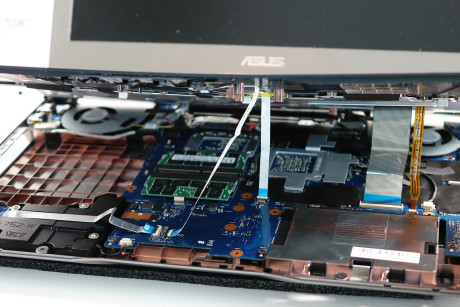
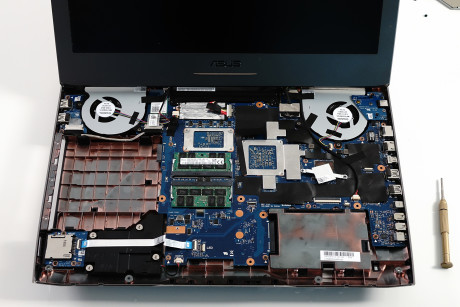
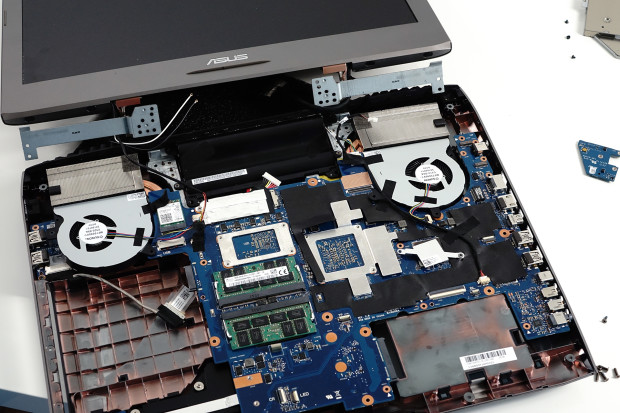
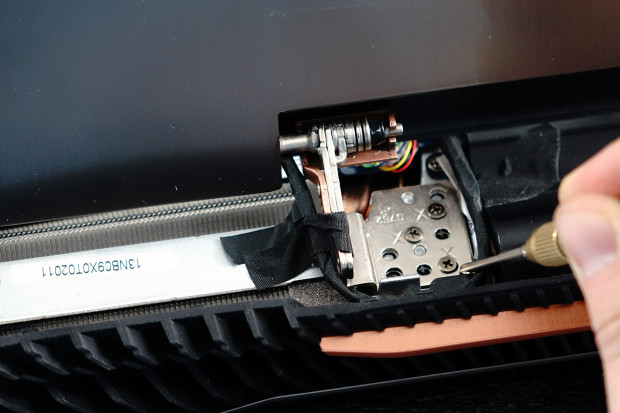








Excuse me but can yo help me explain where is the wireless ando Bluetooth card?
Its a small green PCB near the left fan if u look from the top on the main PCB. Its a MiniPCI-E card, though its uses a USB interface I assume, as the majority of all other solutions. This is a multifunction slot.
Hey is there warranty seal?
oh yeah, why not put a video showing how and make only to theFflash to view it……retard.
Hey I’ve got a huge question. I bought a samsung ssd 850 evo m.2 and can’t get it to show up on the computer… please help?
M2 NVMe only. The only consumer drive ATM that works is the Samsung 950 Pro. OEM is Samsung SM951
I have that 850 evo m2 and it did not work because the laptop only takes m2 form factor but AHCI or NVME PCIE, that evo 850 is m2 form size which is compatible to the slot but not compatible to the hardware controller.. in short it will really not work! because its m2 “SATA”
I’ve got a g752 on the way. It has 16gb of ram.
Does anyone know if this is 2×8 or 1×16? Thanks in advance.
Thats 2x 8GB sticks
I will replace the battery with 6 cell @ 5,000 mah each with will give you a 30,000 mah battery …should be about 4 hour battery life …
a question can change the graphics card??
Lol. No.
why the hell is this lol to you, ignorant
laptops had mxm slot before
.. perhaps because we just watched the video, and clearly saw the 1070 was integrated? :f
Would like to know this as well because my GTX 970m stopped working, even with all the drives I got from Nvidia. Nothing worked. Older version and newest, nothing. I have error 43 under the Device Manager and been troubleshooting this for a few days already.
I don’t know if this laptop has a removeable Graphics-Adapter. But if so and you don’t have to loose a lot… disassemble it carefully, remove any plastic parts and try “Baking” it. I already did that with the NVIDIA card of an older ACER Aspire that only worked in text-mode and went really crazy upon starting in windows (graphical mode). I baked the card in ofen for about 15-20 min at 100°C. I let it cool down without moving it in the oven! After it’s cooled down assemble plastic parts again and try to re-assemble into Notebook. This method will… Read more »
Anyone know what the thickest 2.5 inch hard drive it will support? I think the 1TB HGST that came in my G752 is 9.5mm. It looks like the Samsung in this article is 9.5mm as well. But, was wondering if it’s supports the more thick 15mm (i.e. 3TB and 4TB)? Or… I suppose the more slim 7mm hard drives?
Any signs of or words on a port extender? I have all my ports filled, which is why I’m lazy to turn it over and see how big the drive slot is.
from everything I have heard, it only supported 9.5mm
I am trying to figure out how to jam a 15mm in safely, but will be risky at best. definitely not supported.
i need help
helloi want to upgrades all ram g752
what g752 supports ram
-2666mhz
-2400mhz
what is already there who are trying to use ram in the frequenc
Attention! Damaged my case! I followed your instruction yesterday (September 28th, 2016) to remove a 8 GB RAM block from behind keyboard from brand new Asus G752VS. Right before removing the keyboard, everything from your instruction was fine, except the video, which seriously could have been released without time lapse! Now for removing the keyboard, it worked best for me to begin with loosen only the sides and doing this by starting from position where the display is screwed with the notebook. After that the horror began! I already used a “plectrum” to loosen the case carefully, but the side… Read more »
where can i find a replacement battery because mine is dead
did you ever find one, thanks
Hi, I spilled soda on my computer and the main board is done. Wondering what is model and where can i buy them? My country doesnt have asus service center.
Hi, I’ve recently bought an Asus ROG G752VM when I discovered a loose part on the left hinge, just on the second day of purchase. I’m not sure what to call this part, or if its the hinge itself. The laptap lid opens and closes just fine, and machine runs properly. I took the greatest precautions when moving the laptap around and made sure it was very secure during transportation from the shop. Its still in the 7-day warranty period. I’d like to have your 2nd opinion if such a damage warrants a replacement? For its steep price, I certainly… Read more »
do not worry it was the same thing on the right hand side as it was in this photo
and worse I live in Azerbaijan I do not have service in the center I must remind that the computer itself is still under warranty
I myself will travel turkey will give an authorized service
google translate do not correct translation
I was wondering if it was possible to change the motherboard on this expensive model. If Imagine you have a problem with it ?
Hi, I thought the same. I have the Asus G752VT (i7 6700hq and gtx 970m) and I would like to change my motherboard to a G752VS (i7 6700hq and gtx 1070). I have seen that they almost have the same components. Have you found something about it?