Inside Acer Swift 3 OLED (SF314-71) – disassembly and upgrade options
The memory here is overlooked, but on the bright side, you get two M.2 PCIe x4 slots for storage expansion.
Check out all Acer Swift 3 OLED (SF314-71) prices and configurations in our Specs System or read more in our In-Depth review.
1. Remove the bottom plate
To take this notebook apart, you need to undo all 10 Torx-head screws. Then, carefully pry the bottom panel with a plastic tool, starting from the front part of the device.
2. Battery
Inside, we see a 58.75Wh battery pack. It lasts for 14 hours of Web browsing, or about 9 hours of video playback. To take it out, unplug the connector and undo the two Phillips-head screws holding the battery in place.
3. Memory and storage
Here, the memory is soldered to the motherboard. The maximum you can get is 16GB of quad-channel RAM, working at 4800MHz. Storage-wise, there are two M.2 PCIe x4 slots, one of which supports Gen 4 SSDs.
4. Cooling system
Last but not least, the cooling comprises two heat pipes, a long heat sink, and a fan. Thankfully, the VRMs are cooled by a heat spreader.
Check out all Acer Swift 3 OLED (SF314-71) prices and configurations in our Specs System or read more in our In-Depth review.
Acer Swift 3 OLED (SF314-71) in-depth review
Acer tries to stay the cream of the crop in the mobile market by innovating. Their latest efforts with the eco-friendly Aspire Vero laptop are a statement of intent. However, you are not here to learn about the Vero, you want to hear everything we have to say about the Acer Swift 3 OLED (SF314-71).You see, this laptop is more than just your ordinary Swift machine. In the past couple of years, the market has established itself as a very happy place for small powerhouses. As Acer itself, has found out with its Swift X series, people do like these devices, and there is definitely room for th[...]

Pros
- Very fast in short loads
- OceanGlass touchpad
- Strong aluminum chassis
- 100% sRGB and DCI-P3 coverage + HDR support
- High resolution and 16:10 aspect ratio
- Deep blacks and virtually infinite contrast ratio
- 2x Thunderbolt 4 + HDMI 2.1
- 90Hz refresh rate with fast pixel response times
- 2x M.2 PCIe x4 (one with Gen 4 SSD support)
Cons
- Uses PWM below 90 nits
- Soldered memory
- The powerful CPUs overwhelm the cooling
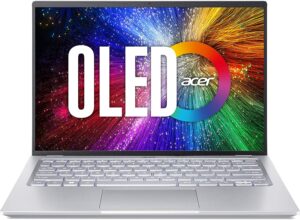




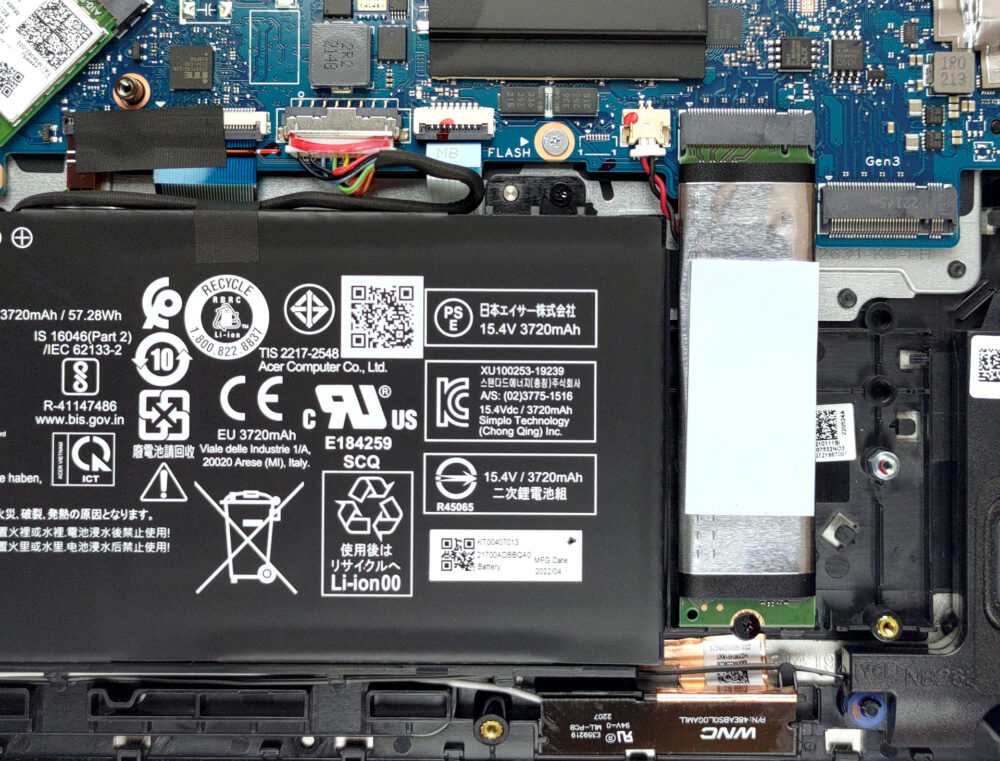
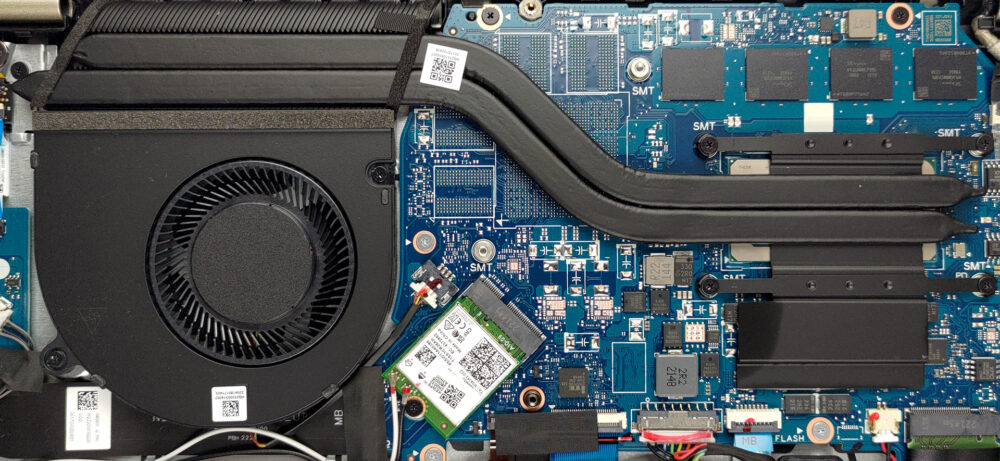








Thanks for the great report. Can you tell what form factors are compatible with the 2nd SSD port?
Hey Guys,I also want to upgrade of SSD for this model,let me know the upgrade part details if you know