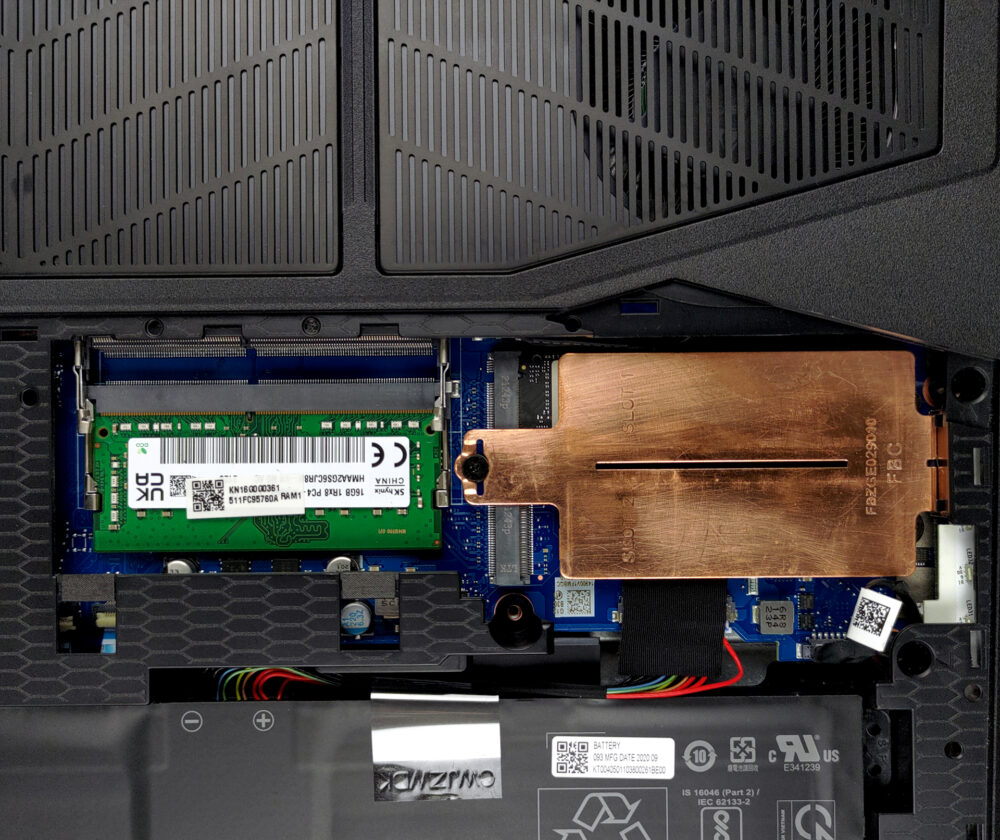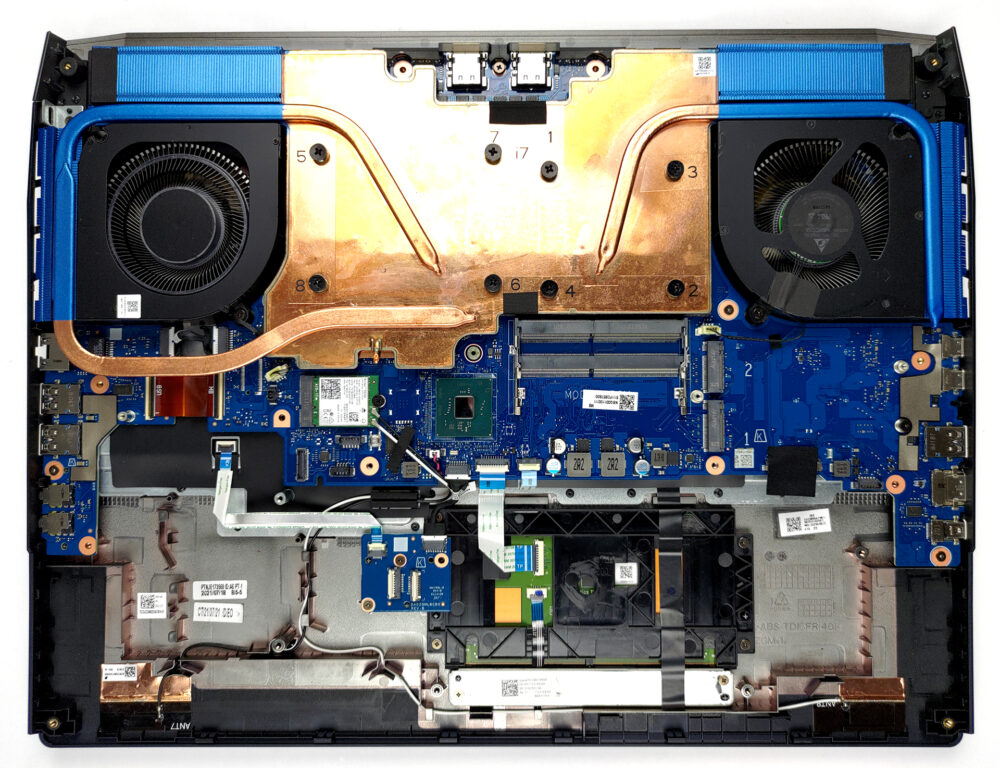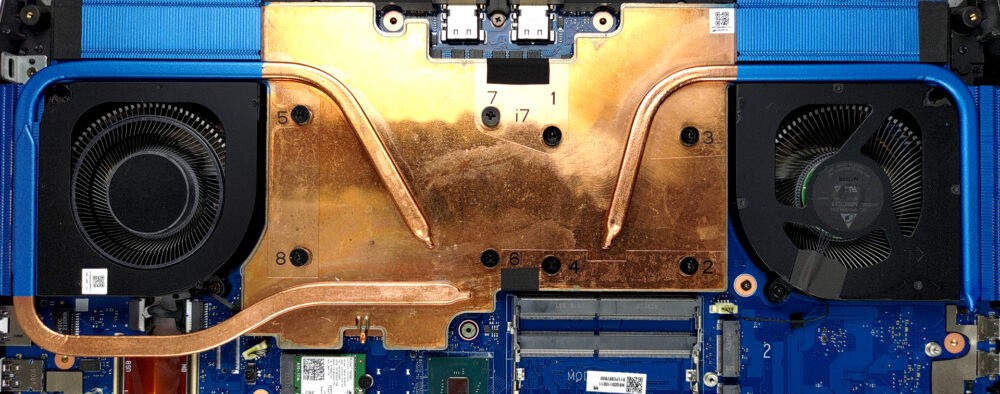Inside Acer Predator Helios 500 (PH517-52) – disassembly and upgrade options
The Predator Helios 500 is one of few old breed devices that aim to provide the full gaming experience to their users. Thankfully, Acer has made upgrading this laptop really accessible.
Check out all Acer Predator Helios 500 (PH517-52) prices and configurations in our Specs System or read more in our In-Depth review.
1. Remove the service lid and battery
First things first, let’s talk about upgrade options. To get access to them, you need to undo two Phillips-head screws. Then, pry the plastic door, and lift it away. Before we go any further we would advise removing the 74Wh battery pack. This is extremely easy, as you only need to undo the battery connector.
2. Memory and storage
Above it, you can see the two SODIMM slots for memory expansion. To their right, you will find a cooling bracket for the SSDs. Once you remove it, you can see the two M.2 PCIe x4 slots. This is not all, though, as you get a 2.5-inch SATA drive bay, hidden beneath a plastic shroud. Remove the two Phillips-head screws, and you will see the optional drive staring at you. To take it out, just unplug the connector from the motherboard, and lift it away.
3. Remove the bottom panel
Now, if you want to see what’s going on with the cooling, you need to remove the entire bottom panel. First, unplug all connectors, that come from the bottom plate. Then, undo the screws holding it to the chassis. 9 of them are located in the middle, with 6 more sitting on the periphery of the bottom panel. After you remove them, pry the panel with a plastic tool and lift it away.
4. Cooling system
Here, we see a huge vapor chamber. It is attached to two heat sinks on the back. Additional three heat pipes help with the heat dissipation through two more heat sinks. It’s worth noting that the fans here are absolutely huge.
Check out all Acer Predator Helios 500 (PH517-52) prices and configurations in our Specs System or read more in our In-Depth review.
Acer Predator Helios 500 (PH517-52) in-depth review
Forget about low-cost, budget-oriented devices. Here we go big. The device we have with us has all the bells and whistles, including an overclockable Core i9-11980HK, and an RTX 3080 with a 165W TGP. In recent years, gaming laptops have shrunk massively, when compared to their relatives from 5 years ago. We are seeing sub 2-kilo devices with a lot of power.However, what will happen if you combine the abilities of modern hardware with enough space for decent cooling? Well, the Predator Helios 500 (PH517-52) is what happens. It is an abomination of aggressive gaming looks, tons of RGB light[...]

Pros
- Loaded with RGB
- A ton of fast, high-res display options
- Monstrous cooling
- 97% sRGB coverage and accurate color representation with our Gaming and Web design profile
- Fast refresh rate with quick pixel response times
- PWM-free
- Analog trigger-like WASD options
- Top tier GPU supports 165W TGP
- 2x SODIMM + 2x M.2 PCIe x4 + 2.5-inch SATA
- Great input devices
- Has a MUX switch
Cons
- Poor battery life
- Quite pricey
- Bulky chassis