Inside Acer Predator 17 (G9-793) – disassembly, internal photos and upgrade options
We just took apart the refreshed Acer Predator 17 with GTX 1070 to find out that absolutely nothing has been changed from its predecessor. The same cooling design, the usual upgrade options and it’s just as easy to maintain.
You can find here the current Acer Predator 17 generation here as well as the new one when it comes out: http://amzn.to/2cLQW10
1. Service cover
The maintenance hatch is present again in this version of the Predator 17 and gives access to the most commonly upgraded parts – RAM and storage. But since the laptop supports up to 64GB of DDR4-2400 RAM, which means four 16GB RAM sticks are needed to reach this amount. But only two of the slots are located under the service lid while the other two can be found on the other side of the motherboard after a full disassembly, which takes some time but isn’t as big a hassle.
The 2.5-inch HDD is made by HGST and delivers 1TB of storage capacity.
Interestingly, the notebook we received from Acer features a Toshiba-made M.2 PCIe NVMe SSD with 256GB capacity. Read speeds are slightly below the usual OEM Samsung drives but scores higher when it comes to write speeds. It has a model number of THNSN5256GPU7. Unfortunately, Acer sticks with the 2280 + 22110 SSD configurations so you might find it hard to come across a compatible 22110 stick.
And here are the RAM chip slots, which are empty. Our unit came with 16GB of DDR4-2400 RAM provided by only one SK Hynix chip.
2. Removing the bottom cover
In order to do this, you will have to make sure you’ve removed all the screws around the chassis. There are a few hiding under the service lid and two located under the optical drive.
Speaking of which, it can be swapped with an extra cooling fan just by pressing the lever switch. When released, it will pop out a little and then just pull it outside of the chassis.
3. Battery and Wi-Fi card
The battery is located on the bottom left corner – as it was before – and, of course, it’s rated at 88.8Wh.
The Wi-Fi card is placed right next to one of the cooling fans and it’s manufactured by Hon Hai/Foxconn.
4. Cooling system
As we already said, the cooling design hasn’t been changed at all. Two main heat sinks take care of the CPU and GPU with the usual copper heat pipes connecting the fans and the heat sinks. Also notice the metal blades, which are believed to be thinner and thus more effective than the conventional propellers. We have no reason to think that the cooling system won’t be able to support the considerably more powerful GTX 1070 than the GTX 980M from last year’s Predator 17.
You can find here the current Acer Predator 17 generation here as well as the new one when it comes out: http://amzn.to/2cLQW10





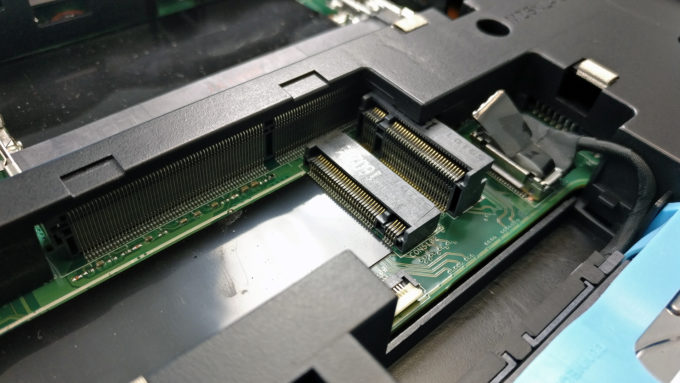

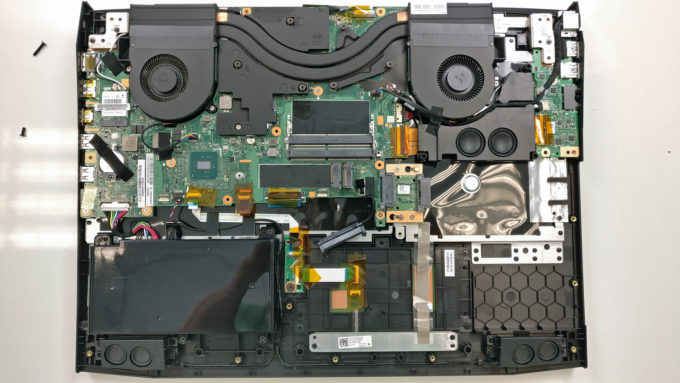













Hi, I just bought one of this, although I read that it might come with 2 X128 M.2 PCIe NVMe SSD instead of the great toshiba; but I can upgrade it later when it becomes cheaper for a 512. I am interested in adding 16 GB of memory, can you advise where do I get information on that? What kind of memory is compatible?
Thanks
As I’ve said in the article – DDR4-2133 RAM.
I have acer predator 17 I tried resetting the battery by pinning it in the small tiny hole and my laptop battery stops charging and I cannot use it without plugging it in to the power supply can you help me ?
does it have any spare m.2 slots?
It has two M.2 slots. One stacked on to of the other. You can see them in the fourth photo.
I have the g5-793-72au model with no DVD rom drive. My question is does this model still have the sata slot to hook up a DVD drive or another SSD or HDD?
Yes it does. You will have to figure out how to mount the drive though since there is no bracketry there. And you will have to remove the entire bottom cover if you ever want to access it.
how to remove service cover. I see 2 screws, but the cover does not just come out. seems like something is holding it. where the screws are, the panel does lift a bit but again, it seems like something is holding it down a bit.
Can the back cover of the acer predator be replace?!
Hey…awesome review….question: I am interested in buying one and want to change the 1080p display for a 4k one …what kind of jack is the 1080p one having? do you see that as a problem, if I buy one?
Okay so I have the G9-793-78CM (2016) Model that shipped with a 256GB M.2 Array (Raid-0). The individual M.2’s are LITE-ON Brand and they are BOTH 2280 in size but the top one has a little metal adapter clip that makes it 30mm longer to fit in the 110mm slot! So if you wanted to you could shove two 960 Evo’s in there however you dont benefit any speed by RAID-0-ing them together because they would already max out the PCIe lane speed. TMYK
I am still looking fore a way to put in a second SATA drive. The CON5100 is used for one SATA cable and there is no second connector of that kind on the board, but there is a second bay in the middle to physically house one. Does anyone know if that non-populated CON4400 somehow can be used for that? (it is right next to the drive bay).
Hello, I have a g5-793 without a DVD drive. Instead of the drive there is just a plastic piece to cover up the hole. Are there still two screws under that plastic? I can’t find a way to remove it…
Can i put on g5-793 back case from g9 and add suboffer and dvd ? i can buy this parts 😉
Hello i have a problem with my Spring Switch. Since this is a second hand unit, the switch somehow was modified and it is usefull but after 6months, the spring switch (which has been tape together by the previous owner) fall off. Is there anyway i can modify the switch? I have plenty of pictures to show u, gladly if I can share it with you via email. Thank You.