Inside Acer Nitro 5 (AN517-52) – disassembly and upgrade options
Practically a 17-inch copy of the Acer Nitro 5 (AN515-55).
Check out all Acer Nitro 5 (AN517-52) prices and configurations in our Specs System or read more in our In-Depth review.
1. Remove the bottom plate
On the inside, this laptop looks like the 15-inch Nitro 5 hiding in a bigger chassis. Nevertheless, you still got 12 Phillips-head screws before you have access to the internals. After you undo them, you’ll find it easier to start prying the bottom panel from one of the front corners.
2. Battery
Here, the battery is the same 57.5Wh unit, seen on the 15-inch version.
3. Memory and storage
What this laptop excels at, however, is upgradability – there are two RAM SODIMMs, supporting up to 32GB of DDR4 memory, while the storage consists of two M.2 slots and a 2.5-inch SATA drive bay.
4. Cooling system
When it comes to the cooling, there are three heat pipes, one of them shared between the CPU and the GPU. Additionally, the components around both chips are cooled by two metal plates.
Check out all Acer Nitro 5 (AN517-52) prices and configurations in our Specs System or read more in our In-Depth review.


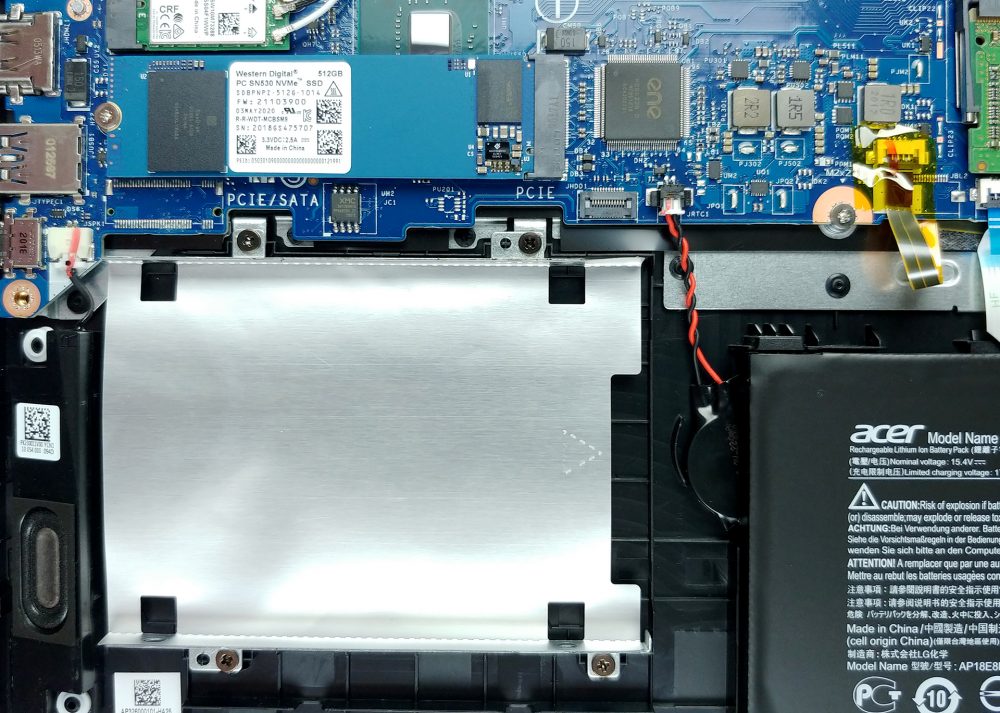
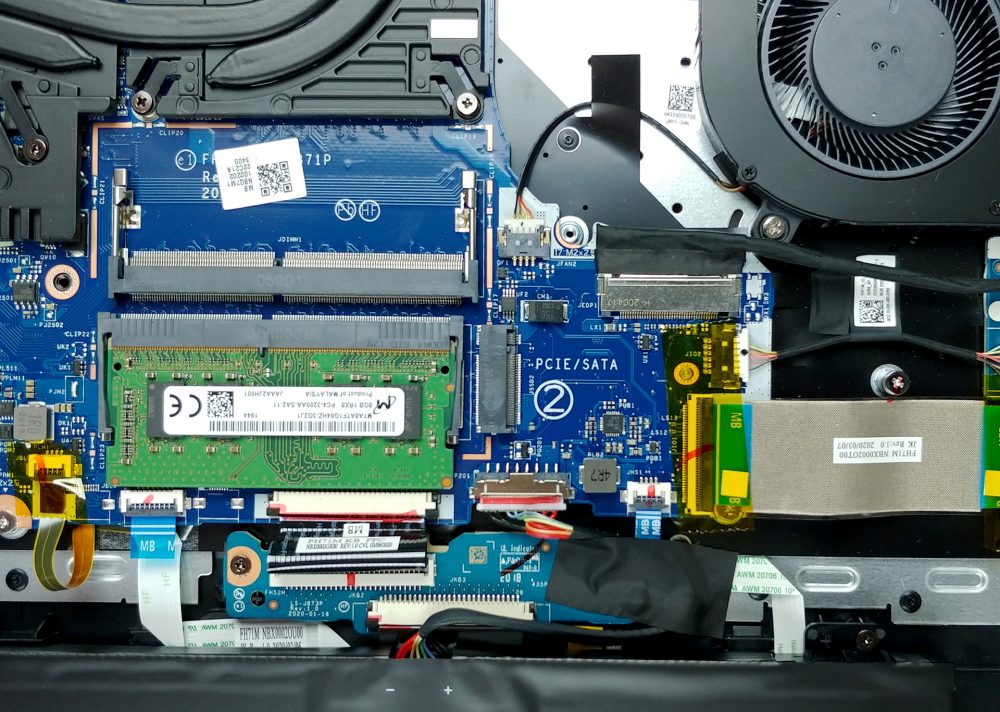









NO AN517-55
Just have AN517-52!
where is the second nvme??
Look on the picture. There is a 2 in a circle to the right of the memory slots. It fits there.
What will happen if I install 32GB in each slot all together 64gb. Does it support and what will happen. or maximum i can install 16gb in each slot 32gb all together. does computer work and which problems I will encounter if I install 64gb? Computer model Acer Nitro i5 AN517-52
Can I upgrade my CPU and GPU?
for the two sdds, is there enough space to use those with a heatsink ?