Inside Acer Nitro 5 (AN517-41) – disassembly and upgrade options
The Nitro 5 (AN517-41) is shaping to become a surprising flagship, considering the beast hardware it sports.
Check out all Acer Nitro 5 (AN517-41) prices and configurations in our Specs System or read more in our In-Depth review.
1. Remove the bottom plate
On the inside, this laptop looks like the 15-inch Nitro 5 hiding in a bigger chassis. Nevertheless, you still got 12 Phillips-head screws before you have access to the internals. After you undo them, you’ll find it easier to start prying the bottom panel from one of the front corners.
2. Battery
The battery is the same 57.5Wh unit, seen on the 15-inch version.
3. Мemory and storage
What this laptop excels at, however, is upgradability – there are two RAM SODIMMs, supporting up to 32GB of DDR4 memory, while the storage consists of two M.2 slots and a 2.5-inch SATA drive bay.
4. Cooling system
When it comes to cooling, there are three heat pipes, one of them shared between the CPU and the GPU. Additionally, the components around both chips are cooled by two metal plates.
Check out all Acer Nitro 5 (AN517-41) prices and configurations in our Specs System or read more in our In-Depth review.
Acer Nitro 5 (AN517-41) in-depth review
The Acer's Nitro series is very popular because these machines offer decent hardware at a reasonable price. Of course, as you may expect, there are better laptops with the same hardware and they come with better build quality and features, but in most cases, their price is heftier compared to the Nitro series. The main focus here is gaming performance without too many bangs and whistles and that leads to a good price / performance ratio.Speaking of which, the Acer Nitro 5 (AN517-41) is a big 17.3" laptop that can be configured with mouth-watering hardware. The AN517-41 devices can be foun[...]

Pros
- It has two RAM SODIMM slots and two M.2 drives, besides the 2.5" SATA drive bay
- Optional RGB backlight
- Lack of PWM (AUO B173HAN04.9)
- Comfortable viewing angles and good contrast ratio (AUO B173HAN04.9)
- Decent gaming comfort
Cons
- Lacks an SD card reader
- Slow response times, despite the 144Hz refresh rate (AUO B173HAN04.9)
- Covers only 51% of sRGB (AUO B173HAN04.9)
- Plastic build



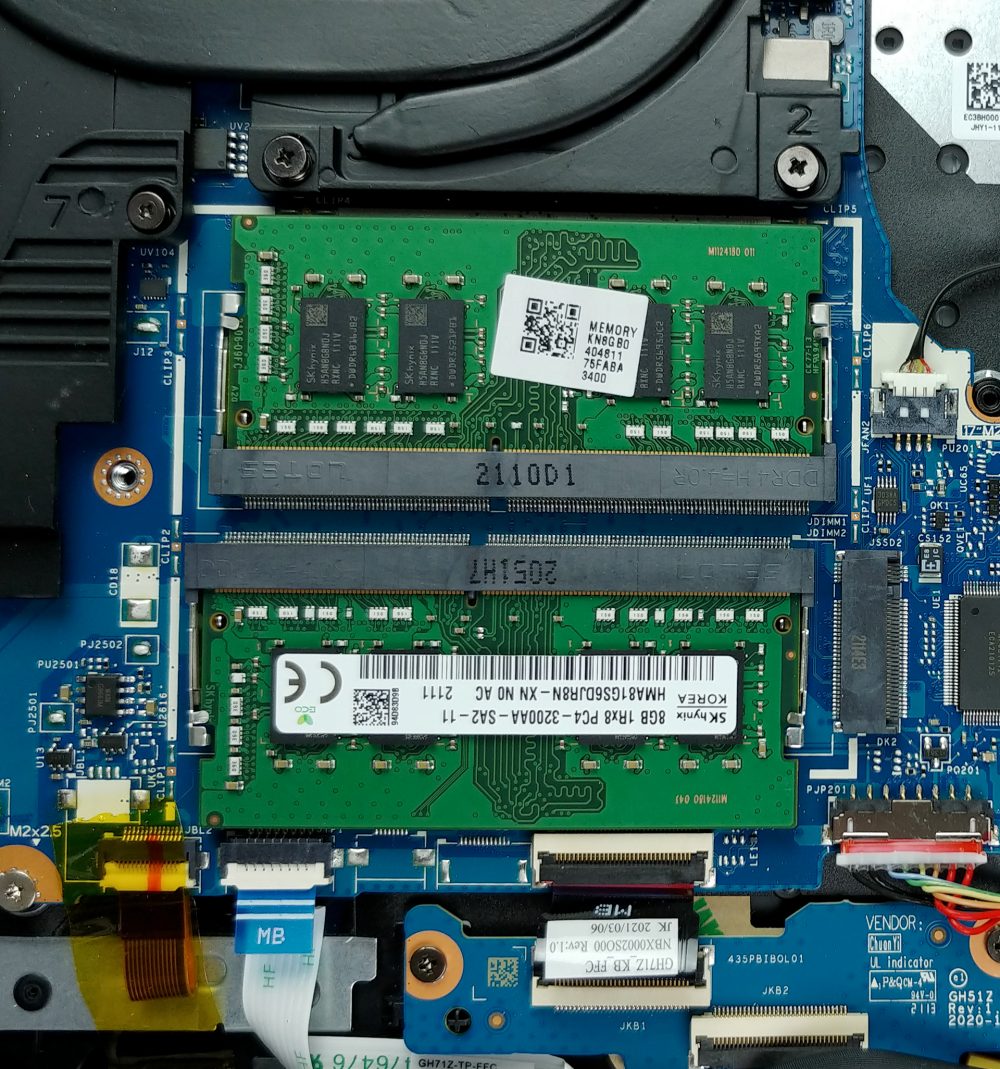









Hi. Are there alternative for this laptop? ( with two m.2 and hdd)?
Hello, I’d like to know the M.2 model number please. I have the 17.3″ 144Hz 16GB 3070 model. Thanks in advance