Inside Acer Aspire VX 15 (VX5-591G) – disassembly, internal photos and upgrade options
We still have some bitter taste in our mouths when it comes to disassembling an Acer-made gaming notebook (yes, we are talking about the Aspire V15 and V17 Nitros) but luckily, the OEM apparently learned from its mistakes. The new Aspire VX 15 is super easy to maintain and upgrade if needed.
Some of the available configurations can be found here: http://amzn.to/2mbXk1V
1. Removing the bottom cover
Since there are no service hatches, the bottom plate needs to come off in order to access the internals. You just have to remove all the screws and pry up the bottom piece gently. You will be surprised how easy is that.
2. Storage options
The storage options are as usual – M.2 SSD slot and 2.5-inch HDD. The HDD in our case is Toshiba 1TB spinning at 5400 rpm while the M.2 SSD slot can hold the usual 2280 standard as well as the less common 2260 and 2242. The unit we’ve tested wasn’t able to recognize a PCIe NVMe-enabled drive but some users report that it’s possible after a recent BIOS update.
3. RAM, battery and Wi-Fi card
The motherboard can hold up to 32GB of DDR4-2400 memory using two RAM slots. Our unit shipped with an 8GB DDR4-2400 Micron chip leaving one of the slots free for upgrade.
The Wi-Fi card can be found near the cooling fan. It’s a Qualcomm Atheros QCNFA344A.
The battery is easily distinguishable and can be found under the wrist rest area. It’s rated at 52.5Wh.
4. Cooling system
The cooling design seems pretty standard – two separate cooling fans connected to the heat sinks via two heat pipes and two big vent openings on the back for dispersing the heat.
We suggest that you check out our full review of the model here as well.
Some of the available configurations can be found here: http://amzn.to/2mbXk1V


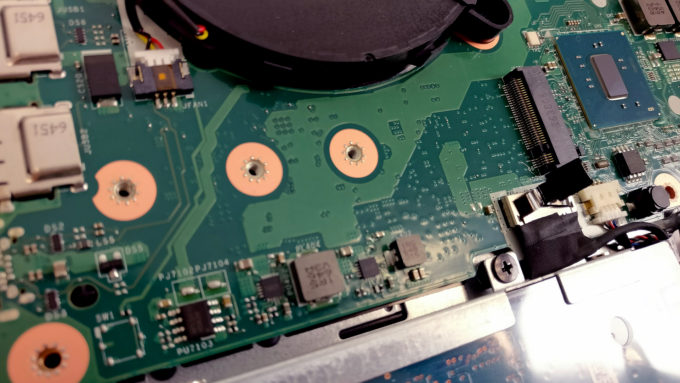














Does this mean its possible to put a M.2 SSD drive in it without having to take out the 1 tb hdd the laptop comes with?
Yes, absolutely.
Will a sandisk 256gb m.2 2280 work on this?
Yes, it should.
Can I upgrade the 256 GB hard drive to a 1 TB one ?
Can I upgrade the RAM with an additional Crucial 4GB DDR4?
It will have to be RAM made for laptops, as it has a smaller size. Regular DDR4 computer ram won’t fit. Plus it would be better if you could precisely match the new RAM stick with the one already fitted to eliminate as many compatibility options as possible
I noticed there are different connectors on some M.2 SSDs, there are some connectors that are divided in three parts (2 small and the bigger middle one), and some in 2 parts (a smaller one on the edge and the bigger one). Does it make a difference when installing on the laptop?
Yes, these are M and B key connectors and while both are present it’s B&M. However, as long as the connector is M key, you can fit in an M key drive and B&M. The same goes for the B key connector. In this case, the Aspire VX 15 can take an M key drive and B&M one.
Hello,
Thank you for the review!
Would it be possible to replace the stock 1tb 5200 rpm drive with a lets say, 256 or 512 gb SSD? Some of the recovery systems built into these computers are kind locked so you cant replace the drive and run a recovery and reinstall factory settings.
Thanks
In theory, yes you can. But that depends on whether you bought the system with pre-installed Windows or without it. If you get your’s without Windows, then there should be no hassle.
can you swap out the gtx 1050 for a gtx 1050 ti?
No.
“G.SKILL Ripjaws 8GB DDR4 2400Mhz SODIMM 2400 Laptop Gaming Ram” Will this ram work for this laptop?
can you swap out the battery?
thank you for this. I’ve noticed on my model that it gets very hot on the keyboard and on the bottom when I play Overwatch or other demanding games. The heat doesn’t occur on the wasd keys, but every other part of the laptop gets hot to the touch. I’m also seeing temps on the cpu at around 85 degrees. I’m using HWmonitor to record my temps. I’m wondering if there is a better way to control the fans than whatever stock acer control module exists? Is my computer malfunctioning? I bought it May 3rd, 2017. I’m just worried the… Read more »
I’m on the same boat as you, it gets pretty hot on the top and on the bottom i think thats where the cpu or gpu are located.
As far as air flow it seems to go out like it should but i guess it’s not enough to cool down the damn thing :/
Portability was a priority for me but regretting everyday that i didn’t get a computer
Is the graphics card swappable
Can i change the graphic card? I want to change the 1050 with an 1060 gtx
No it’s not and will never be in a laptop, the graphics chips is integrated within the motherboard and cannot be changed neither can the motherboard that’s just another laptop.
Unless you get a *good* laptop. Like a Clevo or MSI, many models of those have MXM GPU ports.
does the m.2 slot come with a screw with it? i ordered an m.2 ssd and i was wondering if there is a screw ready for installation. thanks for any reply
Is the M.2 big enough to fit an 80 mm intel optane memory module stick ?
would it be possible to upgrade it from an i5 to an i7 cpu?
nope impossible only desktop pc can
It is TOTALLY POSSIBLE… we do it all the time in China