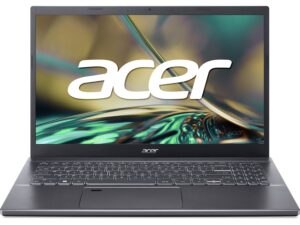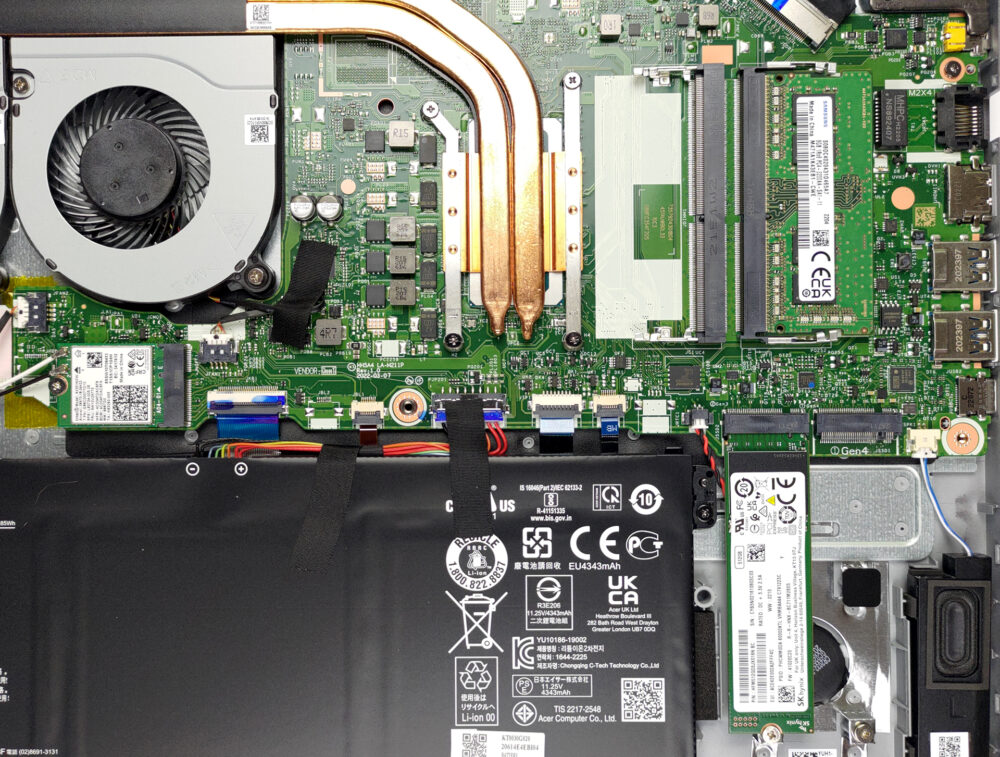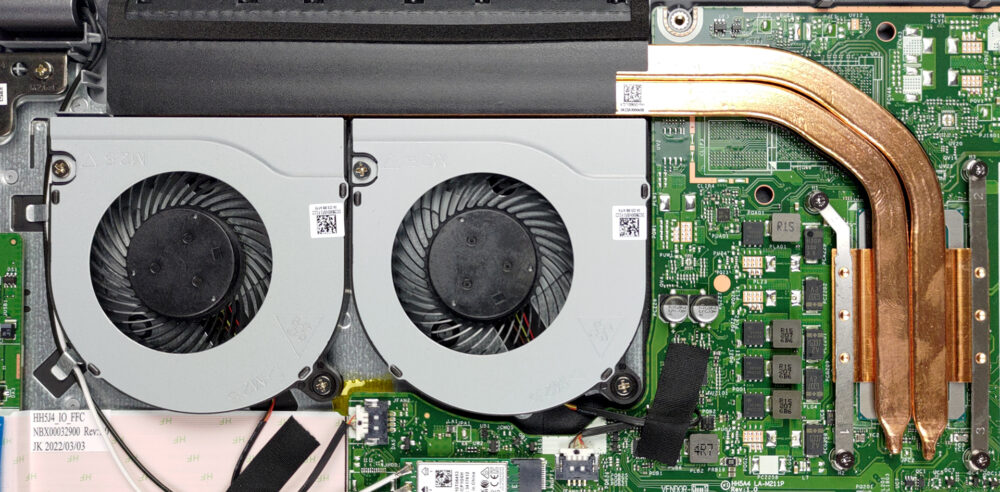Inside Acer Aspire 5 (A515-57) – disassembly and upgrade options
Twelfth gen processors? Full package of upgrade options, and Gen 4 M.2 PCIe x4 support? The new Aspire 5 looks really promising.
Check out all Acer Aspire 5 (A515-57) prices and configurations in our Specs System or read more in our In-Depth review.
1. Remove the bottom plate
There are 10 Phillips-head screws you need to undo, to access this laptop’s internals. After that, pry the panel with a plastic tool and lift it away from the chassis.
2. Battery
Inside, we see a 50Wh battery pack. It lasts for more than 9 hours of Web browsing, or about 7 hours and 30 minutes of video playback. Unplug the battery connector, and undo the two Phillips-head screws that hold it in place.
3. Memory and storage
Memory-wise, there are two SODIMM slots, which fit 32GB of DDR4 RAM in total. As for the storage, you get two M.2 PCIe x4 slots, one of which supports Gen 4 drives.
4. Cooling system
The cooling system here looks very simple but effective. There are two heat pipes connecting to a long heat sink, where two fans blow the heat away.
Check out all Acer Aspire 5 (A515-57) prices and configurations in our Specs System or read more in our In-Depth review.
Acer Aspire 5 (A515-57 / A515-57G) in-depth review
Acer is looking to supercharge its Aspire 5, and boost its chances against the IdeaPad 5s and the Vivobooks of the world. It is paired with a 12th Gen ULV processor by Intel. This could take on the Zen 3-equipped everyday notebooks out there.However, there is something else about the machine. Recently, NVIDIA released the RTX 2050 - its most affordable ray-tracing capable mobile graphics card. And it can be found in the G-version of this device.Unfortunately, there was no such device in the store in our area, so we had to settle for a non-G model. Nevertheless, it has an extremely low[...]

Pros
- Thin and light design
- Alder Lake-U CPUs
- Thunderbolt 4 + Wi-Fi 6
- Touchpad + great input devices
- Capable cooling
- 2x SODIMM + 2x M.2 PCIe x4 (one supports Gen 4 drives)
- Good battery life
- Doesn't use PWM for brightness adjustment (BOE NV156FHM-N48 (BOE0A56))
Cons
- No SD card reader
- 51% sRGB coverage (BOE NV156FHM-N48 (BOE0A56))