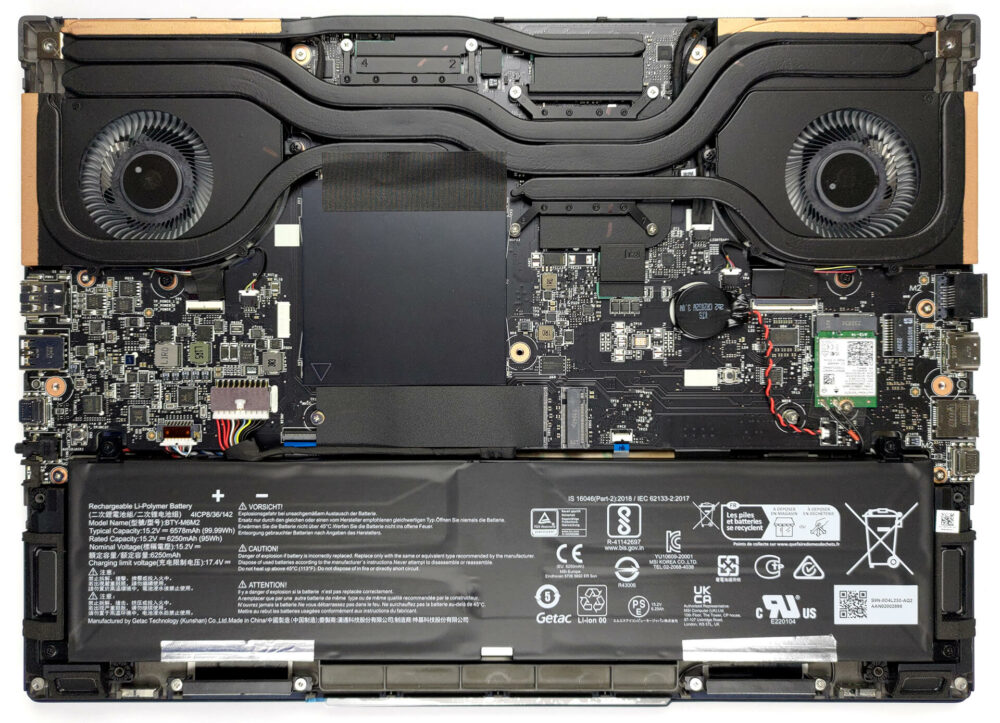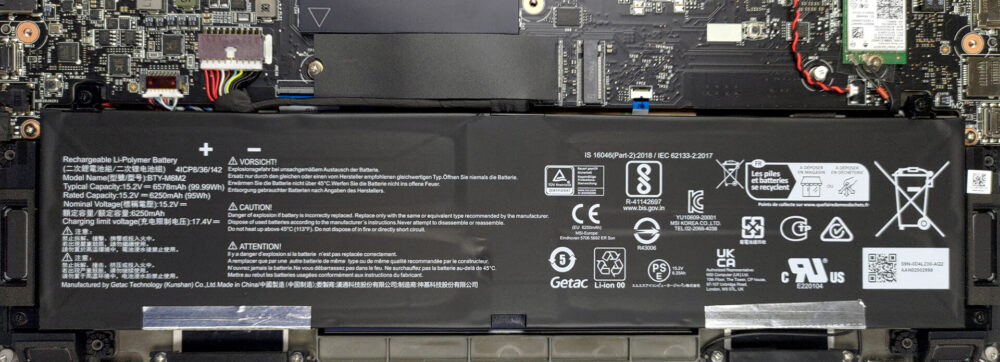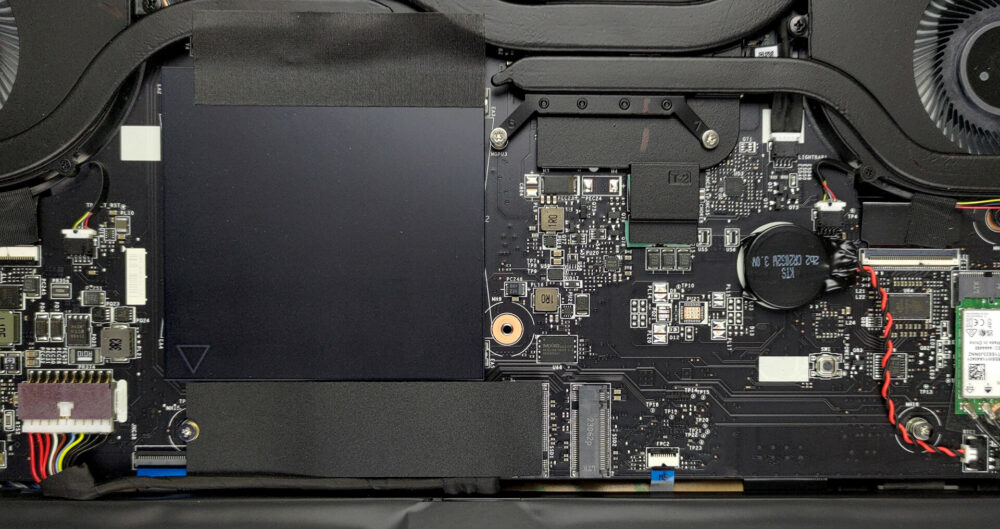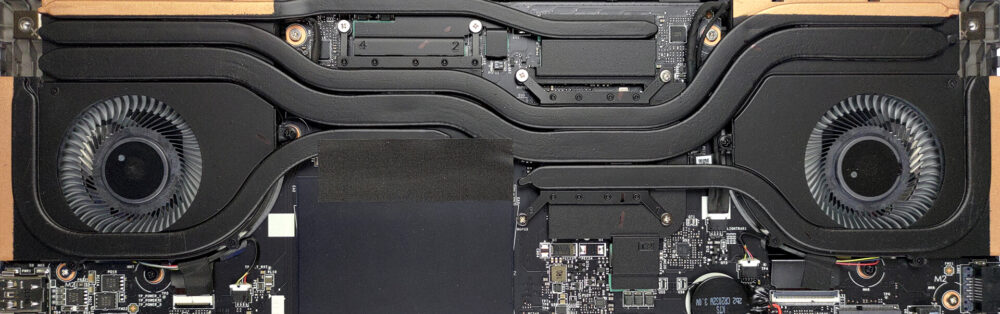How to open MSI Stealth 16 Studio (A13V) – disassembly and upgrade options
This is one of the most impressive laptops on the market right now. The upgrade options are part of its great features.
Check out all MSI Stealth 16 Studio (A13V) prices and configurations in our Specs System, or read more in our In-Depth review.
1. Remove the bottom plate
To open this machine, you need to undo 7 Phillips-head screws. After that, pry the bottom panel with a plastic tool, and lift it away from the chassis.
2. Remove the battery
This unit comes with a 99.9Wh battery pack. It lasts for 9 hours of either Web browsing or video playback. To remove it undo 4 Phillips-head screws that hold it to the chassis, and unplug the battery connector from the motherboard.
3. Upgrade memory and storage
Here, you see two SODIMM slots, which support up to 64GB of DDR5 RAM in total. As for storage, there are two M.2 PCIe x4 slots, both of which support Gen 4 SSDs.
4. Cooling system
Cooling-wise, there are two heat pipes shared between the CPU and the GPU, with one more dedicated to each of them. In addition, there is one more heat pipe dedicated to the VRMs and the graphics memory. Furthermore, there are two fans and four heat sinks.
Check out all MSI Stealth 16 Studio (A13V) prices and configurations in our Specs System, or read more in our In-Depth review.
MSI Stealth 16 Studio (A13Vx) in-depth review
Ah, the thin line between gaming and business computers. In the past, devices from either field could not be mistaken for the other - gaming notebooks were thick, heavy, and aggressive, while business laptops appeared stylish and generally neutral.Enter the MSI Stealth 16 Studio (A13V). It is a device that looks like it's breaking the Matrix. It is thin, light, and very good-looking. But these are definitely its most important characteristics.What sets the expectations higher is the hardware. It sports Intel's latest and greatest - 13th Gen CPUs with 45W TDP, as well as NVIDIA's RTX 4[...]

Pros
- Fingerprint reader and IR face recognition scanner
- 2x M.2 PCIe x4 Gen 4 slots, 2x DDR5 RAM SODIMM slots in dual channel/li>
- Covers 100% of the DCI-P3 color gamut and has accurate color representation with our Gaming and Web design profile (AUO B160QAN02.3 (AUO26A9))
- Snappy panel with quick response times (AUO B160QAN02.3 (AUO26A9))
- No PWM (AUO B160QAN02.3 (AUO26A9))
- MUX switch
- Wide port selection
- Decent battery life
- The keyboard remains relatively cool after long gaming sessions
- Good build quality
Cons
- Chassis has some noisy flex
- Short key travel