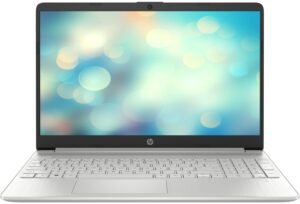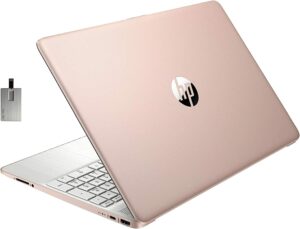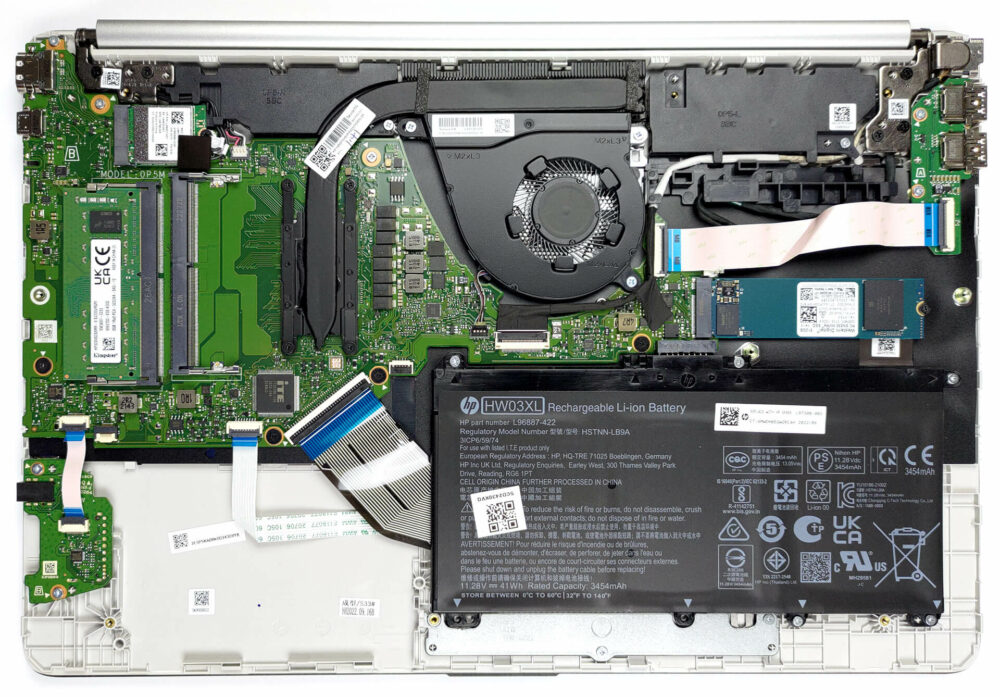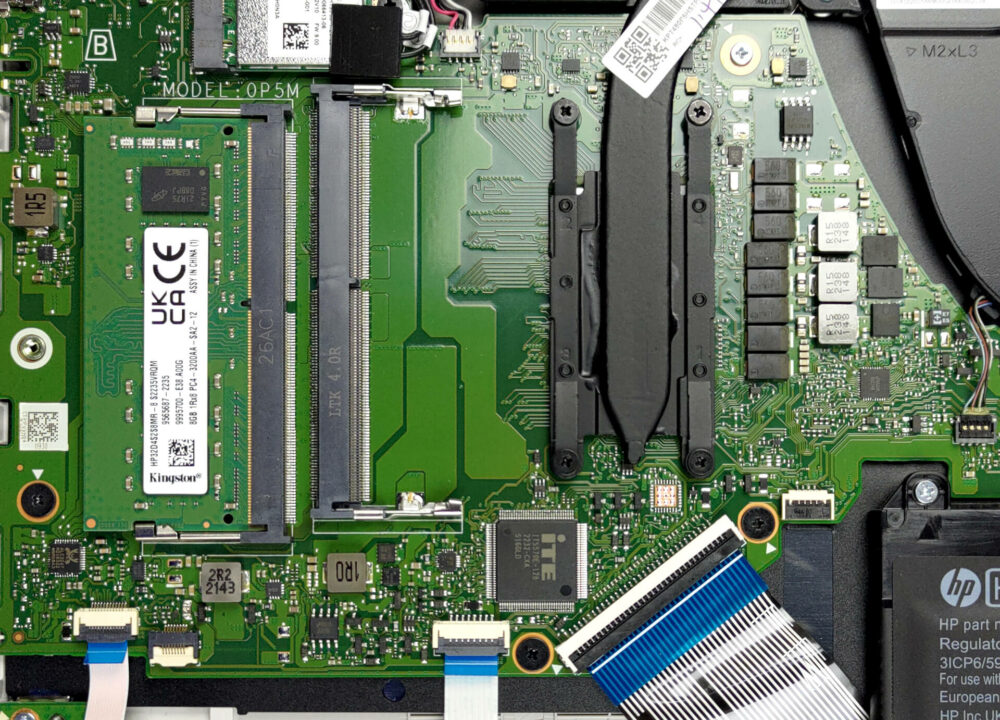How to open HP 15s (15s-eq3000) – disassembly and upgrade options
HP did make a lot of sacrifices to make the 15s more affordable. Thankfully, upgradeability was not one of them.
Check out all HP 15s (15s-eq3000) prices and configurations in our Specs System, or read more in our In-Depth review.
1. Remove the bottom plate
To access this notebook’s internals, you need to remove the two rubber feet. Then, undo the 8 Phillips-head screws, and pry the bottom panel with a plastic tool.
2. Remove the battery
Inside, we find a 41Wh battery pack. It lasts for 9 hours and 30 minutes of Web browsing, or 9 hours of video playback. To take it out, undo the 5 Phillips-head screws that are on your way and lift it from the chassis.
3. Upgrade memory and storage
There are two SODIMM memory slots, which work in dual-channel mode and fit DDR4 modules. As for storage, there is one M.2 PCIe x4 slot.
4. Cooling system
In terms of cooling, there is one heat pipe, a heat sink, and a fan of medium size.
Check out all HP 15s (15s-eq3000) prices and configurations in our Specs System, or read more in our In-Depth review.
HP 15 (15s-eq3000) in-depth review
Chances are high that the HP 15s (15s-eq3000) has appeared when you looked for affordable notebooks online. And this means that Google has done its job well because this is one of the most viable options for your search.Of course, there are laptops like the Lenovo IdeaPad 3 (15", 2022), or the Acer Aspire 3 (A315-43) that may also be good options. However, if you are looking for something with power and a really, really low price tag - the HP 15s is the place to be.But what is the hardware in question? Well, you can rely on the refreshed Ryzen 5000U series with the top-end option bein[...]
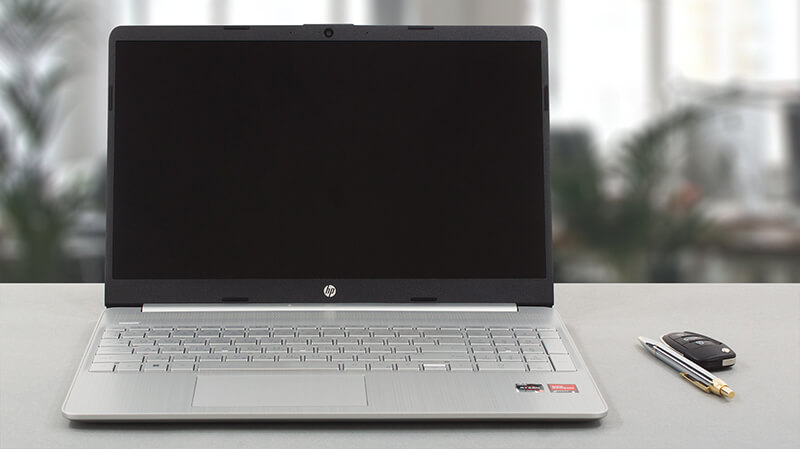
Pros
- Low price
- 2x SODIMM + 1x M.2 PCIe x4
- SD card slot
- No PWM (AUO5799)
- Good power efficiency
- Comfortable keyboard
- Optional fingerprint reader
Cons
- Covers only 52% of sRGB (AUO5799)
- USB Type-C is only used for data transfer
- Plastic build