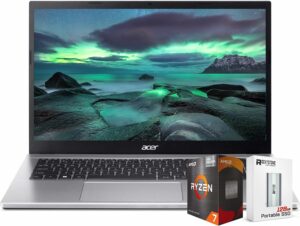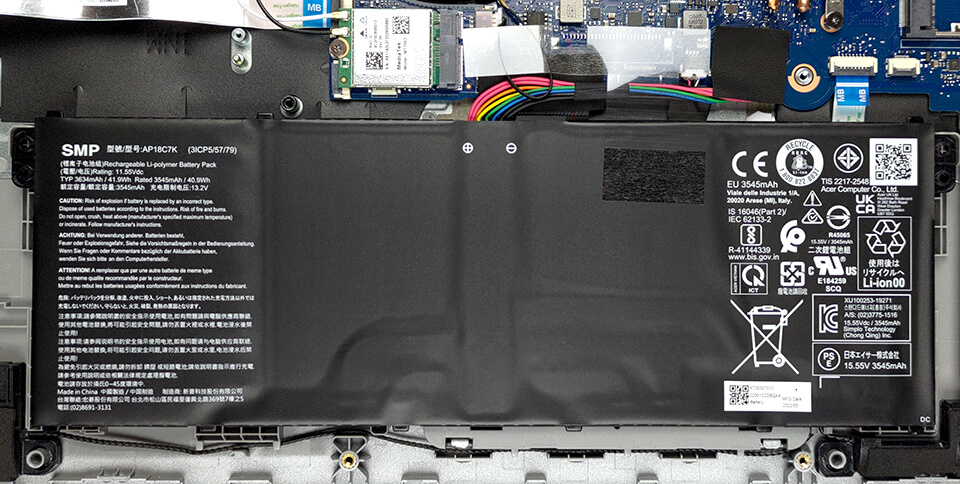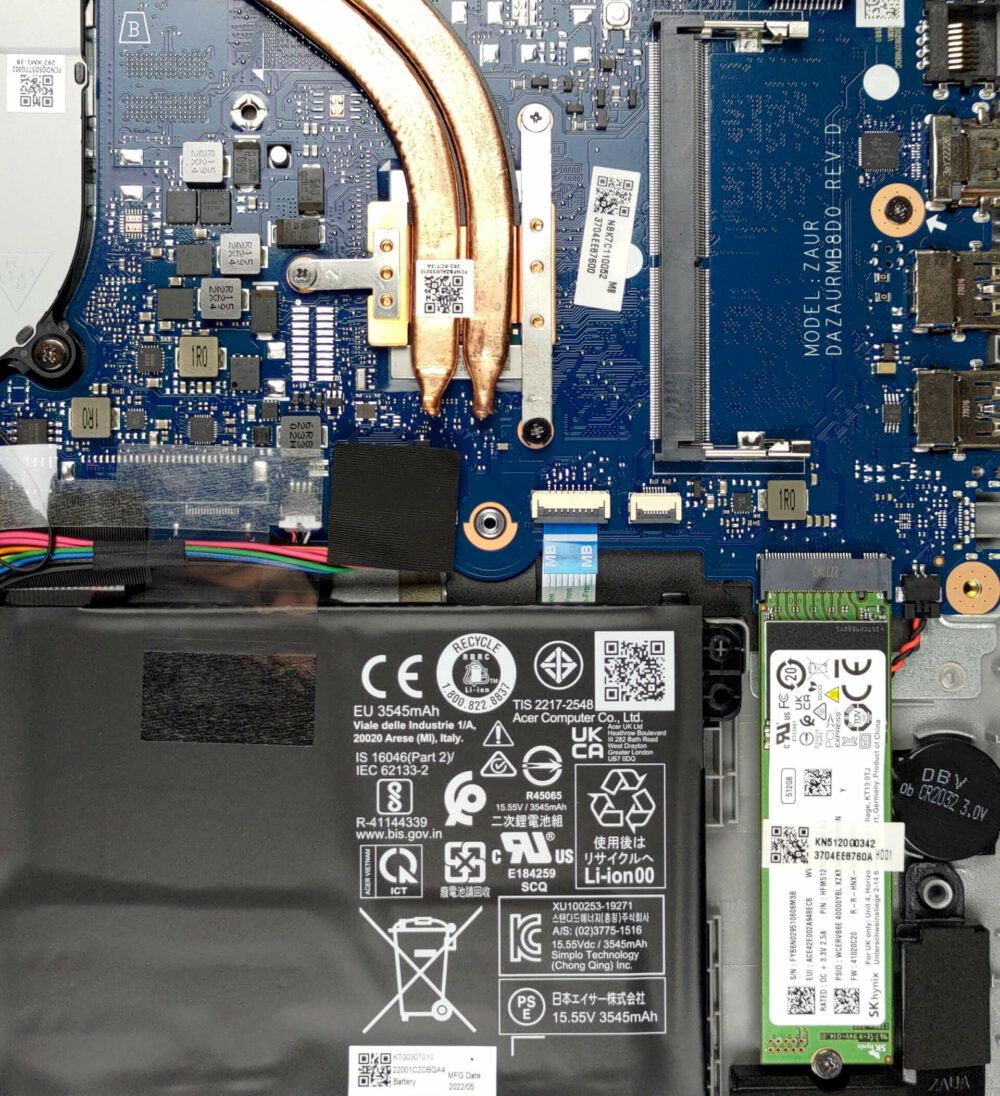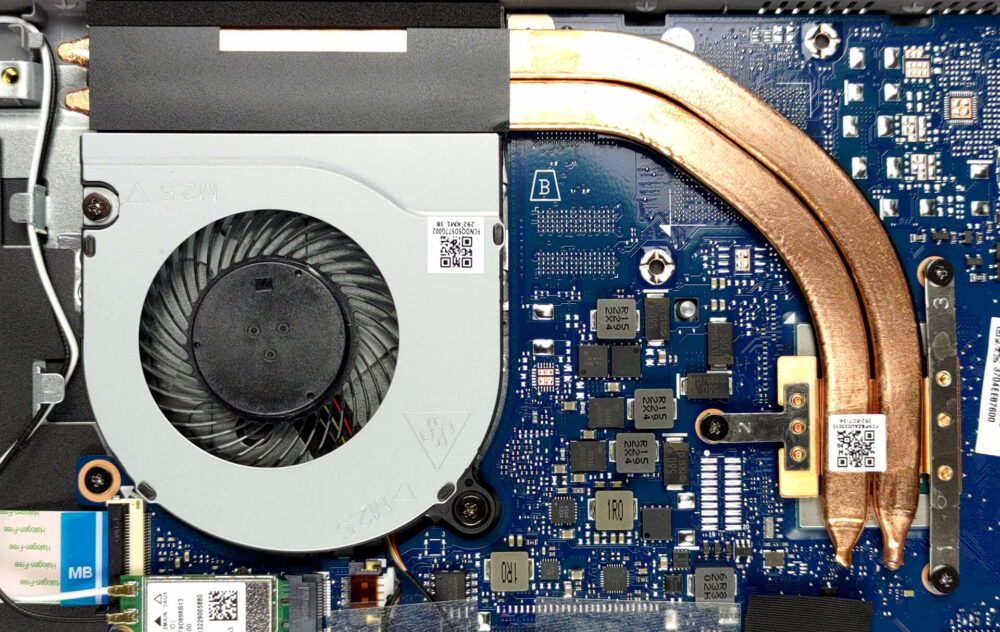How to open Acer Aspire 3 (A315-43) – disassembly and upgrade options
Soldered memory, but still one slot for additional RAM is what meets you on the inside of Acer Aspire 3 (A315-43).
Check out all Acer Aspire 3 (A315-43) prices and configurations in our Specs System, or read more in our In-Depth review.
1. Remove the bottom plate
To access this notebook’s internals, you need to undo 11 Phillips-head screws. After that, pry the bottom panel with a plastic tool, starting from the front.
2. Remove the battery
Inside, we find a 42Wh battery pack. It lasts for 10 hours of Web browsing, or 9 hours of video playback. Since there are no screws securing it in place, you only need to unplug the connector from the motherboard to remove the battery.
3. Upgrade memory and storage
In this case, there are 8GB of DDR4 RAM soldered to the motherboard. In addition, you get one SODIMM slot. Storage-wise, the laptop has one M.2 PCIe x4 slot.
4. Cooling system
For cooling, the device relies on two heat pipes, a heat sink, and a fan.
Check out all Acer Aspire 3 (A315-43) prices and configurations in our Specs System, or read more in our In-Depth review.
Acer Aspire 3 (A315-43) in-depth review
Today, we're going to return to a time that happened not too long ago. And no, the laptop in for a review is not old, quite the opposite - it is brand new. The case here is that this notebook looks like it is made in 2019.This can only mean one thing - the Aspire 3 (A315-43) is there to appeal to the low-budget spectrum of the market. Perhaps this is why Acer went for Zen 2 refresh processors - enough power, but a significantly more bearable price tag.What will arguably be the biggest game changer, compared to last year (not 2018, but 2021), will be the use of an IPS panel. However, w[...]

Pros
- Simplistic design
- Decent battery life
- Good performance
- Wide upgradability options
- No PWM (AUO B156HAN02.1 (AUODF87))
Cons
- Not great build quality
- No Type-C port, nor an SD card reader
- Uncomfortable keyboard and touchpad
- 52% of sRGB color coverage (AUO B156HAN02.1 (AUODF87))