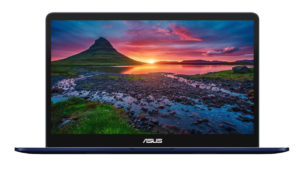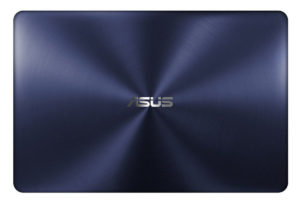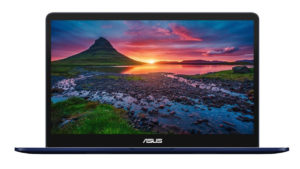ASUS ZenBook Pro UX550
- HDD/SSD
- up to 2000GB SSD
- RAM
- up to 16GB
- OS
- Windows 10 Pro, Windows 10 Home
- Battery
- 71Wh, 8-cell, 73Wh, 8-cell, 73Wh, 73Wh, Li-Ion, 8-cell
- Dimensions
- 365 x 251 x 19 mm (14.37" x 9.88" x 0.75")
- Weight
- 1.80 kg (4 lbs)
- Ports and connectivity
- 2x USB Type-A
- 3.2 Gen 1 (5 Gbps)
- 2x USB Type-C
- 3.2 Gen 2 (10 Gbps), Thunderbolt 3
- HDMI
- VGA
- DVI
- Card reader
- microSD
- Ethernet LAN
- Wi-Fi
- 802.11ac
- Bluetooth
- 4.2
- Audio jack
- combo audio/microphone jack
- Features
- Fingerprint reader
- optional
- Web camera
- VGA
- Backlit keyboard
- Microphone
- Array microphone
- Speakers
- Quad speakers (3W each)
- Optical drive
- Security Lock slot
All ASUS ZenBook Pro UX550 configurations
Buy our profiles for Innolux N156HCE-EN1 / 15.6”, Full HD (1920 x 1080), IPS
In addition to receiving efficient and health-friendly profiles, by buying LaptopMedia's products you also support the development of our labs, where we test devices in order to produce the most objective reviews possible.

Office Work
Office Work should be used mostly by users who spend most of the time looking at pieces of text, tables or just surfing. This profile aims to deliver better distinctness and clarity by keeping a flat gamma curve (2.20), native color temperature and perceptually accurate colors.

Design and Gaming
This profile is aimed at designers who work with colors professionally, and for games and movies as well. Design and Gaming takes display panels to their limits, making them as accurate as possible in the sRGB IEC61966-2-1 standard for Web and HDTV, at white point D65.

Health-Guard
Health-Guard eliminates the harmful Pulse-Width Modulation (PWM) and reduces the negative Blue Light which affects our eyes and body. Since it’s custom tailored for every panel, it manages to keep the colors perceptually accurate. Health-Guard simulates paper so the pressure on the eyes is greatly reduced.
Get all 3 profiles with 33% discount
CPU performance
Here you can find the price/performance difference between all the CPUs that come in the ASUS ZenBook Pro UX550 series.
Results are from the Cinebench 20 Multi-core test (the higher the score, the better)
GPU performance
Here you can find the price/performance difference between all the GPUs that come in the ASUS ZenBook Pro UX550 series.
Results are for the 3DMark: Fire Strike (Graphics) benchmark (the higher the score, the better)
ASUS ZenBook Pro UX550 in-depth review
With the latest generation of CPUs and GPUs from Intel and NVIDIA on the mobile front, OEMs started a race - who will build the fastest, yet the thinnest and most portable notebook. We've seen some great design and performance from the latest generation of Apple's MacBook Pro 15 and Dell's XPS 15. But what if you get roughly the same specs and performance and put it on a much more affordable package? That's exactly what ASUS has managed to achieve with its latest ZenBook Pro UX550VE - a successor to the well-received ZenBook Pro UX501 and a worthy competitor to the MacBook Pro 15 and XPS 1[...]

Pros
- Generally good build quality
- Light and portable for a 15-inch device
- Good input devices
- Excellent IPS display
- No PWM above 85 cd/m2 (29%) brightness
- Outstanding battery life
- Two Thunderbolt 3 connectors
- Relatively affordable compared to some of its rivals
Cons
- Poor cooling solution
- Cooling fans run even when the laptop is idle and during normal office work
- No availble RAM slots (only soldered memory)
- There's a noticeable flex on the interior
- There are no configurations with 2.5-inch HDD/SSD slots
Games you can play on this laptop series

Resolution: 1920 x 1080 (Full HD) |
MIN |
MED |
HIGH |
ULTRA |
|---|---|---|---|---|
| NVIDIA GeForce GTX 1050 Ti (4GB GDDR5) | 43 FPS PLAY VIDEO | 25 FPS PLAY VIDEO | 13 FPS PLAY VIDEO | - PLAY VIDEO |

Resolution: 1920 x 1080 (Full HD) |
MIN |
MED |
MAX |
|---|---|---|---|
| NVIDIA GeForce GTX 1050 Ti (4GB GDDR5) | 87 FPS PLAY VIDEO | 67 FPS PLAY VIDEO | 47 FPS PLAY VIDEO |

Resolution: 1920 x 1080 (Full HD) |
NORMAL |
HIGH |
VERY HIGH |
MAX |
|---|---|---|---|---|
| NVIDIA GeForce GTX 1050 Ti (4GB GDDR5) | 145 FPS PLAY VIDEO | 77 FPS PLAY VIDEO | 40 FPS PLAY VIDEO | 24 FPS PLAY VIDEO |

Resolution: 1920 x 1080 (Full HD) |
MIN |
MAX |
|---|---|---|
| NVIDIA GeForce GTX 1050 Ti (4GB GDDR5) | 1119 FPS PLAY VIDEO | 85 FPS PLAY VIDEO |

Resolution: 1920 x 1080 (Full HD) |
LOW |
MED |
HIGH |
EPIC |
|---|---|---|---|---|
| NVIDIA GeForce GTX 1050 Ti (4GB GDDR5) | 79 FPS PLAY VIDEO | 33 FPS PLAY VIDEO | 26 FPS PLAY VIDEO | 18 FPS PLAY VIDEO |

Resolution: 1920 x 1080 (Full HD) |
LOW |
MED |
EPIC |
|---|---|---|---|
| NVIDIA GeForce GTX 1050 Ti (4GB GDDR5) | 53 FPS PLAY VIDEO | 42 FPS PLAY VIDEO | 38 FPS PLAY VIDEO |

Resolution: 1920 x 1080 (Full HD) |
VERY LOW |
MED |
MAX |
|---|---|---|---|
| NVIDIA GeForce GTX 1050 Ti (4GB GDDR5) | 230 FPS PLAY VIDEO | 221 FPS PLAY VIDEO | 213 FPS PLAY VIDEO |

Resolution: 1920 x 1080 (Full HD) |
LOW |
NORMAL |
HIGH |
MAX |
|---|---|---|---|---|
| NVIDIA GeForce GTX 1050 Ti (4GB GDDR5) | 151 FPS PLAY VIDEO | 122 FPS PLAY VIDEO | 109 FPS PLAY VIDEO | 89 FPS PLAY VIDEO |

Resolution: 1920 x 1080 (Full HD) |
MIN |
MED |
ULTRA |
|---|---|---|---|
| NVIDIA GeForce GTX 1050 Ti (4GB GDDR5) | 422 FPS PLAY VIDEO | 138 FPS PLAY VIDEO | 66 FPS PLAY VIDEO |

Resolution: 1920 x 1080 (Full HD) |
VERY LOW |
NORMAL |
ULTRA |
|---|---|---|---|
| NVIDIA GeForce GTX 1050 Ti (4GB GDDR5) | 51 FPS PLAY VIDEO | 44 FPS PLAY VIDEO | 33 FPS PLAY VIDEO |