Acer Aspire V Nitro (VN7-593G)
- Afficher
- 15.6”, Full HD (1920 x 1080), IPS
- HDD/SSD
- jusqu'à 256GB SSD + jusqu'à 1000GB HDD
- Fente M.2
- 1x 2280 SATA M.2 slot
- RAM
- up to 16GB
- OS
- Windows 10 Home
- Batterie
- 4605, 4-cell, 69Wh
- Matériau du corps
- Plastic
- Dimensions
- 391 x 266 x 25 mm (15.39" x 10.47" x 0.98")
- Poids
- 2.50 kg (5.5 lbs)
- Ports et connectivité
- 2x USB Type-A
- 2.0
- 2x USB Type-A
- 3.2 Gen 1 (5 Gbps)
- HDMI
- Lecteur de cartes
- SD
- Ethernet LAN
- 10/100/1000 Mbps
- Wi-Fi
- 802.11ac
- Bluetooth
- 4.1
- Prise audio
- 3.5 mm jack
- Caractéristiques
- Lecteur d'empreintes digitales
- optional
- Caméra Web
- 720p
- Clavier rétro-éclairé
- Microphone
- Intervenants
- Four built-in speakers
- Lecteur optique
- Fente de verrouillage de sécurité
Tous Acer Aspire V Nitro (VN7-593G) configurations
Achetez nos profils pour BOE NV156FHM-N43 / 15.6”, Full HD (1920 x 1080), IPS
Acer Aspire V Nitro (VN7-593G) examen approfondi
With the 17-inch Aspire V 17 Nitro BE out of the way, it's time to take a closer look at the smaller and more modest 15-inch V 15 Nitro BE. We expect it to perform much like its bigger sibling but also provide a different experience in a few key areas. The hardware is identical so performance-wise the notebook didn't surprise us but we had different readings on the battery tests, display tests and also some troubles with the cooling capabilities.But as we said in our previous review, the new Aspire V Nitro lineup takes a different approach. Acer is offering the laptop to a more sophist[...]
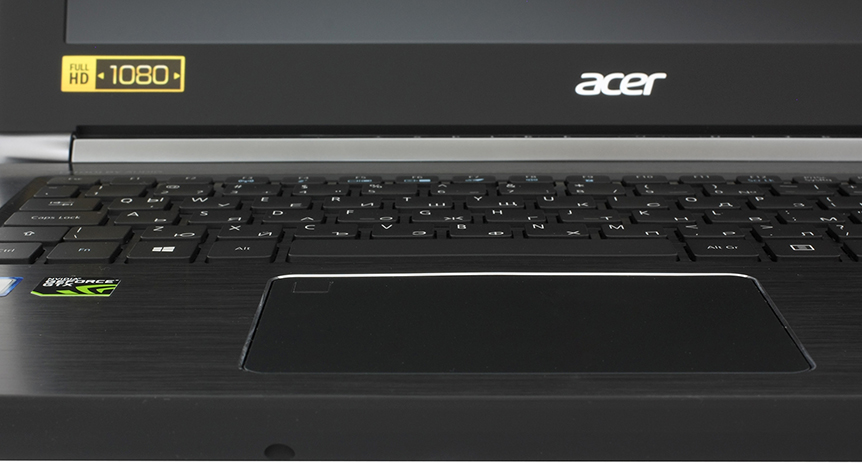
Pour
- Overall good build quality
- Thin and light - good portability
- Good keyboard
- Slightly above average battery runtimes
- Bright IPS screen with wide sRGB coverage and high contrast
- Plenty of I/O including USB-C 3.1 Gen 2 with Thunderbolt support
Cons
- Unsatisfactory cooling solution (CPU and GPU throttle under heavy workload)
- The cooling fans constantly spin
- Our unit had a wobbly touchpad
- The screen uses PWM from 0 to 99% brightness (our Health-Guard profile takes care of that)















