HP Pavilion x360 14 (14-df1000) review – a convertible that has a big room for improvement
 After the Spectre and Envy convertibles, it has now come the time for the Pavilion x360 to be reviewed. Expectedly, it is a more budget option, compared to the other two, and there were certainly some compromises made. However, there were no corners cut when it comes to the hardware – Comet Lake and Ice Lake processors are on board (and some notebooks come with Whiskey Lake CPUs), while the graphics options include the GeForce MX130 and the almighty MX250, currently one of the best low-power GPUs on the market right now.
After the Spectre and Envy convertibles, it has now come the time for the Pavilion x360 to be reviewed. Expectedly, it is a more budget option, compared to the other two, and there were certainly some compromises made. However, there were no corners cut when it comes to the hardware – Comet Lake and Ice Lake processors are on board (and some notebooks come with Whiskey Lake CPUs), while the graphics options include the GeForce MX130 and the almighty MX250, currently one of the best low-power GPUs on the market right now.
Another important aspect of this device is the screen. Presumably, it is going to be used by people who need the touchscreen capabilities of the laptop, and even by designers, if the color reproduction allows it – we are going to check that later. Given the number of convertible laptops on the market right now, one would think that manufacturers are getting the hang of it. Don’t let that thought deceive you, though, as producing a quality 2-in-1 product is more difficult than ever now. Especially, when the competition is tight – there is no room for mistakes.
You can check the prices and configurations in our Specs System: https://laptopmedia.com/series/hp-pavilion-x360-14-14-dh0000-dh1000-dh2000/
Contents
Specs Sheet
- HDD/SSD
- hasta 2000GB SSD
- Ranura M.2
- 1x 2280 M.2 NVMe slot Ver foto
- RAM
- up to 64GB
- OS
- Windows 10 Home, Windows 11 Pro, Windows 11 Home, Windows 10 Pro
- Batería
- 41Wh, 3-cell
- Material del cuerpo
- Plastic / Polycarbonate
- Dimensiones
- 324 x 222.9 x 20.5 mm (12.76" x 8.78" x 0.81")
- Peso
- 1.58 kg (3.5 lbs)
- Puertos y conectividad
- 1x USB Type-C
- 3.2 Gen 1 (5 Gbps)
- 2x USB Type-A
- 3.2 Gen 1 (5 Gbps)
- HDMI
- 1.4
- Lector de tarjetas
- Multi Format SD
- Wi-Fi
- 802.11ac
- Bluetooth
- 4.2
- Conector de audio
- 3.5 mm combo
- Features
- Lector de huellas dactilares
- optional
- Cámara web
- HD
- Teclado retroiluminado
- optional
- Micrófono
- Dual-Array Digital
- Altavoces
- 2 Speakers, Bang & Olufsen
- Unidad óptica
Todo HP Pavilion X360 14 (14-dh0000, dh1000, dh2000) configuraciones
What’s in the box?
This device’s packaging comprises a 65W power brick (and 45W for the non-dedicated GPU versions) and some paper manuals.
Design and construction
It comes as no surprise to see that this laptop is entirely built out of plastic. Additionally, the body is a little bulky for a device that has to excel with its portability – 20.5mm in thickness, while the weight is 1.58kg. Sadly, the build quality has taken the hit from the cost-cutting actions – the laptop squeaks and twists even with very little force applied. However, this is not the biggest problem in our opinion.
Since the display is fitted with a glass cover on top of the screen, the entire lid assembly is extremely heavy. This results in an unbalanced configuration, making the device back-heavy. This means that as the force of gravity is drawing the lid towards the ground, the front side of the base has little-to-no pressure applied to it. Hence, you can lift the front part of the laptop with your pinky finger. Not a very pleasant experience.
Moreover, you won’t be able to open the lid with a single hand. However, this is something we often see in 2-in-1s as their hinges have to support the weight of the lid throughout the full 360-degrees movement. Ultimately, you can use the notebook in both tablet and tent mode, in addition to the regular laptop form.
Next, let’s move to the base. Actually, this was exactly the place with the least structural integrity from all other parts of the machine. You can even see the touchpad sticking out of its place when you twist the device. By the way, the touchpad is slightly wider than usual, its tracking is decent, although it has a matte plastic surface, rather than a glass one.
Our unit came without a keyboard backlight, but we learn that it can come as an option. Its key travel is rather short, but the feedback is clicky, so when you get a chance to get used to it, typing is comfortable. Not on the last place, there is a fingerprint reader alongside the Bang & Olufsen logo on the bottom right. By the way, similarly to the other Pavilion notebooks, the speakers here are placed above the keyboard.
This leaves the bottom plate home to only the ventilation grill, as the exhaust is placed on the left side.
Ports
On the left side, you can find a USB Type-A 3.1 (Gen. 1) port, an audio jack, and the Power button. Then, on the right, you’ll see the power plug, an HDMI connector, a USB Type-A 3.1 (Gen. 1) port, a USB Type-C 3.1 (Gen. 1) used for data transfer only, and an SD card reader.
Disassembly, upgrade options and maintenance
Unsurprisingly, HP has decided to hide half of its screws beneath the back feet. However, there are only four Phillips-head screws in total, including the hidden ones. Traditionally, you need to pry the bottom panel after you remove the screws, and the easiest way to start is from around the hinges.
In terms of cooling, we have two heat pipes, managing the temperature of both the CPU and the GPU.
As of the upgradability, there are two RAM SODIMM slots. They work in dual-channel mode and support up to 16GB of DDR4 memory in total. Storage-wise, you get one M.2 NVMe slot and one 2.5-inch SATA slot.
Sadly, the battery here is not very impressive, as it is rated at 41Wh.
Display quality
HP Pavilion x360 14 (14-dh1000)’s display has a Full HD IPS panel, model number LG LP140WFA-SPD3 (LGD060F). Its diagonal is 14″ (35.56 cm), and the resolution – 1920 х 1080. Additionally, the screen ratio is 16:9, the pixel density – 157 ppi, their pitch – 0.161 x 0.161 mm. The screen can be considered Retina when viewed from at least 56 cm (from this distance, the average human eye can’t see the individual pixels).
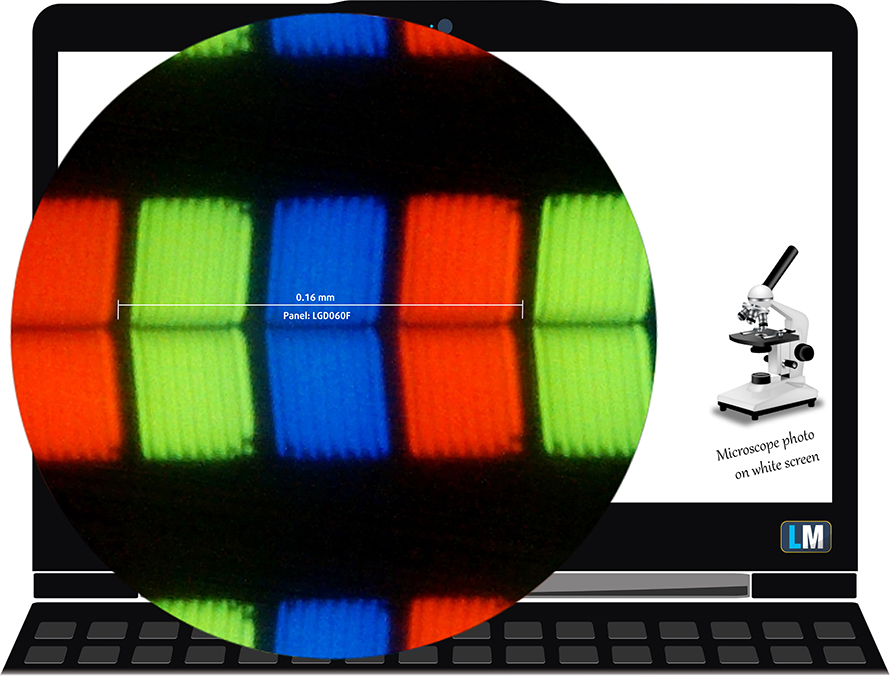
It has comfortable viewing angles. We have provided images at 45 degrees to evaluate quality.

The maximum measured brightness is 280 nits (cd/m2) in the middle of the screen and 270 nits (cd/m2) average across the surface with a maximum deviation of just 3%. The Correlated Color Temperature on a white screen and at maximum brightness is 6600K (average) – almost matching the 6500K optimum for sRGB.
In the illustration below you can see how the display performs from uniformity perspective. The illustration below shows how matters are for operational brightness levels (approximately 140 nits) – in this particular case at 70% Brightness (White level = 141 cd/m2, Black level = 0.14 cd/m2).
Values of dE2000 over 4.0 should not occur, and this parameter is one of the first you should check if you intend to use the laptop for color-sensitive work (a maximum tolerance of 2.0 ). The contrast ratio is good – 980:1.
To make sure we are on the same page, we would like to give you a little introduction to the sRGB color gamut and the Adobe RGB. To start, there’s the CIE 1976 Uniform Chromaticity Diagram that represents the visible specter of colors by the human eye, giving you a better perception of the color gamut coverage and the color accuracy.
Inside the black triangle, you will see the standard color gamut (sRGB) that is being used by millions of people in HDTV and on the web. As for the Adobe RGB, this is used in professional cameras, monitors, etc for printing. Basically, colors inside the black triangle are used by everyone and this is the essential part of the color quality and color accuracy of a mainstream notebook.
Still, we’ve included other color spaces like the famous DCI-P3 standard used by movie studios, as well as the digital UHD Rec.2020 standard. Rec.2020, however, is still a thing of the future and it’s difficult for today’s displays to cover that well. We’ve also included the so-called Michael Pointer gamut, or Pointer’s gamut, which represents the colors that naturally occur around us every day.
The yellow dotted line shows HP Pavilion x360 14 (14-dh1000)’s color gamut coverage.
Its display covers a narrow 50% of the sRGB/ITU-R BT.709 (web/HDTV standard) in CIE1976.
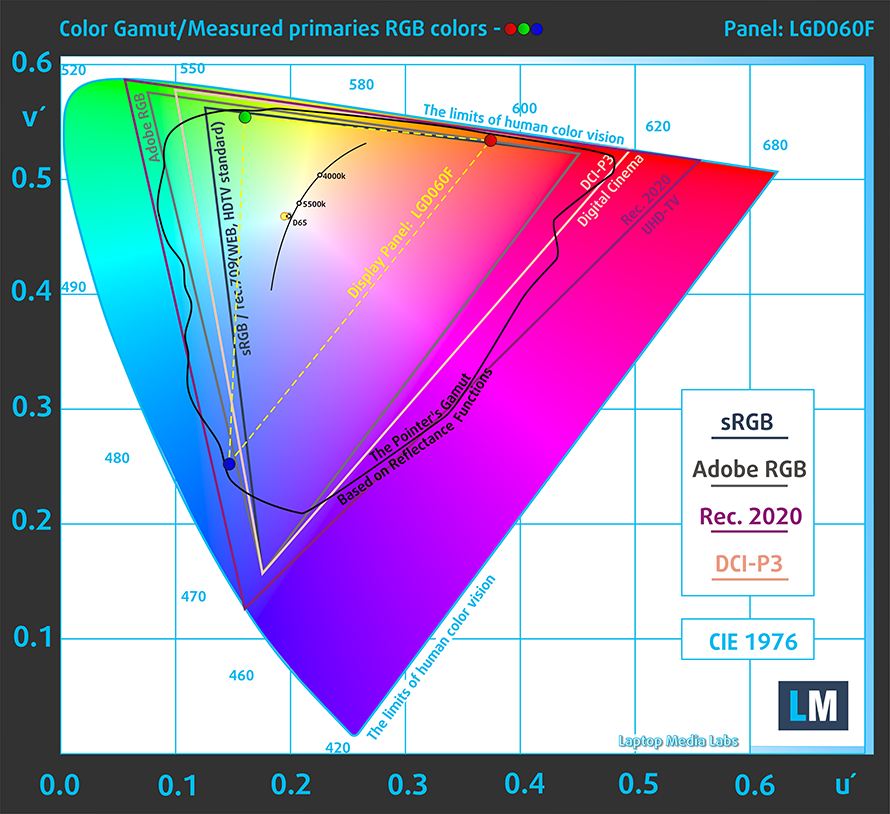
Our “Design and Gaming” profile delivers optimal color temperature (6500K) at 140 cd/m2 luminance and sRGB gamma mode.
We tested the accuracy of the display with 24 commonly used colors like light and dark human skin, blue sky, green grass, orange, etc. You can check out the results at factory condition and also, with the “Design and Gaming” profile.
Below you can compare the scores of HP Pavilion x360 14 (14-dh1000) with the default settings (left), and with the “Gaming and Web design” profile (right).
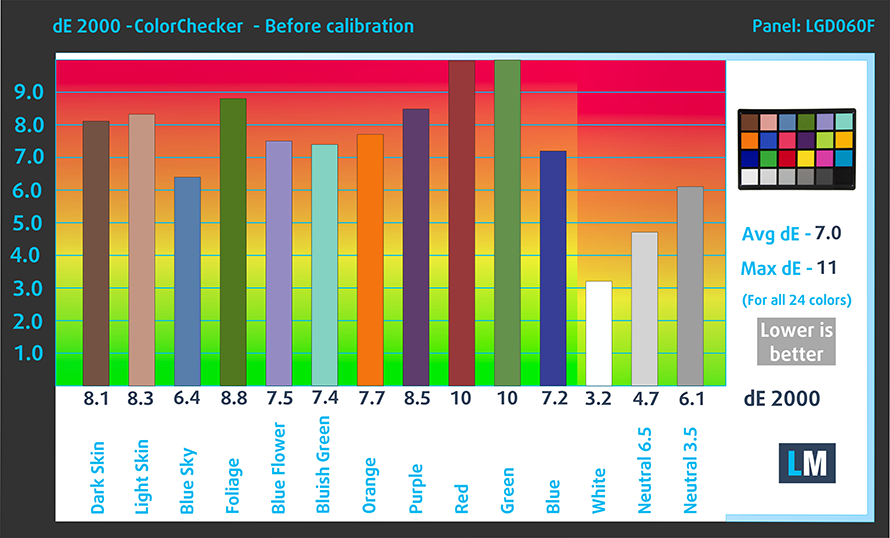
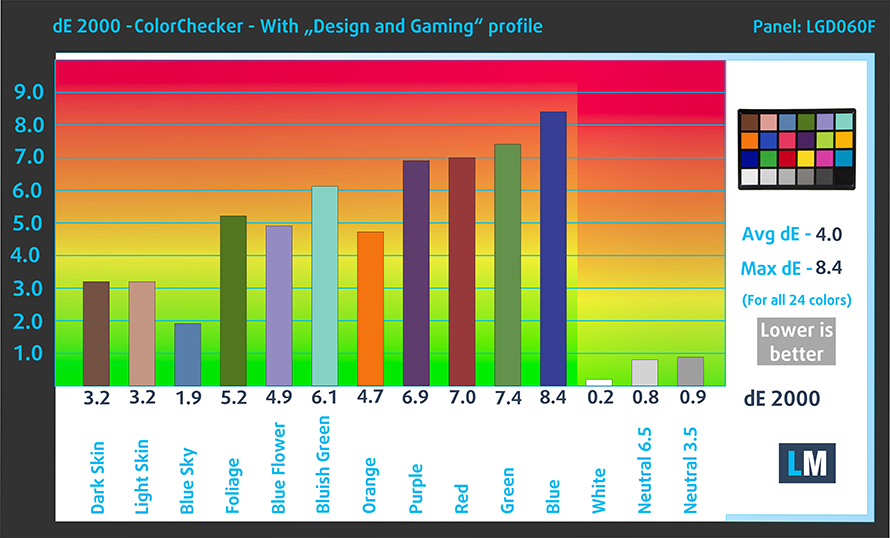
The next figure shows how well the display is able to reproduce really dark parts of an image, which is essential when watching movies or playing games in low ambient light.
The left side of the image represents the display with stock settings, while the right one is with the “Gaming and Web Design” profile activated. On the horizontal axis, you will find the grayscale and on the vertical axis – the luminance of the display. On the two graphs below you can easily check for yourself how your display handles the darkest nuances but keep in mind that this also depends on the settings of your current display, the calibration, the viewing angle, and the surrounding light conditions.
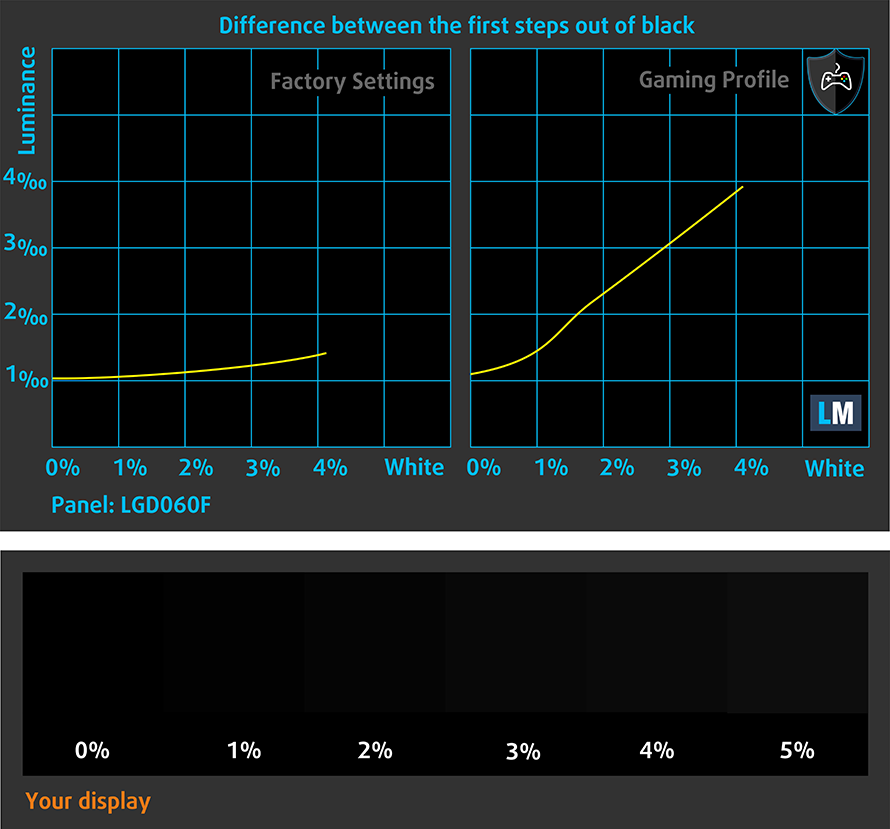
Response time (Gaming capabilities)
We test the reaction time of the pixels with the usual “black-to-white” and “white-to-black” method from 10% to 90% and vice versa.
We recorded Fall Time + Rise Time = 21 ms.
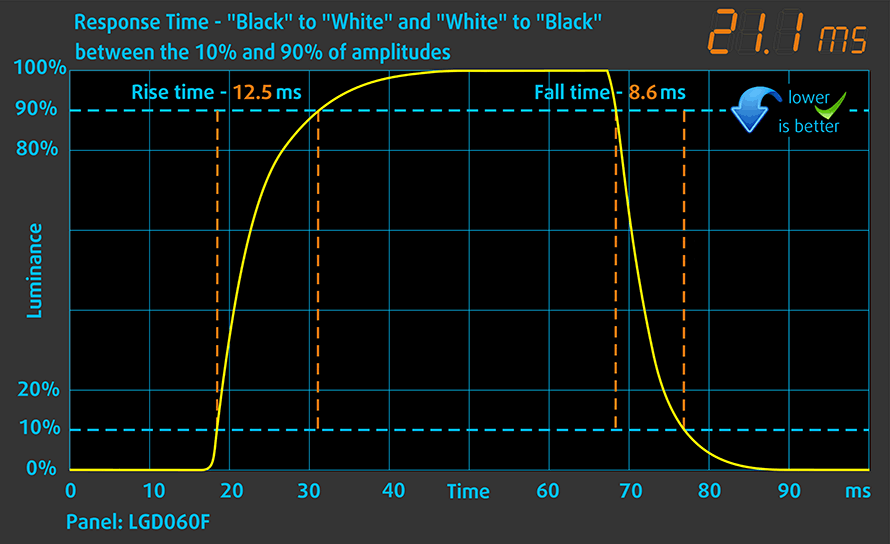
Health impact – PWM / Blue Light
PWM (Screen flickering)
Pulse-width modulation (PWM) is an easy way to control monitor brightness. When you lower the brightness, the light intensity of the backlight is not lowered, but instead turned off and on by the electronics with a frequency indistinguishable to the human eye. In these light impulses, the light/no-light time ratio varies, while brightness remains unchanged, which is harmful to your eyes. You can read more about that in our dedicated article on PWM.
Our instruments didn’t detect any usage of PWM across all brightness levels of the display. This means it is comfortable for long periods of usage, without being harmful to your eyes in this aspect.
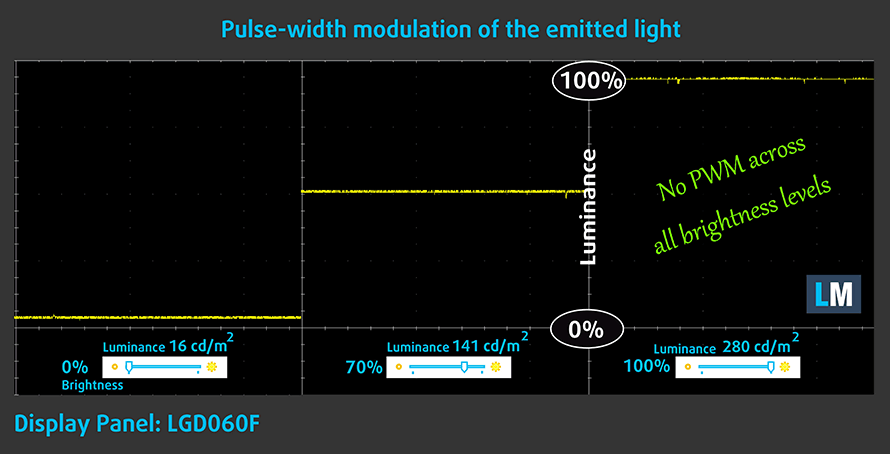
Blue light emissions
Installing our Health-Guard profile not only eliminates PWM but also reduces the harmful Blue Light emissions while keeping the colors of the screen perceptually accurate. If you’re not familiar with the Blue light, the TL;DR version is – emissions that negatively affect your eyes, skin, and your whole body. You can find more information about that in our dedicated article on Blue Light.
Conclusions
HP Pavilion x360 14 (14-dh1000)’s display has an IPS panel with a Full HD resolution. It provides a good contrast ratio, comfortable viewing angles, and a non-flickering backlight. Unfortunately for artists, the color coverage is only 50% of sRGB and the color accuracy is way off, even after calibration.
Buy our profiles
Since our profiles are tailored for each individual display model, this article and its respective profile package are meant for HP Pavilion x360 14 (14-dh1000) configurations with 14.0″ LG LP140WFA-SPD3 (LGD060F) (FHD, 1920 × 1080) IPS.
*Should you have problems with downloading the purchased file, try using a different browser to open the link you’ll receive via e-mail. If the download target is a .php file instead of an archive, change the file extension to .zip or contact us at [email protected].
Read more about the profiles HERE.
Además de recibir perfiles eficientes y respetuosos con la salud, al comprar los productos de LaptopMedia también apoyas el desarrollo de nuestros laboratorios, donde probamos los dispositivos para elaborar las reseñas más objetivas posibles.

Trabajo de oficina
El perfil Trabajo de Oficina debería ser utilizado sobre todo por usuarios que pasan la mayor parte del tiempo mirando trozos de texto, tablas o simplemente navegando. Este perfil pretende ofrecer una mayor nitidez y claridad manteniendo una curva de gamma plana (2,20), una temperatura de color nativa y colores perceptualmente precisos.

Diseño y juego
Este perfil está dirigido a los diseñadores que trabajan con los colores de forma profesional, y también para juegos y películas. Design and Gaming lleva a los paneles de visualización a sus límites, haciéndolos tan precisos como sea posible en el estándar sRGB IEC61966-2-1 para Web y HDTV, en el punto blanco D65.

Salud-Guardia
Salud-Guardia elimina la perjudicial Modulación de Ancho de Pulso (PWM) y reduce la luz azul negativa que afecta a nuestros ojos y a nuestro cuerpo. Al estar adaptado a cada panel, consigue mantener los colores perceptivamente precisos. Salud-Guardia simula el papel, por lo que la presión sobre los ojos se reduce considerablemente.
Consigue los 3 perfiles con un 33% de descuento
Sound
HP Pavilion x360 14 (14-dh1000)’s Bang & Olufsen speakers produce a relatively loud sound with decent quality. Its low, mid, and high tones are clear of deviations.
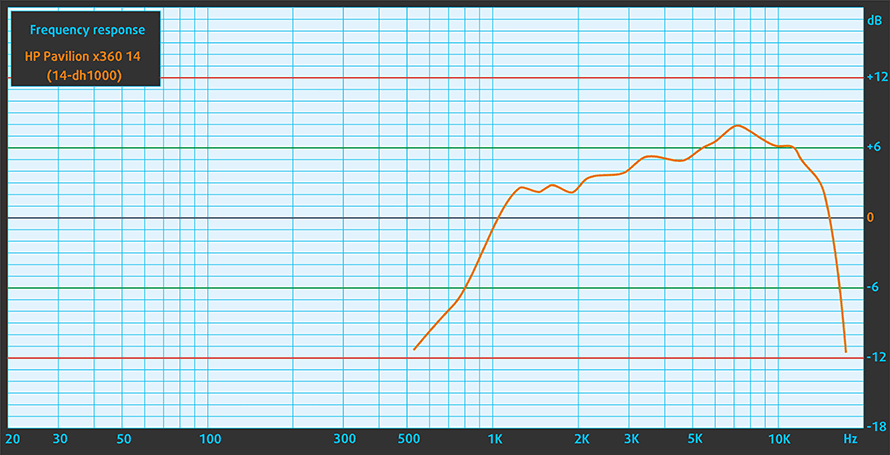
Drivers
All of the drivers and utilities for this notebook can be found here: https://support.hp.com/us-en/drivers/selfservice/hp-pavilion-14-dh1000-convertible-x360-pc-series/29126777
Battery
Now, we conduct the battery tests with Windows Better performance setting turned on, screen brightness adjusted to 120 nits, and all other programs turned off except for the one we are testing the notebook with. Its 41Wh battery delivers 9 hours and a half of Web browsing and 8 hours and a half of video playback.
Para simular las condiciones de la vida real, utilizamos nuestro propio script de navegación automática por más de 70 sitios web.



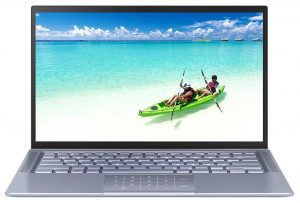
Para cada prueba de este tipo, utilizamos el mismo vídeo en HD.



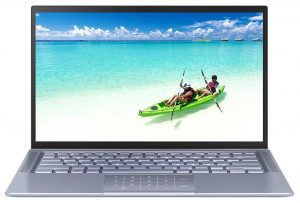
CPU options
Depending on the model, this device can be equipped with the Whiskey Lake processors (maxing out at the Core i7-8565U), the Comet Lake CPUs (maxing out at Core i7-10510U) and the Ice Lake units.
Los resultados proceden de la prueba de CPU Cinebench 20 (cuanto mayor sea la puntuación, mejor)
Los resultados proceden de nuestra prueba de referencia de Photoshop (cuanto más baja sea la puntuación, mejor)
GPU options
This makes the graphics card options kind of complicated. If you opt for the integrated GPU only, you get the UHD 620, the UHD graphics, and the Iris Graphics solutions. However, there are two dedicated options as well – the NVIDIA GeForce MX130 and the GeForce MX250, both equipped with 2GB of GDDR5 memory.
Los resultados proceden de la prueba 3DMark: Time Spy (Graphics) (cuanto mayor sea la puntuación, mejor)
Los resultados proceden de la prueba 3DMark: Fire Strike (Graphics) (cuanto mayor sea la puntuación, mejor)
Los resultados proceden de la prueba comparativa Unigine Superposition (cuanto mayor sea la puntuación, mejor)
Gaming tests

| DOTA 2 | HD 1080p, Low (Check settings) | HD 1080p, Normal (Check settings) | HD 1080p, High (Check settings) |
|---|---|---|---|
| Average FPS | 75 fps | 51 fps | 37 fps |
Temperatures and comfort
Max CPU load
In this test we use 100% on the CPU cores, monitoring their frequencies and chip temperature. The first column shows a computer’s reaction to a short load (2-10 seconds), the second column simulates a serious task (between 15 and 30 seconds), and the third column is a good indicator of how good the laptop is for long loads such as video rendering.
Average core frequency (base frequency + X); CPU temp.
| Intel Core i5-10210U (15W TDP) | 0:02 – 0:10 sec | 0:15 – 0:30 sec | 10:00 – 15:00 min |
|---|---|---|---|
| HP Pavilion x360 14 (14-dh1000) | 2.87 GHz (B+79%) @ 70°C | 1.95 GHz (B+22%) @ 60°C | 1.83 GHz (B+14%) @ 65°C |
| HP ProBook 430 G7 | 2.59 GHz (B+62%) @ 71°C | 2.46 GHz (B+54%) @ 78°C | 2.07 GHz (B+29%) @ 74°C |
| Lenovo ThinkPad E15 | 2.47 GHz (B+54%) @ 76°C | 2.50 GHz (B+56%) @ 91°C | 1.97 GHz (B+23%) @ 79°C |
| HP Probook 450 G7 | 2.54 GHz (B+59%) @ 59°C | 2.12 GHz (B+33%) @ 67°C | 1.81 GHz (B+13%) @ 72°C |
| HP Probook 440 G7 | 2.68 GHz (B+68%) @ 59°C | 2.68 GHz (B+68%) @ 67°C | 2.20 GHz (B+38%) @ 72°C |
| Lenovo ThinkBook 15-IML | 3.08 GHz (B+93%) @ 73°C | 3.00 GHz (B+88%) @ 82°C | 2.55 GHz (B+59%) @ 80°C |
| Lenovo ThinkPad L13 | 3.04 GHz (B+90%) @ 97°C | 2.10 GHz (B+31%) @ 97°C | 2.12 GHz (B+33%) @ 79°C |
| ASUS ZenBook Duo UX481 | 3.26 GHz (B+104%) @ 94°C | 2.77 GHz (B+73%) @ 98°C | 2.06 GHz (B+29%) @ 71°C |
| Dell Vostro 5590 | 3.50 GHz (B+119%) @ 94°C | 2.68 GHz (B+68%) @ 97°C | 2.36 GHz (B+48%) @ 79°C |
Clearly, the manufacturer has configured this notebook for low temperatures and low noise. While the latter is hardly achieved, we could clearly observe low temps during long high load scenarious.
Real-life gaming
| NVIDIA GeForce MX130 | GPU frequency/ Core temp (after 2 min) | GPU frequency/ Core temp (after 30 min) |
|---|---|---|
| HP Pavilion x360 14 (14-dh1000) | 1045 MHz @ 77°C | 941 MHz @ 69°C |
| HP Pavilion 14 (14-ce3000) | 1176 MHz @ 85°C | 1150 MHz @ 90°C |
| ASUS X507 | 1006 MHz @ 81°C | 980 MHz @ 81°C |
| Dell Inspiron 14 5482 2-in-1 | 993 MHz @ 69°C | 901 MHz @ 69°C |
Indeed, the low-end temperatures were transferred to the real world, as in gaming, you will get 69C after 30 minutes. However, this results in low frequencies and high noise, showing that the cooling is not very capable.
Comfort during full load
Expectedly, we see warm but not too hot temperatures on the surface of the device, but sadly, the fan is working very hard. You will definitely need headphones if you plan on gaming on this device.
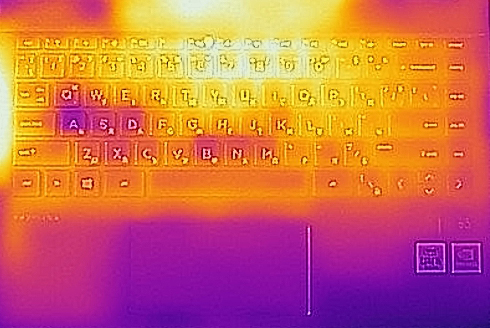

Verdict
Sadly, the overall impression of this laptop wasn’t great. HP had to cut a lot of corners to keep the price down, and the end result is one word – compromise. The build quality here is poor, especially around the base. And, weirdly enough, one would complain about the weight of this unit. Not because it is too heavy, but quite the opposite. The balance here is basically nowhere and the base is jumping around when you touch the display when it is in a “laptop” form.
To our view, this is unacceptable. Especially, when you have a decent hardware package onboard with some pretty respectable upgradability options. There are two RAM SODIMM slots, that work in dual channel mode. You can also put fast M.2 PCIe drives, as well as a 2.5″ SATA backup devices. Additionally, the photographers out there would be happy to see an SD card reader.
What is also good here is battery life. What initially looked like a poor decision – to have a 41Wh unit, actually resulted in some decent numbers – more than 9 hours of Web browsing and around 8 hours and a half of video playback.
HP Pavilion x360 14 (14-dh1000)’s display has an IPS panel with a Full HD resolution. It provides a good contrast ratio, comfortable viewing angles, and a non-flickering backlight. Unfortunately for artists, the color coverage is only 50% of sRGB and the color accuracy is way off, even after calibration.
However, with the likes of Lenovo Yoga C740 and ASUS ZenBook Flip 14 UX463, both of which come with a stylus inside the box and are a lot better in terms of execution, we can’t think of a reason to pick this bad boy, ahead of the others.
Pros
- Touchscreen IPS display with a good contrast ratio and comfortable viewing angles
- Doesn’t use PWM for brightness adjustments
- SD card slot and a fingerprint reader on board
- Great upgradability
- Respectable battery life
Cons
- Budget build quality
- Covers only 50% of sRGB (BOE NV140FHM-N49) and has mediocre color accuracy
- Poor weight distribution
- Gets loud under load
You can check the prices and configurations in our Specs System: https://laptopmedia.com/series/hp-pavilion-x360-14-14-dh0000-dh1000-dh2000/

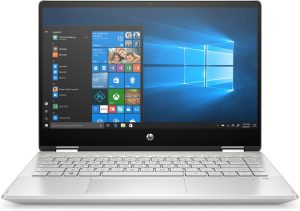



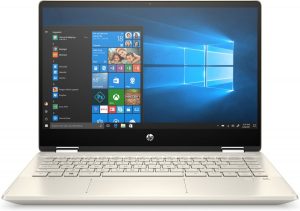



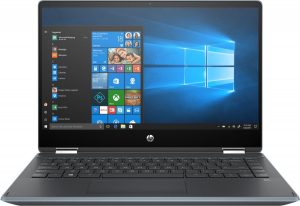



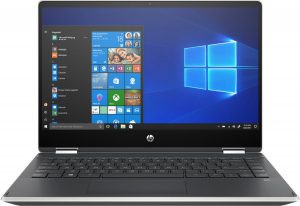










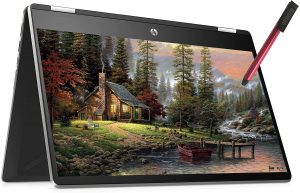


















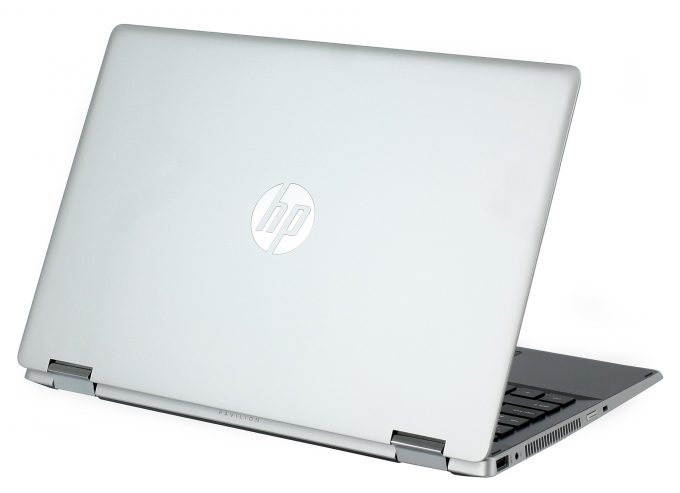
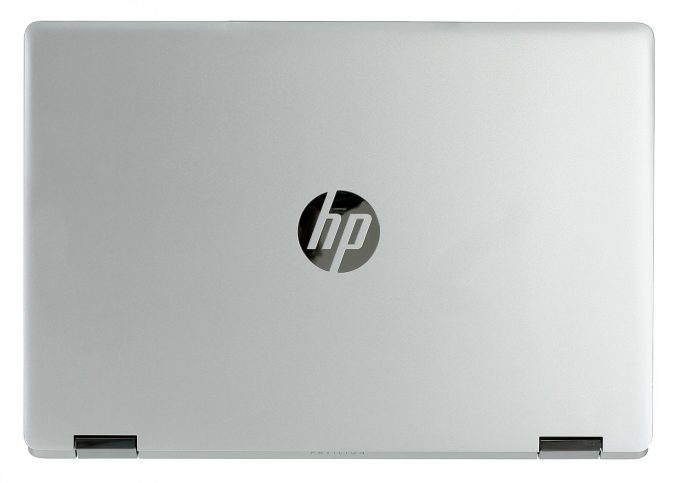

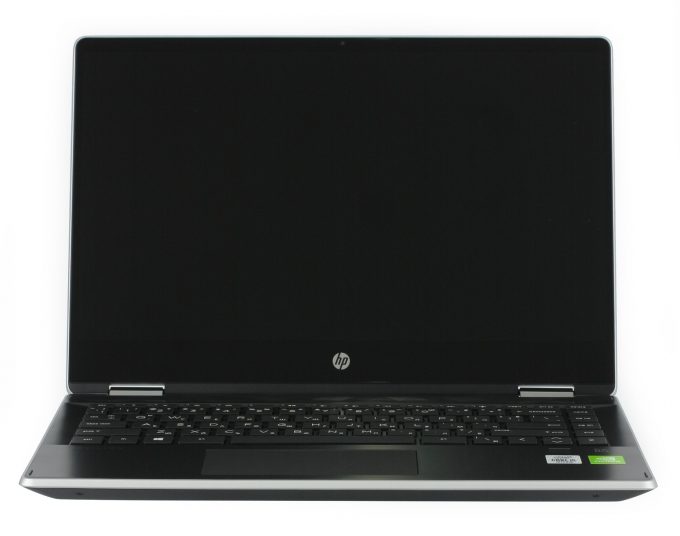




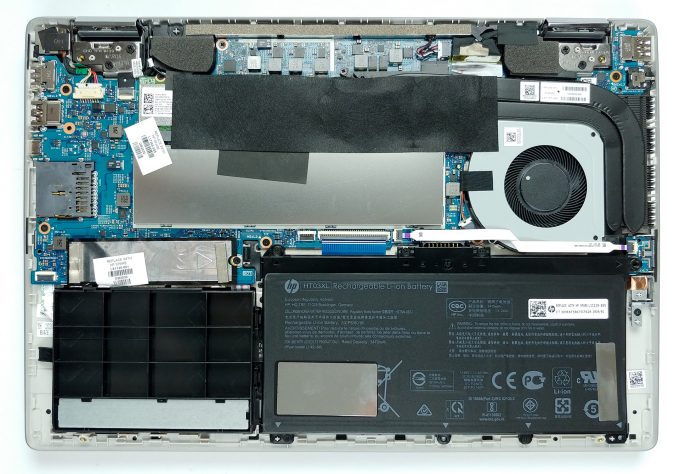

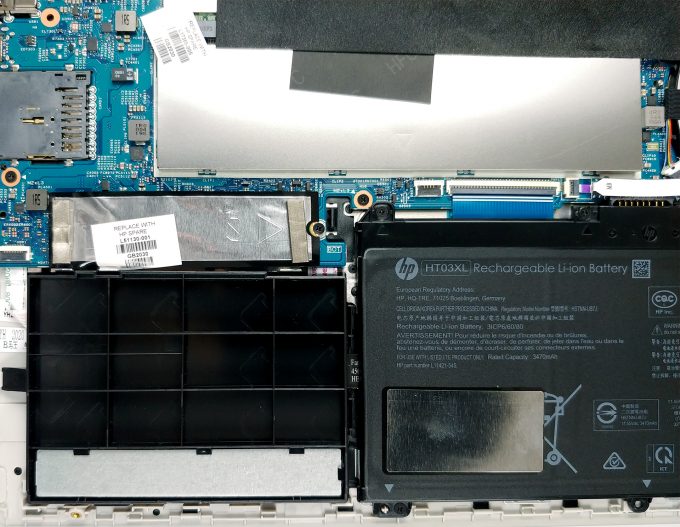

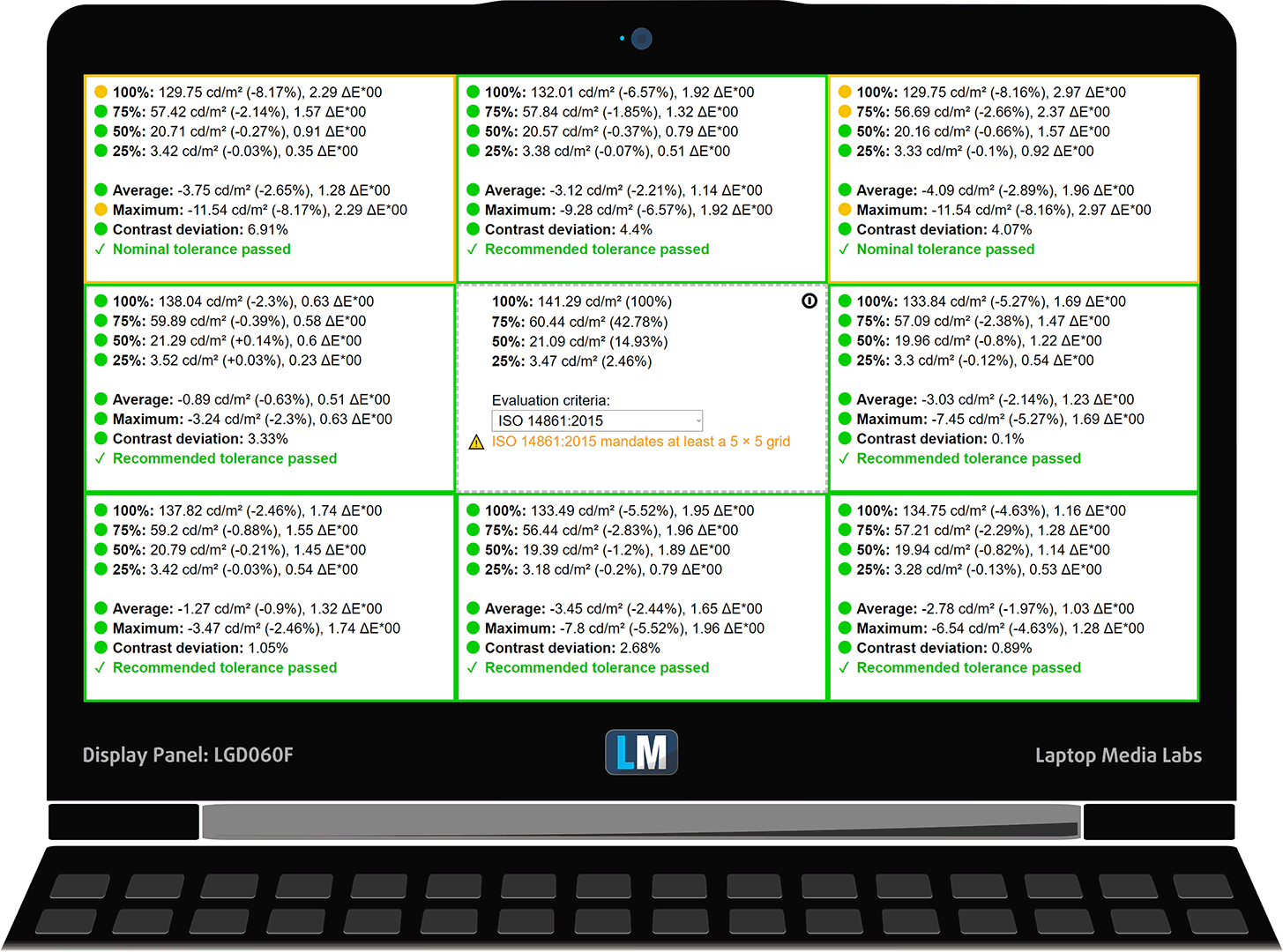

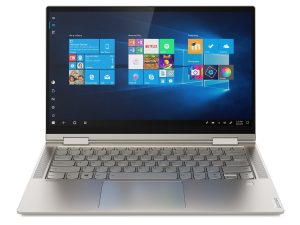
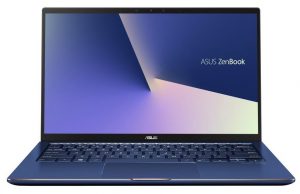








suggestion needed for this article -https://shopperscielo.com/hp-pavilion-x360-best-2-in-1-touchscreen-laptop/
can I upgrade the GPU from intel integrated to a better one