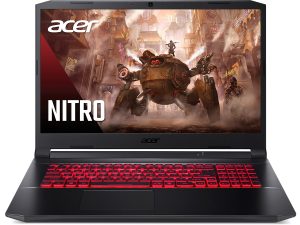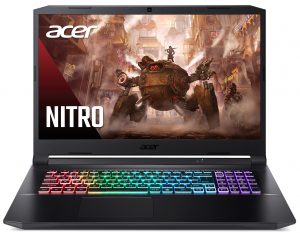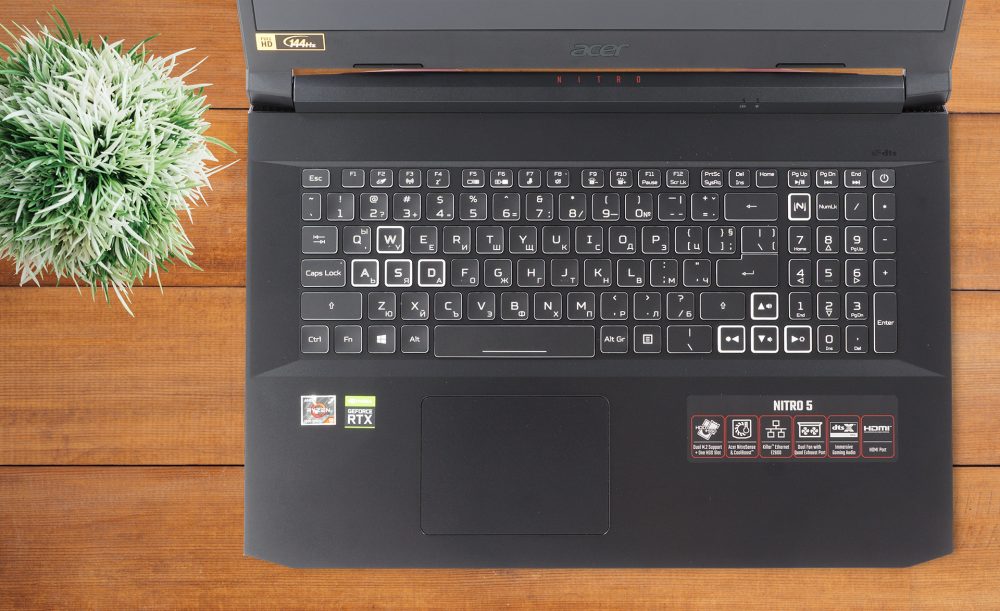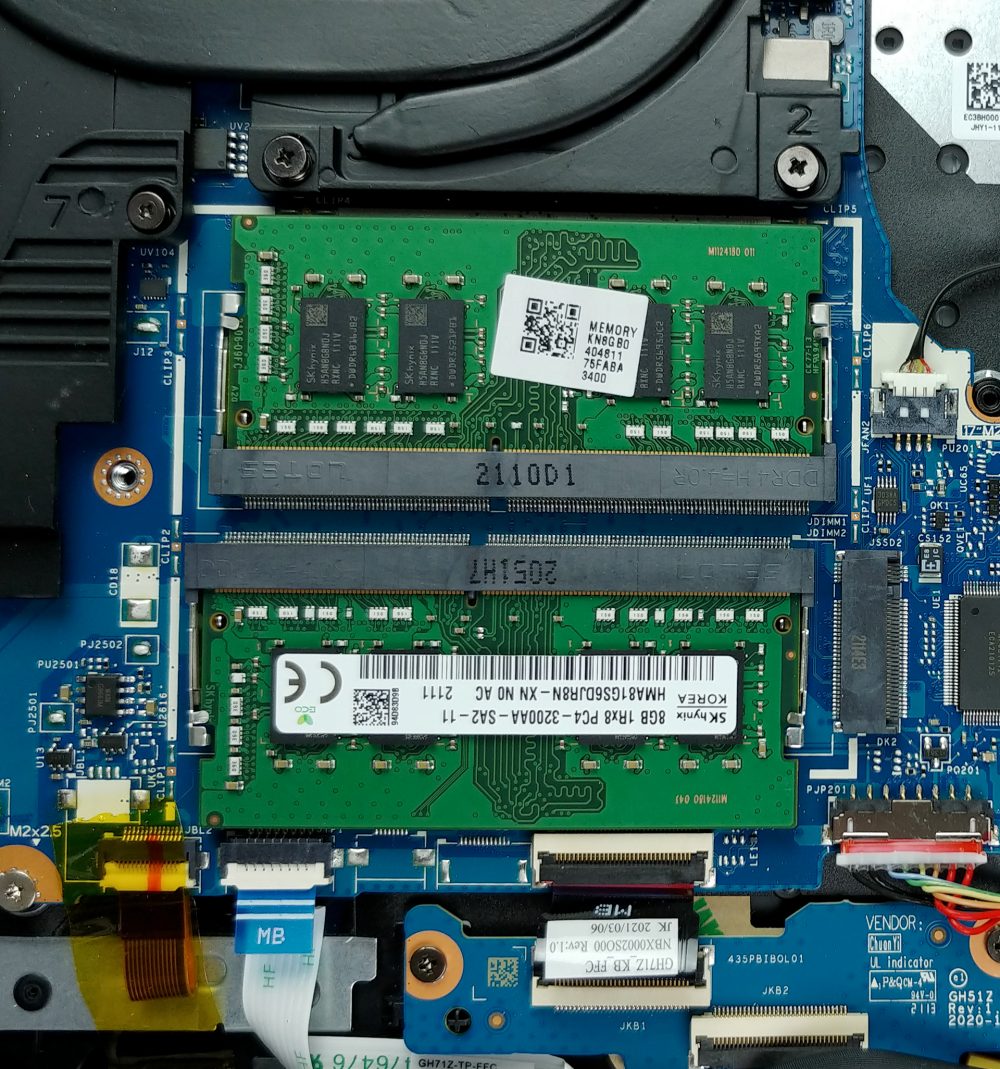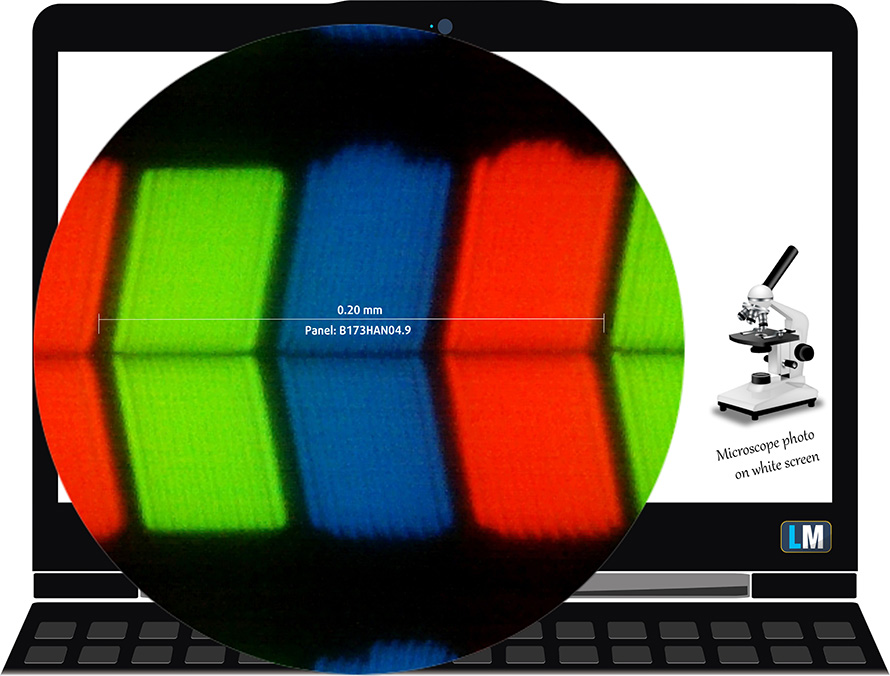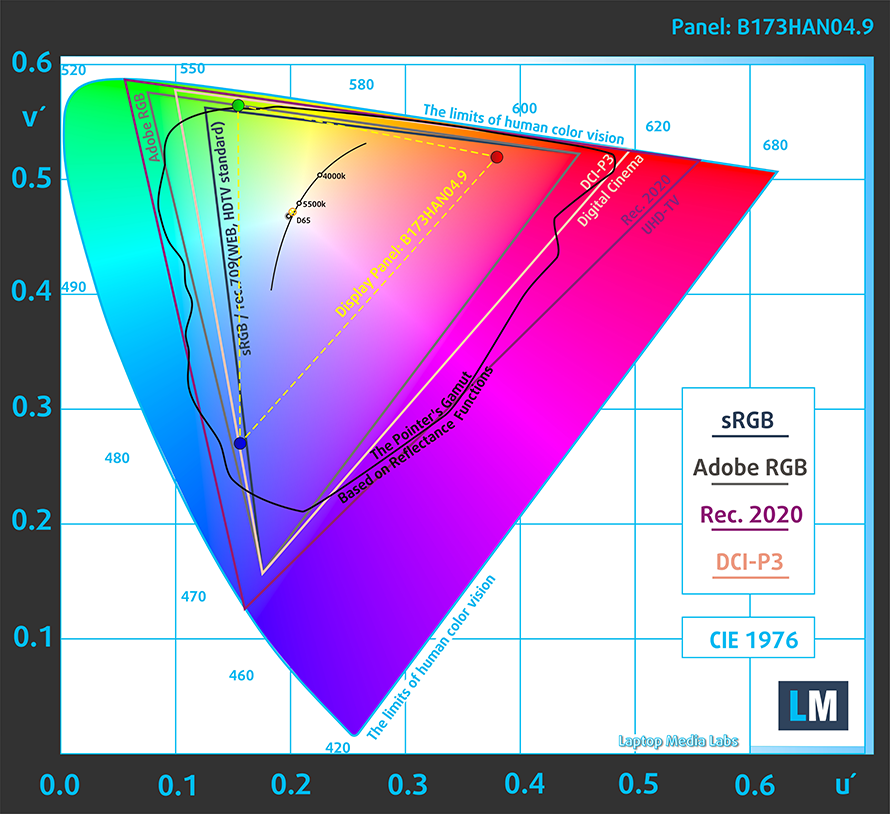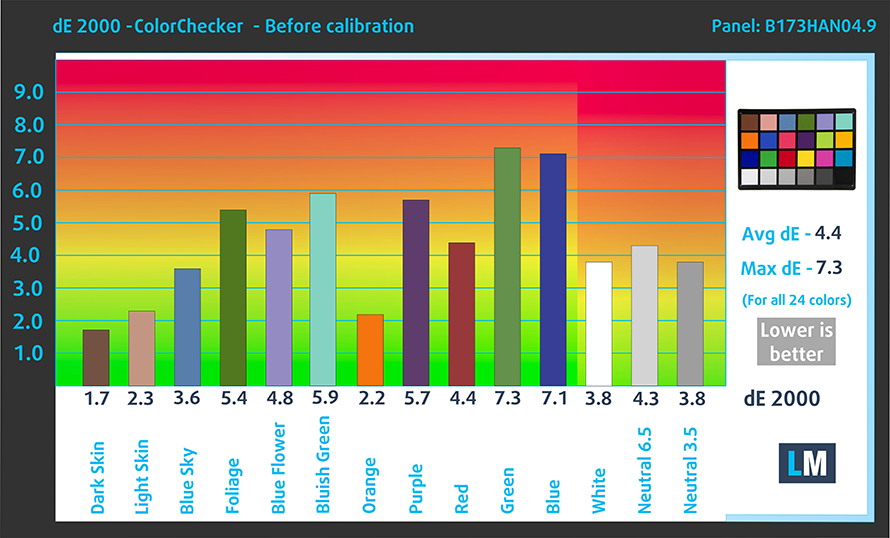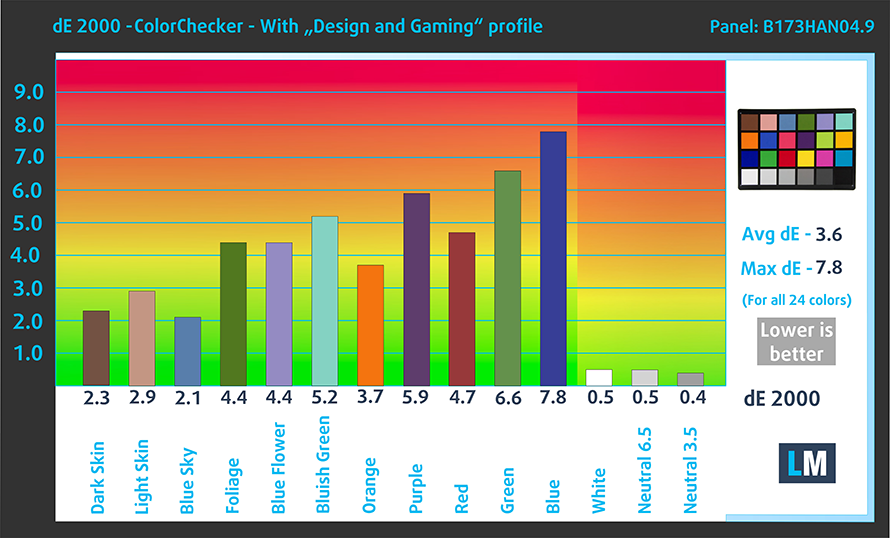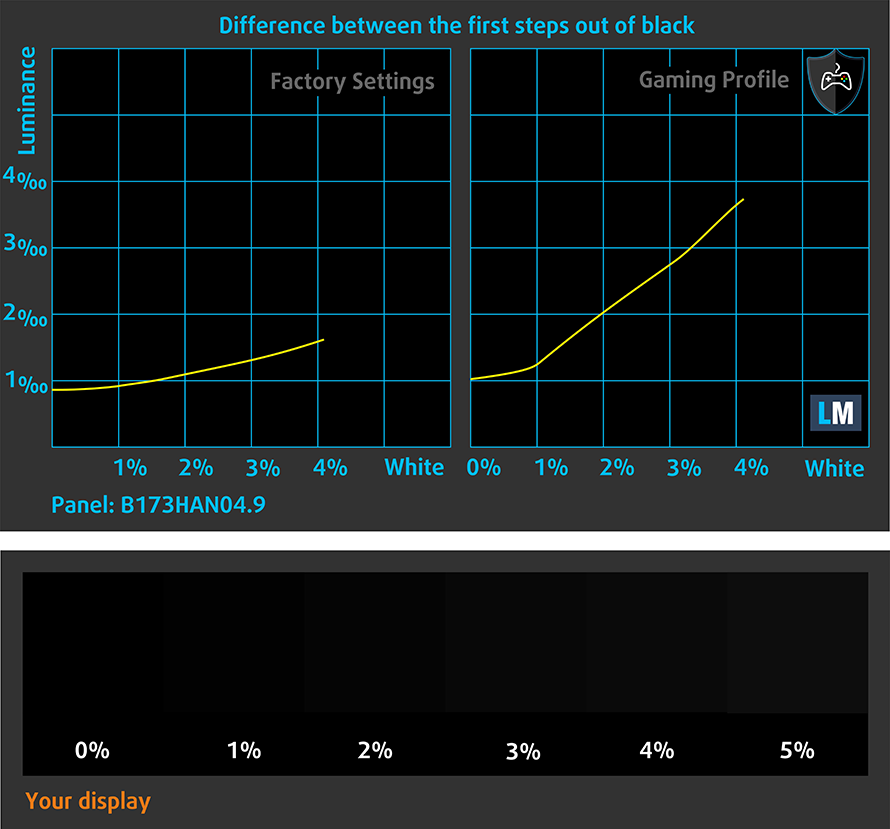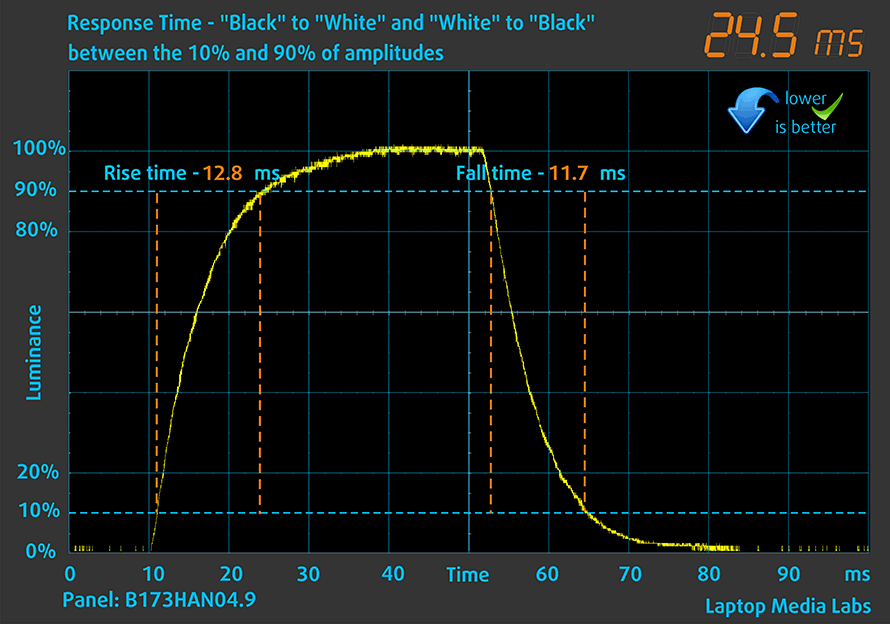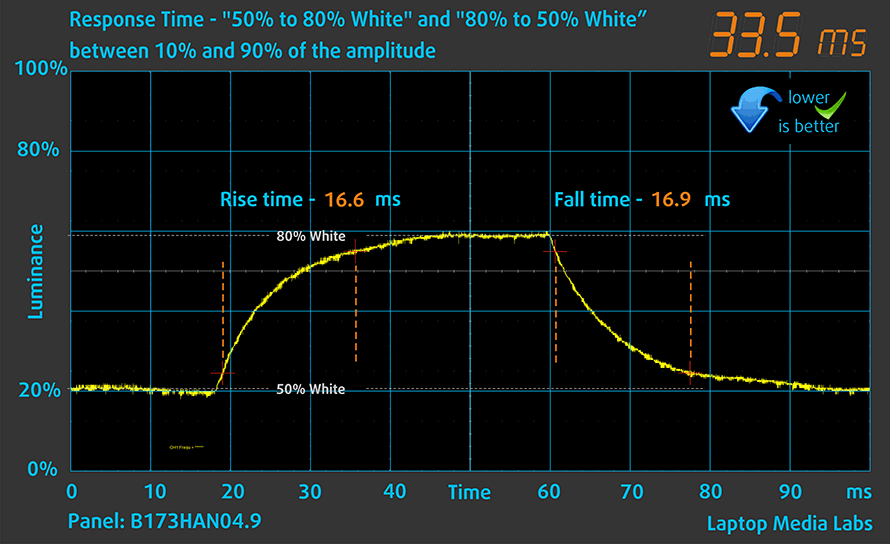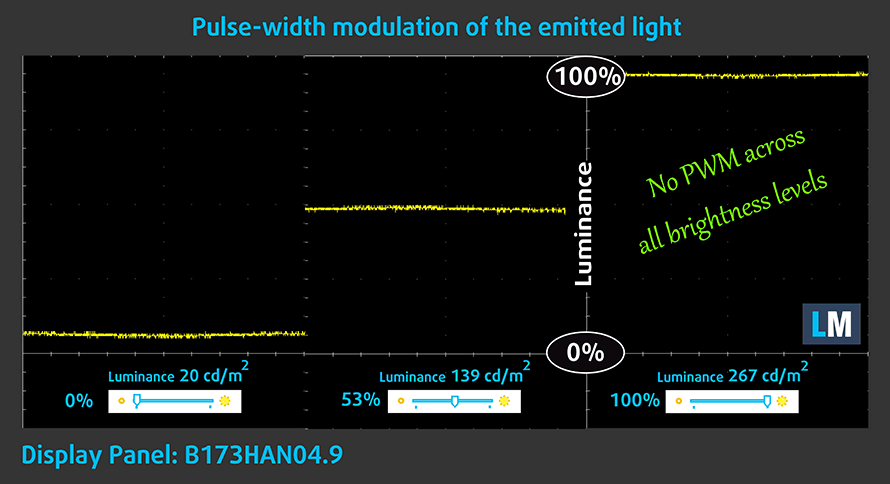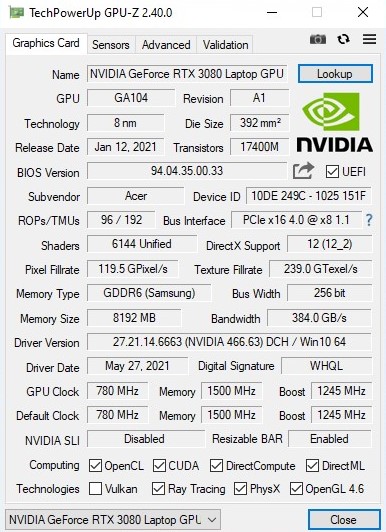Acer Nitro 5 (AN517-41) review – high-end hardware and a good price tag in one place
 The Acer’s Nitro series is very popular because these machines offer decent hardware at a reasonable price. Of course, as you may expect, there are better laptops with the same hardware and they come with better build quality and features, but in most cases, their price is heftier compared to the Nitro series. The main focus here is gaming performance without too many bangs and whistles and that leads to a good price / performance ratio.
The Acer’s Nitro series is very popular because these machines offer decent hardware at a reasonable price. Of course, as you may expect, there are better laptops with the same hardware and they come with better build quality and features, but in most cases, their price is heftier compared to the Nitro series. The main focus here is gaming performance without too many bangs and whistles and that leads to a good price / performance ratio.
Speaking of which, the Acer Nitro 5 (AN517-41) is a big 17.3″ laptop that can be configured with mouth-watering hardware. The AN517-41 devices can be found with a decent variety of mobile AMD Zen 3 CPUs – starting with the AMD Ryzen 5 5600H and the top dog is the AMD Ryzen 9 5900HX.
GPU-wise, some good NVIDIA Ampere video cards can be fitted under the hood. At least in most cases, you can expect the 85W versions of RTX 3060, RTX 3070, and the powerful RTX 3080. For many of you, 85W may sound a bit too low but this kind of TGP keeps the GPU temperatures under control, and heat dissipation isn’t as high as the bigger TGP version of the RTX 3080 which leads to better comfort during gaming.
In terms of display options, we have a lot of panels to choose from. There are three 1080p variants – 60Hz, 144Hz, and a 360Hz unit for hardcore gamers. Surprisingly, you can pick a configuration even with a 1440p display with 165Hz refresh rate. This one will be (probably) preferred by people who need more desktop space for work or for a crazy amount of icons and shortcuts on it.
For today’s review, we have the Acer Nitro 5 (AN517-41) configured with the highest possible CPU and GPU variants – AMD Ryzen 9 5900HX and NVIDIA GeForce RTX 3080 (85W). This is a real powerhouse equipped with a 144Hz 1080p display. Without further ado, let’s see what this one is capable of.
You can check the prices and configurations in our Specs System: https://laptopmedia.com/series/acer-nitro-5-an517-41/
Contents
Specs Sheet
- AUO B173HAN04.9 (AUO978F) - Acer Nitro 5 (AN517-41)
- HDD/SSD
- hasta 2000GB SSD + hasta 1000GB HDD
- Ranura M.2
- 2x 2280 PCIe 3.0 Ver foto
- RAM
- up to 64GB
- OS
- Windows 11 Home, No OS, Windows 10 Home, Windows 10 Pro
- Batería
- 57.5Wh, 4-cell
- Material del cuerpo
- Plastic / Polycarbonate
- Dimensiones
- 403.5 x 280 x 24.9 mm (15.89" x 11.02" x 0.98")
- Peso
- 2.70 kg (6 lbs)
- Puertos y conectividad
- 2x USB Type-A
- 3.2 Gen 1 (5 Gbps)
- 1x USB Type-A
- 3.2 Gen 2 (10 Gbps), Sleep and Charge
- 1x USB Type-C
- 3.2 Gen 2 (10 Gbps)
- HDMI
- Ethernet LAN
- 10, 100, 1000 Mbit/s
- Wi-Fi
- 802.11ax
- Bluetooth
- 5.0
- Conector de audio
- 3.5mm Combo Jack
- Features
- Lector de huellas dactilares
- Cámara web
- HD
- Teclado retroiluminado
- Micrófono
- Dual Built-in Microphones with Acer Purified Voice
- Altavoces
- Speakers by DTS X: Ultra Audio
- Unidad óptica
- Ranura de bloqueo de seguridad
- Kensington Lock Slot
Todo Acer Nitro 5 (AN517-41) configuraciones
What’s in the box?
Inside the package, we found some paper manuals, a 180W charging brick, and some fancy stickers to personalize your new laptop.
Design and construction
Plastic, plastic, plastic. Everything here is plastic, unlike its slightly more premium cousin – the Predator Helios 300. Not that the quality is poor, but the material itself could have been better. It is a fingerprint magnet and the huge 17-inch chassis is a little bendy especially when you lift it from the side. On the bright side, Acer was able to shave some 300 grams of the total weight of the device, compared to last year. Now, the scales stop at 2.70 kg, while the profile measures at 24.9mm.
Its lid opens with a single hand, which is surprisingly common with 17-inchers. It also has rather thin bezels all around the display, while the camera can be seen in its orthodox position.
On the base, there is practically the same keyboard unit, like that on the 15-inch Nitro 5 (AN515-55). This means it has decent key travel and clicky feedback, making it a good board for gaming and typing. Also, it has a backlight, although it only glows in Red (yet there is an RGB option as well).
Not only that, but it features a NumberPad. Yep, its keycaps are noticeably smaller than the rest, but at least it’s there, right? Unlike the XPS 17 or the MacBooks. Additionally, you have full-sized Arrow keys, but they are placed immediately next to the NumberPad, making accidental clicks inevitable.
Unfortunately, the base is bendy, even if you don’t press too hard. On the bright side, the touchpad is decent, and should you have any problems making it run, install the latest Intel I/O driver, which you can find on Acer’s official support page.
Then, on the bottom panel, you can see the ventilation grills. Actually, there were a lot of haters on the Web saying that the ASUS TUF A15‘s vents are blocked, and that looks stupid, and why didn’t they figure it out. Well, to say it straight, the TUF A15 draws air mainly from the keyboard. However, when we saw this device, the first thing that came to our mind is, why are the ventilation grills so small here? Indeed, they are placed only over the fans, unlike the Lenovo Legion 7 (15), where 50% of the bottom plate is reserved for air intake. However, it doesn’t seem like the Nitro 5 (AN517-41) makes use of a neet design that allows it to suck air through the keyboard. Nevertheless, there are a total of four cutouts for heat exhaust, which is a significant upgrade over last year.
Ports
This year, the charging port is moved to the back of the device. The rest of the I/O, however, is situated both on the left and on the right. Respectively, you can find an RJ-45 connector, two USB Type-A 3.2 (Gen. 1) ports, and an audio jack on the left, while on the right, you can see an HDMI connector, a USB Type-A 3.2 (Gen. 2) port, as well as a USB Type-C 3.2 (Gen. 2) port.
Disassembly, upgrade options and maintenance
On the inside, this laptop looks like the 15-inch Nitro 5 hiding in a bigger chassis. Nevertheless, you still got 12 Phillips-head screws before you have access to the internals. After you undo them, you’ll find it easier to start prying the bottom panel from one of the front corners.
When it comes to the cooling, there are three heat pipes, one of them shared between the CPU and the GPU. Additionally, the components around both chips are cooled by two metal plates.
What this laptop excels at, however, is upgradability – there are two RAM SODIMMs, supporting up to 32GB of DDR4 memory, while the storage consists of two M.2 slots and a 2.5-inch SATA drive bay.
Lastly, the battery is the same 57.5Wh unit, seen on the 15-inch version.
Display quality
Acer Nitro 5 (AN517-41) is equipped with a Full HD 144Hz IPS panel, model number AUO B173HAN04.9 (AUO978F). Its diagonal is 17.3″ (43.94 cm), and the resolution 1920 х 1080 pixels. The screen ratio is 16:9, and we are looking at a pixel density of – 127 ppi, and a pitch of 0.2 х 0.2 mm. The screen turns into Retina when viewed at distance equal to or greater than 69cm (27″) (from this distance one’s eye stops differentiating the separate pixels, and it is normal for looking at a laptop).
Viewing angles are comfortable. We offer images at 45° to evaluate image quality.
The measured maximum brightness of 271 nits in the middle of the screen and 264 nits as an average for the whole area, with a maximum deviation of 5%. The Correlated Color Temperature on a white screen is 6130K – slightly warmer than the optimal for the sRGB standard of 6500K.
In the illustration below you can see how the display performs from a uniformity perspective. In other words, the leakage of light from the light source.
Values of dE2000 over 4.0 should not occur, and this parameter is one of the first you should check if you intend to use the laptop for color-sensitive work. The contrast ratio is good – 1170:1.
To make sure we are on the same page, we would like to give you a little introduction to the sRGB color gamut and the Adobe RGB. To start, there’s the CIE 1976 Uniform Chromaticity Diagram that represents the visible specter of colors by the human eye, giving you a better perception of the color gamut coverage and the color accuracy.
Inside the black triangle, you will see the standard color gamut (sRGB) that is being used by millions of people in HDTV and on the web. As for the Adobe RGB, this is used in professional cameras, monitors, etc for printing. Colors inside the black triangle are used by everyone and this is the essential part of the color quality and color accuracy of a mainstream notebook.
Still, we’ve included other color spaces like the famous DCI-P3 standard used by movie studios, as well as the digital UHD Rec.2020 standard. Rec.2020, however, is still a thing of the future and it’s difficult for today’s displays to cover that well. We’ve also included the so-called Michael Pointer gamut, or Pointer’s gamut, which represents the colors that naturally occur around us every day.
The yellow dotted line shows Acer Nitro 5 (AN517-41) color gamut coverage.
Its display covers only 51% of the sRGB/ITU-R BT.709 (web/HDTV standard) in CIE1976.
Our “Design and Gaming” profile delivers optimal color temperature (6500K) at 140 cd/m2 luminance and sRGB gamma mode.
We tested the accuracy of the display with 24 commonly used colors like light and dark human skin, blue sky, green grass, orange, etc. You can check out the results at factory condition and also, with the “Design and Gaming” profile.
Below you can compare the scores of Acer Nitro 5 (AN517-41) with the default settings (left), and with the “Gaming and Web design” profile (right).
The next figure shows how well the display is able to reproduce really dark parts of an image, which is essential when watching movies or playing games in low ambient light.
The left side of the image represents the display with stock settings, while the right one is with the “Gaming and Web Design” profile activated. On the horizontal axis, you will find the grayscale, and on the vertical axis – the luminance of the display. On the two graphs below you can easily check for yourself how your display handles the darkest nuances but keep in mind that this also depends on the settings of your current display, the calibration, the viewing angle, and the surrounding light conditions.
Response time (Gaming capabilities)
We test the reaction time of the pixels with the usual “black-to-white” and “white-to-black” method from 10% to 90% and vice versa.
We recorded Fall Time + Rise Time = 25 ms.
After that, we test the reaction time of the pixels with the usual “Gray-to-Gray” method from 50% White to 80% White and vice versa between 10% and 90% of the amplitude.
PWM (Screen flickering)
Pulse-width modulation (PWM) is an easy way to control monitor brightness. When you lower the brightness, the light intensity of the backlight is not lowered, but instead turned off and on by the electronics with a frequency indistinguishable to the human eye. In these light impulses, the light/no-light time ratio varies, while brightness remains unchanged, which is harmful to your eyes. You can read more about that in our dedicated article on PWM.
The backlight of the Acer Nitro 5 (AN517-41) doesn’t use PWM to adjust its levels of brightness. This means the display is comfortable for use, without presenting any excessive eye strain in this aspect.
Blue light emissions
Installing our Health-Guard profile not only eliminates PWM but also reduces the harmful Blue Light emissions while keeping the colors of the screen perceptually accurate. If you’re not familiar with the Blue light, the TL;DR version is – emissions that negatively affect your eyes, skin, and your whole body. You can find more information about that in our dedicated article on Blue Light.
Conclusion
Acer Nitro 5 (AN517-41)’s display has a 144Hz IPS panel with Full HD resolution, good contrast ratio, and comfortable viewing angles. It also doesn’t use PWM for brightness adjustment. On the downside, the panel covers only 50% of the sRGB color gamut, and despite its fast refresh rate, has slow response times, which results in a ghosting effect.
Buy our profiles
Since our profiles are tailored for each individual display model, this article and its respective profile package are meant for Acer Nitro 5 (AN517-41) configurations with 17.3″ FHD IPS AUO B173HAN04.9 (AUO978F).
*Should you have problems with downloading the purchased file, try using a different browser to open the link you’ll receive via e-mail. If the download target is a .php file instead of an archive, change the file extension to .zip or contact us at [email protected].
Read more about the profiles HERE.
Además de recibir perfiles eficientes y respetuosos con la salud, al comprar los productos de LaptopMedia también apoyas el desarrollo de nuestros laboratorios, donde probamos los dispositivos para elaborar las reseñas más objetivas posibles.

Trabajo de oficina
El perfil Trabajo de Oficina debería ser utilizado sobre todo por usuarios que pasan la mayor parte del tiempo mirando trozos de texto, tablas o simplemente navegando. Este perfil pretende ofrecer una mayor nitidez y claridad manteniendo una curva de gamma plana (2,20), una temperatura de color nativa y colores perceptualmente precisos.

Diseño y juego
Este perfil está dirigido a los diseñadores que trabajan con los colores de forma profesional, y también para juegos y películas. Design and Gaming lleva a los paneles de visualización a sus límites, haciéndolos tan precisos como sea posible en el estándar sRGB IEC61966-2-1 para Web y HDTV, en el punto blanco D65.

Salud-Guardia
Salud-Guardia elimina la perjudicial Modulación de Ancho de Pulso (PWM) y reduce la luz azul negativa que afecta a nuestros ojos y a nuestro cuerpo. Al estar adaptado a cada panel, consigue mantener los colores perceptivamente precisos. Salud-Guardia simula el papel, por lo que la presión sobre los ojos se reduce considerablemente.
Consigue los 3 perfiles con un 33% de descuento
Sound
Acer Nitro 5 (AN517-41)’s speakers produce a relatively loud sound with good quality. Its lows have some deviations from clarity, while the mids and the highs are clear.
Drivers
All of the drivers and utilities for this notebook can be found here: https://www.acer.com/ac/en/US/content/support-product/8879?b=1
CPU options
As we said earlier, the Acer Nitro 5 (AN517-41) can be picked with some good AMD Zen 3 – AMD Ryzen 5 5600H, AMD Ryzen 7 5800H, and AMD Ryzen 9 5900HX.
Los resultados proceden de la prueba de CPU Cinebench 20 (cuanto mayor sea la puntuación, mejor)
Los resultados proceden de nuestra prueba de referencia de Photoshop (cuanto más baja sea la puntuación, mejor)
Acer Nitro 5 (AN517-41) Variantes CPU
Aquí puedes ver una comparación aproximada entre las CPU que se pueden encontrar en los modelos de [serie] del mercado. De esta forma podrás decidir por ti mismo qué modelo de [serie] es el que mejor se adapta a tus necesidades.
Nota: La tabla muestra las diferentes configuraciones de CPU más baratas, por lo que deberías comprobar cuáles son las demás especificaciones de estos portátiles haciendo clic en el nombre del portátil / CPU.
Los resultados proceden de la prueba de CPU Cinebench R23 (cuanto mayor sea la puntuación, mejor)
Los resultados proceden de nuestra prueba de referencia de Photoshop (cuanto más baja sea la puntuación, mejor)
GPU options
The good news is that you have a lot of GPU options to pick from. For starters, the NVIDIA GeForce GTX 1650 is the base option. Further down the road, you can find for picking some NVIDIA Ampere GPUs like the RTX 3060, RTX 3070, and RTX 3080. All Ampere GPUs that can be configured with the Nitro 5 (AN517-41) have an 85W TGP (this is the maximum possible value with the dynamic boost – 80W solely for the GPU and 5W additional boost).
Los resultados proceden de la prueba 3DMark: Time Spy (Graphics) (cuanto mayor sea la puntuación, mejor)
Los resultados proceden de la prueba 3DMark: Fire Strike (Graphics) (cuanto mayor sea la puntuación, mejor)
Los resultados proceden de la prueba comparativa Unigine Superposition (cuanto mayor sea la puntuación, mejor)
Acer Nitro 5 (AN517-41) Variantes de GPU
Aquí puedes ver una comparación aproximada entre las GPUs que se pueden encontrar en los modelos Acer Nitro 5 (AN517-41) del mercado. De esta forma podrás decidir por ti mismo qué modelo de [serie] es el que mejor se adapta a tus necesidades.
Nota: La tabla muestra las diferentes configuraciones de GPU más baratas, por lo que deberías comprobar cuáles son las demás especificaciones de estos portátiles haciendo clic en el nombre del portátil / GPU.
Los resultados proceden de la prueba 3DMark: Time Spy (Graphics) (cuanto mayor sea la puntuación, mejor)
Los resultados proceden de la prueba 3DMark: Fire Strike (Graphics) (cuanto mayor sea la puntuación, mejor)
Los resultados proceden de la prueba 3DMark: Wild Life (Graphics) (cuanto mayor sea la puntuación, mejor)
Los resultados proceden de la prueba comparativa Unigine Superposition (cuanto mayor sea la puntuación, mejor)
Gaming tests (Internal display)

| Assassin’s Creed Valhalla | Full HD, Medium (Check settings) | Full HD, High (Check settings) | Full HD, Ultra (Check settings) |
|---|---|---|---|
| GeForce RTX 3080 (85W) | 86 fps | 74 fps | 66 fps |
| Far Cry New Dawn | Full HD, Low (Check settings) | Full HD, High (Check settings) | Full HD, Ultra (Check settings) |
|---|---|---|---|
| GeForce RTX 3080 (85W) | 116 fps | 101 fps | 93 fps |

| Shadow of the Tomb Raider (2018) | Full HD, Medium (Check settings) | Full HD, High (Check settings) | Full HD, Highest (Check settings) |
|---|---|---|---|
| GeForce RTX 3080 (85W) | 113 fps | 109 fps | 90 fps |

| Tom Clancy’s Ghost Recon Wildlands | Full HD, High (Check settings) | Full HD, Very High (Check settings) | Full HD, Ultra (Check settings) |
|---|---|---|---|
| GeForce RTX 3080 (85W) | 102 fps | 90 fps | 61 fps |
Gaming tests (External display)

Resolution: 1920 x 1080 (Full HD) |
MIN |
MED |
HIGH |
ULTRA |
|---|---|---|---|---|
| NVIDIA GeForce RTX 3080 (Laptop, 85W) | 130 FPS REPRODUCIR VÍDEO | 94 FPS REPRODUCIR VÍDEO | 56 FPS REPRODUCIR VÍDEO | 31 FPS REPRODUCIR VÍDEO |

Resolution: 1920 x 1080 (Full HD) |
MIN |
MED |
MAX |
|---|---|---|---|
| NVIDIA GeForce RTX 3080 (Laptop, 85W) | 222 FPS REPRODUCIR VÍDEO | 170 FPS REPRODUCIR VÍDEO | 121 FPS REPRODUCIR VÍDEO |

Resolution: 1920 x 1080 (Full HD) |
NORMAL |
HIGH |
VERY HIGH |
MAX |
|---|---|---|---|---|
| NVIDIA GeForce RTX 3080 (Laptop, 85W) | 182 FPS REPRODUCIR VÍDEO | 152 FPS REPRODUCIR VÍDEO | 99 FPS REPRODUCIR VÍDEO | 75 FPS REPRODUCIR VÍDEO |

Resolution: 1920 x 1080 (Full HD) |
LOW |
MED |
HIGH |
ULTRA |
|---|---|---|---|---|
| NVIDIA GeForce RTX 3080 (Laptop, 85W) | 131 FPS REPRODUCIR VÍDEO | 109 FPS REPRODUCIR VÍDEO | 85 FPS REPRODUCIR VÍDEO | 72 FPS REPRODUCIR VÍDEO |

Resolution: 1920 x 1080 (Full HD) |
MIN |
MAX |
|---|---|---|
| NVIDIA GeForce RTX 3080 (Laptop, 85W) | 2282 FPS REPRODUCIR VÍDEO | 104 FPS REPRODUCIR VÍDEO |

Resolution: 1920 x 1080 (Full HD) |
LOW |
MED |
HIGH |
EPIC |
|---|---|---|---|---|
| NVIDIA GeForce RTX 3080 (Laptop, 85W) | 183 FPS REPRODUCIR VÍDEO | 121 FPS REPRODUCIR VÍDEO | 99 FPS REPRODUCIR VÍDEO | 62 FPS REPRODUCIR VÍDEO |

Resolution: 1920 x 1080 (Full HD) |
VERY LOW |
MED |
MAX |
|---|---|---|---|
| NVIDIA GeForce RTX 3080 (Laptop, 85W) | 561 FPS REPRODUCIR VÍDEO | 497 FPS REPRODUCIR VÍDEO | 428 FPS REPRODUCIR VÍDEO |

Resolution: 1920 x 1080 (Full HD) |
LOW |
NORMAL |
HIGH |
MAX |
|---|---|---|---|---|
| NVIDIA GeForce RTX 3080 (Laptop, 85W) | 222 FPS REPRODUCIR VÍDEO | 198 FPS REPRODUCIR VÍDEO | 189 FPS REPRODUCIR VÍDEO | 174 FPS REPRODUCIR VÍDEO |

Resolution: 1920 x 1080 (Full HD) |
MIN |
MED |
ULTRA |
|---|---|---|---|
| NVIDIA GeForce RTX 3080 (Laptop, 85W) | 684 FPS REPRODUCIR VÍDEO | 368 FPS REPRODUCIR VÍDEO | 207 FPS REPRODUCIR VÍDEO |

Resolution: 1920 x 1080 (Full HD) |
VERY LOW |
NORMAL |
ULTRA |
|---|---|---|---|
| NVIDIA GeForce RTX 3080 (Laptop, 85W) | 165 FPS REPRODUCIR VÍDEO | 146 FPS REPRODUCIR VÍDEO | 114 FPS REPRODUCIR VÍDEO |
Temperatures and comfort
Max CPU load
In this test we use 100% on the CPU cores, monitoring their frequencies and chip temperature. The first column shows a computer’s reaction to a short load (2-10 seconds), the second column simulates a serious task (between 15 and 30 seconds), and the third column is a good indicator of how good the laptop is for long loads such as video rendering.
Average core frequency (base frequency + X); CPU temp.
| AMD Ryzen 9 5900HX (45W TDP) | 0:02 – 0:10 sec | 0:15 – 0:30 sec | 10:00 – 15:00 min |
|---|---|---|---|
| Acer Nitro 5 (AN517-41) | 3.41 GHz (B+3%) @ 69°C | 3.42 GHz (B+4%) @ 74°C | 3.35 GHz (B+2%) @ 80°C |
| ASUS ROG Strix SCAR 17 G733 | 3.58 GHz (B+8%) @ 76°C | 3.55 GHz (B+8%) @ 81°C | 3.59 GHz (B+8%) @ 81°C |
| ASUS ROG Strix G17 G713 | 3.44 GHz (B+4%) @ 70°C | 3.38 GHz (B+2%) @ 72°C | 3.44 GHz (B+4%) @ 71°C |
In short to medium loads, the Acer Nitro 5 is doing a stellar job by almost matching the ASUS ROG Strix G17 G713 results. When it comes to heavier and longer loads, our test sample places a bit behind the two ASUS ROG laptops but it has the same thermals (it’s even 1°C cooler) as the ROG Strix SCAR 17 G733 while the Acer’s average clock is a bit lower compared to the ASUS device.
Real-life gaming
| NVIDIA GeForce RTX 3080 (85W) | GPU frequency/ Core temp (after 2 min) | GPU frequency/ Core temp (after 30 min) |
|---|---|---|
| Acer Nitro 5 (AN517-41) | 1476 MHz @ 70°C @ 85W | 1419 MHz @ 76°C @ 85W |
The GPU temps are just fine for such a powerful graphics solution – 76°C is safe for long gaming sessions.
Gaming comfort
When it comes to comfort during heavy loads and prolonged periods of playing games, the Acer Nitro 5 (AN517-41) gets the job done. Its fans aren’t the quietest when you fire up some heavy game, but the noise levels are clearly acceptable for a normal gaming experience even without using headphones. The surface temperature is a whole other story – the middle of the keyboard gets quite warm during heavy loads while the NumPad section is a little bit cooler. On the bright side, the WASD area is a bit warm but nothing too intrusive – it’s comfortable enough for long hours of gaming. Not bad at all, we’ve seen a lot worst from other Intel-based Nitro devices.
In addition, the palm rest area offers a decent space for your wrist and the surface remains cool all the time, and that contributes to the gaming comfort too.
Verdict
 It seems that the Acer Nitro 5 (AN517-41) could possibly be a decent desktop replacement on a budget if you can live with some compromises regarding this actual Nitro series. The good news is that you can have high-end hardware at a decent price. Just like our test sample that has AMD Ryzen 9 5900HX and GeForce RTX 3080 (85W) under the bonnet.
It seems that the Acer Nitro 5 (AN517-41) could possibly be a decent desktop replacement on a budget if you can live with some compromises regarding this actual Nitro series. The good news is that you can have high-end hardware at a decent price. Just like our test sample that has AMD Ryzen 9 5900HX and GeForce RTX 3080 (85W) under the bonnet.
The CPU is super-powerful and that allows you to use the laptop for both gaming and working. The processor has enough core and threads for workloads like photo and video editing, compression, decompressions, etc. On the other hand, does a good job of playing games on it because it’s a fast and efficient chip that doesn’t dissipate too much heat and that keeps the temperatures down.
Speaking of low temperatures, the video card thermals are in check as well. Don’t forget the fact that we are talking about the RTX 3080 – this is the most powerful mobile GPU up to date. When the chip power draw is going up the core temperature is rising as well – we’ve seen high-end gaming devices that are having a hard time taming the RTX 3080 with a bigger TGP. It seems that Acer has done the right choice by choosing the 85W version of this GPU. The overall performance is very good but in the meantime, the machine isn’t too loud while playing games on it, and the shell temperatures are okay (mostly the WASD section) for a decent gaming experience.
When it comes to display quality, the tested panel (AUO B173HAN04.9) is a mixed bag. It offers good viewing angles, a nice contrast ratio, and most importantly it lacks PWM brightness adjustment. On the other hand, despite being a 144Hz display, its response time is slower and if you love to play fast-paced online shooters maybe you should look somewhere else for a device with a faster display. The color coverage is just 51% which isn’t good if you plan to use your machine for color-sensitive work but it should do the job in terms of gaming. Color accuracy isn’t something to write home about it, even with our “Gaming and Web Design” profile, the average dE is 3.8 which is a mediocre score. We experienced the same not-so-good results with the MSI GF75 Thin.
There are thinner and lighter devices on the market but first, most of them are more expensive than our test sample, and second, an RTX 3080 in a super-thin laptop isn’t the best combination for gaming. In most cases, you’ll end with a nice-looking premium laptop that is louder than a vacuum cleaner. In this scenario, the Acer Nitro 5 (AN517-41) score right in the middle – not the lightest, not the thinnest, but at the same time, it’s not too hot and loud.
In short, the Acer Nitro 5 (AN517-41) can be a high-end gaming device (if you configure it with the top CPU and GPU options) with a decent price tag for not-so-pretentious power users. Sure, it’s an all-plastic device but the whole build is sturdy while we observe some slight bends here and there but nothing too serious. At the same time, the laptop offers a decent gaming experience, the fans aren’t too loud, the CPU temperature is fine and the same goes for the GPU – 76°C core temperature is a normal result especially for a graphics card like the GeForce RTX 3080. The whole picture is complemented by a good keyboard and if you pick the optional unit with RGB backlight we can call the Acer Nitro 5 (AN517-41) a complete package for gaming.
Pros
- It has two RAM SODIMM slots and two M.2 drives, besides the 2.5″ SATA drive bay
- Optional RGB backlight
- Lack of PWM (AUO B173HAN04.9)
- Comfortable viewing angles and good contrast ratio (AUO B173HAN04.9)
- Decent gaming comfort
Cons
- Lacks an SD card reader
- Slow response times, despite the 144Hz refresh rate (AUO B173HAN04.9)
- Covers only 51% of sRGB (AUO B173HAN04.9)
- Plastic build
You can check the prices and configurations in our Specs System: https://laptopmedia.com/series/acer-nitro-5-an517-41/