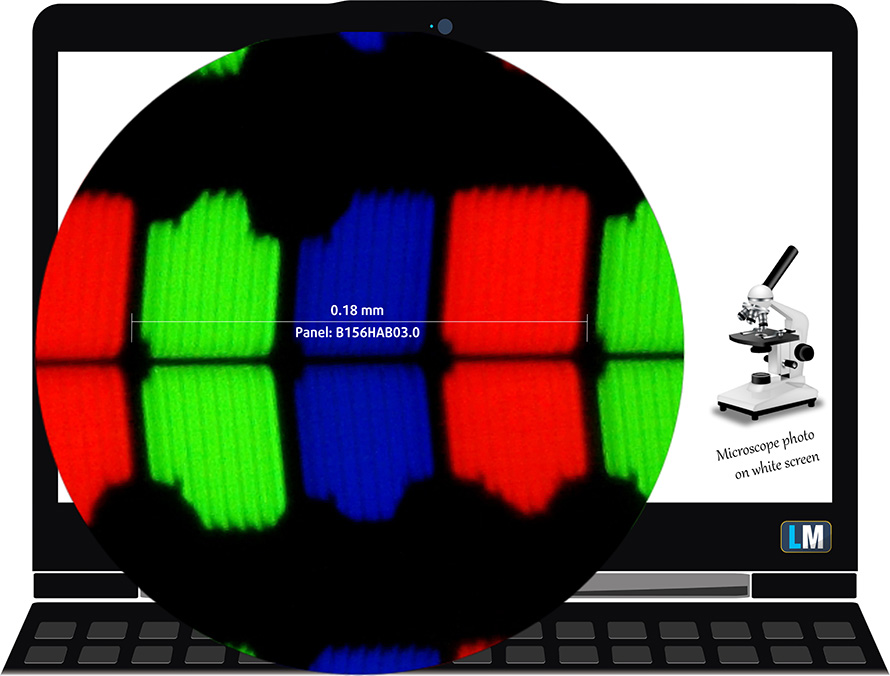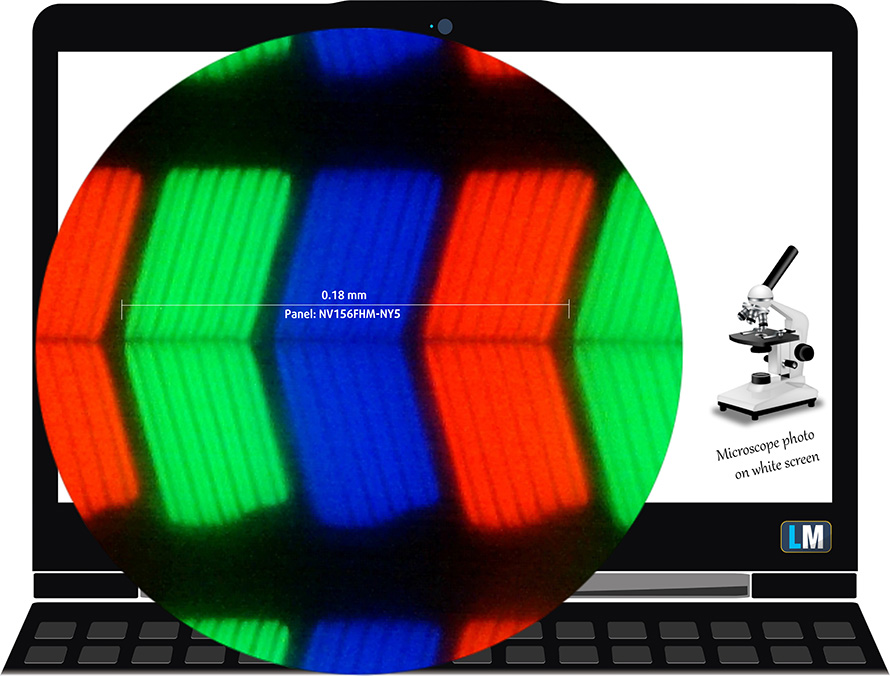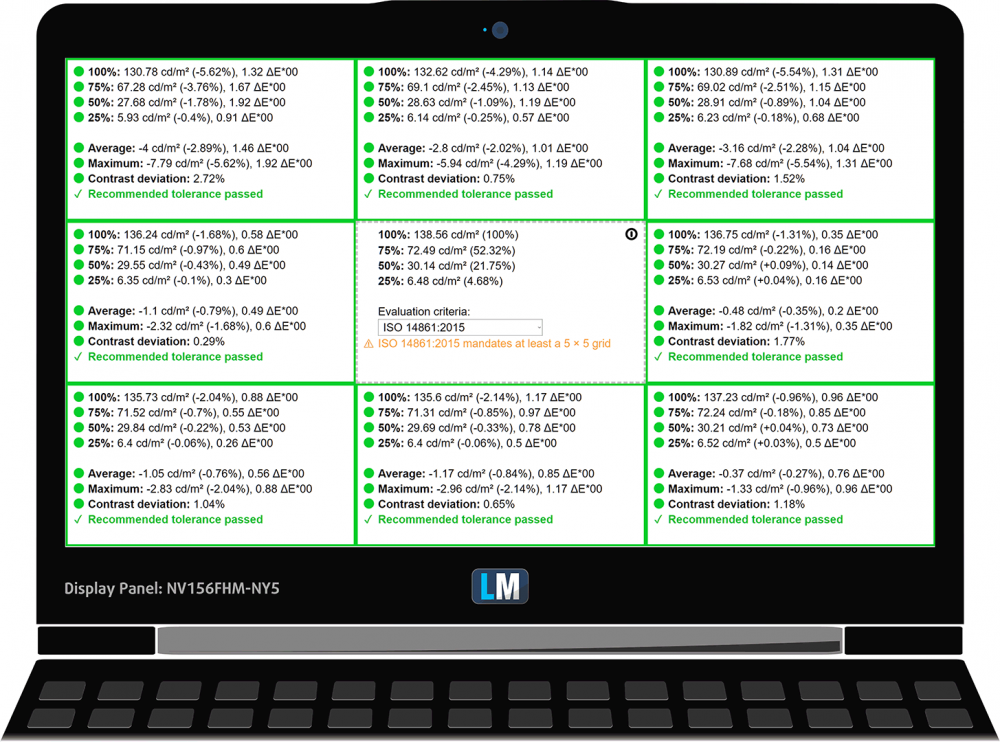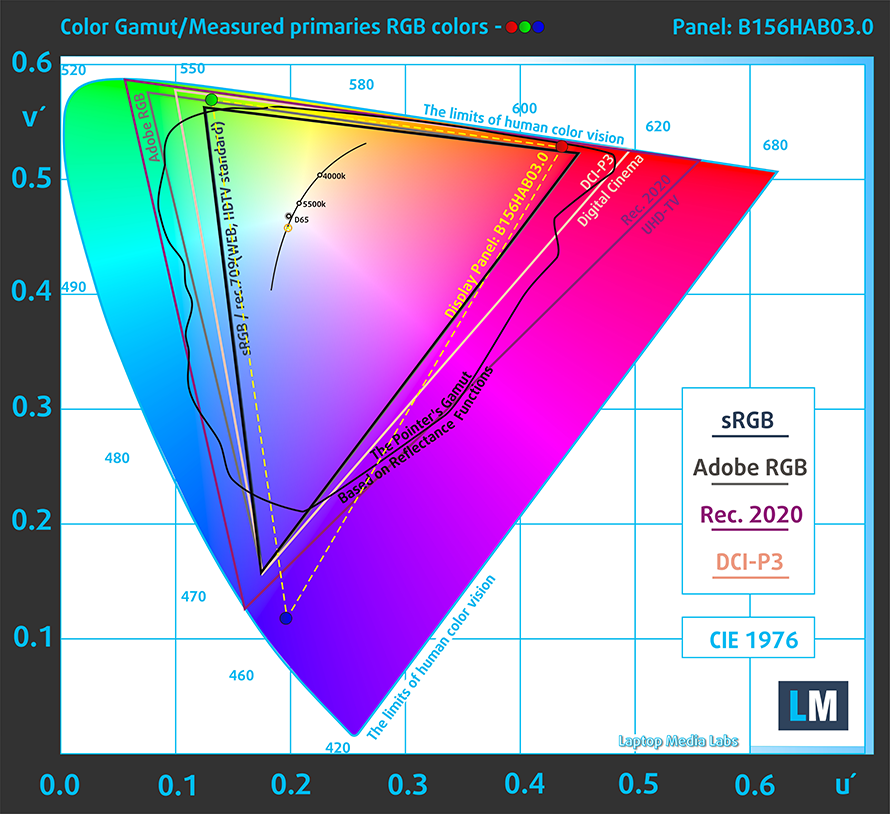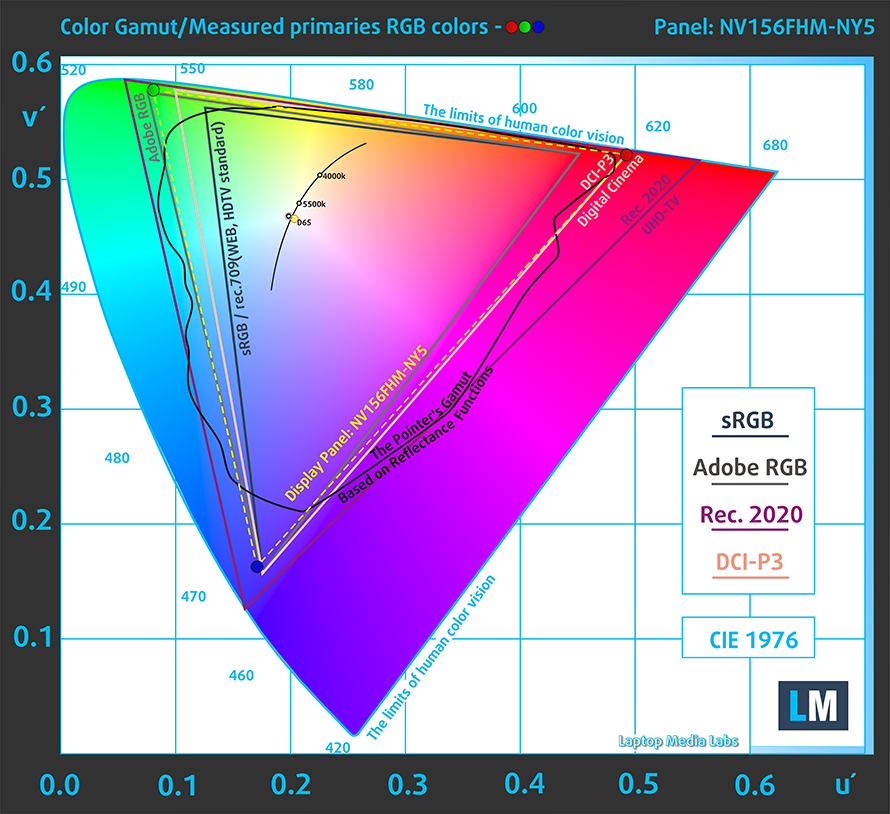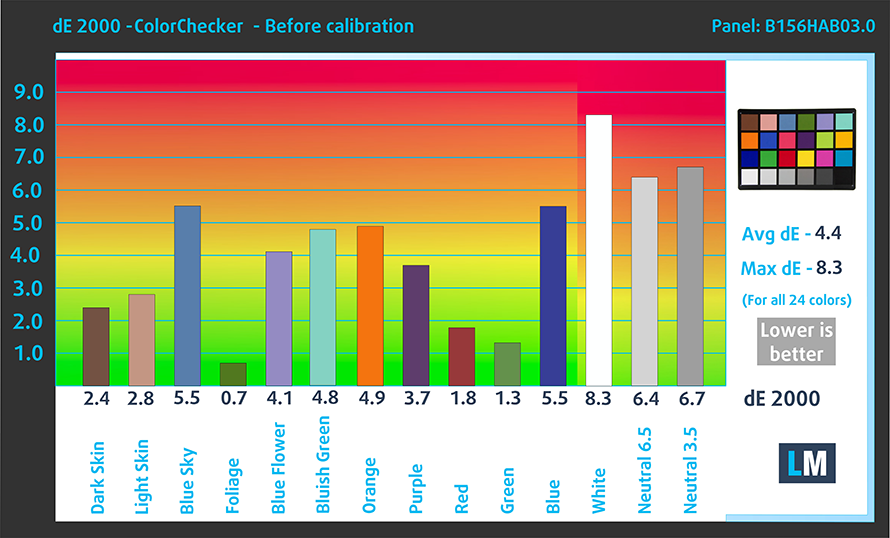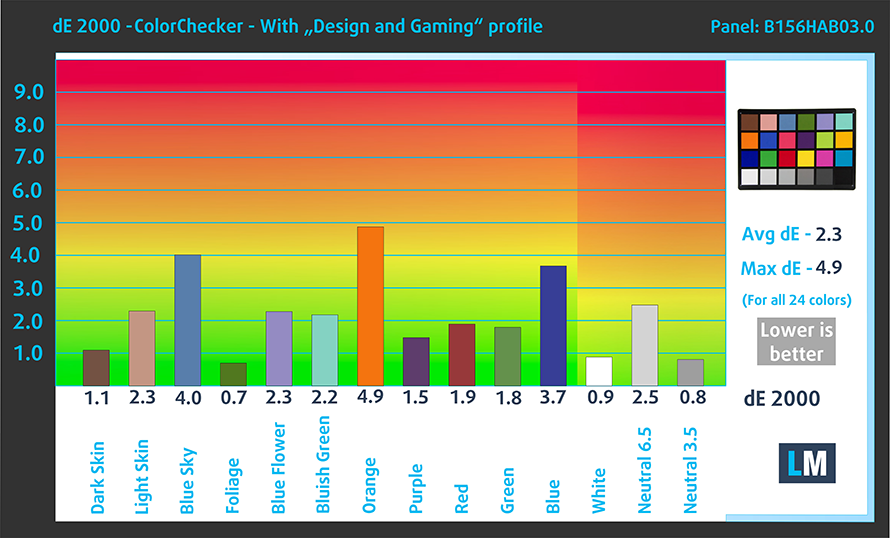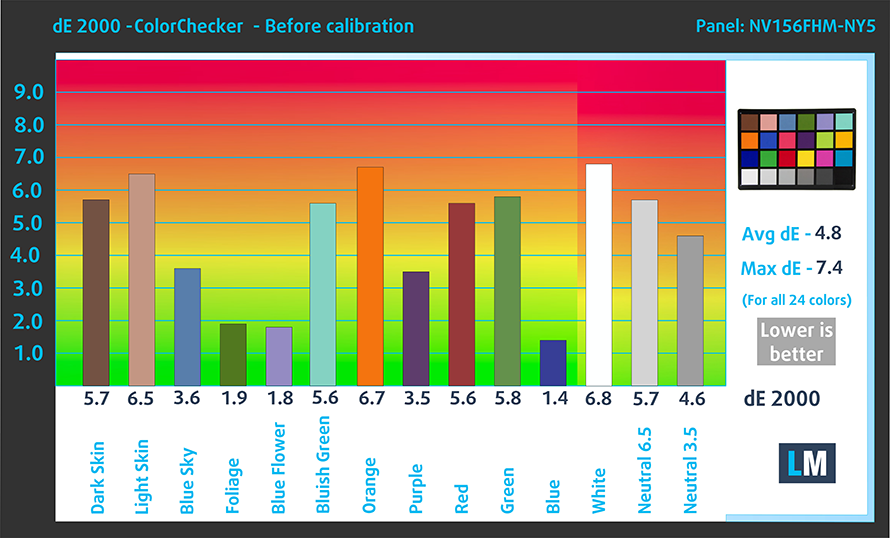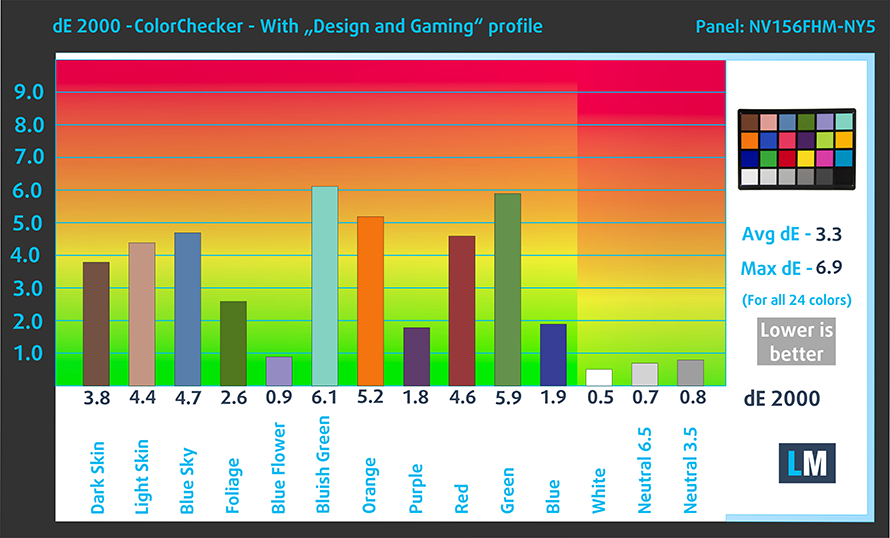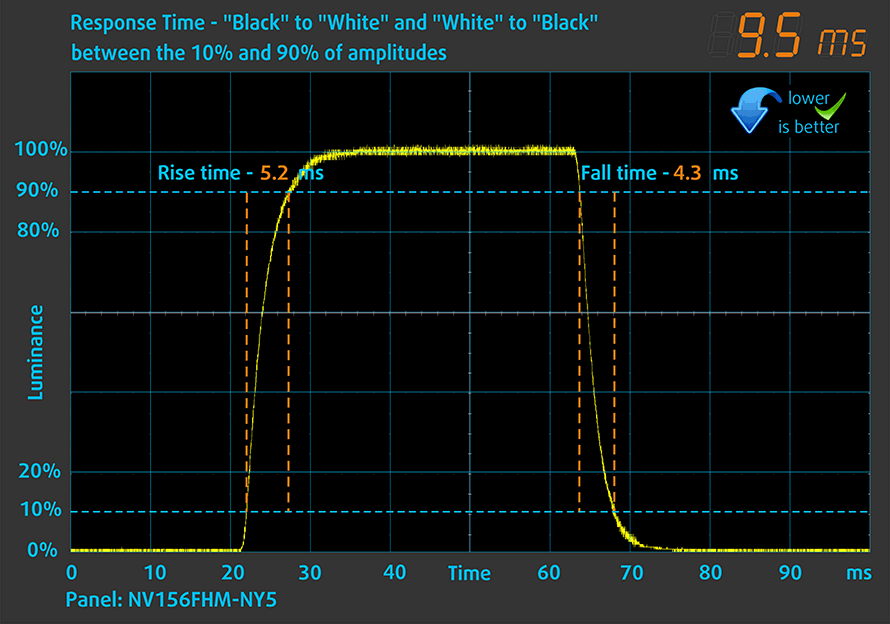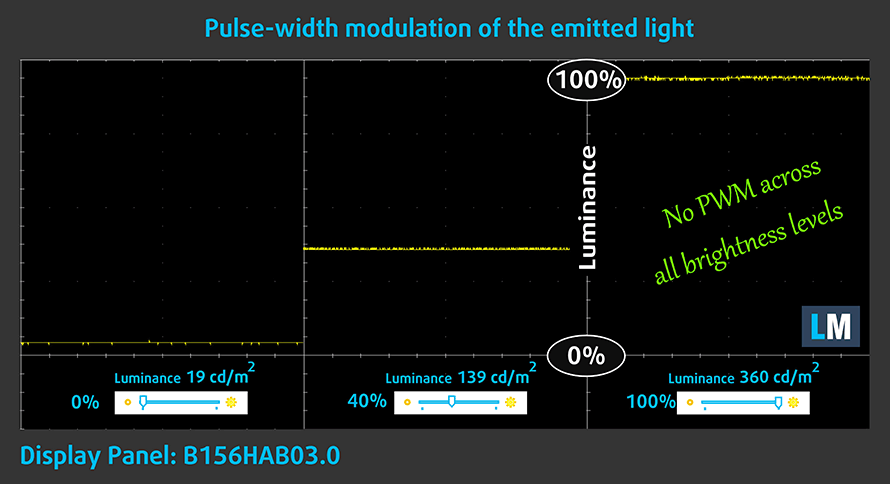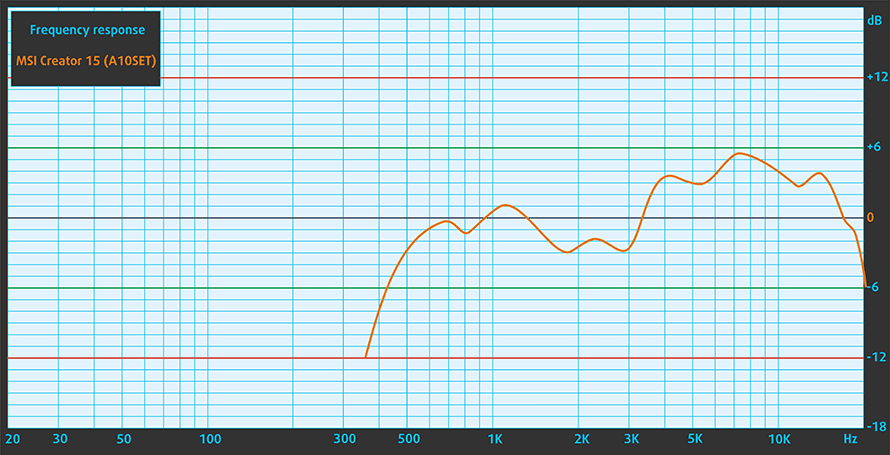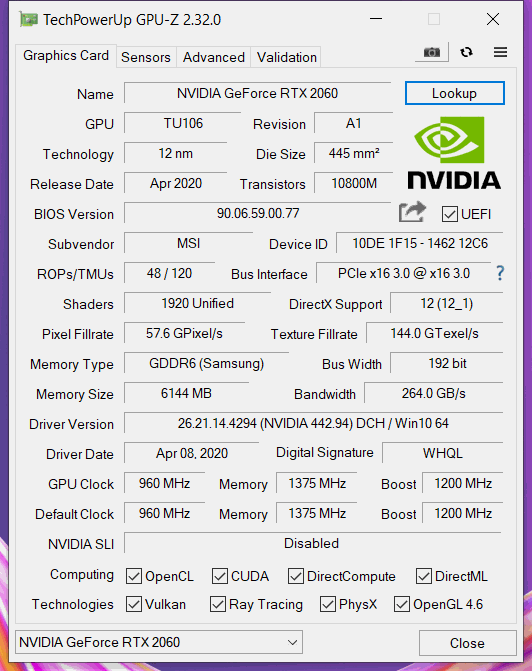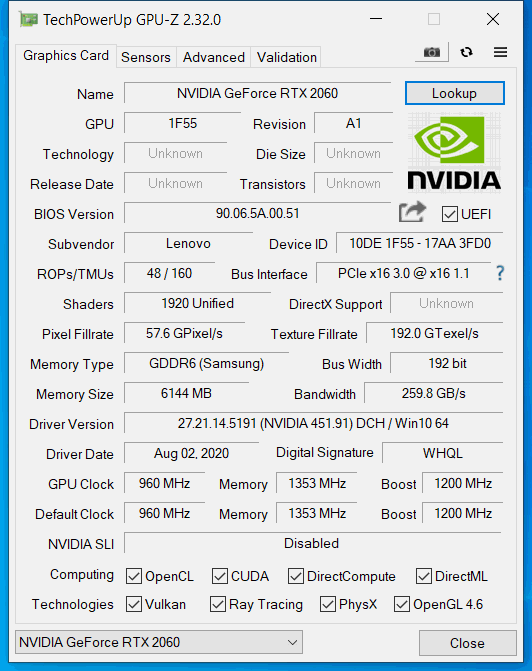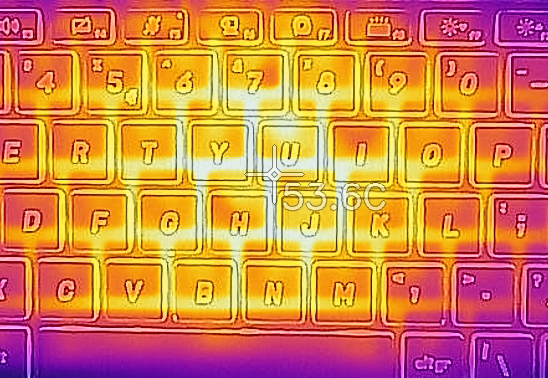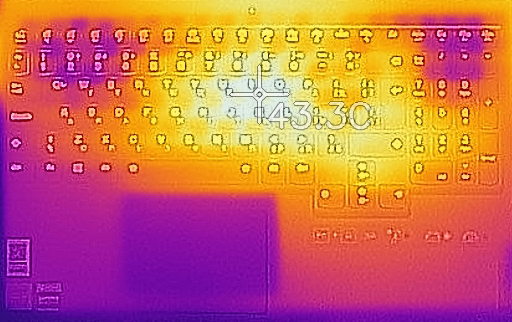[In-depth Comparison] MSI Creator 15 (A10Sx) vs Lenovo Legion C7 (15″) – battle of the “Creators”
 Creator laptops are way better than before. Powerful hardware has become readily accessible, making these devices great even at lower price points. Today we will take a look at the high end, however, focusing on two Creator devices from two very different brands. On one hand, we have the MSI creator 15 (A10Sx). Now, MSI isn’t that well known for its laptops, outside the gaming community, where they have forged an image of power and dragon fire. Now, they are expanding their portfolio, offering several slim notebooks. On the other hand, sits the Lenovo Legion Creator 7, or C7 for short. This device is a bit of an experiment for Lenovo, as this is the second “Creator” machine, after the IdeaPad Creator 5 (16″). Lenovo has roots in every market, be it business, workstation, gaming, education, etc. Let’s see which of both will come out on top in this comparison, and get the title of Best “Creator” laptop.
Creator laptops are way better than before. Powerful hardware has become readily accessible, making these devices great even at lower price points. Today we will take a look at the high end, however, focusing on two Creator devices from two very different brands. On one hand, we have the MSI creator 15 (A10Sx). Now, MSI isn’t that well known for its laptops, outside the gaming community, where they have forged an image of power and dragon fire. Now, they are expanding their portfolio, offering several slim notebooks. On the other hand, sits the Lenovo Legion Creator 7, or C7 for short. This device is a bit of an experiment for Lenovo, as this is the second “Creator” machine, after the IdeaPad Creator 5 (16″). Lenovo has roots in every market, be it business, workstation, gaming, education, etc. Let’s see which of both will come out on top in this comparison, and get the title of Best “Creator” laptop.
Today we are comparing the MSI Creator 15 (A10Sx) against the Lenovo Legion C7 (15″).
MSI Creator 15 (A10Sx): Full Specs / In-depth Review
Lenovo Legion C7 (15″): Full Specs / In-depth Review
MSI Creator 15 (A10Sx) configurations:
Lenovo Legion C7 (15″) configurations:
Contents
Design and construction
In terms of the build quality and materials, both laptops are top-notch. The MSI Creator 15, is very similar in terms of the hardware and body to the MSI GS66 Stealth. It measures the same when it comes to weight and height while having the same 99.9Wh battery unit, which can only bode well for the notebook. This is common practice with many laptop manufacturers. It’s pretty smart to tone down the aggressiveness of your thin gaming device and transform them into “Content creator”-centered ones. The MSI Creator 15, uses metal for the entirety of the body, which makes it very durable. The lid can easily be opened with a single hand, and the hinge can open up to 180° so that the screen can lie completely flat on the surface. The design itself is very well suited towards a “Creator” laptop. You get a very sleek exterior with sharp edges and corners. The black color also gives it a very mysterious appearance, especially when you factor in the lack of branding on the outside.
The Lenovo Legion C7 uses the body and materials of the Legion 7, which is awesome since that device had very good build quality as well. While there is some plastic used, mainly for the base, while the lid remains pure aluminum, the laptop is left with a fantastic level of durability. As a member of the Legion brand, you get a Legion logo, with an illuminated “O”. The lid, which has the Legion logo and some subtle Lenovo branding on the edge, opens easily with a single hand. The color of choice is also very interesting, with Lenovo picking a Dark Moss green-ish color, which was also found on the first IdeaPad Creator 15.
| Height | Weight | |
|---|---|---|
| MSI Creator 15 A10Sx | 18.3 mm (0.72″) | 2.10 kg (4.6 lbs) |
| Lenovo Legion C7 (15″) | 19.9 mm (0.78″) | 2.25 kg (5 lbs) |
Keyboard and touchpad
When it comes to the keyboards and touchpads, you get pretty good setups on both laptops. The combo on the MSI Creator 15 has a sleek white backlight some pretty large keycaps, which is appreciated. While the key travel is a bit short, the feedback is both clicky and quiet. One downside is that the keys are quite crammed, which results in some misclicks here and there. The touchpad is spot on 10/10. It has a very smooth glass surface, which makes gliding and tracking exceptional. In the corner, you can see a fingerprint reader.
The unit on the Legion C7 has a unit with an RGB backlight, which is essentially limitless when colors are considered. Key travel is a bit short, but the feedback is nice and clicky while being quiet at the same time, similar to the Creator 15. The keyboard actually has a fully sized Numpad, something that the MSI laptop lacks. The touchpad has the infamous Lenovo Mylar surface cover, which feels like glass and offers smooth gliding and accurate tracking.
Ports
The I/O on the MSI Creator 15 feels like it is a bit cut down, but that is just your imagination speaking as you get one Thunderbolt 3 port, an HDMI connector, one USB Type-A 3.2 (Gen.2). On the other side, there is the RJ-45 connector, the 3.5mm audio jack, one more USB Type-C 3.2 (Gen.2) port, and a MicroSD card reader.
MSI Creator 15 (A10Sx)
The Legion C7 has a quite wide I/O with two USB Type-C ports (one of which is a Thunderbolt) and three USB Type-A (one 3.2 Gen.1 and two 3.2 Gen.2) ports, an HDMI and RJ-45 connectors, an 3.5mm audio jack, and a proprietary power plug. The lack of a MicroSD card reader is a blow to the otherwise great package, which is crucial to a content creator.
Lenovo Legion C7 (15″)
Specs sheet
MSI Creator 15 (A10Sx / A10Ux) serie
- GPU
- NVIDIA GeForce RTX 3080 (Laptop, 95W) #68 in Top GPUsNVIDIA GeForce RTX 3070 (Laptop, 95W) #85 in Top GPUsNVIDIA GeForce RTX 3060 (Laptop, 95W) #121 in Top GPUsNVIDIA GeForce RTX 2080 SUPER Max-Q #103 in Top GPUsNVIDIA GeForce RTX 2070 SUPER Max-Q #125 in Top GPUsNVIDIA GeForce RTX 2070 Max-Q #140 in Top GPUsNVIDIA GeForce RTX 2060 Max-QNVIDIA GeForce RTX 2060 (Laptop, 80W) #151 in Top GPUsNVIDIA GeForce RTX 2060 (Laptop) #144 in Top GPUsNVIDIA GeForce GTX 1660 Ti Max-Q #165 in Top GPUsNVIDIA GeForce GTX 1660 Ti (Laptop) #156 in Top GPUs
- Dimensiones
- 358.3 x 248 x 18.3 mm (14.11" x 9.76" x 0.72")
- Peso
- 2.10 kg (4.6 lbs)
- Precio
- Not Available
Lenovo Legion C7 (15") serie
- Dimensiones
- 359.34 x 259.04 x 19.9 mm (14.15" x 10.20" x 0.78")
- Peso
- 2.25 kg (5 lbs)
- Precio
- Not Available
Display quality
Being devices suited towards creators, both of these have fantastic displays with vibrant colors and punchy images. The screens have the same Full HD resolution and use an IPS panel. The Lenovo display is different in the way that it has a 144Hz refresh rate, while the one on the MSI has a 60Hz refresh rate. The panels also share the same pixel density of 142 PPI and the same pitch – 0,18 x 0,18 mm. The displays can be considered Retina when viewed from at least 60cm (from distance, the human eye can’t distinguish between individual pixels).
Viewing angles are excellent on both devices. We have provided images at 45° to evaluate quality.
The Creator 15 has a maximum brightness of 360 nits in the middle of the screen and 344 nits as an average across the entire display, which calculates to a maximum deviation of 9%. The Correlated Color Temperature on a white screen measures at 7120K, slightly than the optimal sRGB standard of 6500K. The contrast ratio is also quite good, sitting at 1100:1.
On the other hand, the Legion C7 has a much higher maximum brightness of 510 nits on the center of the screen and 500 nits on average, which measures a maximum deviation of 6%. The color temperature is quite warmer, coming in at 6300K, a tad warmer than the sRGB standard of 6500K. The contrast ratio is also slightly better than the one on the MSI laptop, being 1180:1.
Color coverage
To make sure we are on the same page, we would like to give you a little introduction to the sRGB color gamut and the Adobe RGB. To start, there’s the CIE 1976 Uniform Chromaticity Diagram that represents the visible specter of colors by the human eye, giving you a better perception of the color gamut coverage and the color accuracy.
Inside the black triangle, you will see the standard color gamut (sRGB) that is being used by millions of people on HDTV and on the web. As for the Adobe RGB, this is used in professional cameras, monitors, etc for printing. Basically, colors inside the black triangle are used by everyone and this is the essential part of the color quality and color accuracy of a mainstream notebook.
Still, we’ve included other color spaces like the famous DCI-P3 standard used by movie studios, as well as the digital UHD Rec.2020 standard. Rec.2020, however, is still a thing of the future and it’s difficult for today’s displays to cover that well. We’ve also included the so-called Michael Pointer gamut, or Pointer’s gamut, which represents the colors that naturally occur around us every day.
The yellow dotted line shows MSI Creator 15 A10Sx’s and Lenovo Legion C7’s color gamut coverage.
The MSI Creator 15 A10Sx covers 92% of the sRGB color gamut. On the other hand, the Lenovo Legion C7 covers 99.5% of the same sRGB color gamut, however, due to the more saturated Primary RGB values, the panel can have a wider color volume of 130% of sRGB and 99% of DCI-P3.
Color accuracy
Our Design and gaming profile achieves a standard color temperature of 6500K at 140 cd/m2 luminance and sRGB gamma mode.
We tested the accuracy of the display with 24 commonly used colors like light and dark human skin, blue sky, green grass, orange, etc. You can check out the results at factory condition and also, with the “Design and Gaming” profile.
Below, you can compare the scores of both the MSI Creator 15 A10Sx and the Lenovo Legion C7 (15″) with both the factory settings (left) and with our Design and gaming profile applied (right).
MSI Creator 15 (A10Sx)
Lenovo Legion C7 (15″)
Response time (Gaming capabilities)
We test the reaction time of the pixels with the usual “black-to-white” and “white-to-black” methods from 10% to 90% and vice versa.
The Lenovo panel was quite faster, with a Fall + Rise time of 9 ms, putting the MSI display in the dumpster, which had a Fall + Rise time of 35.5 ms.
Health impact / PWM (Blue light)
PWM – Screen flickering
Pulse-width modulation (PWM) is an easy way to control monitor brightness. When you lower the brightness, the light intensity of the backlight is not lowered, but instead turned off and on by the electronics with a frequency indistinguishable to the human eye. In these light impulses, the light/no-light time ratio varies, while brightness remains unchanged, which is harmful to your eyes. You can read more about that in our dedicated article on PWM.
In terms of flickering both panels show no usage of PWM across any brightness levels.
Blue light emissions
Installing our Health-Guard profile not only eliminates PWM but also reduces the harmful Blue Light emissions while keeping the colors of the screen perceptually accurate. If you’re not familiar with the Blue light, the TL;DR version is – emissions that negatively affect your eyes, skin, and your whole body. You can find more information about that in our dedicated article on Blue Light.
Buy our profiles
Here at LaptopMedia, we create a set of custom-tailored profiles for every notebook we review. They boost the productivity of display and reduce negative effects such as blue light emissions and PWM. You can read more about them here.
MSI Creator 15 A10Sx 15.6″ FHD IPS AUO B156HAB03.0 (AUOF08A): Buy our profiles
Lenovo Legion C7 (15) 15.6″ FHD IPS BOE NV156FHM-NY6 (BOE08EA): Buy our profiles
Sound
When it comes to the speakers, the setups on both laptops aren’t anything spectacular. The placement on the MSI Creator 15 is much better, with the grills being found on the base of the device. A front-firing setup is way better, as it directs the audio directly at the consumer. On the contrary, the speaker grills on the Legion C7 are on the bottom panel, which creates a bit of confusion, as there is a grill on the base, but it is purely for ventilation. In terms of audio quality, both the MSI and Lenovo laptops offer average quality audio with some deviations. The Creator 15 struggles from deviations in the low frequencies, while the mids and highs are clear. The Legion C7, on the other hand, has deviations across the entire frequency range, which are even more noticeable at higher volume.
Battery
As far as battery life is concerned, the MSI laptop has a bigger 99.9Wh battery unit, nearly 20% bigger than the 80Wh unit on the Legion C7. This was definitely visible in the results, as the MSI Creator 15 lasted for 10 hours and 47 minutes of Web browsing and 10 hours and 36 minutes of video playback. This was nearly 4 hours more than the Legion C7, which battery endured through only 6 hours and 53 minutes of Web browsing and 6 hours and 51 minutes of video playback. In case you are wondering, we perform our battery tests with the Windows Better performance setting turned on, screen brightness adjusted to 120 nits, and all other programs turned off except for the one we are testing the notebook with.
Para simular las condiciones de la vida real, utilizamos nuestro propio script de navegación automática por más de 70 sitios web.

Para cada prueba de este tipo, utilizamos el mismo vídeo en HD.

Utilizamos la prueba de F1 2017 en bucle para simular el juego real.

Performance
CPU performance
Our Lenovo Legion C7 (15) review unit was equipped with the Core i7-10750H, which is getting old, but still has the raw performance. The Lenovo laptop is also available with the Core i7-10875H, which is the CPU that is gound inside the MSI Creator 15 A10Sx. In terms of benchmarks, the MSI was obviously more powerful, scoring 28% higher in 3D Rendering with Cinebench 20 and being around half a second faster in 2D Rendering in Photoshop.
Los resultados proceden de la prueba de CPU Cinebench 20 (cuanto mayor sea la puntuación, mejor)
Los resultados proceden de nuestra prueba de referencia de Photoshop (cuanto más baja sea la puntuación, mejor)
GPU performance
The GPU situation is also quite complex. There are a lot of graphics cards to choose from, but both of the laptops that we reviewed came with the RTX 2060 (Laptop). If you want more power, the MSI Creator 15 is available with up to an RTX 3070 (Laptop), whereas the Legion C7 goes as high as the RTX 2080 Super Max-Q. Going back to the benchmark results, the RTX 2060 (Laptop) inside the Lenovo Legion C7 (15) performed better across all of our tests, scoring 4%, 10%, and 5% higher in 3DMark Fire Strike, Unigine Heaven 4.0, and Unigine Superposition, respectively.
Los resultados proceden de la prueba 3DMark: Time Spy (Graphics) (cuanto mayor sea la puntuación, mejor)
Los resultados proceden de la prueba 3DMark: Fire Strike (Graphics) (cuanto mayor sea la puntuación, mejor)
Los resultados proceden de la prueba comparativa Unigine Superposition (cuanto mayor sea la puntuación, mejor)
Gaming tests
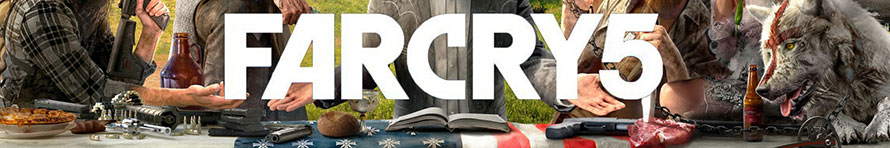
| Far Cry 5 | Full HD, Normal (Check settings) | Full HD, High (Check settings) | Full HD, Ultra (Check settings) |
|---|---|---|---|
| MSI Creator 15 A10Sx | 102 fps | 93 fps | 87 fps |
| Lenovo Legion C7 (15) | 105 fps (+3%) | 97 fps (+4%) | 91 fps (+5%) |

| Rise of the Tomb Raider (2016) | Full HD, Medium (Check settings) | Full HD, Very High (Check settings) | Full HD, MAX (Check settings) |
|---|---|---|---|
| MSI Creator 15 A10Sx | 127 fps | 66 fps | 44 fps |
| Lenovo Legion C7 (15) | 134 fps (+6%) | 97 fps (+47%) | 46 fps (+5%) |

| Tom Clancy’s Ghost Recon Wildlands | Full HD, High (Check settings) | Full HD, Very High (Check settings) | Full HD, Ultra (Check settings) |
|---|---|---|---|
| MSI Creator 15 A10Sx | 79 fps | 68 fps | 45 fps |
| Lenovo Legion C7 (15) | 81 fps (+3%) | 71 fps (+4%) | 47 fps (+4%) |

| Shadow of the Tomb Raider (2018) | Full HD, Medium (Check settings) | Full HD, High (Check settings) | Full HD, Highest (Check settings) |
|---|---|---|---|
| MSI Creator 15 A10Sx | 87 fps | 82 fps | 52 fps |
| Lenovo Legion C7 (15) | 92 fps (+6%) | 87 fps (+6%) | 55 fps (+6%) |
Temperatures and comfort
Max CPU load
While we can’t compare the stress test scores directly, due to the difference in the processors, we can still show them to access the capability of the cooling.
MSI Creator 15 A10Sx:
| Intel Core i7-10875H (45W TDP) | 0:02 – 0:10 sec | 0:15 – 0:30 sec | 10:00 – 15:00 min |
|---|---|---|---|
| MSI Creator 15 A10Sx (Balanced) | 2.61 GHz (B+13%) @ 66°C @ 51W | 2.61 GHz (B+13%) @ 72°C @ 51W | 2.62 GHz (B+14%) @ 82°C @ 45W |
| MSI Creator 15 A10Sx (High Performance) | 3.66 GHz (B+59%) @ 90°C @ 104W | 3.62 GHz (B+57%) @ 95°C @ 92W | 3.03 GHz (B+32%) @ 90°C @ 61W |
The MSI laptop comes with two presets inside the Creator Center. You get a Balanced and a High Performance mode, which pretty much does as their name suggests. There is a big bump in computing performance of 1.00Ghz, especially in short loads. However, after 15 minutes of testing, the difference shrinks down to around 390Mhz.
Lenovo Legion C7 (15):
| Intel Core i7-10750H (45W TDP) | 0:02 – 0:10 sec | 0:15 – 0:30 sec | 10:00 – 15:00 min |
|---|---|---|---|
| Lenovo Legion C7 (15) | 3.76 GHz (B+45%) @ 81°C | 3.79 GHz (B+46%) @ 89°C | 3.62 GHz (B+39%) @ 84°C |
Being that the cooling setup here is very similar, if not identical to the regular Legion 7, which uses a vapor chamber. As you can see, the processor maintains a clock speed of above 3.50GHz, which is exceptional.
Real-life gaming
| NVIDIA GeForce RTX 2060 | GPU frequency/ Core temp (after 2 min) | GPU frequency/ Core temp (after 30 min) | GPU frequency/ Core temp (after 30 min + fan boost) |
|---|---|---|---|
| Lenovo Legion C7 (15) | 1657 MHz @ 67°C | 1667 MHz @ 65°C | – |
| MSI Creator 15 A10Sx | 1805 MHz @ 75°C | 1794 MHz @ 78°C | 1802 MHz @ 76°C (High Performance) |
Here, the cooling of the Legion C7 speaks for itself again, as you can see much lower temperature after a medium and long load. This comes at the cost of some performance because the RTX 2060 inside the Lenovo laptop has a noticeably lower clock speed.
Gaming comfort
As you can see, the Lenovo Legion C7 has a much lower outside temperature, with a difference of about 10°C.
Verdict
It is very difficult to crown a champion in this comparison as both laptops have a lot going for them. The build quality is definitely better in the Creator 15, which features an aluminum unibody with sharp edges and corners. The all-black exterior gives it a mysterious appearance, which is further enhanced by the lack of branding. The Lenovo also has its own quirks, such as the illuminated Legion logo and the Dark Moss green color, which gives it its own identity. The MSI laptop also weighs less and is thinner, which wins it the design and construction category.
In terms of the keyboard and touchpad combo, both devices get some decent setups. Both keyboards have a clicky, but quiet feedback and decent key travel. The touchpads are also very similar, with a glossy finish that offers smooth gliding and accurate tracking. The MSI unit is a lot bigger and has a fingerprint reader in the corner, which the Lenovo device lacks. I/O is also not to be overlooked. While the MSI device has fewer ports, it offers a MicroSD slot, which the Lenovo one doesn’t. Here we would also give the edge to the MSI.
The display situation is where the Lenovo Legion C7 shines, with its much higher maximum brightness of 510 nits, wide color gamut volume, and 99% DCI-P3 coverage. The panel also has a refresh rate of 144Hz and a much faster pixel response time of around 9ms. The audio was around average on both laptops, with the MSI sound setup having fewer deviations and a front-firing setup. We would favor the Legion C7 when it comes to the display and the MSI, as far as audio is concerned.
The battery life tests were in favor of the MSI Creator 15, as it has a 20% bigger 99.Wh battery. This showed in the tests, as it had a longer battery life of nearly 4 hours. The MSI is a clear favorite.
CPU performance is difficult to judge since the laptops have different processors, but the same GPU, in the face of the RTX 2060 (Laptop), which means that we can compare the GPU results and the gaming tests. They showed that the Lenovo Legion C7 (15) performs better. The cooling is where the Lenovo Legion C7 has a big advantage. Adopting the same cooling setup as the Legion 7, aka a vapor chamber definitely has its benefits, as both the exterior and interior temperatures were much lower on the Lenovo device.
And last but not least, is what you actually want from a device like this. As they can be very similarly configured when it comes to the hardware, the only variables here are what keyboard you prefer or if you want longer battery life. Maybe you don’t like sausage fingers, in which case the Legion C7 would be the more reasonable choice, with its vapor chamber setup.
MSI Creator 15 (A10Sx): Full Specs / In-depth Review
Lenovo Legion C7 (15″): Full Specs / In-depth Review
Why choose MSI Creator 15 A10Sx?
- Better build quality
- Smaller but more effective I/O
- Longer battery life
Why choose Lenovo Legion C7 (15″)?
- Much better cooling and greater comfort under full load
- Significantly brighter display with 99% DCI-P3 gamut coverage
MSI Creator 15 (A10Sx) configurations:
Lenovo Legion C7 (15″) configurations: