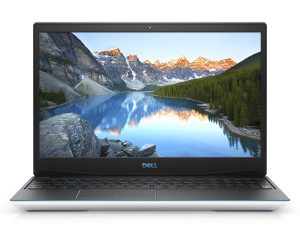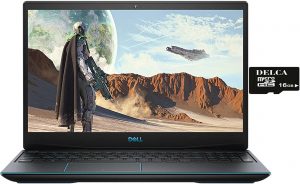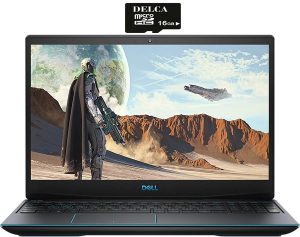Dell G3 15 (3590)
- HDD/SSD
- bis zu 2000GB SSD + bis zu 2000GB HDD
- RAM
- up to 32GB
- OS
- No OS, Windows 10 Pro, Windows 10 Home
- Batterie
- 51Wh, 3-cell, 56Wh, 4-cell
- Abmessungen
- 365.5 x 254 x 23.1 mm (14.39" x 10.00" x 0.91")
- Gewicht
- 2.34 kg (5.2 lbs)
- Ports und Konnektivität
- 1x USB Type-C
- 3.2 Gen 2 (10 Gbps), DisplayPort
- 1x USB Type-A
- 3.2 Gen 1 (5 Gbps)
- 2x USB Type-A
- 2.0
- HDMI
- 2.0
- Kartenleser
- SD, SDHC, SDXC
- Ethernet LAN
- 10/100/1000 Mbit/s
- Wi-Fi
- 802.11ac
- Bluetooth
- 5.0
- Audio-Buchse
- 3.5 mm combo
- Merkmale
- Fingerabdruckleser
- optional
- Web-Kamera
- HD RGB
- Beleuchtete Tastatur
- optional
- Mikrofon
- Dual-Array Microphone
- Lautsprecher
- 2x 2W, Nahimic 3D
- Optisches Laufwerk
- Sicherheitsschlitz
Alle Dell G3 15 (3590) Konfigurationen
Kaufen Sie unsere Profile für BOE T1WD3-NV15N3D (BOE0819) / 15.6”, Full HD (1920 x 1080), IPS
Mit dem Kauf von LaptopMedia-Produkten erhalten Sie nicht nur effiziente und gesundheitsschonende Profile, sondern Sie unterstützen auch die Entwicklung unserer Labore, in denen wir Geräte testen, um möglichst objektive Testberichte zu erstellen.

Büroarbeit
Office Work sollte vor allem von Benutzern verwendet werden, die die meiste Zeit mit dem Betrachten von Textstücken, Tabellen oder einfach nur mit dem Surfen verbringen. Dieses Profil zielt darauf ab, durch Beibehaltung einer flachen Gammakurve (2,20), einer nativen Farbtemperatur und wahrnehmungsgerechten Farben eine bessere Deutlichkeit und Klarheit zu liefern.

Design und Spiele
This profile is aimed at designers who work with colors professionally, and for games and movies as well. Design and Gaming takes display panels to their limits, making them as accurate as possible in the sRGB IEC61966-2-1 standard for Web and HDTV, at white point D65.

Gesundheitsschutz
Health-Guard eliminiert die schädliche Pulsweitenmodulation (PWM) und reduziert das negative blaue Licht, das unsere Augen und unseren Körper beeinflusst. Da er für jedes Panel maßgeschneidert ist, schafft er es, die Farben wahrnehmungsgetreu zu halten. Health-Guard simuliert Papier, so dass der Druck auf die Augen stark reduziert wird.
Erhalten Sie alle 3 Profile mit 33% Rabatt
CPU-Leistung
Hier finden Sie den Preis-/Leistungsunterschied zwischen allen CPUs, die im Dell G3 15 (3590) Serie.
Die Ergebnisse stammen aus dem Cinebench 20 Multi-Core-Test (je höher die Punktzahl, desto besser)
GPU-Leistung
Hier finden Sie den Preis-/Leistungsunterschied zwischen allen GPUs, die im Dell G3 15 (3590) Serie.
Die Ergebnisse sind für den 3DMark: Fire Strike (Grafik) Benchmark (je höher die Punktzahl, desto besser)
Dell G3 15 (3590) gründliche Überprüfung
With this review, we are going to hat-trick Dell's G-series. Since we have already tried the G7 and the G5, it was time for the G3 to come to our office, for in-depth evaluation. If we have to be honest, last year, the G3 15 3579 gave us the vibe of a gaming-centric Inspiron 15 - something similar to what Lenovo did with the Ideapad L340 Gaming (15).This year, on the other side, Dell has thrown away the yester-year model and started all over with a new concept. Of course, it has its ups and downs, but on the bright side, you can enjoy some great gaming with up to an RTX 2060 and a Core i7[...]

Profis
- Low price
- Good performance, given the hardware
- Comfortable keyboard
- Great upgradeability
- It has an SD card reader
Nachteile
- No Thunderbolt support
- Only 52% of sRGB coverage (BOE T1WD3-NV15N3D (BOE0819))
- Uses aggressive PWM to adjust screen brightness - our Health-Guard profile fixes that (BOE T1WD3-NV15N3D (BOE0819))
- 60Hz panel has uneven Luminosity (BOE T1WD3-NV15N3D (BOE0819))
Spiele, die Sie auf dieser Laptop-Serie spielen können