Das Innere des ASUS VivoBook 17 X712 – Demontage und Upgrade-Optionen
Die Hardware im Inneren dieses Geräts ist ein wenig durchwachsen. Es hat einen kleinen Akku und relativ gute Aufrüstmöglichkeiten. ASUS hat sich jedoch dagegen entschieden, es noch besser zu machen. Sehen Sie sich an, warum.
Sehen Sie sich alle Preise und Konfigurationen des ASUS VivoBook 17 X712 in unserem Specs System an oder lesen Sie mehr in unserem ausführlichen Testbericht.
1. Entfernen Sie die Bodenplatte
Um in das Innere des Geräts zu gelangen, müssen Sie 10 Kreuzschlitzschrauben lösen. Danach hebeln Sie einfach die Bodenplatte mit einem Kunststoffwerkzeug auf und entfernen sie vom Gehäuse.
2. Akku
Dieses recht große Notebook wird von einem winzigen 32-Wh-Akku angetrieben. Bevor Sie ihn entfernen, beachten Sie die Wi-Fi-Antennenkabel, die um ihn gewickelt sind.
3. МArbeitsspeicher und Speicher
Was den Arbeitsspeicher betrifft, so gibt es einen RAM-SODIMM-Steckplatz mit entweder 4 oder 8 GB, die auf das Motherboard gelötet werden. Darüber hinaus gibt es einen M.2-NVMe-Steckplatz sowie einen 2,5-Zoll-SATA-Laufwerksschacht. Leider liegt dem Gehäuse kein Montagematerial bei.
4. Das Kühlsystem
Was die Kühlung betrifft, so sehen Sie eine ziemlich standardmäßige Heatpipe, die zu einem mittelgroßen Kühlkörper führt. Schließlich bläst ein Lüfter die Wärme vom Gehäuse weg.
Alle Preise und Konfigurationen des ASUS VivoBook 17 X712 finden Sie in unserem Specs System oder lesen Sie mehr in unserem ausführlichen Testbericht.
ASUS Vivobook 17 F712 (X712 / K712 / M712 / S712) gründliche Überprüfung
Today, we have a device that is easy on the budget and aims to be a great home multimedia machine. It is the VivoBook 17 X712 from ASUS, and uses a year (or two)-old design, and can be found with a ton of different processors from a portfolio of architectures. However, we will be focusing on the Tiger Lake models, as our particular device comes equipped with the Core i3-1115G4.Ultimately, you can pair your VivoBook 17 X712 with a more powerful CPU, but then you miss the whole point of this type of laptop. What is good about it is that it offers a lot of screen real estate, which really re[...]

Profis
- Adequate pricing
- 1x RAM SODIMM + 1x M.2 NVMe + 2.5-inch SATA drive bay
- MicroSD card reader
- No PWM (BOE NT173WDM-N24 (BOE091A))
Nachteile
- Battery life is only average (still respectable given the tiny 32Wh unit)
- 2/3 USB Type-A ports are slow
- Narrow viewing angles and poor contrast ratio (BOE NT173WDM-N24 (BOE091A))
- Not a great build quality



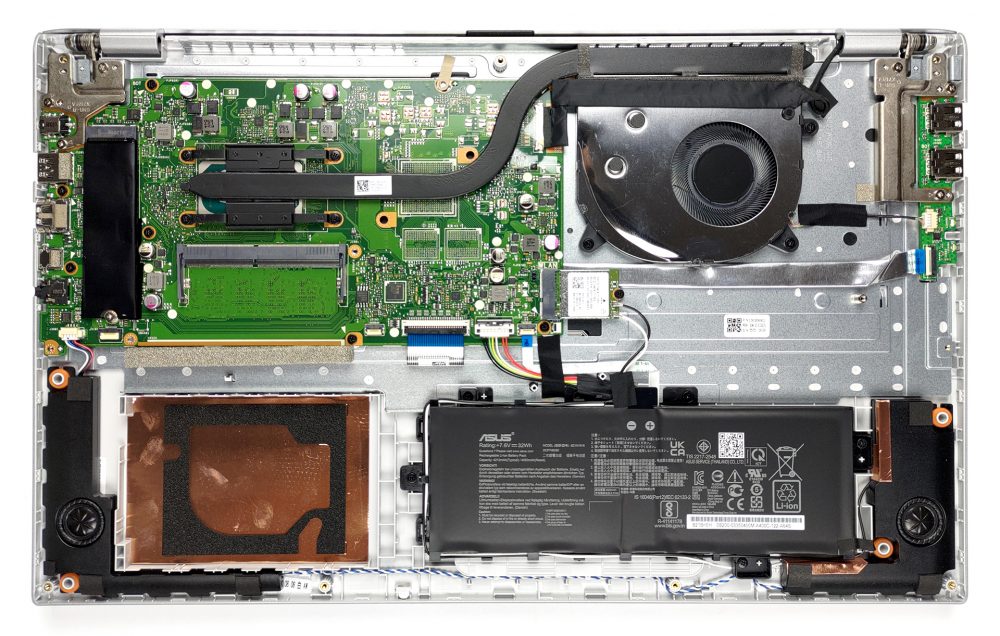

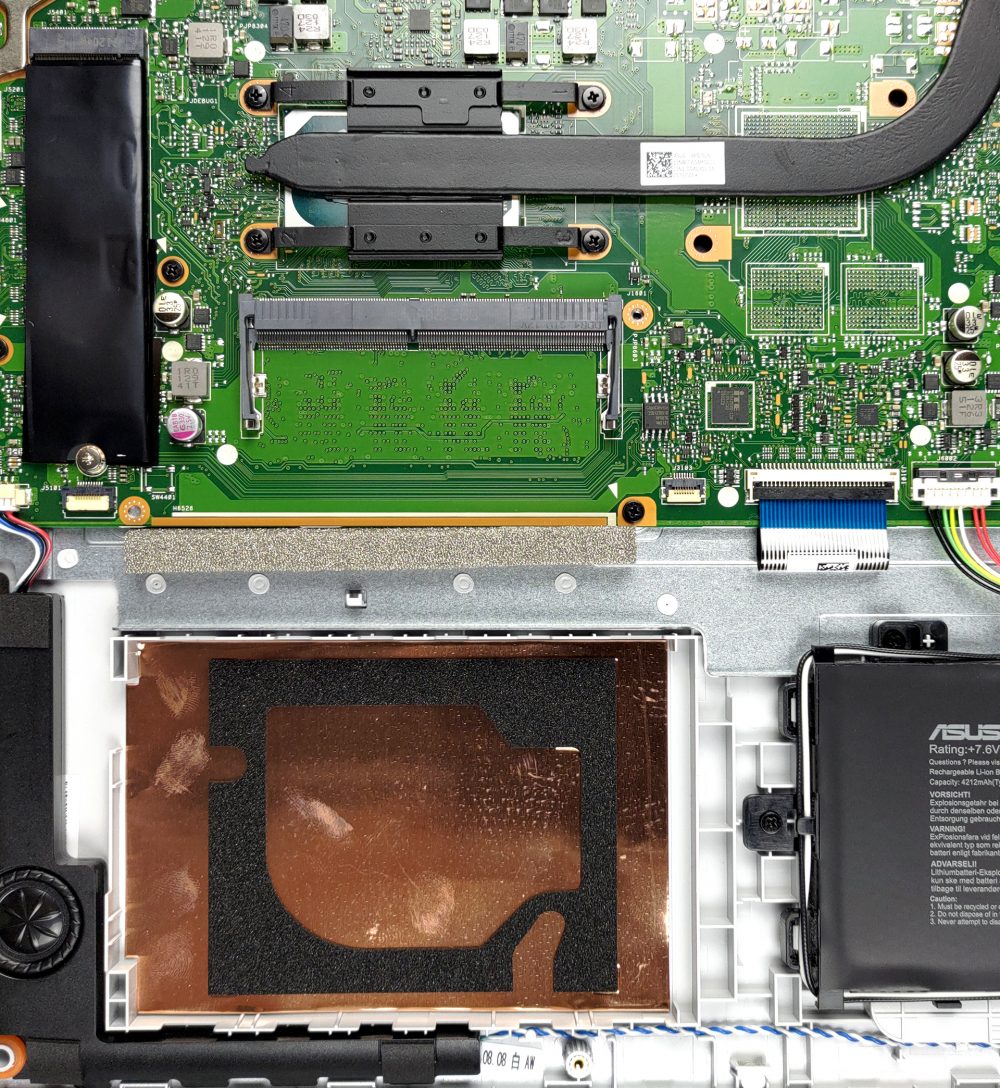
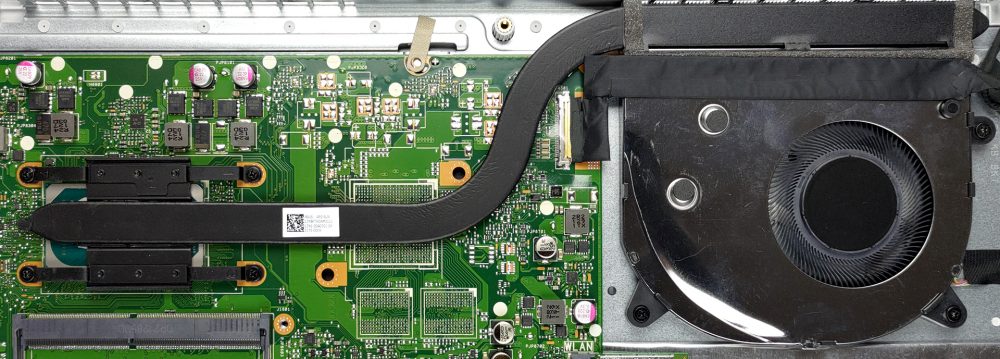








Hello. I just double checked my laptop and it is a Vivobook 17 X712, but, it only has a 1tb hdd, no ssd. So im confused about this article. I want to eventually upgrade that hdd as i am almost out of space. So, please explain. I apologize if this comment is stupid, or if i seem ignorant. I just do not want to make any mistakes. So, my question is, if i follow this guide, will i be able to upgrade? Also, can you please suggest to me where i can get a decent hdd that is larger than… Read more »
I upgraded an Asus Vivobook X712J (i-5 10th gen?) about 9 months ago that came stock with a painfully slow 1 TB HDD. I tossed the HDD and installed a 2TB NVME as the only drive, figuring to add a cheap 4TB SSD if necessary later on in the 2.5″ cavity. The only funny thing was doing a hard reset per factory instructions and feeding the Windows 11 operating system via USB boot. ‘Tis a good time to upgrade the BIOS with the latest and greatest. I cannot recall if I had to manually set the boot order in BIOS… Read more »