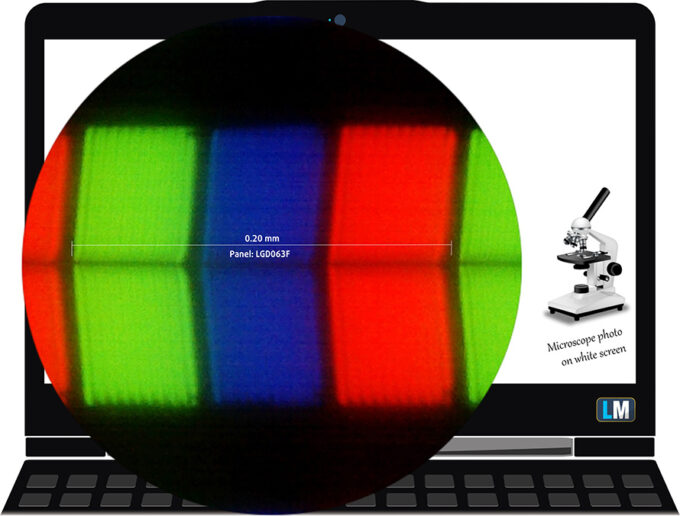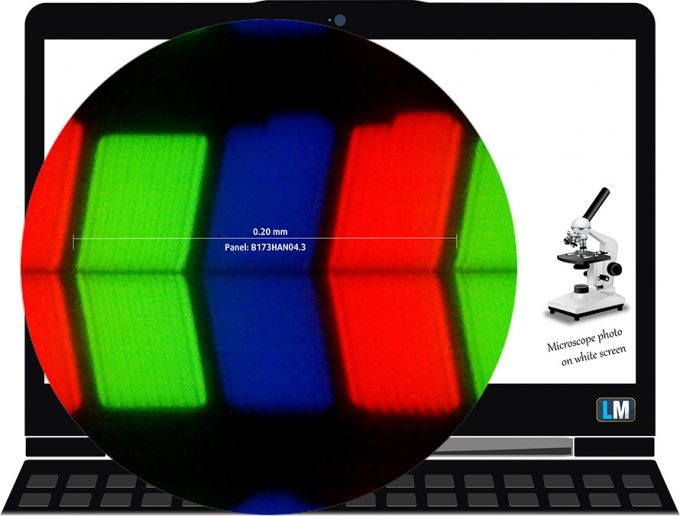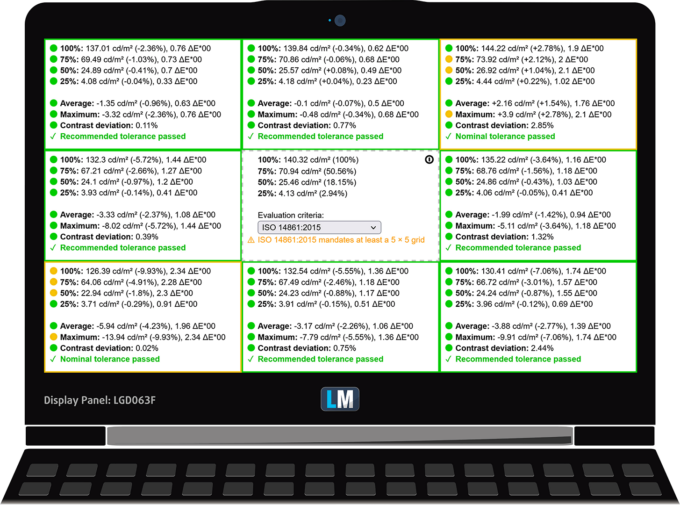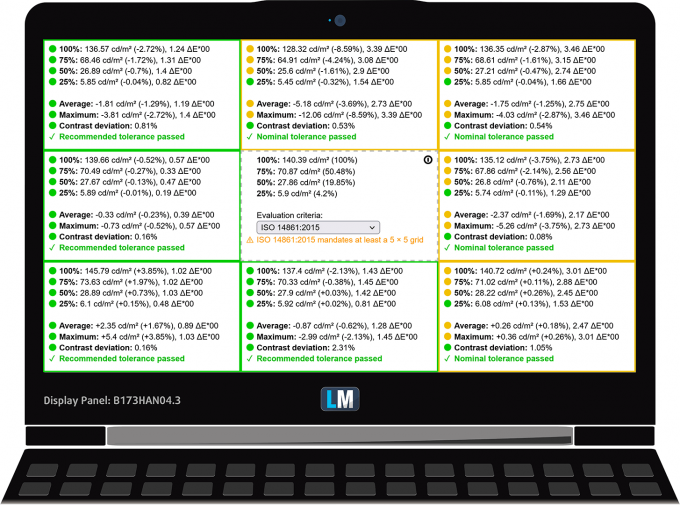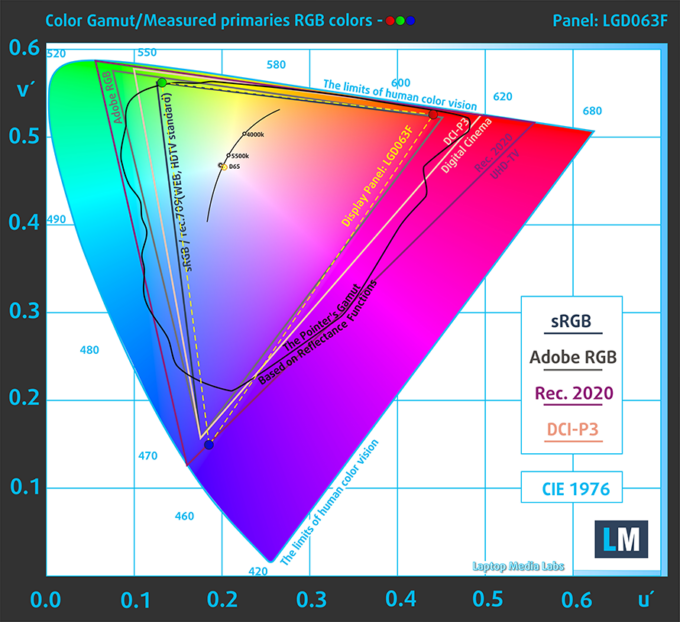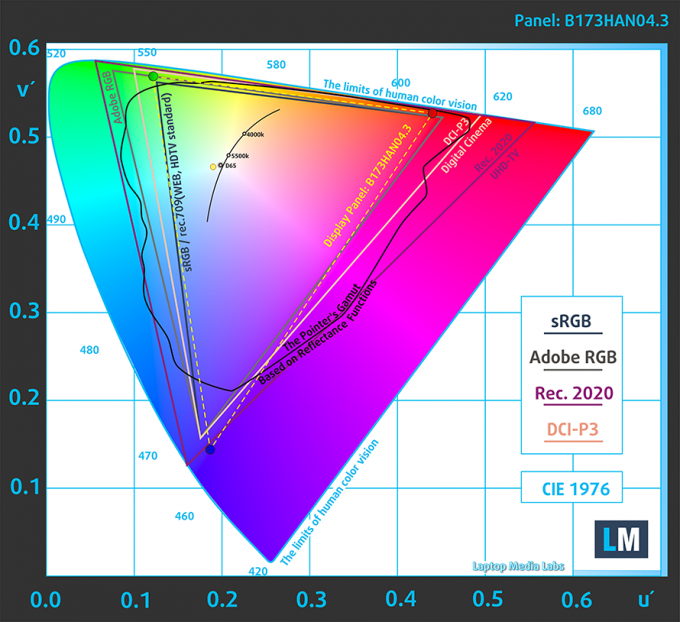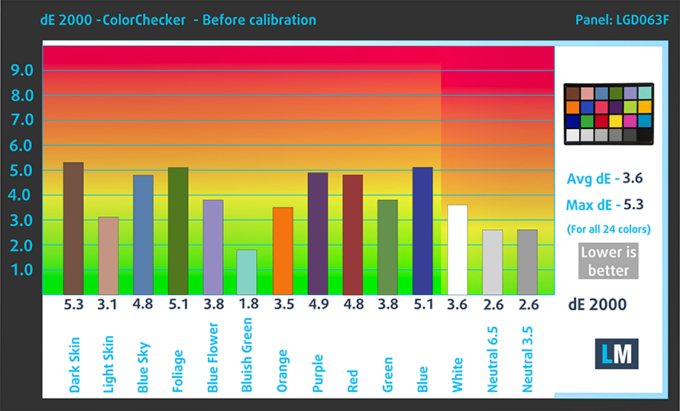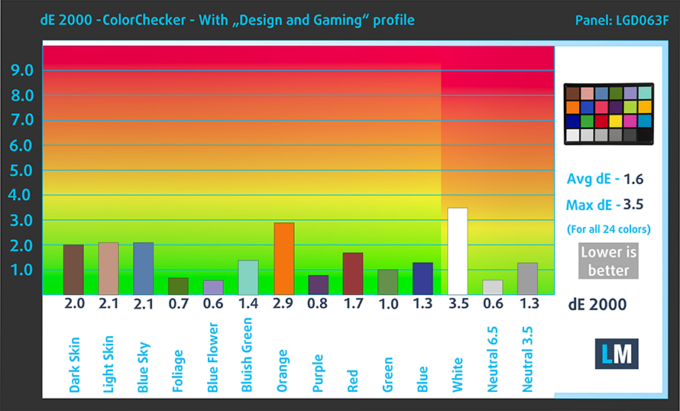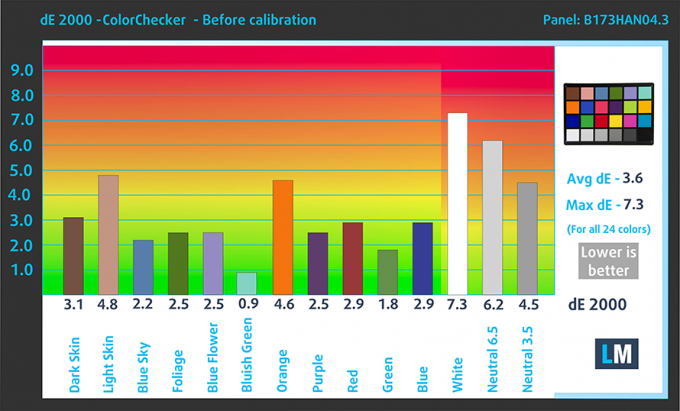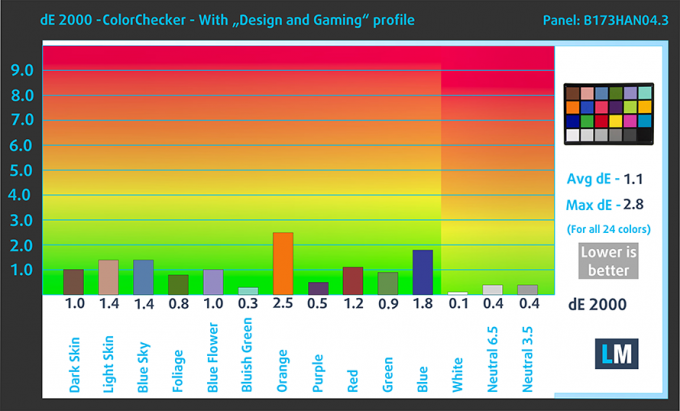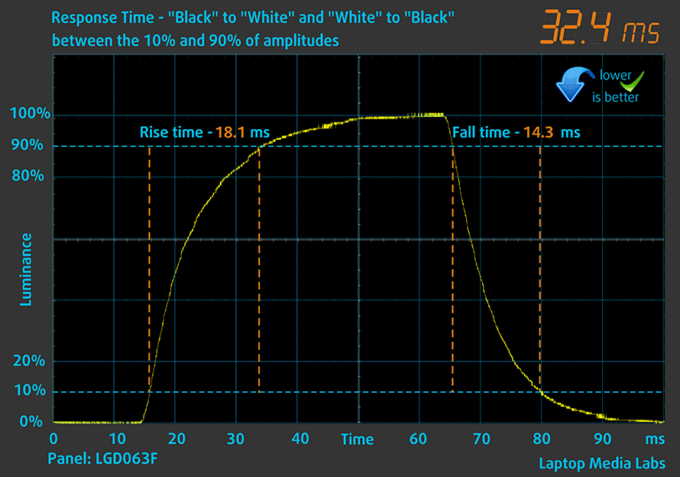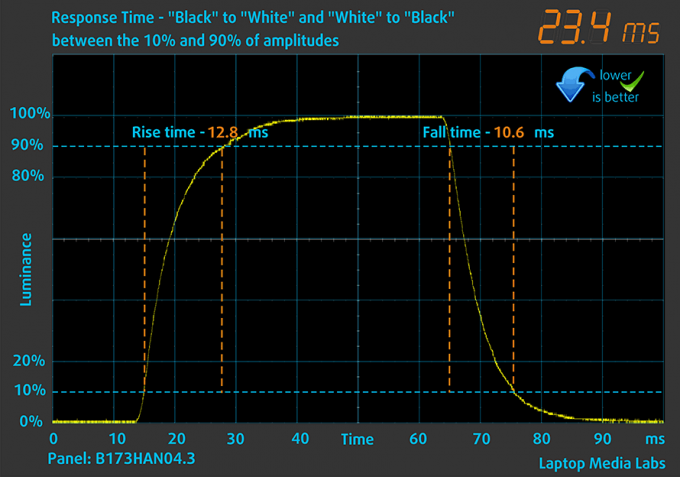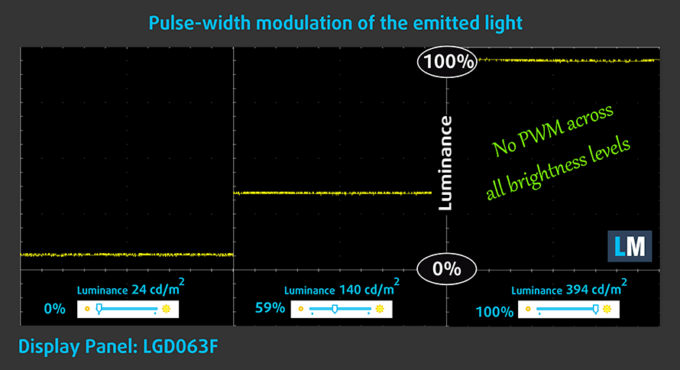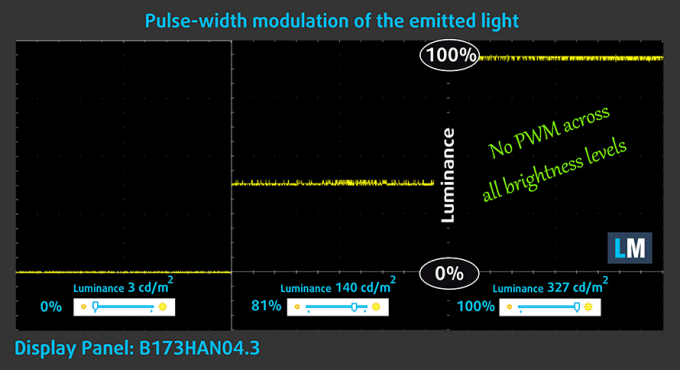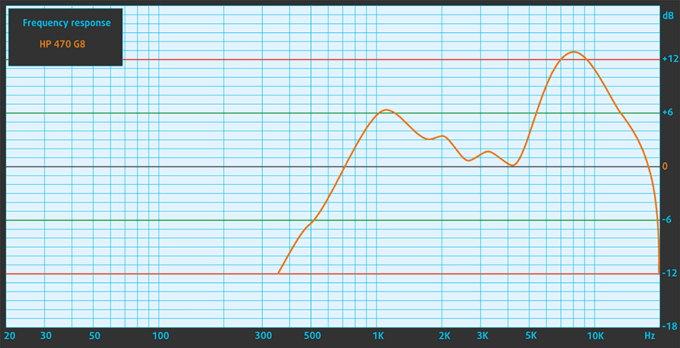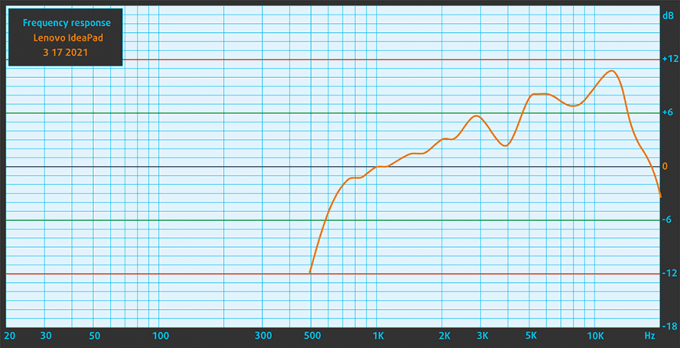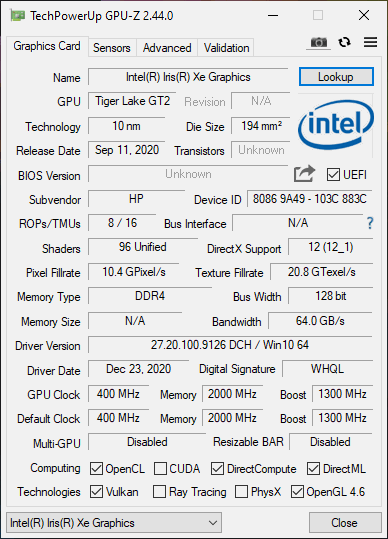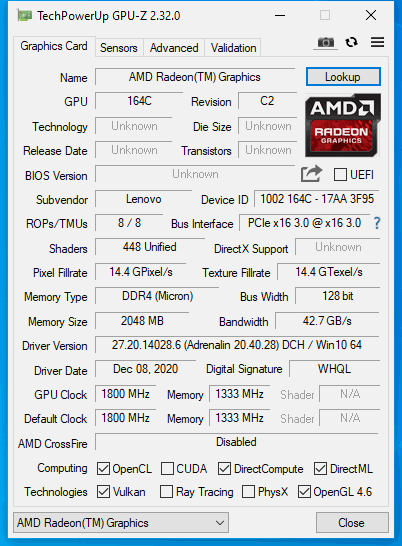[In-Depth Comparison] HP 470 G8 vs Lenovo IdeaPad 3 (17″, 2021) – two budget 17-inchers with great screens
 We love affordable, bang for the buck devices. Since the large percentage of people will exactly look for laptops like these, we like to give attention to units which are really good and deserve it. The two notebooks that we will cover today not only bring good value for money as standalone daily drivers and general use devices, but they also have great displays and enough performance under the hood to justify using them as Creator laptops.
We love affordable, bang for the buck devices. Since the large percentage of people will exactly look for laptops like these, we like to give attention to units which are really good and deserve it. The two notebooks that we will cover today not only bring good value for money as standalone daily drivers and general use devices, but they also have great displays and enough performance under the hood to justify using them as Creator laptops.
The HP 470 G8 has shown a lot of improvement over its predecessor, which was still competitive in the field, but the 10th Gen Intel chips were a disappointment. The G8 uses the Tiger lake U-series of processors which were a breath of fresh air for Intel and everyone else. The Iris Xe Graphics G7 was also a gigantic surprise, bringing unprecedented levels of gaming and productivity performance out of an APU.
The IdeaPad series from Lenovo is known for producing affordable laptops of good quality, so it’s no surprise that their IdeaPad 3 would bring a large 17.3-inch display coupled with Ryzen 5000U processors and Vega integrated graphics. While the smaller laptops have been trendier, you can’t go wrong with a 17.3-inch panel, especially if it is as good as the ones that we see here.
Today we are presenting you with an in-depth comparison between the HP 470 G8 and the Lenovo IdeaPad 3 (17″, 2021).
HP 470 G8: Full Specs / In-depth Review
Lenovo IdeaPad 3 (17″, 2021): Full Specs / In-depth Review
HP 470 G8 configurations:
Lenovo IdeaPad 3 (17″, 2021) configurations:
Contents
Design and construction
Both laptops are crafted from plastic and manage to be quite mediocre in terms of quality. The lid and base on the two machines are bendy and can be flexed, however, they should be fine for normal use, as no one purposefully will go ahead and try to damage his device. Both devices also have a very appealing grey exterior, which is darker than normal and looks like graphite. Their bodies have chamfered edges, rounded corners, and small branding with a single logo on the lid.
| Weight | Height | |
|---|---|---|
| HP 470 G8 | 2.08 kg (4.6 lbs) | 19.9 mm (0.78″) |
| Lenovo IdeaPad 3 (17″, 2021) | 2.10 kg (4.6 lbs) | 19.9 mm (0.78″) |
Keyboard and touchpad
The HP 470’s keyboard brings decent key travel and clicky feedback. Our only problem with it is the metallic sound that the keys make, especially in the middle of the unit. Above the keyboard, we have a speaker grill, while below it sits a large touchpad with good qualities, especially the clicking mechanism.
The IdeaPad’s keyboard has even key travel across the entire area, long key travel, and clicky feedback. Its touchpad has a smooth cover and is plenty accurate. It’s good for general use, but we have seen better units.
Ports
The HP 470 G8 has access to two USB Type-A 3.2 (Gen. 1) ports, a single USB Type-C 3.2 (Gen. 1), an HDMI 1.4 port, and a 3.5 mm audio jack.
On the side of the IdeaPad 3, there are two USB Type-A ports, with one 2.0 port and one 3.2 (Gen. 1) port, a USB Type-C 3.2 (Gen. 1) port, an SD card reader, an HDMI 1.4b, and a 3.5 mm audio jack.
Spec sheet
HP 470 G8 series
- GPU
- NVIDIA GeForce MX450 #218 in Top GPUsNVIDIA GeForce MX330 (2GB GDDR5, 25W) #240 in Top GPUsIntel UHD Graphics Xe G4 (48EU) #253 in Top GPUsIntel UHD Graphics G1 #261 in Top GPUsIntel Iris Xe Graphics G7 (96EU) #226 in Top GPUsIntel Iris Xe Graphics G7 (80EU) #234 in Top GPUsIntel Iris Xe Graphics G4 #254 in Top GPUsIntel Iris Plus Graphics G7 #257 in Top GPUs
- Dimensions
- 400.7 x 257.8 x 19.9 mm (15.78" x 10.15" x 0.78")
- Weight
- 2.08 kg (4.6 lbs)
- Price
- Not Available
Lenovo IdeaPad 3 (17", 2021) series
- CPU
- Intel Core i5-1155G7 #187 in Top CPUsIntel Core i5-1135G7 #197 in Top CPUsIntel Core i3-1115G4 #213 in Top CPUsAMD Ryzen 7 5700U #144 in Top CPUsAMD Ryzen 5 5625U #162 in Top CPUsAMD Ryzen 5 5500U #173 in Top CPUsAMD Ryzen 5 3500UAMD Ryzen 3 5300U #192 in Top CPUsAMD Ryzen 3 3250U #228 in Top CPUs
- GPU
- Intel UHD Graphics Xe G4 (48EU) #253 in Top GPUsIntel Iris Xe Graphics G7 (80EU) #234 in Top GPUsAMD Radeon RX Vega 8 (R4000/5000, 15W) #232 in Top GPUsAMD Radeon RX Vega 8 (R2000/3000, 15W) #252 in Top GPUsAMD Radeon RX Vega 7 (R4000/5000, 15W) #242 in Top GPUsAMD Radeon RX Vega 6 (R4000/5000, 15W) #251 in Top GPUsAMD Radeon RX Vega 3 #260 in Top GPUs
- Dimensions
- 399 x 274 x 19.9 mm (15.71" x 10.79" x 0.78")
- Weight
- 2.10 kg (4.6 lbs)
- Price
- Starting at $779.99
Disassembly, Upgrade options
Both laptops are held together by 10 Phillips-head screws. To take apart the HP device, you also need to remove two of the rubber feet. It brings two SODIMM slots, an M.2 PCIe x4 drive, and space for a 2.5-inch SATA drive, with no mounting hardware inside the package.
The Lenovo laptop has 4GB of soldered RAM and a single SODIMM slot. For storage, there is a single M.2 PCIe x4 drive, along with space for a 2.5-inch SSD, but it depends on what battery size you choose.
Display quality
Both devices arrive with two 17.3-inch displays. The entry model has a 1600x900p TN panel, with there also being a Full HD IPS panel. We tested the latter versions, which offer a pixel density of 127 PPI, a pitch of 0.2 mm x 0.2 mm, and a Retina distance of 69cm or 27 inches.
Both displays have comfortable viewing angles. We offer images at 45° to evaluate image quality.
In terms of brightness uniformity, the HP 470 G8 performs admirably, delivering a max brightness of 394 nits in the middle of the screen and 370 nits as an average for the whole area, with a maximum deviation of 9%. The contrast ratio is decent 1010:1.
The IdeaPad 3 also has uniform brightness along the entire display area, with a lower max brightness of 327 nits in the middle of the screen and also 321 nits as an average for the whole area, with a maximum deviation of 8%. The laptop has a higher contrast ratio of 1150:1.
Color coverage
To make sure we are on the same page, we would like to give you a little introduction to the sRGB color gamut and the Adobe RGB. To start, there’s the CIE 1976 Uniform Chromaticity Diagram that represents the visible specter of colors by the human eye, giving you a better perception of the color gamut coverage and the color accuracy.
Inside the black triangle, you will see the standard color gamut (sRGB) that is being used by millions of people on HDTV and on the web. As for the Adobe RGB, this is used in professional cameras, monitors, etc for printing. Basically, colors inside the black triangle are used by everyone and this is the essential part of the color quality and color accuracy of a mainstream notebook.
Still, we’ve included other color spaces like the famous DCI-P3 standard used by movie studios, as well as the digital UHD Rec.2020 standard. Rec.2020, however, is still a thing of the future and it’s difficult for today’s displays to cover that well. We’ve also included the so-called Michael Pointer gamut, or Pointer’s gamut, which represents the colors that naturally occur around us every day.
The yellow dotted line shows the color coverage of both the HP 470 G8 and the Lenovo IdeaPad 3 (17″, 2021).
Both laptops show near full sRGB coverage with 95% for the HP 470 G8 and 97% Lenovo IdeaPad 3 (17″, 2021).
Color accuracy
We tested the accuracy of the display with 24 commonly used colors like light and dark human skin, blue sky, green grass, orange, etc. You can check out the results at factory condition and also, with the “Design and Gaming” profile.
Below you can check the results from the test of both laptops, with both the factory settings (left) and with our “Design and Gaming” profile applied (right).
Both laptops are positively affected by our profile reaching a dE value of <2, which is appropriate for professional color-sensitive work.
HP 470 G8
Lenovo IdeaPad 3 (17″, 2021)
Response time (Gaming capabilities)
We test the reaction time of the pixels with the usual “black-to-white” and “white-to-black” methods from 10% to 90% and vice versa.
The two devices show good results, better than some budget gaming laptops, in fact. The IdeaPad 3 comes on top with a Fall + Rise time of 23.4 ms.
Health Impact / PWM (Blue light)
PWM – Screen flickering
Pulse-width modulation (PWM) is an easy way to control monitor brightness. When you lower the brightness, the light intensity of the backlight is not lowered, but instead turned off and on by the electronics with a frequency indistinguishable to the human eye. In these light impulses, the light/no-light time ratio varies, while brightness remains unchanged, which is harmful to your eyes. You can read more about that in our dedicated article on PWM.
Both laptops use no PWM across all brightness levels, meaning that the displays are comfortable to use, without presenting any excessive eye strain in this aspect.
Blue light emissions
Installing our Health-Guard profile not only eliminates PWM but also reduces the harmful Blue Light emissions while keeping the colors of the screen perceptually accurate. If you’re not familiar with the Blue light, the TL;DR version is – emissions that negatively affect your eyes, skin, and your whole body. You can find more information about that in our dedicated article on Blue Light.
Buy our profiles
HP 470 G8 17.3″ FHD IPS LG LP173WF5-SPB4 (LGD063F): Buy our profiles
Lenovo IdeaPad 3 (17″, 2021) 17.3″ FHD IPS AUO B173HAN04.3 (AUO439D): Buy our profiles
Sound
The HP device does have an edge here with its front-firing setup, but positioning isn’t everything. Both setups provide good quality audio, but the speakers on the Lenovo notebook have some deviations in the low frequencies.
Battery
Both laptops have similarly sized battery packs, with 41Wh for the HP 470 G8 and 45Wh for the IdeaPad 3 (17″, 2021). The Lenovo notebook leads the Web browsing results by 1 hour and 54 minutes, and the Video playback results by 1 hour and 59 minutes.
In order to simulate real-life conditions, we used our own script for automatic web browsing through over 70 websites.


For every test like this, we use the same video in HD.


Performance
In terms of hardware, we have the polar opposites, with the HP notebook utilizing the Tiger Lake U-series, while the Lenovo device has the Ryzen 5000U-series, with two Zen 2 chips. In terms of graphics, we have the integrated Iris Xe Graphics and the Radeon RX Vega SKUs.
CPU benchmarks
Here we tested the Core i5-1135G7 and the Ryzen 5 5500U. Despite using a nearly 3-year-old architecture, the Ryzen 5 5500U heavily outperforms the Core i5, with a 56% higher score in Cinebench 20. The Core i5 does fare better in Photoshop, finishing the benchmark 1.3 seconds faster.
Results are from the Cinebench R23 CPU test (the higher the score, the better)
Results are from our Photoshop benchmark test (the lower the score, the better)
GPU benchmarks
Here we tested the Iris Xe Graphics G7 (80EU) and the Radeon RX Vega 7 (15W). Here we saw the Iris Graphics perform better, scoring 11% and 13% higher in 3DMark Fire Strike and Unigine Superposition, respectively.
Results are from the 3DMark: Time Spy (Graphics) benchmark (higher the score, the better)
Results are from the 3DMark: Fire Strike (Graphics) benchmark (higher the score, the better)
Results are from the 3DMark: Wild Life benchmark (higher the score, the better)
Results are from the Unigine Superposition benchmark (higher the score, the better)
Gaming tests

| CS:GO | HD 1080p, Low (Check settings) | HD 1080p, Medium (Check settings) | HD 1080p, MAX (Check settings) |
|---|---|---|---|
| HP 470 G8 – Iris Xe Graphics G7 (80EU) | 120 fps (+7%) | 82 fps (+4%) | 45 fps |
| Lenovo IdeaPad 3 (17″, 2021) – Radeon RX Vega 7 (15W) | 112 fps | 79 fps | 56 fps (+24%) |

| DOTA 2 | HD 1080p, Low (Check settings) | HD 1080p, Normal (Check settings) | HD 1080p, High (Check settings) |
|---|---|---|---|
| HP 470 G8 – Iris Xe Graphics G7 (80EU) | 111 fps | 72 fps | 45 fps (+5%) |
| Lenovo IdeaPad 3 (17″, 2021) – Radeon RX Vega 7 (15W) | 113 fps (+2%) | 75 fps (+4%) | 43 fps |
Temperatures and comfort
Both laptops have a very simple cooling solution with a single heat pipe and one fan on the left side.
Max CPU load
| Intel Core i5-1135G7 (15W TDP) | 0:02 – 0:10 sec | 0:15 – 0:30 sec | 10:00 – 15:00 min |
|---|---|---|---|
| HP 470 G8 | 3.09 GHz (B+29%) @ 79°C @ 31W | 2.60 GHz (B+8%) @ 80°C @ 24W | 2.42 GHz (B+1%) @ 78°C @ 18W |
| Dynabook Tecra A50-J | 3.77 GHz (B+57%) @ 97°C @ 52W | 3.22 GHz (B+34%) @ 87°C @ 36W | 2.82 GHz (B+18%) @ 76°C @ 28W |
| Dynabook Tecra A40-J | 3.74 GHz (B+56%) @ 96°C @ 51W | 3.21 GHz (B+34%) @ 86°C @ 36W | 2.91 GHz (B+21%) @ 77°C @ 28W |
| HP ProBook 430 G8 | 3.32 GHz (B+38%) @ 97°C @ 35W | 2.74 GHz (B+14%) @ 89°C @ 24W | 2.29 GHz (B-5%) @ 75°C @ 17W |
| Acer Swift 3 (SF314-511) | 3.15 GHz (B+31%) @ 91°C @ 34W | 2.89 GHz (B+20%) @ 91°C @ 28W | 2.69 GHz (B+12%) @ 91°C @ 25W |
| Microsoft Surface Laptop 4 (13.5) | 3.80 GHz (B+58%) @ 80°C @ 46W | 3.62 GHz (B+51%) @ 89°C @ 43W | 1.99 GHz (B-17%) @ 60°C @ 13W |
| ASUS VivoBook 15 OLED K513 | 3.39 GHz (B+41%) @ 83°C @ 40W | 3.28 GHz (B+34%) @ 91°C @ 37W | 2.96 GHz (B+23%) @ 85°C @ 28W |
| MSI Summit E13 Flip Evo | 3.65 GHz (B+52%) @ 96°C @ 45W | 3.31 GHz (B+38%) @ 96°C @ 47W | 3.03 GHz (B+25%) @ 96°C @ 29W |
| Dell XPS 13 9310 (2-in-1) | 3.36 GHz (B+40%) @ 99°C @ 41W | 3.16 GHz (B+32%) @ 99°C @ 37W | 1.92 GHz @ 72°C @ 16W |
| Dell XPS 13 9310 | 3.15 GHz (B+31%) @ 100°C @ 40W | 2.73 GHz (B+14%) @ 100°C @ 30W | 1.65 GHz @ 73°C @ 15W |
| Dell Vostro 14 5402 | 3.02 GHz (B+26%) @ 99°C @ 29W | 2.61 GHz (B+9%) @ 99°C @ 25W | 2.00 GHz @ 76°C @ 15W |
| MSI Modern 15 (A11X) | 3.59 GHz (B+50%) @ 94°C @ 44W | 3.45 GHz (B+44%) @ 95°C @ 40W | 3.18 GHz (B+33%) @ 91°C @ 34W |
| Lenovo ThinkBook 14s Yoga | 3.52 GHz (B+47%) @ 94°C | 3.24 GHz (B+35%) @ 94°C | 2.63 GHz (B+10%) @ 75°C |
| Lenovo Yoga 7 (14) | 3.34 GHz (B+39%) @ 94°C | 2.97 GHz (B+24%) @ 94°C | 2.39 GHz @ 75°C |
| Acer Aspire 5 (A514-54) | 3.54 GHz (B+48%) @ 87°C | 2.01 GHz @ 66°C | 2.03 GHz @ 67°C |
When compared against other laptops with the same CPU, the HP 470 G8 doesn’t clock as high, while also running cooler than them, with the max recorded temperature being 80°C.
| AMD Ryzen 5 5500U (15W TDP) | 0:02 – 0:10 sec | 0:15 – 0:30 sec | 10:00 – 15:00 min |
|---|---|---|---|
| Lenovo IdeaPad 3 (17″, 2021) | 2.94 GHz (B+40%) @ 67°C @ 25W | 2.78 GHz (B+32%) @ 72°C @ 22W | 2.61 GHz (B+24%) @ 67°C @ 18W |
| Acer Aspire 7 (A715-42G) | 3.18 GHz (B+51%) @ 62°C @ 36W | 3.16 GHz (B+50%) @ 65°C @ 35W | 2.88 GHz (B+37%) @ 62°C @ 25W |
| ASUS ZenBook 13 UM325 | 3.00 GHz (B+43%) @ 62°C @ 29W | 2.54 GHz (B+21%) @ 67°C @ 19W | 2.47 GHz (B+18%) @ 69°C @ 17W |
The Ryzen 5 5500U that is inside the IdeaPad 3, runs at decent speeds and doesn’t get that hot at all.
Gaming comfort
Both devices are evenly matched when it comes to outside temperatures. Their hotspots are also in a similar place, on the upper right side, around the WASD keys.
Verdict
The two laptops present a really good base for an aspiring designer or an artist who knows the ins and outs of his work to upgrade from the device that they have used for learning, to a more appropriate laptop for professional work.
The devices are very similar, using plastic for their construction, which doesn’t make them very durable, but they aren’t the flimsiest either. We think you’d be happy with either of them in terms of quality. Their keyboards are of good quality as well, with the Lenovo unit having larger keycaps and a more uniform key travel, while the HP 470 G8’s touchpad offers a more pleasant experience.
The Lenovo laptop also has wider I/O coverage, especially the SD card reader, which can be helpful for photographers, who want to easily and quickly transfer files between their camera and their laptop. Then again, USB to SD adapters are small enough and readily available, so you’re not really losing much.
The upgradeability is good enough in the long run, with both laptops providing one or more SODIMM slots and SSD slots for future upgrades. Regardless of which laptop you choose, you’re getting near full sRGB coverage and proper color accuracy for color-sensitive work (especially with our Gaming and Web design profile). The speaker setup on the HP laptop takes the cake, being on the front and having no deviations across the entire frequency range.
The Lenovo laptop has longer battery life by a decent amount, leading to more than 25% in both Web browsing and video playback. The laptops are for different workloads, with the Intel-powered HP device faring better in 2D Rendering, while the AMD-powered IdeaPad 3 excels in 3D Rendering.
Lastly, in terms of cooling, both laptops maintain low temperatures both on the inside and on the outside. To choose best, think about what work you’ll be doing most, with either 2D or 3D Rendering, as all of the other characteristics are very similar.
Why choose the HP 470 G8?
- + Front-firing speakers and better audio quality
- + Better touchpad
- + Thunderbolt 4 support
Why choose the Lenovo IdeaPad 3 (17″, 2021)?
- + Brings an SD card reader
- + Longer battery life
- + Better keyboard
HP 470 G8: Full Specs / In-depth Review
Lenovo IdeaPad 3 (17″, 2021): Full Specs / In-depth Review