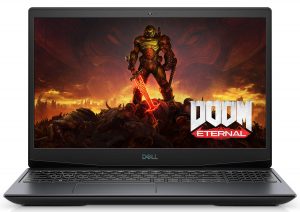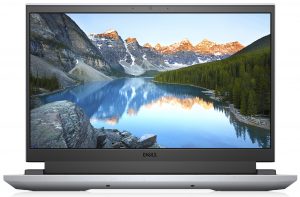[In-depth Comparison] Dell G5 15 5500 vs Dell G15 5515 – two reasonably priced Alienware alternatives

For a long time gaming on a Dell laptop has been associated with their subsidiary Alienware and rightfully so. After all, Dell focuses more on affordability with their main laptop series, while Alienware provides all the gaming firepower at a cost.
But what if we combine the best of both worlds? We get Dell’s G-series gaming notebooks and today we will be doing an in-depth comparison between two of the most popular choices – the G5 15 5500 and the G15 5515 Ryzen Edition.

While the two belong to the affordable G-series, we can see they are very different from each other, both in terms of design and hardware. While the G5 uses Intel’s 10th generation processors, the G15 employs AMD’s counterpart – the Ryzen 5000-series processors. In terms of graphics, they also come equipped with a different family of NVIDIA GPUs.
With that said, let’s dive into the in-depth comparison and see which notebook is the better choice for a gamer on a budget.
Dell G5 15 5500: Full Specs / In-depth Review
Dell G15 5515: Full Specs / In-depth Review
Dell G5 15 5500 configurations:
Dell G15 5515 configurations:
Contents
Design and Construction
Both laptops have had their designs revamped with the G5 going for a sleeker body and the G15 doing the exact opposite by borrowing Alienware M15’s aggressive design.
Despite the G5 sporting a sleeker build, there are still many details that hint at its gaming nature. The top of the plastic lid has a textured finish that scatters the light hitting it, resulting in an iridescent effect with the downside of being an absolute fingerprint magnet. Opening the lid is easily done with one hand as the otherwise tight hinges are mounted in the middle, giving it less resistance while thankfully not introducing bending issues. Besides the middle-mounted hinges, opening the lid greets you with relatively thin side and top bezels with a significantly thicker chin. There is also a webcam and an array of microphones on the top bezel. But even though the design looks sleek, it sure is heavy, weighing around 2.65kg and it’s not that thin either, with a profile of 23.8-26.6mm.
For the G15, we already mentioned that it borrows the iconic Alienware design, which can be seen in the extended backside for housing the large back and side vents. The lid here is also made of plastic and it has an interesting speckled texture, reminiscent of recycled paper. Opening the lid with one hand is easier on this one, as the hinges are placed in the edges of the device, giving it better stability. Underneath, we see a similar bezels situation, albeit a bit narrower than the G5’s. What is not that different from the G5 is the bulk of this device. It’s even heavier, sitting at 2.81 kg, but at least it’s slightly thinner with a profile of 21.2-24.9mm.


Keyboard and Touchpad
Both laptops come with not too bad keyboards with NumPads, relatively big keys with decent key travel, and way too small arrow keys.
The G5 has a dedicated key that opens the Command Center, yet another feature borrowed from Alienware.
The keys have a bit better feedback than the G5 while the touchpad on the G15 is a bit better, having a glass cover that improves gliding. Sadly neither of the touchpads is perfect, as the G5 has really tight embedded buttons, and the G15 has a huge dead zone to the clicking mechanism on the bottom right corner.
Now, what is a gaming device without RGB? Thankfully, for the people that want it, either of them has a configuration with 4-zone RGB backlighting. There are also configurations with only white backlight or none at all.


Ports
In terms of I/O, the Dell G5 has a power plug, a mini DisplayPort, HDMI 2.0 connector, one USB Type-A 3.2 (Gen. 1) port, and two Type-A 2.0 ports. There is also a Thunderbolt 3 connector, an audio jack, and an SD card reader.
For the G15, it varies, depending on the configuration. The RTX 3050/3050 Ti models include two USB Type-A 2.0 ports, while the RTX 3060 replaces them with Type-A 3.2 (Gen.1) ports. Other than that, the device has a USB Type-C 3.2 (Gen.2) port with DisplayPort capabilities and an HDMI connector. There is also a LAN port, an audio jack, and a power plug.
A big difference between the two devices is that the G5 has ports only on the sides, while the G15 has some on the back, as well.
Dell G5 5500


Dell G15 5515



Specs Sheet
Dell G5 15 (5500) (DP/Th3) series
- Dimensions
- 365.5 x 254 x 23.8 mm (14.39" x 10.00" x 0.94")
- Weight
- 2.34 kg (5.2 lbs)
- Price
- Starting at $999.99
Dell G15 (5515) series
- Dimensions
- 357.26 x 272.11 x 21.21 ~ 24.90 mm (14.07" x 10.71" x 0.84")
- Weight
- 2.81 kg (6.2 lbs)
- Price
- Starting at $734.00
Disassembly, upgrade options
The bottom panels are held with Philips-head screws – 10 for the G5 and 8 for the G15. After removing them and carefully prying the plastic panel from the body, we can see the upgrade options of both laptops.
For the G5, there are two SODIMM slots that allow for up to 32GB of RAM in dual-channel mode, and in terms of storage, you get two M.2 slots, one supporting PCIe x4 drives, while the other supporting only PCIe x2. If you are willing to sacrifice battery life by swapping the 68Wh unit with a significantly smaller 51Wh, you can make space for a 2.5-inch SATA drive bay.
The usable slots on the G15 are similar but slightly better. For RAM upgradability, you get two SODIMM slots as well, but here, they allow for up to 64GB in dual-channel mode. Also, both available M.2 slots fit PCIe x4 drives.


Display quality
Both devices have FHD panels with screen ratios of 16:9, pixel density of 142 ppi, and a pitch of 0.18 х 0.18 mm. The only difference between them is that the G5’s panel has a refresh rate of 300Hz, a lot faster than the G15’s 120Hz panel. Both screens turn into Retina when viewed at a distance equal to or greater than 60cm (24″) (from this distance one’s eye stops differentiating the separate pixels, and it is normal for looking at a laptop).
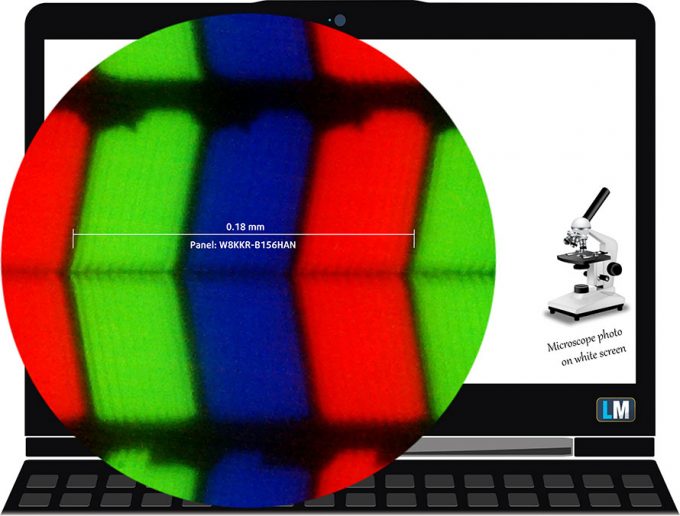
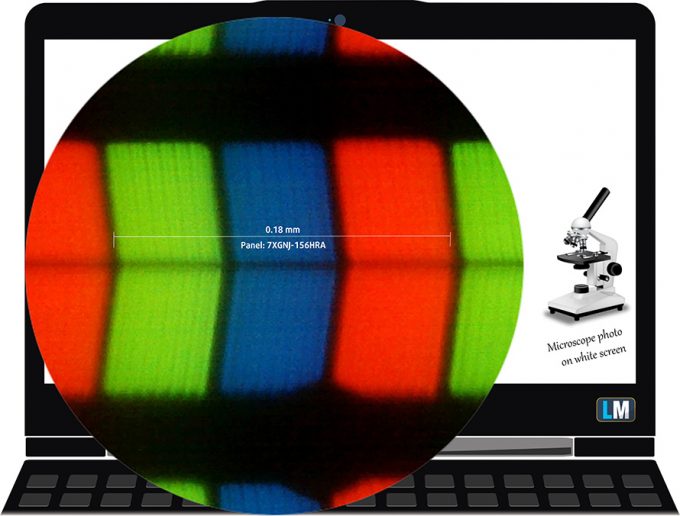
Both displays have excellent viewing angles. We offer images at 45° to evaluate image quality.


The measured maximum brightness of the G5 is 325 nits in the middle of the screen and 315 nits as an average for the whole area, with a maximum deviation of 8%. The contrast ratio is good – 1400:1.
The G15’s display is a bit dimmer with the maximum measured brightness being 255 nits in the middle of the screen and 244 nits average across the surface with a maximum deviation of 8%. The contrast ratio is a bit higher– 1540:1.

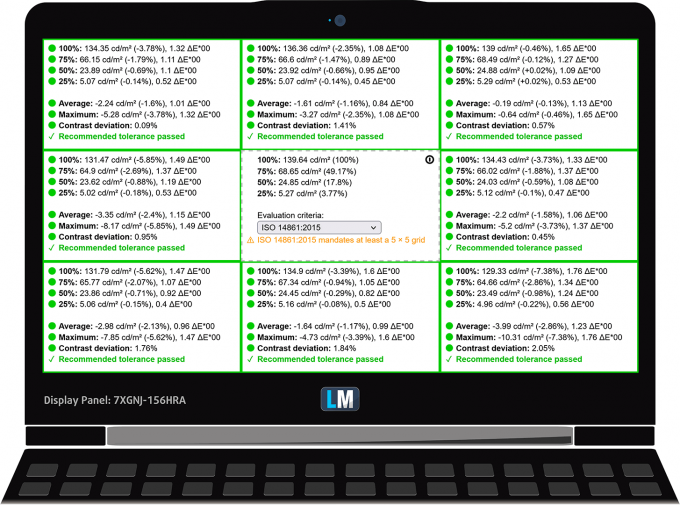
Color coverage
To make sure we are on the same page, we would like to give you a little introduction to the sRGB color gamut and the Adobe RGB. To start, there’s the CIE 1976 Uniform Chromaticity Diagram that represents the visible spectrum of colors by the human eye, giving you a better perception of the color gamut coverage and the color accuracy.
Inside the black triangle, you will see the standard color gamut (sRGB) that is being used by millions of people on HDTV and on the web. As for the Adobe RGB, this is used in professional cameras, monitors, etc for printing. Basically, colors inside the black triangle are used by everyone and this is the essential part of the color quality and color accuracy of a mainstream notebook.
Still, we’ve included other color spaces like the famous DCI-P3 standard used by movie studios, as well as the digital UHD Rec.2020 standard. Rec.2020, however, is still a thing of the future and it’s difficult for today’s displays to cover that well. We’ve also included the so-called Michael Pointer gamut, or Pointer’s gamut, which represents the colors that naturally occur around us every day.
The yellow dotted line shows the color coverage of both the Dell G5 15 5500 and Dell G15 5515.
As you can see, the G5 offers a clearly superior sRGB coverage of 94%, while the G15 scores a disappointing 54%.
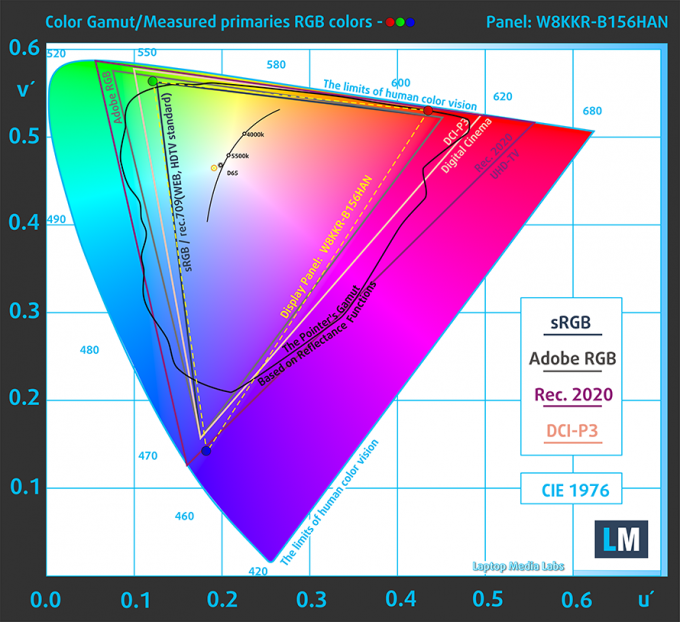
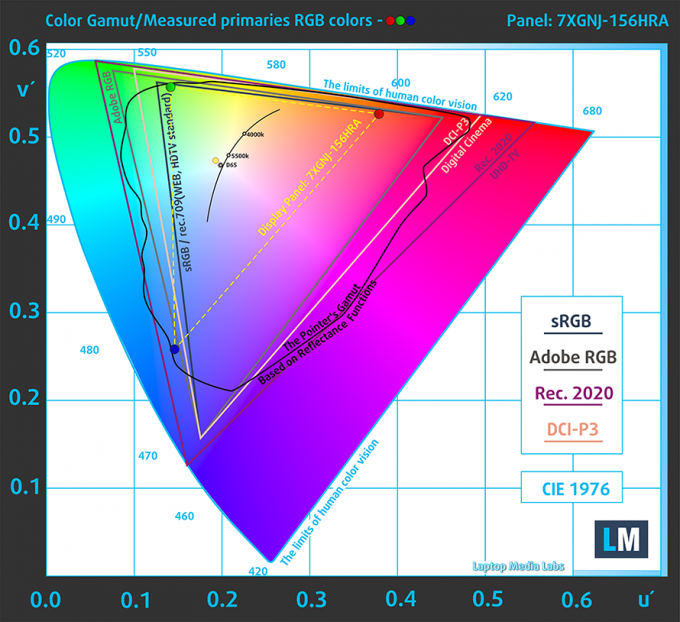
Color accuracy
We tested the accuracy of the displays with 24 commonly used colors like light and dark human skin, blue sky, green grass, orange, etc. You can check out the results at factory condition and also, with the “Design and Gaming” profile.
Below you can check the results from the test of both laptops, with both the factory settings (left) and with our “Design and Gaming” profile applied (right).

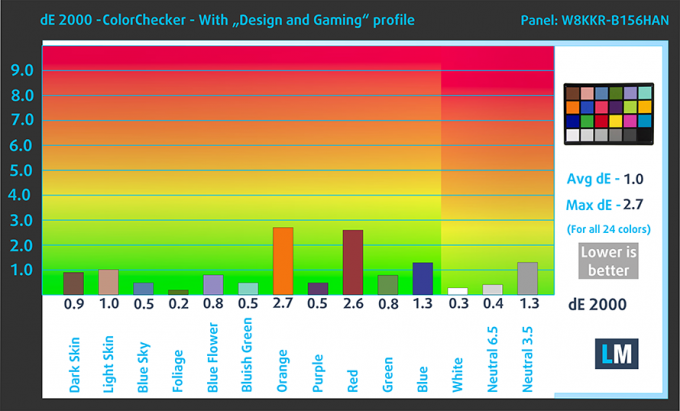
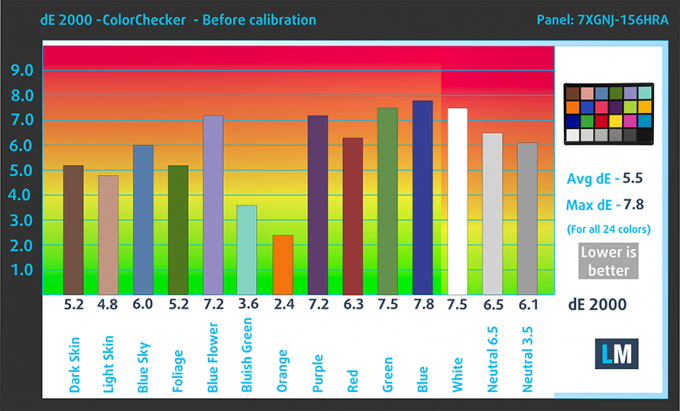

Response time (Gaming capabilities)
We test the reaction time of the pixels with the usual “black-to-white” and “white-to-black” methods from 10% to 90% and vice versa.
Again, we see a drastic difference between the two screens. The G5 achieved Fall Time + Rise Time of just 8 ms, while the G15’s recorded time was much longer – 23 ms.
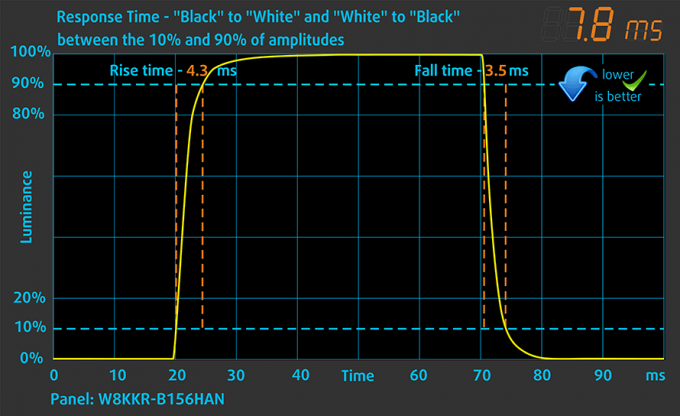
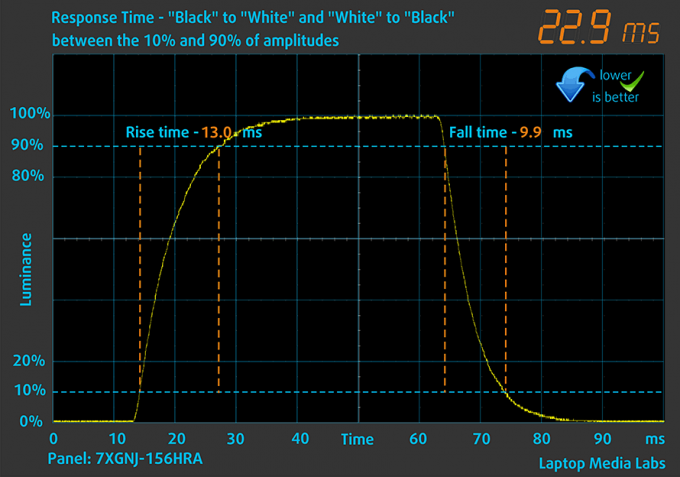
Health Impact / PWM (Blue light)
PWM – Screen flickering
Pulse-width modulation (PWM) is an easy way to control monitor brightness. When you lower the brightness, the light intensity of the backlight is not lowered, but instead turned off and on by the electronics with a frequency indistinguishable to the human eye. In these light impulses, the light/no-light time ratio varies, while brightness remains unchanged, which is harmful to your eyes. You can read more about that in our dedicated article on PWM.
In terms of flickering both panels show no usage of PWM across any brightness level.


Blue light emissions
Installing our Health-Guard profile not only eliminates PWM but also reduces the harmful Blue Light emissions while keeping the colors of the screen perceptually accurate. If you’re not familiar with the Blue light, the TL;DR version is – emissions that negatively affect your eyes, skin, and your whole body. You can find more information about that in our dedicated article on Blue Light.
Buy our profiles
Here at LaptopMedia, we create a set of custom-tailored profiles for every notebook we review. They boost the productivity of display and reduce negative effects such as blue light emissions and PWM. You can read more about them here.
Dell G5 15 5500 15.6″ AUO W8KKR-B156HAN (FHD, 1920 × 1080), 300Hz IPS: Buy our profiles
Dell G15 5515 15.6″ Innolux 7XGNJ-156HRA (FHD, 1920 × 1080) IPS: Buy our profiles
Sound
Both of these laptops have side-firing speakers on the bottom panel, with cutouts on the left and right sides.
The Dell G5 15 5500’s speakers produce a relatively loud sound with good quality, but unfortunately, there are some deviations in the clarity of the low tones. Thankfully, the mids and highs are clear.
On the other hand, the G15 5515 has no deviations across the entire frequency spectrum and the sound quality is decent, albeit not very loud.
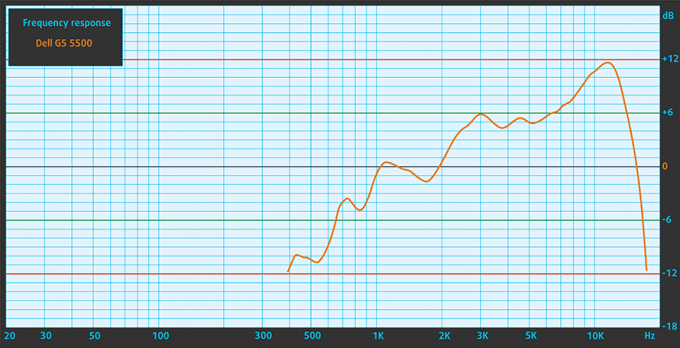
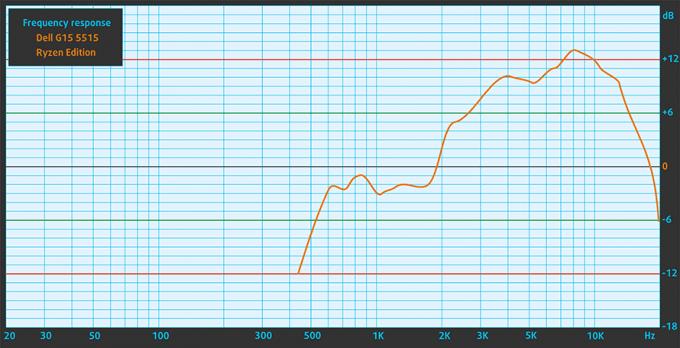
Battery
The way we conduct our battery tests is with the Windows Better performance setting turned on, screen brightness adjusted to 120 nits, and all other programs turned off except for the one we are testing the notebook with. Despite its larger capacity of 68Wh, the Dell G5 5500 lasted less than the G15 5515. which has a battery capacity of 56Wh.
The G15 delivered 8 hours and 20 minutes of Web browsing, or 8 hours and 3 minutes of video playback.
In order to simulate real-life conditions, we used our own script for automatic web browsing through over 70 websites.
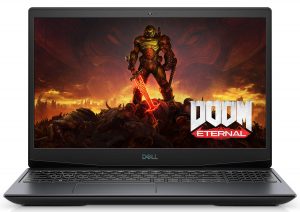
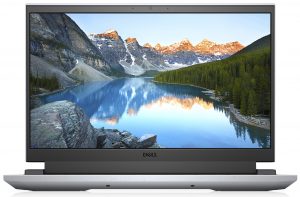
For every test like this, we use the same video in HD.
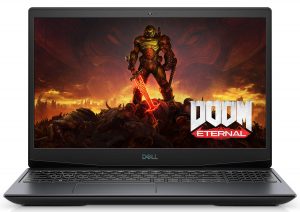
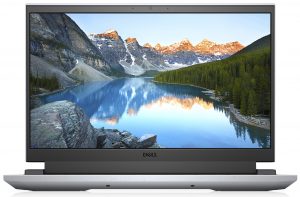
Performance
The Dell G5 5500 features 14nm 10th Generation Intel CPUs, namely the Core i5-10300H, the Core i7-10750H, or the Core i9-10980HK. As for the graphics card, you can choose between the GTX 1660 Ti, RTX 2060, or the RTX 2070 Max-Q from NVIDIA.
On the other hand, Dell G15 5515 offers you a choice between the Ryzen 5 5600H or Ryzen 7 5800H from AMD, which you can pair with the RTX 3050, RTX 3050 Ti (90W), or the RTX 3060 (115W).
CPU benchmarks
Here we tested the Core i7-10750H and the Ryzen 7 5800H. In Cinebench 20, the Dell G15 5515, equipped with the AMD CPU scored a whopping 47.4% more than the G5. Likewise, the Intel CPU was 9.1% slower than the AMD in Adobe Photoshop.
Results are from the Cinebench R23 CPU test (the higher the score, the better)
Results are from our Photoshop benchmark test (the lower the score, the better)
GPU benchmarks
Here we tested the GTX 1660 Ti and the RTX 3050 Ti (90W) variants of the G5 and G15 respectively. In 3DMark Fire Strike and Unigine Heaven 4.0, there was not that big a difference, with the RTX scoring 2.5% higher in 3DMark Fire Strike and 0.8% lower in Unigine Heaven 4.0. However, we observed a bigger difference in Unigine Superposition, where the RTX 3050 Ti scored 12.8% higher than the GTX 1660 Ti.
Results are from the 3DMark: Time Spy (Graphics) benchmark (higher the score, the better)
Results are from the 3DMark: Fire Strike (Graphics) benchmark (higher the score, the better)
Results are from the Unigine Superposition benchmark (higher the score, the better)
Gaming Tests
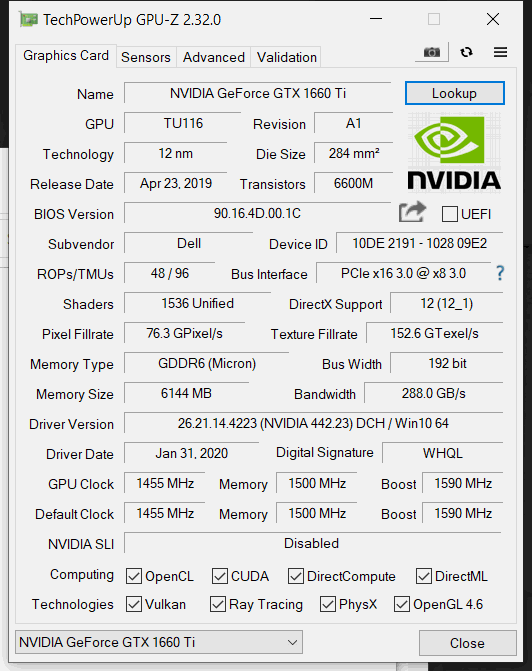


| Far Cry 5 | Full HD, Normal (Check settings) | Full HD, High (Check settings) | Full HD, Ultra (Check settings) |
|---|---|---|---|
| Dell G5 5500 – GTX 1660 Ti | 94 fps | 85 fps | 78 fps |
| Dell G15 5515 – RTX 3050 Ti (90W) | 99 fps (+5%) | 93 fps (+9%) | 88 fps (+12%) |

| Rise of the Tomb Raider (2016) | Full HD, Medium (Check settings) | Full HD, Very High (Check settings) | Full HD, MAX (Check settings) |
|---|---|---|---|
| Dell G5 5500 – GTX 1660 Ti | 114 fps | 59 fps | 39 fps |
| Dell G15 5515 – RTX 3050 Ti (90W) | 119 fps (+4%) | 65 fps (+9%) | 43 fps (+9%) |

| Tom Clancy’s Ghost Recon Wildlands | Full HD, High (Check settings) | Full HD, Very High (Check settings) | Full HD, Ultra (Check settings) |
|---|---|---|---|
| Dell G5 5500 – GTX 1660 Ti | 65 fps | 57 fps | 39 fps (+5%) |
| Dell G15 5515 – RTX 3050 Ti (90W) | 72 fps (+10%) | 63 fps (+10%) | 37 fps |
Temperatures and comfort
The G5 5500 has 2 heat pipes for the GPU and CPU and one separate heat pipe for the GPU, as well as 2 metal plates for dissipating the heat from the graphics memory and VRMs.
On the other hand, the G15 5515 has 2 shared heat pipes for the CPU and GPU, and 2 separate ones for each of them, as well as heat spreaders on the graphics memory and VRMs. Also, this laptop features two more heat sinks.


Max CPU load
In this test we use 100% on the CPU cores, monitoring their frequencies and chip temperature. The first column shows a computer’s reaction to a short load (2-10 seconds), the second column simulates a serious task (between 15 and 30 seconds), and the third column is a good indicator of how good the laptop is for long loads such as video rendering.
| Intel Core i7-10750H (45W TDP) | 0:02 – 0:10 sec | 0:15 – 0:30 sec | 10:00 – 15:00 min |
|---|---|---|---|
| Dell G5 15 5500 | 3.82 GHz (B+47%) @ 75°C | 3.63 GHz (B+40%) @ 99°C | 3.01 GHz (B+18%) @ 81°C |
| ASUS ROG Strix G17 G712 | 3.88 GHz (B+49%) @ 77°C | 3.83 GHz (B+47%) @ 84°C | 3.51 GHz (B+35%) @ 79°C |
Ultimately, the Dell G5 15 5500 is not the most effective laptop in terms of cooling.
| AMD Ryzen 7 5800H (45W TDP) | 0:02 – 0:10 sec | 0:15 – 0:30 sec | 10:00 – 15:00 min |
|---|---|---|---|
| Dell G15 5515 | 3.29 GHz (B+3%) @ 74°C | 3.14 GHz @ 74°C | 3.21 GHz @ 82°C |
| HP Victus 16 (16-e0000) | 3.29 GHz (B+3%) @ 80°C | 3.20 GHz (B+0%) @ 80°C | 3.27 GHz (B+2%) @ 89°C |
In order to provide more breathing space for the graphics card, we see a very lenient approach for the CPU thermals. As you can see, the temperatures remain relatively low even after 15 minutes of stress testing.
Real-Life Gaming
| Laptop / GPU | GPU frequency/ Core temp (after 2 min) | GPU frequency/ Core temp (after 30 min) | GPU frequency/ Core temp (Max fans) |
|---|---|---|---|
| Dell G5 15 5500 / GTX 1660 Ti | 1455 MHz @ 83°C | 1440 MHz @ 91°C | – |
| Dell G15 5515 / RTX 3050 Ti (90W) | 1857 MHz @ 76°C @ 80W | 1850 MHz @ 77°C @ 80W | – |
The RTX 3050 Ti (90W) works at frequencies way higher than its boost clocks, while the GTX 1660 Ti can’t even maintain its base speeds. This proves that the G15 5515 has a superior cooling solution. Even though the RTX GPU couldn’t reach its 90W TGP limit, it still outperforms the competitor
Gaming Comfort
After looking at the tables above, it comes as no surprise that the Dell G5 5500 has a pretty bad cooling solution. Not only is it very loud, it gets extremely hot really quickly. As you can see, the keyboard reaches more than 60°C after barely 30 minutes of gaming.
Due to Dell G15 5515’s extended backside, the heat sources are moved away from the keyboard, keeping it relatively cool to the touch. Although the fans here are also pretty loud, the hottest point reached only 36°C.


Verdict
Both laptops are made to fit in the same category, and that is, to be a cheaper alternative to their superior gaming lineup – Alienware. Despite being in the same category, the two have significant differences, both on the outside and the inside.
In terms of design, the G5 has a sleeker design, while the G15 embraces its gaming nature with its Alienware chassis. So for the lowkey gamer, the G5 might be a more suitable choice.
Looking at the I/O the G5 has the advantage of having Thunderbolt 3 support and an SD card reader. Both laptops have two USB Type-A 2.0 slots, which are slow in today’s standards, but at least the G15’s highest-spec model (RTX 3060) switches them with Type-A 3.2 (Gen. 1) slots.
If you are looking for upgradability, the G15 is the better choice, as it supports twice as much RAM (64GB), and both M.2 slots support PCIe x4 drives, while one of the slots in the G5 supports only PCIe x2 drives. The only real advantage that the G5 has over the G15 is that you can get a 2.5-inch SATA drive, but that comes at the price of reducing battery capacity.
Display-wise, both panels have good viewing angles and contrast ratios, but the G5 5500 has both higher max brightness and better sRGB color coverage. Neither of the devices uses PWM, so there is no flickering in any of them. Also, the G5 offers great color accuracy with our Gaming and Web design profile. Keep in mind that the G15 5515 can be equipped with displays with faster refresh rates, which are going to be significantly better in pretty much all aspects.
In terms of both performance and temperatures, the Dell G15 5515 comes out as a winner, while also having a bit longer battery life.
In conclusion, the only downfall of the G15 is the lackluster color coverage and lower max brightness. But if you don’t mind the subpar screen and the slightly more aggressive design, the Dell G15 5515 is the clear winner.
Why choose Dell G5 5500?
- + Higher max brightness, better sRGB coverage
- + Thunderbolt 3 + SD card support
- + Fingerprint Reader
Why choose Dell G15 5515?
- + Better performance
- + Significantly better cooling
- + Slightly longer battery life
Dell G5 15 5500: Full Specs / In-depth Review
Dell G15 5515: Full Specs / In-depth Review
Dell G5 15 5500 configurations:
Dell G15 5515 configurations: