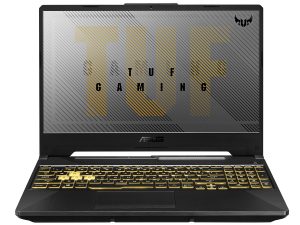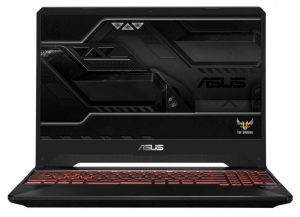[FPS Benchmarks] Halo: Reach on NVIDIA GeForce RTX 2060 (90W and 115W) – both GPUs are fine for 144Hz displays
 Halo: Reach was released back in 2010. In 2019 the game debuted for PC as Halo: The Master Chief Collection (including other Halo titles as well). The engine is technically improved and enhanced which leads to a bit better overall visual quality.
Halo: Reach was released back in 2010. In 2019 the game debuted for PC as Halo: The Master Chief Collection (including other Halo titles as well). The engine is technically improved and enhanced which leads to a bit better overall visual quality.
The visual representation isn’t the best (but still passable) however the single-player campaign is very good and the game is light on hardware resources. A lot of iGPUs and low-end dGPUs can run this title at least on Low settings.
For sure the NVIDIA GeForce RTX 2060 (90W) and NVIDIA GeForce RTX 2060 (115W) are able to show a lot of FPS but let’s see the exact numbers.
Contents
GeForce RTX 2060 variants
| GeForce RTX 2060 [90W] | GeForce RTX 2060 [115W] | |
|---|---|---|
| Architecture | Turing | Turing |
| GPU chip | TU106 | TU106 |
| Shader units | 1920 | 1920 |
| ROPs | 48 | 48 |
| Base Clock (MHz) | 1005 | 1005 |
| Boost clock (MHz) | 1350 | 1560 (+16%) |
| Memory clock (MHz) | 14000 | 14000 |
| Memory size (MB) | 6GB | 6GB |
| Memory type | GDDR6 | GDDR6 |
| Memory bus width (bit) | 192 | 192 |
| TGP (Total Graphics Power) | 90 | 115 (+28%) |
| DirectX version | 12.1 | 12.1 |
| Technology | 12nm | 12nm |
| RTX capabilities | Yes | Yes |
| Release date | 01.2019 | 01.2020 |
| Detailed specs | RTX 2060 [90W] Specs | RTX 2060 [115W] Specs |
Synthetic benchmarks
Results are from the 3DMark: Time Spy (Graphics) benchmark (higher the score, the better)
Results are from the 3DMark: Fire Strike (Graphics) benchmark (higher the score, the better)
Results are from the Unigine Superposition benchmark (higher the score, the better)
Gaming tests and gameplay videos (ext. monitor)
| Halo Reach | Full HD, Performance (Check settings) | Full HD, Original (Check settings) | Full HD, Enhanced (Check settings) |
|---|---|---|---|
| GeForce RTX 2060 [90W] | 190 fps | 170 fps | 141 fps |
| GeForce RTX 2060 [115W] | 226 fps (+19%) | 201 fps (+18%) | 171 fps (+21%) |
Verdict
At the end of the day, the NVIDIA GeForce RTX 2060 (115W) is almost 20% faster on average compared to its smaller sibling. Nevertheless, both are decent performers and they are good enough for 144Hz displays. If you need even more frames per second, just switch back to the Original preset.
All laptops equipped with the NVIDIA GeForce RTX 2060 [90W]
All laptops equipped with the NVIDIA GeForce RTX 2060 [115W]