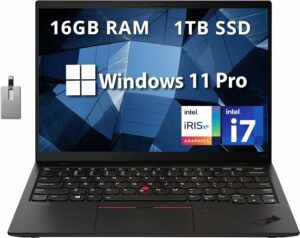[Comparison] Lenovo ThinkPad X1 Nano Gen 2 vs ThinkPad X1 Nano Gen 1 – what are the differences?
 The X1 sub-brand of the ThinkPad family continues on strong, creating unique and experiential devices for the people that are willing to pay the high price that comes associated with them. One such device is the X1 Nano, which strives to be as light as possible, while not compromising performance.
The X1 sub-brand of the ThinkPad family continues on strong, creating unique and experiential devices for the people that are willing to pay the high price that comes associated with them. One such device is the X1 Nano, which strives to be as light as possible, while not compromising performance.
We got to review the Gen 1 laptop around this time last year and it is a great little device, which pulls no punches when it comes to performance, durability, and features. Well, with Lenovo announcing the Gen 2 about a month ago, it poses the question, is the new laptop worth it, or should you stick with the tried and tested Gen 1. Today we are doing just that, but comparing the two to see what are the differences?
Full Specs: Lenovo ThinkPad X1 Nano Gen 2 / ThinkPad X1 Nano Gen 1
The design remains the same, as it was already a very structurally sound device. The magnesium base complements the carbon fiber lid very nicely, making for a stealthy combination that won’t draw attention to itself. If you want a little bit of attention, there is an optional carbon fiber weave cover, which has the traditional carbon fiber pattern. This costs extra, as making the weave look pretty is more expensive and takes more time. Traditionally, when making carbon fiber for cars, for example, it doesn’t look pretty or has a nice pattern, because it would be painted over. In terms of dimensions, the new device is 70 grams heavier and has a slimmer profile of 14.7 mm.
 It also keeps the display, which features a 16:10 aspect ratio, a 13-inch diagonal, a 2K resolution, and uses an IPS panel. On the Gen 1 laptop, the panel performed really well, revealing near full sRGB coverage, adequate color accuracy, and no PWM usage across all brightness levels. All in all, a great display for all types of work.
It also keeps the display, which features a 16:10 aspect ratio, a 13-inch diagonal, a 2K resolution, and uses an IPS panel. On the Gen 1 laptop, the panel performed really well, revealing near full sRGB coverage, adequate color accuracy, and no PWM usage across all brightness levels. All in all, a great display for all types of work.
Lastly, in terms of specifications, we have four Alder Lake P-series CPUs to replace the four Tiger Lake U-series chips. All of these new processors come with Efficiency cores and Performance cores, which we still haven’t tested, but we expect an increase in Multi-core performance, thanks to the larger core count, along with a boost in efficiency in basic and low-resource tasks. In terms of graphics, we get the Iris Xe Graphics G7 with either 80 or 96 Execution Units.
Lenovo ThinkPad X1 Nano Gen 2 series
- Display
- 13.0", 2K (2160 x 1350), IPS
- Dimensions
- 293.3 x 208.1 x 14.8 mm (11.55" x 8.19" x 0.58")
- Weight
- 0.96 kg (2.1 lbs)
- Price
- Starting at $1161.00
Lenovo ThinkPad X1 Nano Gen 1 series
- Display
- 13.0", WQHD (2160 x 1350), IPS
- Dimensions
- 292.8 x 207.7 x 13.8 ~ 17.2 mm (11.53" x 8.18" x 0.54")
- Weight
- 0.90 kg (2 lbs)
- Price
- Starting at $719.93