ASUS Zenfone 8 review – the compact flagship you are looking for
 As a leading laptop and desktop component manufacturer, they enjoy huge popularity in the tech world. But it is no secret that ASUS is not a brand that is recognized for its smartphones. Since the world is heading to a place where the most important device you own is now your phone, they obviously wanted to change their approach. However, they didn’t change their ideology.
As a leading laptop and desktop component manufacturer, they enjoy huge popularity in the tech world. But it is no secret that ASUS is not a brand that is recognized for its smartphones. Since the world is heading to a place where the most important device you own is now your phone, they obviously wanted to change their approach. However, they didn’t change their ideology.
One of the first really impressive smartphones ASUS produced was the ROG phone. Now that a third-generation has hit the market, and a ton of accessories has come with it, ASUS needed to offer something for a more mainstream user. Enter the Zenfone 8. Released side by side with the Zenfone 8 Flip, the former can be seen as a stripped-down cheaper version of the latter.
Make no mistake, though. The Zenfone 8 is a propper flagship that boasts the latest and greatest in terms of hardware. This includes the Snapdragon 888 with up to 256GB of storage and a whopping 16GB of RAM. Additionally, its camera setup is nothing short of spectacular.
Another impressive feature is the display. Although it doesn’t have the highest resolution out there, it falls right in the sweet spot for a smartphone of this size. And by the way, this is probably the most feature-packed device of this size – its screen is just shy of 6 inches in a world of behemoth phones.
You can check the current price of ASUS Zenfone 8 here: Buy from Amazon.cn (#CommissionsEarned)
Contents
Specs Sheet
| ASUS Zenfone 8 | |
|---|---|
| Dimensions | 148 x 68.5 x 8.9mm / 169 g |
| Display | 5.9-inch, 10800 x 2400, 120Hz Super AMOLED, HDR10+ |
| SoC | Qualcomm SM8350 Snapdragon 888 (5nm) |
| Configurations | 128GB 6GB RAM, 128GB 8GB RAM, 256GB 8GB RAM, 256GB 12GB RAM, 256GB 16GB RAM (UFS 3.1 storage) |
| Camera | Back – 64 MP 26mm f/1.8 (8K@24fps, 4K@120fps, 1080p@240 fps, 720p@480fps) OIS, 12 MP 12mm f/2.2; Front – 12MP (4K@30fps, 1080p@60fps) |
| Software | Android 11, ZenUI 8 |
| Battery | Li-Po 4000 mAh, 30W Fast charging |
| Sound | Stereo speakers, 3.5mm jack with 32-bit/384 kHz output |
| Connectivity | Wi-Fi 6e, BlueTooth 5.2, LTE, 5G |
| Features | Fingerprint (optical, under display), accelerometer, gyro, proximity, compass, FM radio |
What’s in the box?
Thankfully, ASUS didn’t cheap out on the packaging. The device comes in a sleek box that contains your mandatory paperwork, a SIM card ejection tool, as well as a hardshell case, and a 30W wall adapter. The manufacturer also provides a USB Type-C to Type-C cable (since the charger has a Type-C connection, your older cables will not work).
Design and construction
As we said, this is one of the most compact flagships on the market. It has an 8.9mm profile and weighs 169 grams. Needless to say, the smartphone fits perfectly in pretty much every hand. Its aluminum frame is sandwiched by two glass sheets. The one on the display uses Gorilla Glass Victus, while the one on the back is Gorilla Glass 3, and has a frosted finish.
The edges are rounded but the display is flat, which is part of the reason it feels good while handled. On the other hand, the camera bump is quite pronounced and is placed off-center, which is a bit annoying to look at. While we are there, you can see that the two camera lens are equal in size, and the LED flash is placed to the right of them while being vertically centered. Right above it, there is a microphone hole.
Weirdly, the branding on the back is oriented horizontally, which may look cool, while you are filming someone.
Moving to the front, we see a punch-hole selfie shooter with a silver ring around it. We feel okay with the positioning, but we noticed something weird. The hole in the display seems to be ever so slightly bigger than the camera, itself, and the latter is not really centered inside of it. This won’t make much of a difference as you get used to it, but it is definitely noticeable on a light background.
Now, the volume rocker and the power button are placed on the right side and are comfortable for right-handed use. Both of them are made from metal and have a nice click to them. Also, the power button, itself, is colored, which doesn’t help with anything, but it’s a nice touch from ASUS. This leaves the left side completely empty. Respectively, the top and bottom have a couple of antennas. The former houses another mic, and the 3.5mm headphone jack, while the latter has the USB Type-C port, a third mic, and the SIM card tray. This is also where you will find another neat feature in the form of an LED notification light.
Since we’ve covered most of Zenfone 8’s externals, and we haven’t yet seen a fingerprint reader we can conclude that it is placed under the display. It is located in a great spot and you don’t need to move your hand in order to reach it. Unlike most Samsung devices, it is an optical scanner and shines bright light towards your finger, in order to capture your fingerprint. It is definitely not among the fastest ones out there but it is pretty accurate. However, if you put a screen protector on it (and especially a glass one), you should know that it takes longer to get your credentials, and you need to press a bit harder, as the protector reflects some of the light.
Display quality
ASUS Zenfone 8 features a 5.9-inch (15cm) touchscreen Super AMOLED (Active Matrix Organic light-emitting diode) panel with a resolution of 2400 x 1080 pixels. The aspect ratio is 20:9, the pixel density – 446 ppi, their pitch – 0.057 x 0.057 mm. The screen can be considered Retina when viewed from at least 20cm (from this distance, the average human eye can’t see the individual pixels, and is ideal for a smartphone).
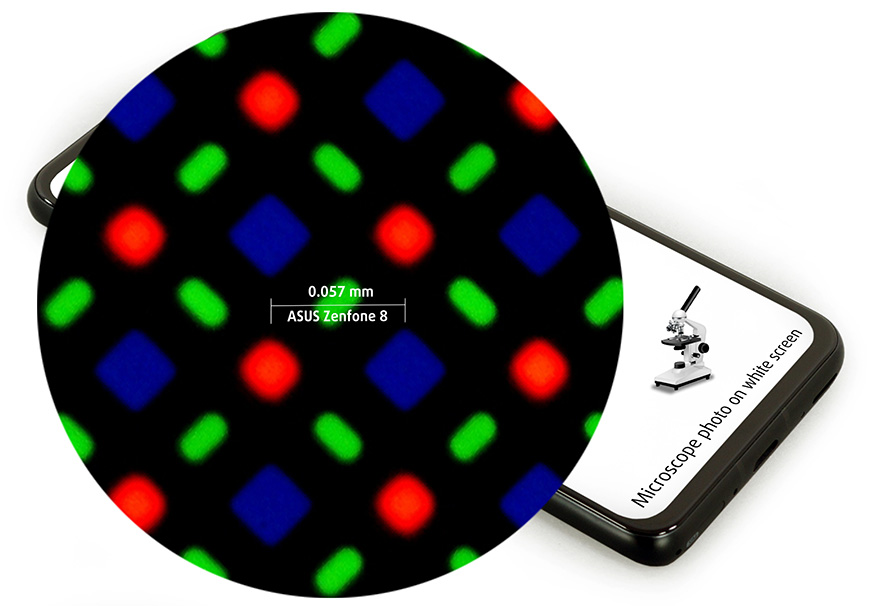
It has comfortable viewing angles. We have provided images at 45 degrees to evaluate quality.

The Correlated Color Temperature on a white screen and at maximum brightness is 7500K – colder than the 6500K optimum for sRGB. Its maximum brightness depends on the image content and the ambient brightness (in Auto mode). According to the manufacturer, its peak brightness should be 1100 nits. We measured a maximum of 440 nits when the entire screen is white, and the slider is manually set to the Max setting.
Due to the nature of the OLED displays, the ASUS Zenfone 8 achieves true blacks, because, the LEDs that have to “display” a black screen, basically switch off, achieving a mathematically infinite contrast ratio.
To make sure we are on the same page, we would like to give you a little introduction to the sRGB color gamut and the Adobe RGB. To start, there’s the CIE 1976 Uniform Chromaticity Diagram that represents the visible specter of colors by the human eye, giving you a better perception of the color gamut coverage and the color accuracy.
Inside the black triangle, you will see the standard color gamut (sRGB) that is being used by millions of people on HDTV and on the web. As for the Adobe RGB, this is used in professional cameras, monitors, etc for printing. Colors inside the black triangle are used by everyone and this is an essential part of the color quality and color accuracy of a mainstream notebook.
Still, we’ve included other color spaces like the famous DCI-P3 standard used by movie studios, as well as the digital UHD Rec.2020 standard. Rec.2020, however, is still a thing of the future and it’s difficult for today’s displays to cover that well. We’ve also included the so-called Michael Pointer gamut, or Pointer’s gamut, which represents the colors that naturally occur around us every day.
The yellow dotted line shows ASUS Zenfone 8’s color gamut coverage.
Its display covers 100% of the sRGB/ITU-R BT.709 (web/HDTV standard) in CIE1976, and 96% of the DCI-P3 gamut, thus offering attractive and saturated colors.
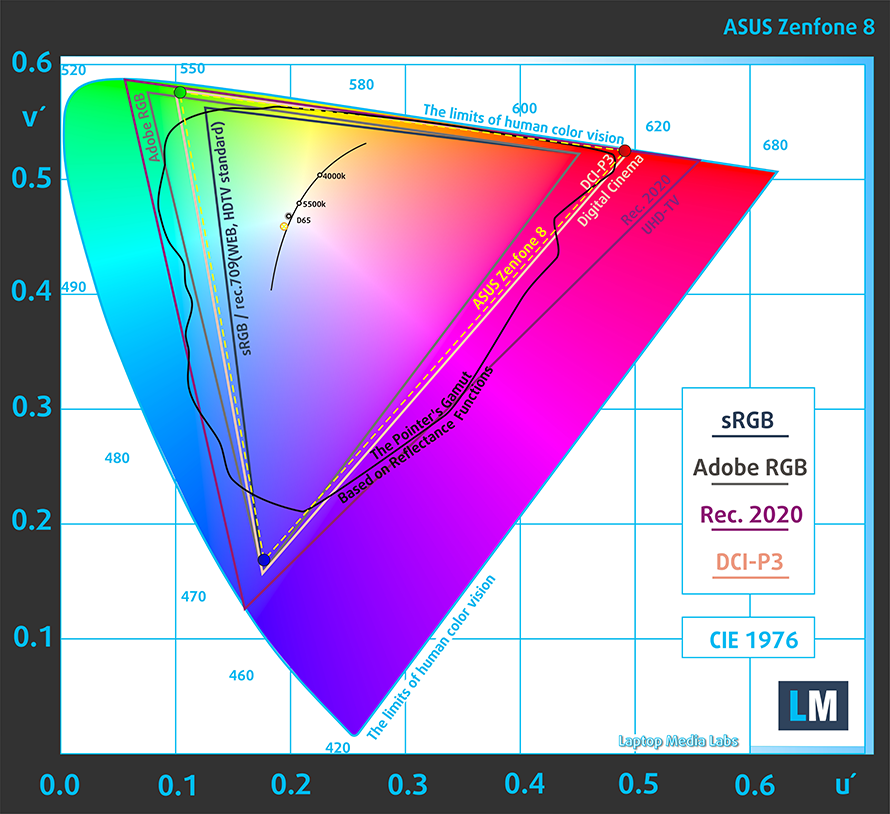
We tested the accuracy of the display with 24 commonly used colors like light and dark human skin, blue sky, green grass, orange, etc.
Below you can compare the scores of ASUS Zenfone 8 against the sRGB standard.
Health impact – PWM
PWM (Screen flickering)
Pulse-width modulation (PWM) is an easy way to control monitor brightness. When you lower the brightness, the light intensity of the backlight is not lowered, but instead turned off and on by the electronics with a frequency indistinguishable to the human eye. In these light impulses, the light/no-light time ratio varies, while brightness remains unchanged, which is harmful to your eyes. You can read more about that in our dedicated article on PWM.
ASUS Zenfone 8’s display doesn’t use PWM above 60 nits. Below that, we find very mild pulsations.
Sound
ASUS Zenfone 8’s stereo speakers produce a loud, clear, and deep sound. Its low, mid, and high tones are clear of deviations.
Software
ASUS sells this smartphone with Android 11 preinstalled. It works with a ZenUI skin, which is pretty light and has almost no bloatware. Essentially, the software is pretty simple, but you get a lot of customization in the settings. You can change everything from the refresh rate, display mode, to memory optimization settings.
Battery
We tested the battery life with 3DMark’s Wild Life stress test, whilst setting the screen brightness to 120 nits. We used the Dynamic mode set to 60Hz, and we got about three hours and 42 minutes, which is the time it will last during constant gaming. Our real-world usage resulted in about 6 hours of screen-on time during pretty heavy use.
CPU benchmarks
This device is equipped with the Qualcomm Snapdragon 888 5G SoC. It is built on a 5nm note and packs 8 cores. one of which is clocked at 2.84 GHz, three at 2.42 GHz, and four at 1.80 GHz. The latter four are efficient cores, while the former four are high-performance ones.
| CPU Benchmarks | single/multi Geekbench 5 | PCMark Work 3 | Octane V2 |
|---|---|---|---|
| ASUS Zenfone 8 | 1122/3526 | 13676 | 38476 |
| Samsung Galaxy Tab S7 | 972/3000 | – | 27339 |
GPU benchmarks
Respectively, the SoC has an Adreno 660 graphics card. It supports DirectX 12, OpenGL ES 3.2, OpenCL 2.0 FP, and Vulkan 1.1 APIs.
| GPU Benchmarks | 3DMark Wildlife | GFXBench Manhattan 3.0 (1080p offscreen) | GFXBench Manhattan 3.1 (1080p offscreen) | GFXBench Aztec Ruins OpenGL (1080p offscreen) |
|---|---|---|---|---|
| ASUS Zenfone 8 | 5633 | 153 fps | 105 fps | 72 fps |
| Samsung Galaxy Tab S7 | 4240 | 140 fps | 97 fps | 59 fps |
Storage
Our unit came in a configuration with 128GB of UFS 3.1 storage, and 8GB of RAM. The result from the storage speed test showed Read speeds of 1497 MB/s, and Write speeds of 595 MB/s, which is pretty impressive.
Stress test stability
We were not particularly impressed by the stability score of this device during the Wild Life stress test. Keep in mind we used the Dynamic mode, which is aimed more towards efficiency but should still deliver decent performance. Instead, the lowest score resembled only 57.4% of the maximum score that we got in the first run. However, the temperature went from 35°C to only 38°C.
Now, if you take a look at the performance stability in “High-performance” mode, you will see that the phone works significantly better (although there is a big gap between the highest and the lowest score). This time, the temperature went from 35°C to the scorching 51°C.
Camera
 ASUS Zenfone 8’s main camera has a Sony IMX686 64MP sensor. It has a size of 1/1.7″, which results in a 0.8µm pixel size. Ultimately, it uses the Quad Bayer technology that essentially combines four pixels into one. This results in a 16MP output with a 1.6µm effective pixel size. Additionally, its focus distance is 5.9mm (26.6 equivalent for 35mm film) and has an aperture of f/1.8. Moreover, it uses a 4-axis OIS.
ASUS Zenfone 8’s main camera has a Sony IMX686 64MP sensor. It has a size of 1/1.7″, which results in a 0.8µm pixel size. Ultimately, it uses the Quad Bayer technology that essentially combines four pixels into one. This results in a 16MP output with a 1.6µm effective pixel size. Additionally, its focus distance is 5.9mm (26.6 equivalent for 35mm film) and has an aperture of f/1.8. Moreover, it uses a 4-axis OIS.
Respectively, its ultrawide camera has a Sony IMX363 12MP sensor with dual-pixel technology, 1/2.55″ sensor size, and 1.4µm pixel size. Its focus distance is 14.3 mm equivalent and has an aperture of f/2.2.
Its main camera is capable of shooting in 64MP mode as well. In terms of video, the main one can capture 8K at 24 fps, 4K at 30, 60, and 120 fps, 1080p at 30, 60, and 240 fps, and 720p at 480 fps. Respectively, the front-facing shooter has a Sony IMX633 12MP sensor.
When we put the camera to test we noticed a couple of things. First, the camera app is very similar to that of the iPhones of the world. Also, it is pretty easy to switch between the ultrawide camera, the main one, and the digital “lossless” 2x zoom. The HDR settings are sitting up top, and if you want to shoot at the native 64MP you need to dig into the settings and choose the aspect ratio one. There, you will see the [4:3 64MP] mode, which disables HDR.
Ultimately, the image quality was great. Both cameras offer similar color representation, with the HDR effect doing its job to uncover darker areas while keeping the sky from overexposing.
Thankfully, the front-facing camera shows a lot of potential, as it resolves a lot of detail. And while the portrait mode has good edge detection, it has some issues with hats.
Shooting at 4K, 60fps is something spectacular. The image looks super smooth and surprisingly stable. You should keep in mind, though, that this takes a lot of memory and resources from this device’s processor. Only after 10 minutes of shooting (mixed between photos and short videos) we got an alert that the device is overheating and that the camera will turn itself off soon in order to cool down. Naturally, we ignored the message, and voila, the camera shut itself and didn’t let us turn it back on unless the device returns to a more “normal” temperature. We quickly launched a game in order to see the temperatures through the “Game Genie”, and wow. The processor was running at 58°C. Indeed it was a hot day, as the outdoor temperatures were 34°C under the shade, with little-to-no wind whatsoever. But this is not really cool if you are planning to visit something like the Greek islands in the middle of the summer.
Verdict
 With that said, we have covered ASUS Zenfone 8’s main issue – thermal management. Using the High-Performance mode with 120Hz enabled results in a rather uncomfortable experience, as the entire device slowly builds up heat. On the other hand, even at 58-59°C on the processor, and playing games at a maximum brightness outdoors, the device didn’t seem to want to shut down, which is good… probably.
With that said, we have covered ASUS Zenfone 8’s main issue – thermal management. Using the High-Performance mode with 120Hz enabled results in a rather uncomfortable experience, as the entire device slowly builds up heat. On the other hand, even at 58-59°C on the processor, and playing games at a maximum brightness outdoors, the device didn’t seem to want to shut down, which is good… probably.
Indeed this smartphone is incredibly capable. However, we found that we need to stick to either the Dynamic, or Durable modes, whilst locking the device to 60Hz, in order to manage battery consumption. This means that if you intend to run your phone at 120Hz, and you are a heavy user, you will definitely need to charge the device before the end of the day. On the other hand, if you manage your usage, use the display at 60Hz, and in dark mode, you should be able to get a bit over 6 hours of screen-on time, based on your usage of course.
ASUS Zenfone 8’s Super AMOLED touchscreen panel has a reasonably high resolution, excellent (practically infinite) contrast ratio, and wide viewing angles. Speaking of wide things, we should mention the color coverage. It can display 100% of the sRGB color gamut, and 96% of the DCI-P3 gamut.
Despite the heat issues (which are pretty common with all Snapdragon 888 devices out there), the Zenfone 8 was great for day-to-day use. It is an extremely comfortable phone with a basic, but appealing design, and great build quality. Media consumption is at its finest with its top-notch Super AMOLED panel. Also, the experience we got was super snappy all the time, as loading times are almost nonexistent. On top of that, the IP68 dust and water resistance will cover you in tricky conditions.
Nowadays, you can get the Xiaomi Mi 11 at a similar price. It offers a significantly bigger display and an ingenious 108MP camera.
However, for people who are not really keen on big phones (which were previously called phablets), the Zenfone 8 is probably the only sensible solution in the Android world.
You can check the current price of ASUS Zenfone 8 here: Buy from Amazon.cn (#CommissionsEarned)
Pros
- 120Hz Super AMOLED display
- Great build quality
- Covers 100% of sRGB and 96% of DCI-P3
- Impressive main and selfie cameras
- Lacks PWM above 60 nits
- 32 bit/384kHz audio output and stereo speakers
- Flagship hardware
- Charges from 0-60% in 30 minutes with the 30W charger
Cons
- No expandable memory
- Overheating issues (especially in warm weather)
- 120Hz mode drains the battery pretty quickly










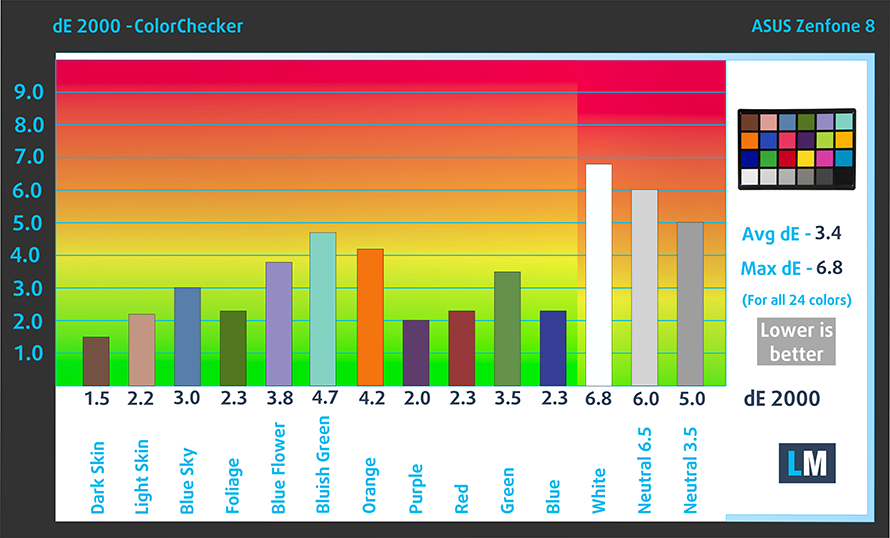
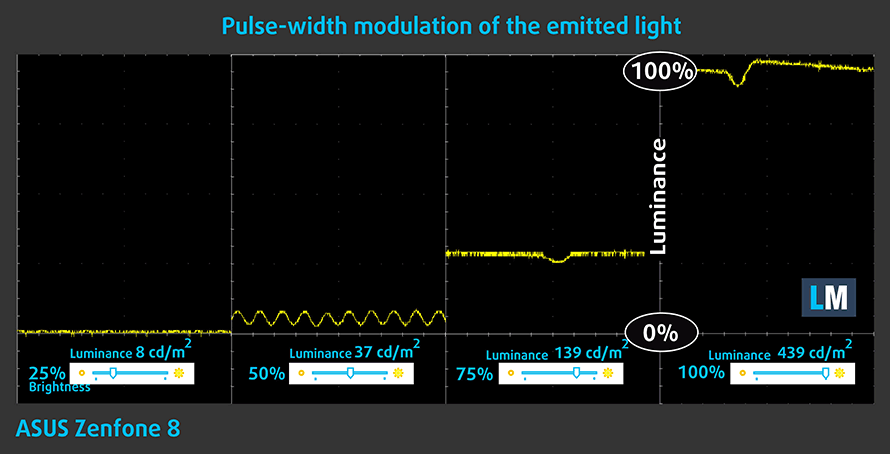
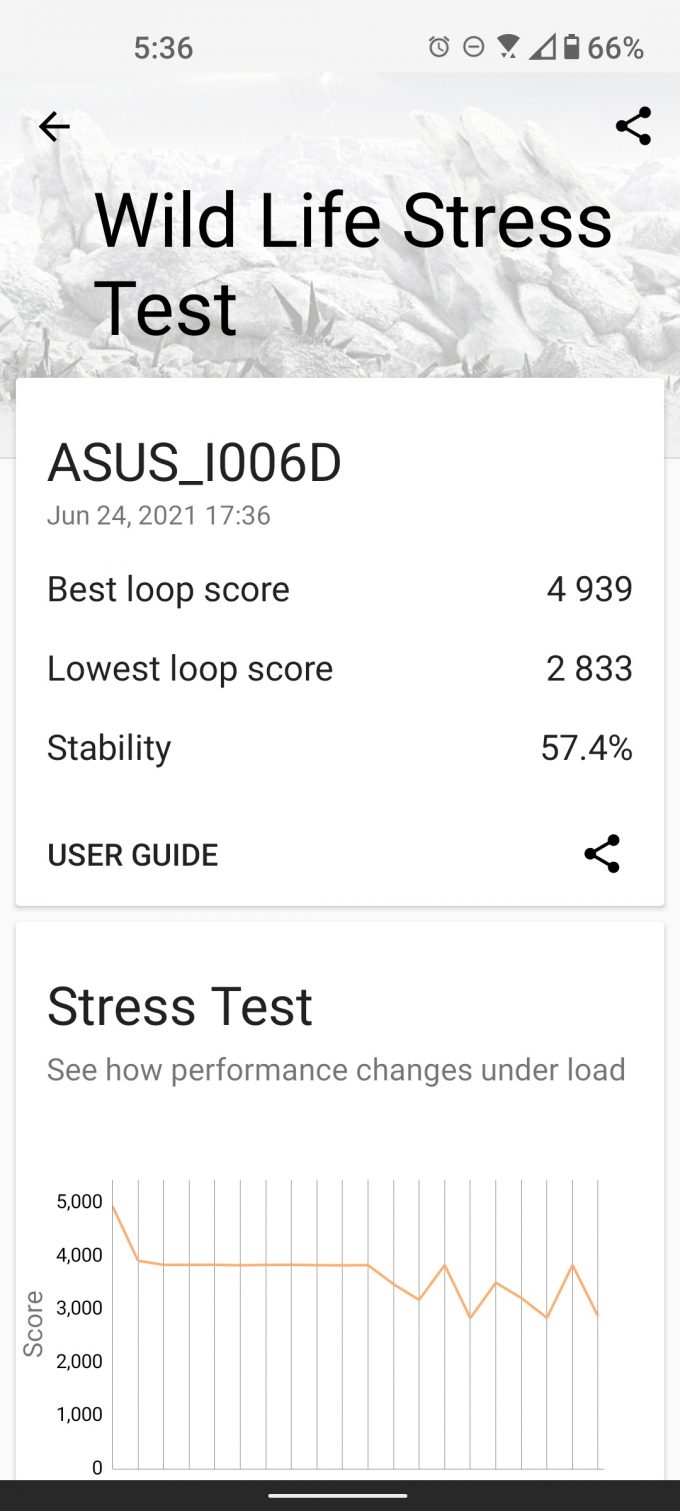
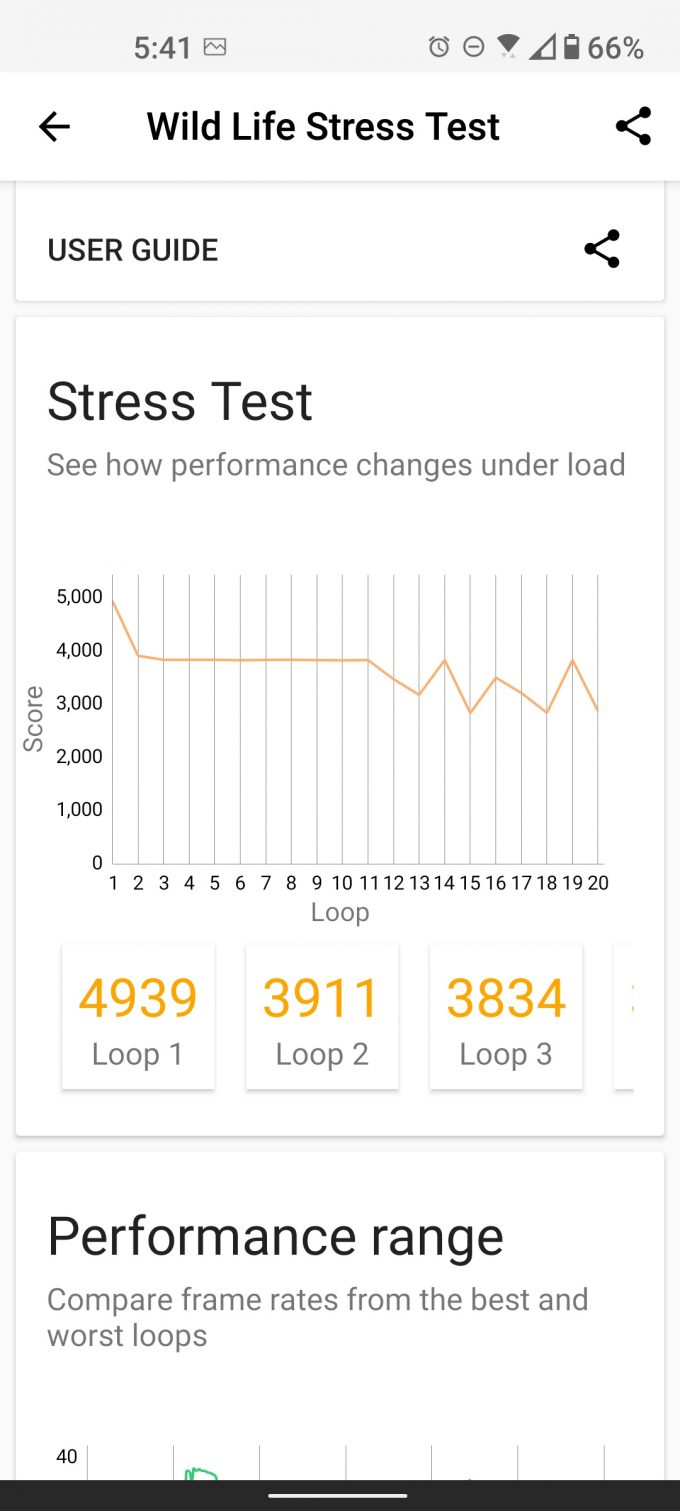
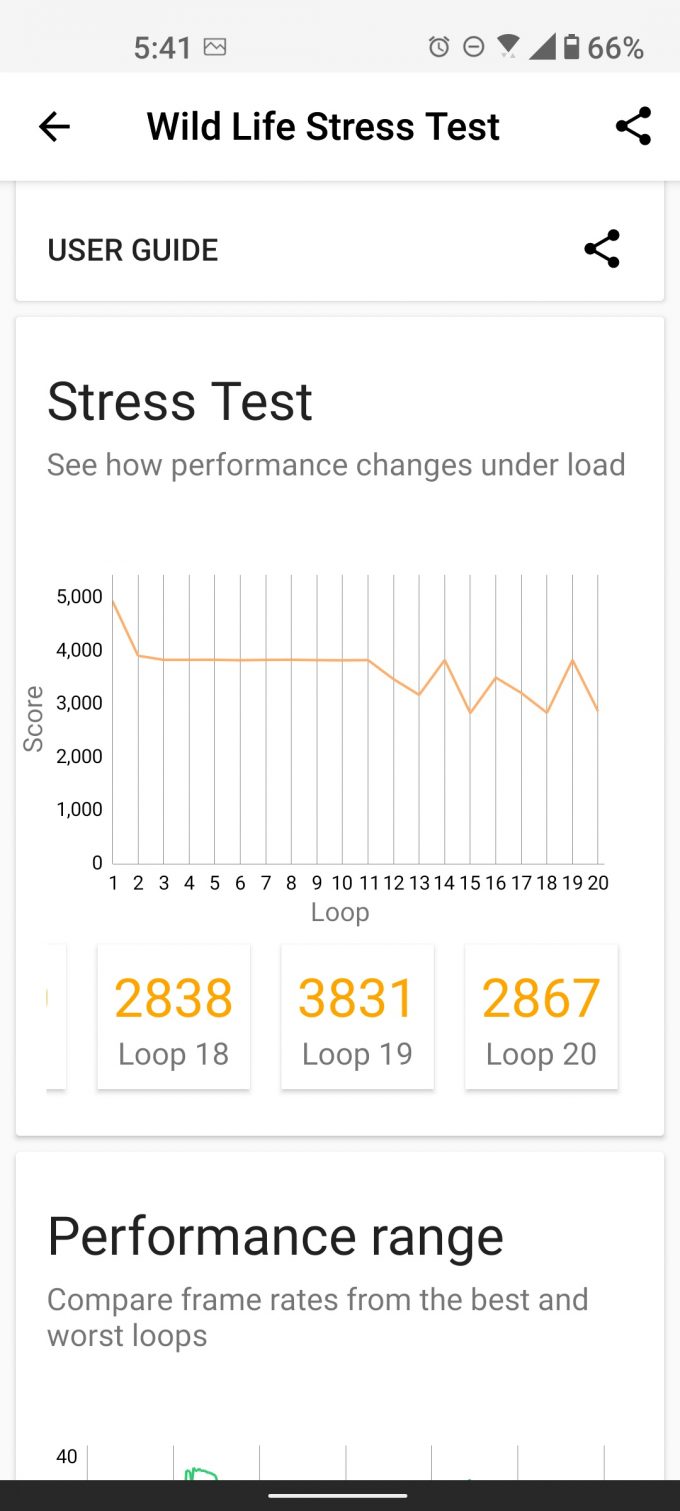
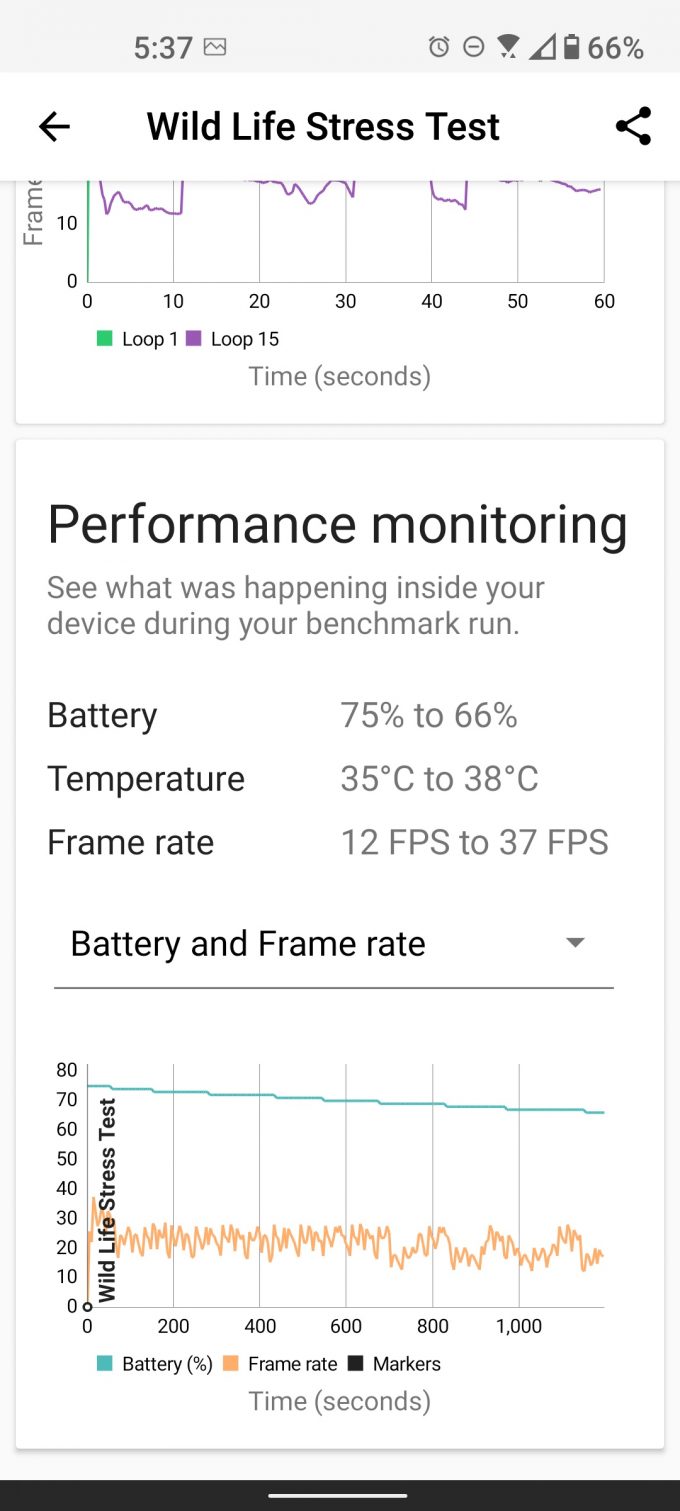
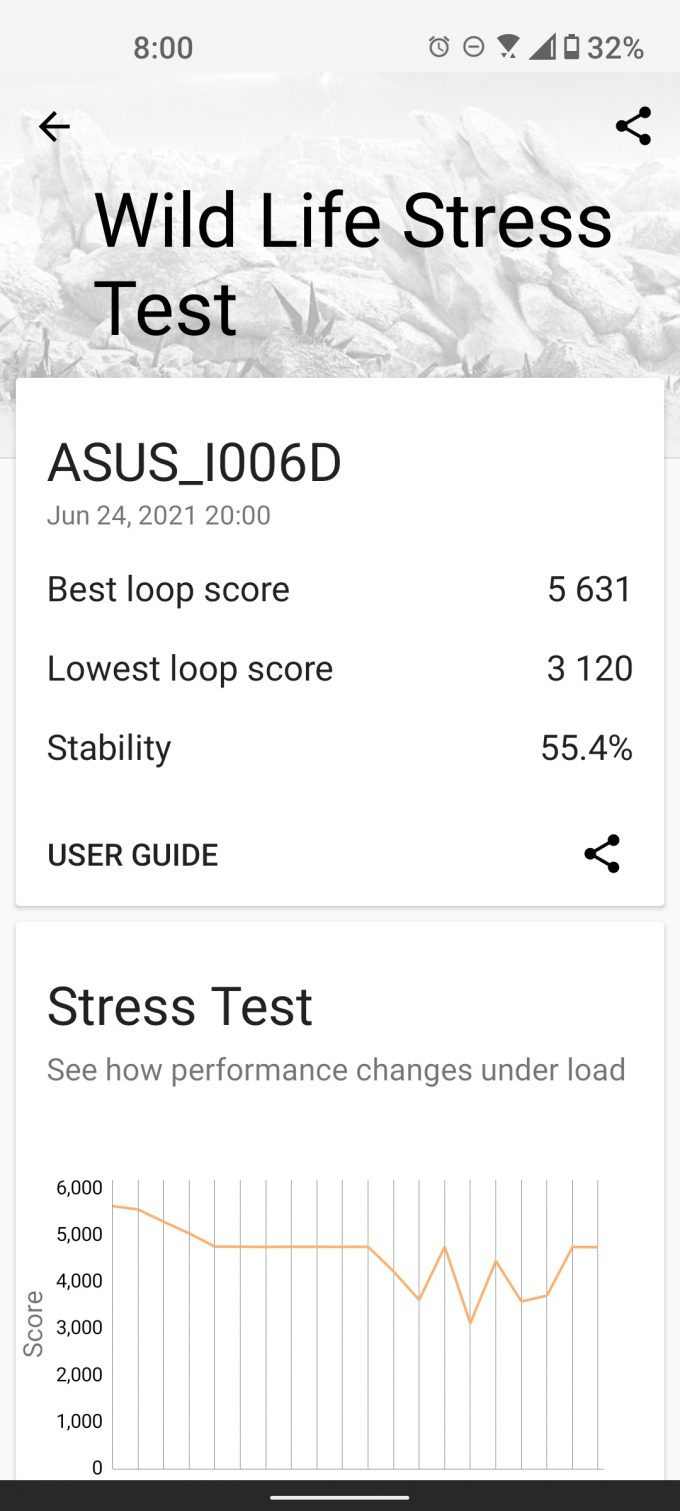
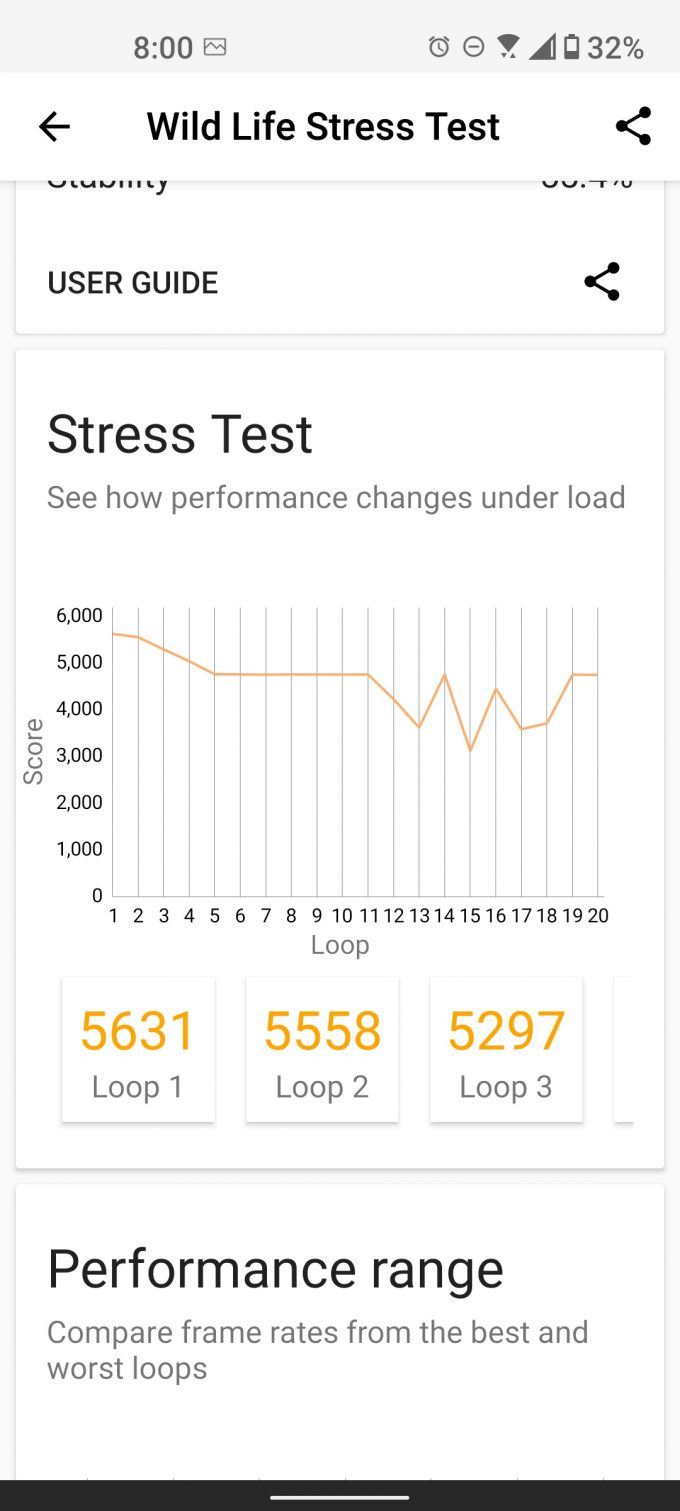
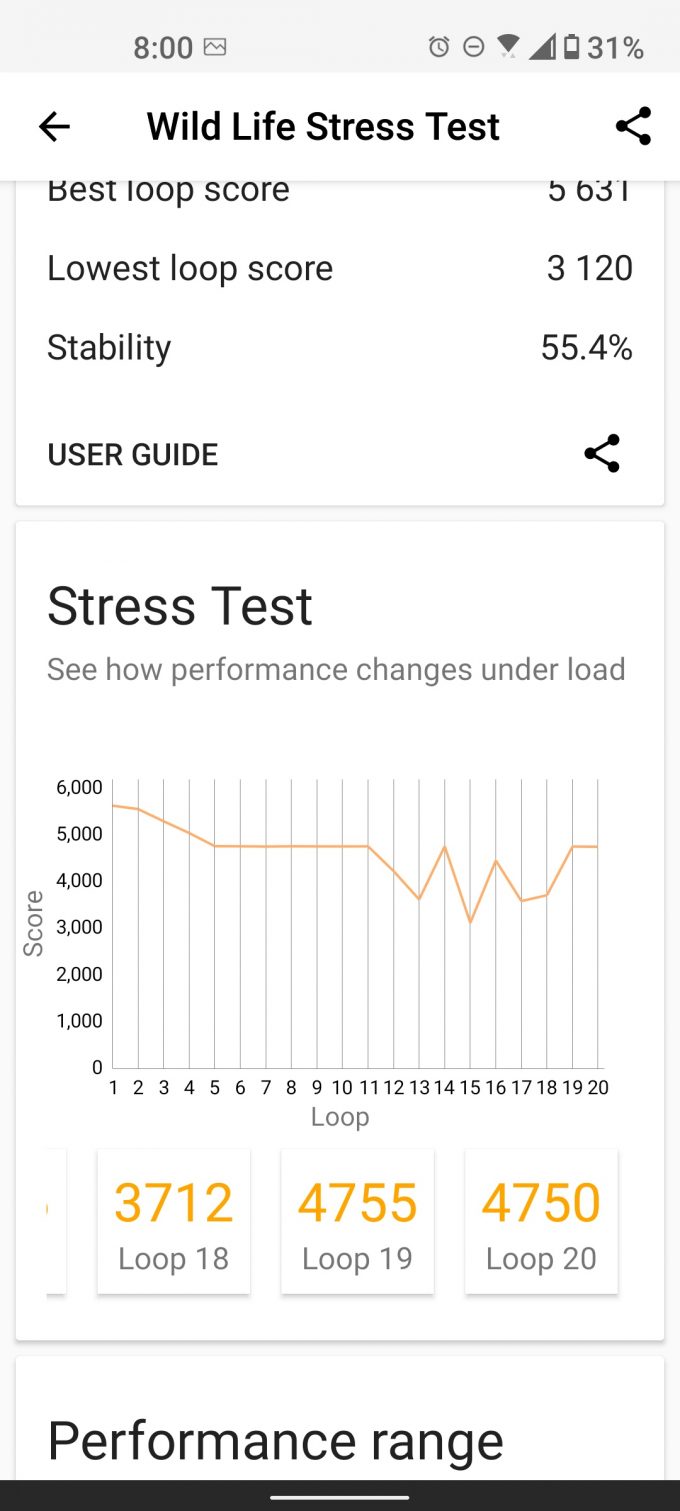
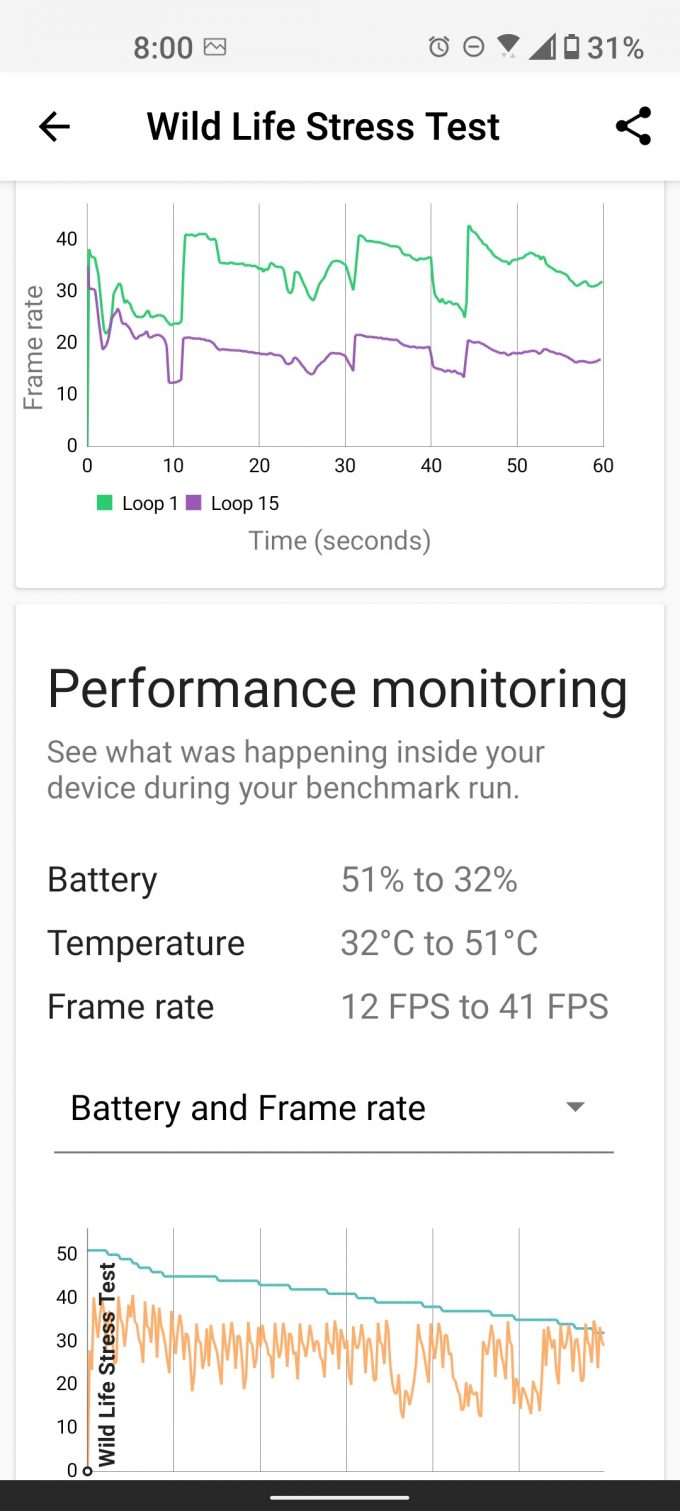
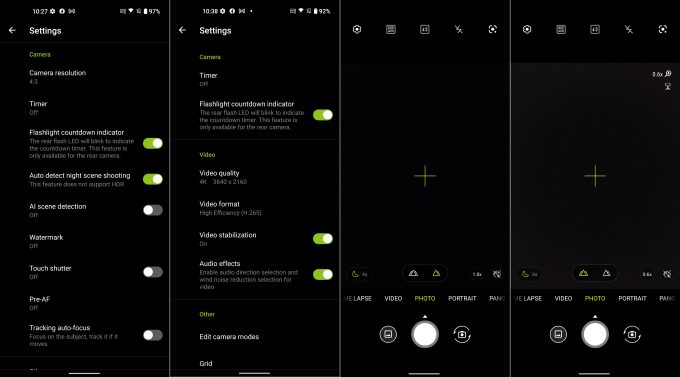

















Hi! My eyes are very sensible to light.
Does the Asus zenfone 8 in confortable even if does not have DC Dimming? Thanks! 🙂
Sorry for the late answer, but yes, coming from a moderately light-sensitive person, the ZenFone 8 is comfortable in this aspect.