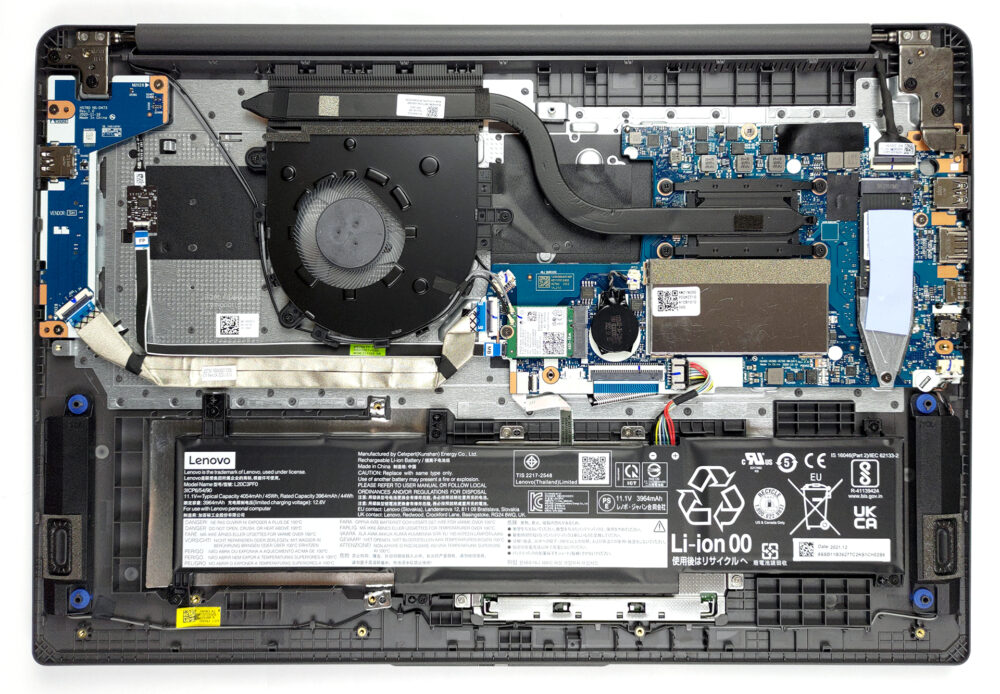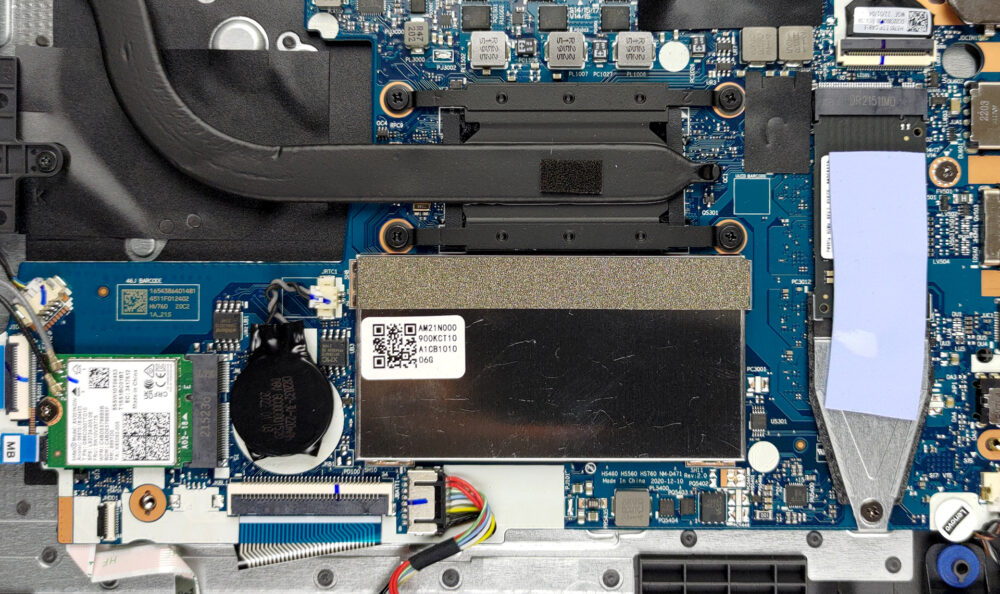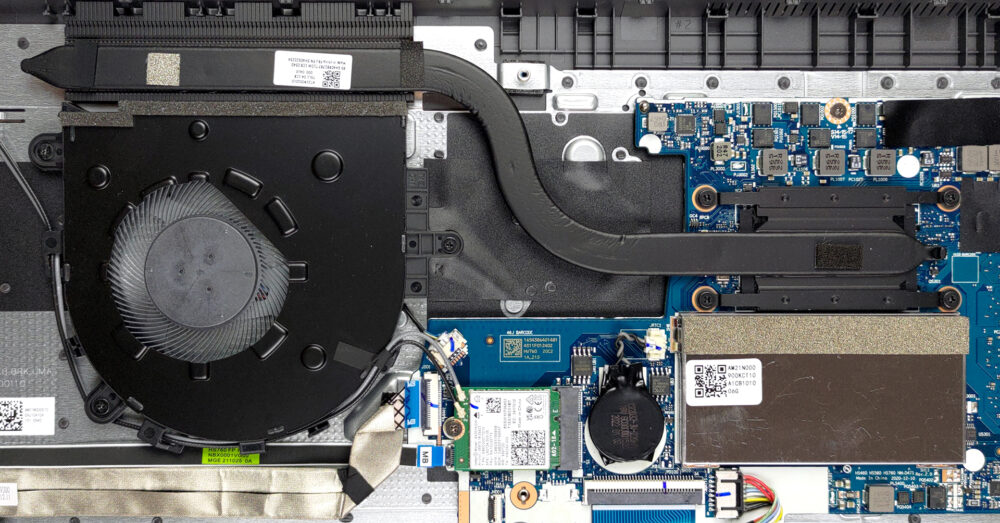这款笔记本电脑在预算上是非常容易的。尽管如此,联想还是做了一些黑科技的工作,使其成为尽可能高质量的产品。
在我们的规格系统中查看所有联想V17 Gen 2的价格和配置,或在我们的深入审查中阅读更多内容。
1.拆除底板
要进入这台笔记本电脑内部,你需要解开所有10个十字头螺丝。
2.电池
这款设备有38Wh或45Wh的电池组出售。我们得到了较大的一个,它可以持续近9小时的网络浏览,或约7小时的视频播放。
3.内存和存储
有一个SODIMM插槽,与4或8GB的焊接内存配合使用。在存储方面,我们得到一个M.2 PCIe x4插槽。如果你选择较小的电池组,你将得到一个2.5英寸的SATA硬盘槽。
4.冷却系统
冷却包括一根热管,它连接到一个中等大小的散热器上。一个标准的风扇将热量从设备上吹走。
在我们的规格系统中查看所有联想V17 Gen 2的价格和配置,或在我们的深入审查中阅读更多内容。
Lenovo V17 Gen 2 (Intel) 深入审查
Nowadays, the term "low-budget" laptop has been really watered down. There has been a trio of notebooks that really showed the bright sides of owning an affordable device in 2022. They were the HP 470 G8, the Acer Aspire 3 (A317-53), and the Lenovo IdeaPad 3 (17", 2021). Interestingly, Lenovo has gone even further to show that they can shave even more off the end price.This time their effort is called the V17 Gen 2 (or V17 G2 ITL). Indeed, not a very creative name, but we kind of like it for its shortness. Nevertheless, what should be more likable is what we would find inside. In contrast[...]

优点
- 1x SODIMM, 1x M.2 PCIe x4, 1x 2.5-inch SATA (optional)
- Optional fingerprint reader
- 97% sRGB coverage and accurate color representation with our Gaming and Web design profile (AUO B173HAN04.3 (AUO439D))
- No PWM (AUO B173HAN04.3 (AUO439D))
- SD card slot
- Decent performance
- Good battery life
弊端
- Plastic build with mediocre quality
- Unstable hinges